Turn on suggestions
Auto-suggest helps you quickly narrow down your search results by suggesting possible matches as you type.
Showing results for
- SS&C Blue Prism Community
- Get Help
- Digital Exchange
- RE: Spy Java Error Java Trainning (BP Hotel)
Options
- Subscribe to RSS Feed
- Mark Topic as New
- Mark Topic as Read
- Float this Topic for Current User
- Bookmark
- Subscribe
- Mute
- Printer Friendly Page
Options
- Mark as New
- Bookmark
- Subscribe
- Mute
- Subscribe to RSS Feed
- Permalink
- Email to a Friend
- Report Inappropriate Content
29-10-22 09:27 PM
Dear Comunity
After following the steps properly (I think so) with the jre1.8.0 version and the JAVA Bridge, with the java training exercise BP Hotel, the following error appear: There was an error during the spying operation.
Please does anyone have an idea what might be going on?
------------------------------
alirio materano
Consulting
SOAINT
Europe/London
------------------------------
After following the steps properly (I think so) with the jre1.8.0 version and the JAVA Bridge, with the java training exercise BP Hotel, the following error appear: There was an error during the spying operation.
Please does anyone have an idea what might be going on?
------------------------------
alirio materano
Consulting
SOAINT
Europe/London
------------------------------
Answered! Go to Answer.
1 BEST ANSWER
Helpful Answers
Options
- Mark as New
- Bookmark
- Subscribe
- Mute
- Subscribe to RSS Feed
- Permalink
- Email to a Friend
- Report Inappropriate Content
30-10-22 02:37 PM
Hi @amaterano,
This issue most likely be occurring due to incorrect installation of JAB driver or incorrect version of JAB as well. I would recommend you uninstall your Java environment once and try the below steps:
Steps For Enabling Java Mode:
If you can't see the Java mode on your Blue Prism, then follow the below steps:
1) Download the Java 8 SDK from Oracle website for 32 bit : JAVA SE 8 and then install it on your machine.
NOTE: You would need to register an Oracle account in order to download it.
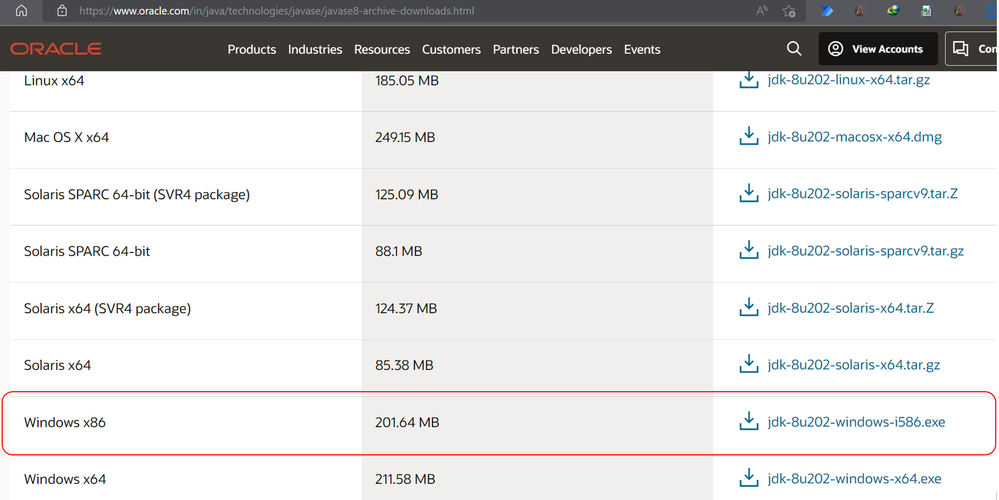
NOTE: I am downloading 32 bit since Blue Prism expects a 32 dll driver for JAB.
2) Now, install the Java Access Bridge (2.0.1) from here: JAB 2.0.1 and then install it on your machine.

NOTE: JAB 2.0.2 has some bugs so do not install that
3) Once you have installed both of them, Go to Control Panel -> Ease Of Access Center -> Make It Easer To Focus On Task and check the Enable Java Access Bridge option
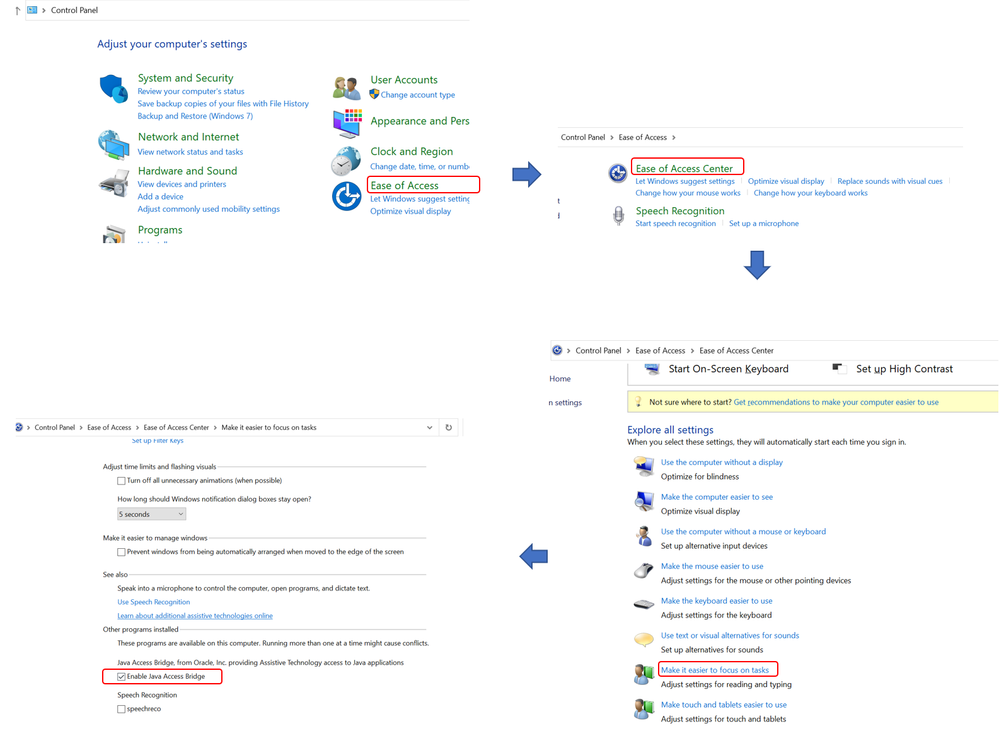
4) Now, copy the WindowsAccessBridge-32.dll file from:
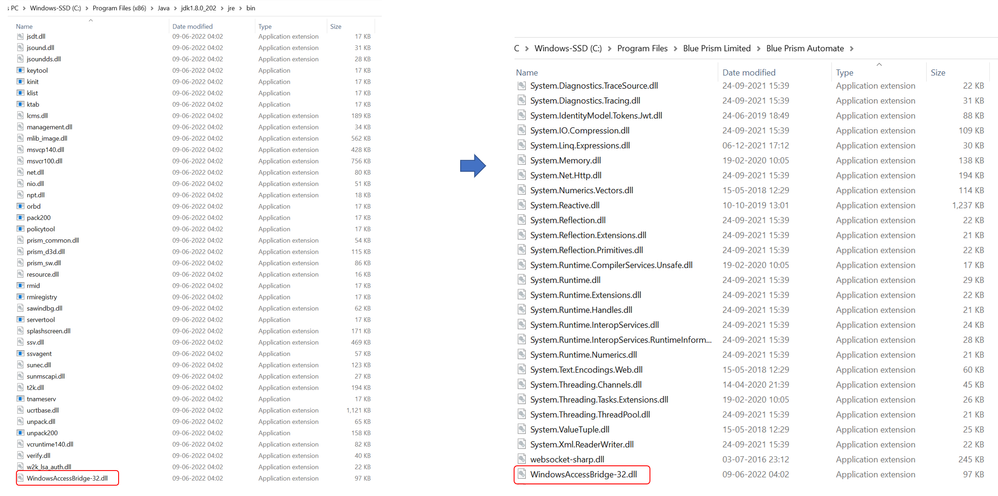
5) Now when you create a new business object, choose the Java Automation option in the Application Modeler inside your Blue Prism, give all the input parameters such as the file path of your application and you should be able to see Java Mode while spying:
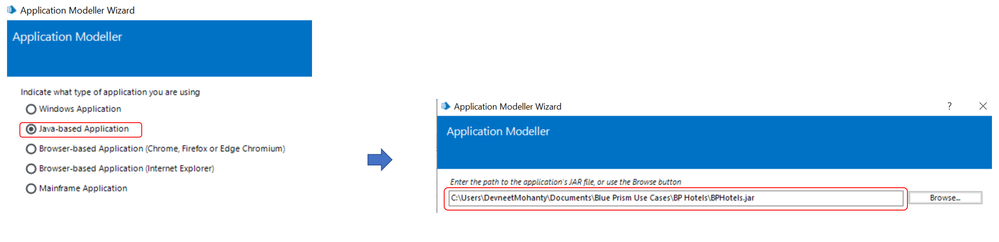
6) Spy elements using Java Mode for this application:
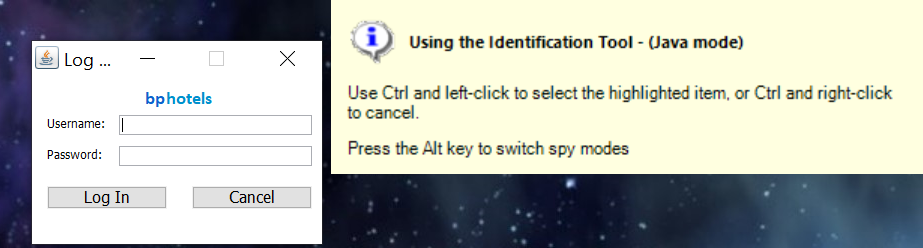
------------------------------
----------------------------------
Hope it helps you out and if my solution resolves your query, then please mark it as the 'Best Answer' so that the others members in the community having similar problem statement can track the answer easily in future
Regards,
Devneet Mohanty
Intelligent Process Automation Consultant | Sr. Consultant - Automation Developer,
WonderBotz India Pvt. Ltd.
Blue Prism Community MVP | Blue Prism 7x Certified Professional
Website: https://devneet.github.io/
Email: devneetmohanty07@gmail.com
----------------------------------
------------------------------
------------------------------
----------------------------------
Hope it helps you out and if my solution resolves your query, then please mark it as the 'Best Answer' so that the others members in the community having similar problem statement can track the answer easily in future
Regards,
Devneet Mohanty
Intelligent Process Automation Consultant | Sr. Consultant - Automation Developer,
WonderBotz India Pvt. Ltd.
Blue Prism Community MVP | Blue Prism 7x Certified Professional
Website: https://devneet.github.io/
Email: devneetmohanty07@gmail.com
----------------------------------
------------------------------
This issue most likely be occurring due to incorrect installation of JAB driver or incorrect version of JAB as well. I would recommend you uninstall your Java environment once and try the below steps:
Steps For Enabling Java Mode:
If you can't see the Java mode on your Blue Prism, then follow the below steps:
1) Download the Java 8 SDK from Oracle website for 32 bit : JAVA SE 8 and then install it on your machine.
NOTE: You would need to register an Oracle account in order to download it.
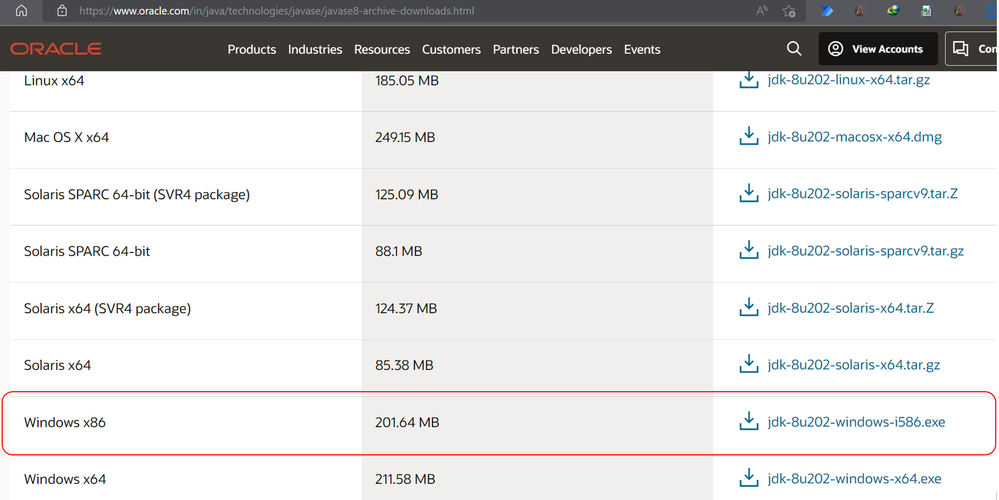
NOTE: I am downloading 32 bit since Blue Prism expects a 32 dll driver for JAB.
2) Now, install the Java Access Bridge (2.0.1) from here: JAB 2.0.1 and then install it on your machine.

NOTE: JAB 2.0.2 has some bugs so do not install that
3) Once you have installed both of them, Go to Control Panel -> Ease Of Access Center -> Make It Easer To Focus On Task and check the Enable Java Access Bridge option
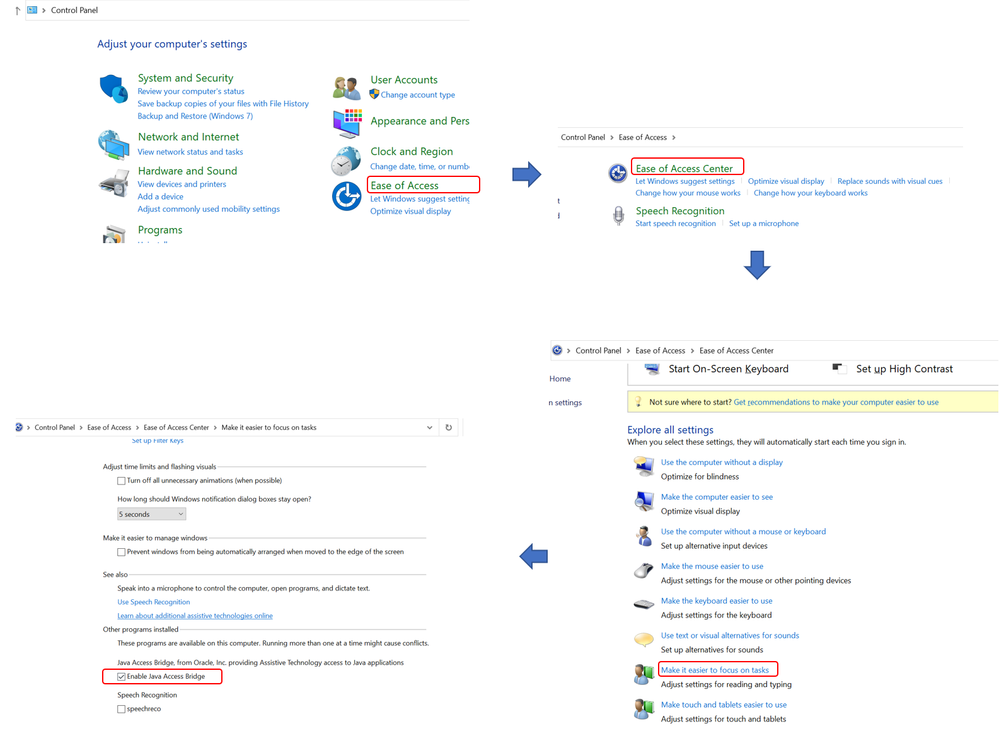
4) Now, copy the WindowsAccessBridge-32.dll file from:
C:\Program Files (x86)\Java\jdk1.8.0_202\jre\bin to your Blue Prism installation folder: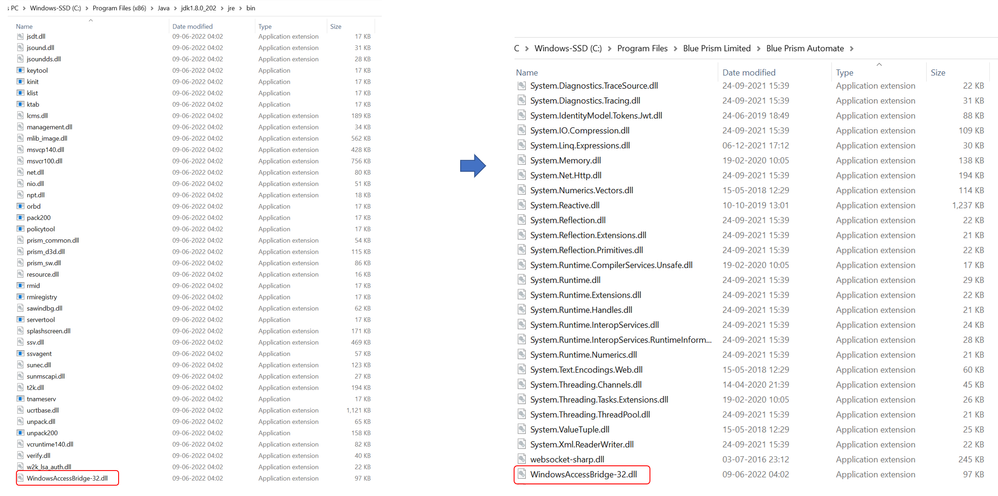
5) Now when you create a new business object, choose the Java Automation option in the Application Modeler inside your Blue Prism, give all the input parameters such as the file path of your application and you should be able to see Java Mode while spying:
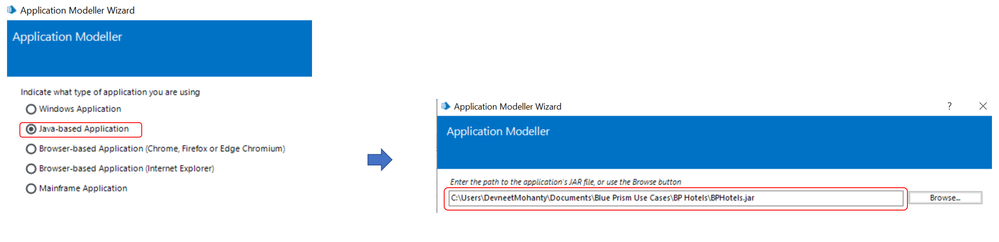
6) Spy elements using Java Mode for this application:
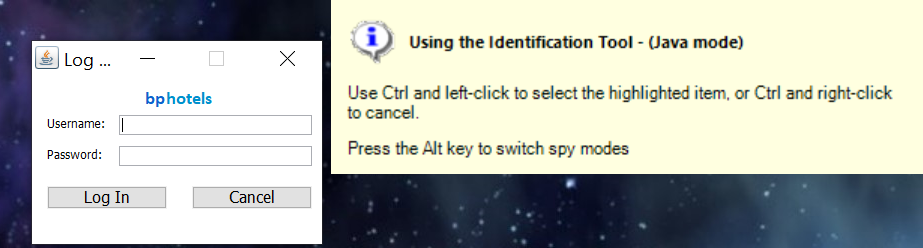
------------------------------
----------------------------------
Hope it helps you out and if my solution resolves your query, then please mark it as the 'Best Answer' so that the others members in the community having similar problem statement can track the answer easily in future
Regards,
Devneet Mohanty
Intelligent Process Automation Consultant | Sr. Consultant - Automation Developer,
WonderBotz India Pvt. Ltd.
Blue Prism Community MVP | Blue Prism 7x Certified Professional
Website: https://devneet.github.io/
Email: devneetmohanty07@gmail.com
----------------------------------
------------------------------
------------------------------
----------------------------------
Hope it helps you out and if my solution resolves your query, then please mark it as the 'Best Answer' so that the others members in the community having similar problem statement can track the answer easily in future
Regards,
Devneet Mohanty
Intelligent Process Automation Consultant | Sr. Consultant - Automation Developer,
WonderBotz India Pvt. Ltd.
Blue Prism Community MVP | Blue Prism 7x Certified Professional
Website: https://devneet.github.io/
Email: devneetmohanty07@gmail.com
----------------------------------
------------------------------
---------------------------------------------------------------------------------------------------------------------------------------
Hope this helps you out and if so, please mark the current thread as the 'Answer', so others can refer to the same for reference in future.
Regards,
Devneet Mohanty,
SS&C Blueprism Community MVP 2024,
Automation Architect,
Wonderbotz India Pvt. Ltd.
Hope this helps you out and if so, please mark the current thread as the 'Answer', so others can refer to the same for reference in future.
Regards,
Devneet Mohanty,
SS&C Blueprism Community MVP 2024,
Automation Architect,
Wonderbotz India Pvt. Ltd.
3 REPLIES 3
Options
- Mark as New
- Bookmark
- Subscribe
- Mute
- Subscribe to RSS Feed
- Permalink
- Email to a Friend
- Report Inappropriate Content
30-10-22 02:37 PM
Hi @amaterano,
This issue most likely be occurring due to incorrect installation of JAB driver or incorrect version of JAB as well. I would recommend you uninstall your Java environment once and try the below steps:
Steps For Enabling Java Mode:
If you can't see the Java mode on your Blue Prism, then follow the below steps:
1) Download the Java 8 SDK from Oracle website for 32 bit : JAVA SE 8 and then install it on your machine.
NOTE: You would need to register an Oracle account in order to download it.
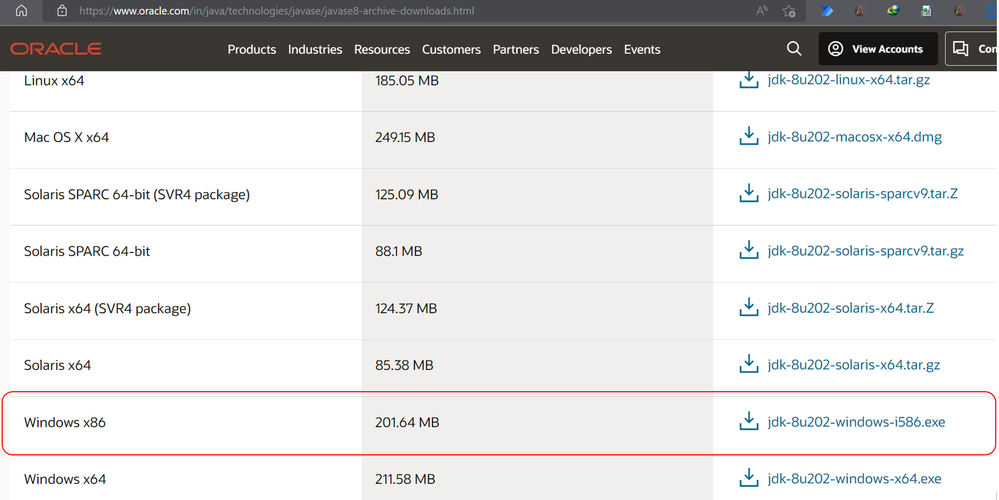
NOTE: I am downloading 32 bit since Blue Prism expects a 32 dll driver for JAB.
2) Now, install the Java Access Bridge (2.0.1) from here: JAB 2.0.1 and then install it on your machine.

NOTE: JAB 2.0.2 has some bugs so do not install that
3) Once you have installed both of them, Go to Control Panel -> Ease Of Access Center -> Make It Easer To Focus On Task and check the Enable Java Access Bridge option
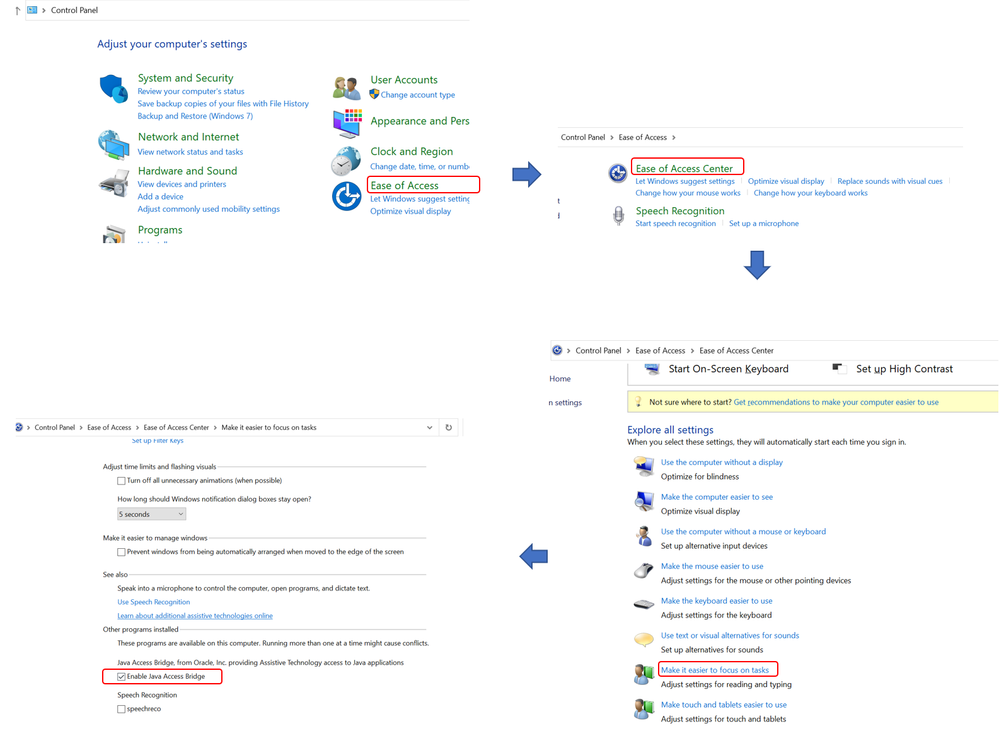
4) Now, copy the WindowsAccessBridge-32.dll file from:
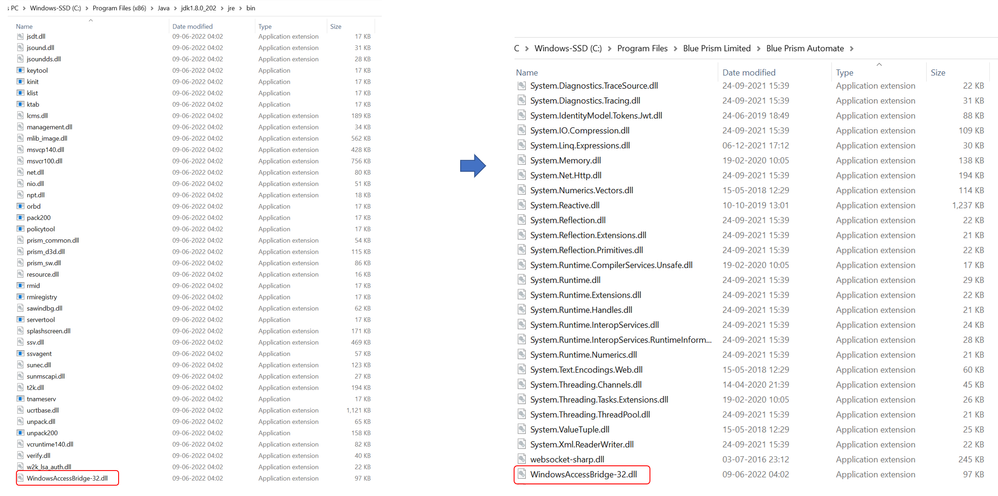
5) Now when you create a new business object, choose the Java Automation option in the Application Modeler inside your Blue Prism, give all the input parameters such as the file path of your application and you should be able to see Java Mode while spying:
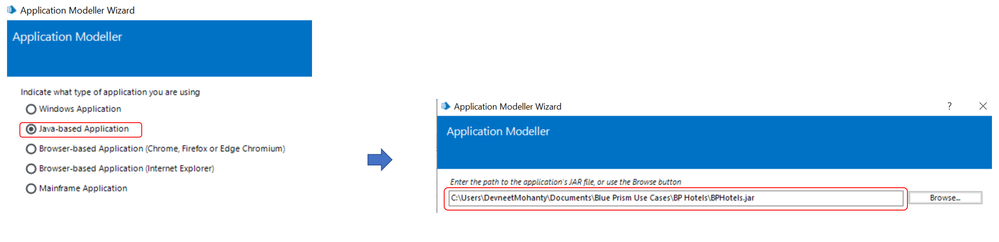
6) Spy elements using Java Mode for this application:
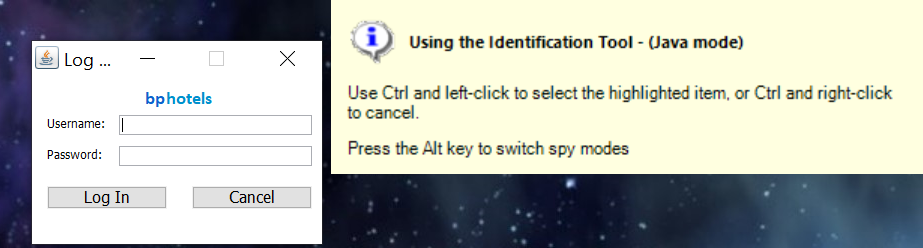
------------------------------
----------------------------------
Hope it helps you out and if my solution resolves your query, then please mark it as the 'Best Answer' so that the others members in the community having similar problem statement can track the answer easily in future
Regards,
Devneet Mohanty
Intelligent Process Automation Consultant | Sr. Consultant - Automation Developer,
WonderBotz India Pvt. Ltd.
Blue Prism Community MVP | Blue Prism 7x Certified Professional
Website: https://devneet.github.io/
Email: devneetmohanty07@gmail.com
----------------------------------
------------------------------
------------------------------
----------------------------------
Hope it helps you out and if my solution resolves your query, then please mark it as the 'Best Answer' so that the others members in the community having similar problem statement can track the answer easily in future
Regards,
Devneet Mohanty
Intelligent Process Automation Consultant | Sr. Consultant - Automation Developer,
WonderBotz India Pvt. Ltd.
Blue Prism Community MVP | Blue Prism 7x Certified Professional
Website: https://devneet.github.io/
Email: devneetmohanty07@gmail.com
----------------------------------
------------------------------
This issue most likely be occurring due to incorrect installation of JAB driver or incorrect version of JAB as well. I would recommend you uninstall your Java environment once and try the below steps:
Steps For Enabling Java Mode:
If you can't see the Java mode on your Blue Prism, then follow the below steps:
1) Download the Java 8 SDK from Oracle website for 32 bit : JAVA SE 8 and then install it on your machine.
NOTE: You would need to register an Oracle account in order to download it.
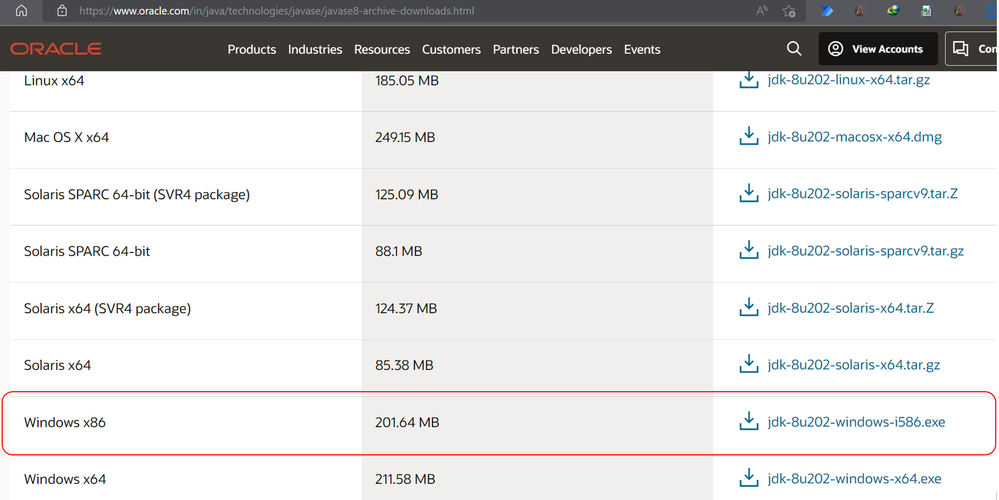
NOTE: I am downloading 32 bit since Blue Prism expects a 32 dll driver for JAB.
2) Now, install the Java Access Bridge (2.0.1) from here: JAB 2.0.1 and then install it on your machine.

NOTE: JAB 2.0.2 has some bugs so do not install that
3) Once you have installed both of them, Go to Control Panel -> Ease Of Access Center -> Make It Easer To Focus On Task and check the Enable Java Access Bridge option
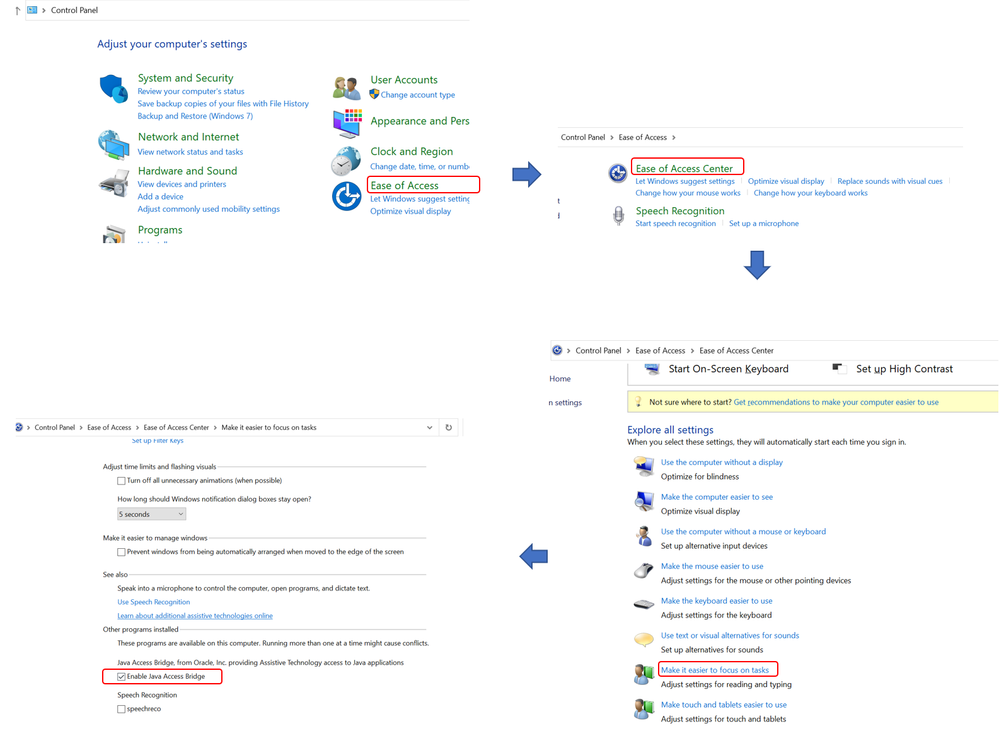
4) Now, copy the WindowsAccessBridge-32.dll file from:
C:\Program Files (x86)\Java\jdk1.8.0_202\jre\bin to your Blue Prism installation folder: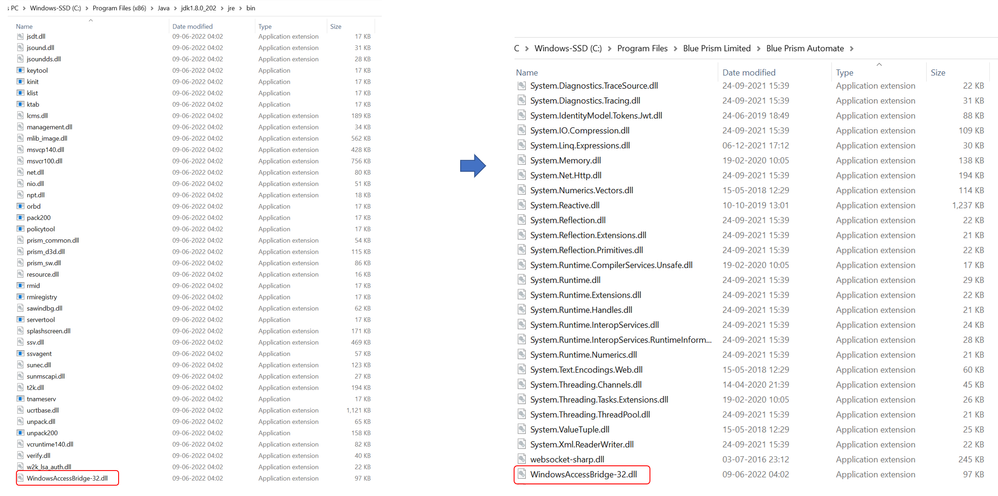
5) Now when you create a new business object, choose the Java Automation option in the Application Modeler inside your Blue Prism, give all the input parameters such as the file path of your application and you should be able to see Java Mode while spying:
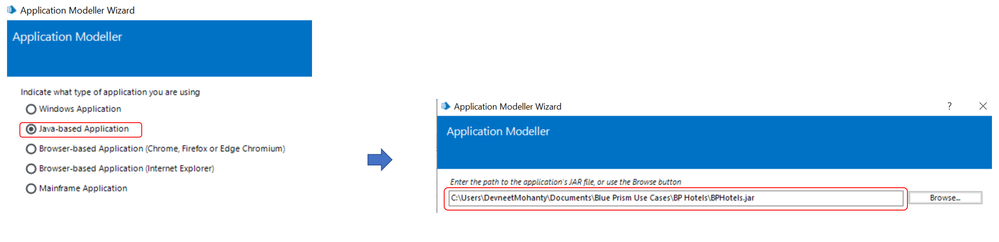
6) Spy elements using Java Mode for this application:
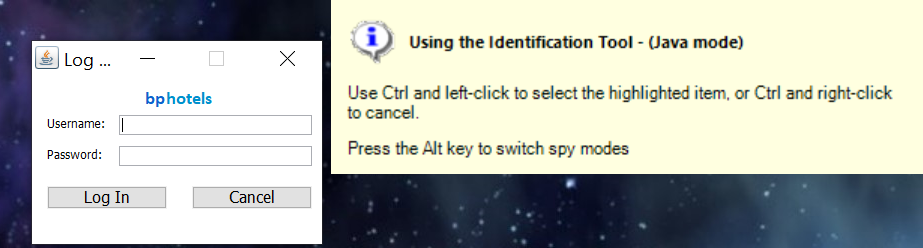
------------------------------
----------------------------------
Hope it helps you out and if my solution resolves your query, then please mark it as the 'Best Answer' so that the others members in the community having similar problem statement can track the answer easily in future
Regards,
Devneet Mohanty
Intelligent Process Automation Consultant | Sr. Consultant - Automation Developer,
WonderBotz India Pvt. Ltd.
Blue Prism Community MVP | Blue Prism 7x Certified Professional
Website: https://devneet.github.io/
Email: devneetmohanty07@gmail.com
----------------------------------
------------------------------
------------------------------
----------------------------------
Hope it helps you out and if my solution resolves your query, then please mark it as the 'Best Answer' so that the others members in the community having similar problem statement can track the answer easily in future
Regards,
Devneet Mohanty
Intelligent Process Automation Consultant | Sr. Consultant - Automation Developer,
WonderBotz India Pvt. Ltd.
Blue Prism Community MVP | Blue Prism 7x Certified Professional
Website: https://devneet.github.io/
Email: devneetmohanty07@gmail.com
----------------------------------
------------------------------
---------------------------------------------------------------------------------------------------------------------------------------
Hope this helps you out and if so, please mark the current thread as the 'Answer', so others can refer to the same for reference in future.
Regards,
Devneet Mohanty,
SS&C Blueprism Community MVP 2024,
Automation Architect,
Wonderbotz India Pvt. Ltd.
Hope this helps you out and if so, please mark the current thread as the 'Answer', so others can refer to the same for reference in future.
Regards,
Devneet Mohanty,
SS&C Blueprism Community MVP 2024,
Automation Architect,
Wonderbotz India Pvt. Ltd.
Options
- Mark as New
- Bookmark
- Subscribe
- Mute
- Subscribe to RSS Feed
- Permalink
- Email to a Friend
- Report Inappropriate Content
31-10-22 10:50 PM
Hi @devneetmohanty07
It worked perfectly the problem was solved. My mistake was using 64 bits, please friends follow these recommendations carefully totally usefull,
Sincerely many thanks,
------------------------------
alirio materano
Consulting
SOAINT
Europe/London
------------------------------
It worked perfectly the problem was solved. My mistake was using 64 bits, please friends follow these recommendations carefully totally usefull,
Sincerely many thanks,
------------------------------
alirio materano
Consulting
SOAINT
Europe/London
------------------------------
Options
- Mark as New
- Bookmark
- Subscribe
- Mute
- Subscribe to RSS Feed
- Permalink
- Email to a Friend
- Report Inappropriate Content
31-10-22 10:58 PM
Glad to see your issue getting resolved :)) Hope you have a great time in community ahead!
------------------------------
----------------------------------
Regards,
Devneet Mohanty
Intelligent Process Automation Consultant | Sr. Consultant - Automation Developer,
WonderBotz India Pvt. Ltd.
Blue Prism Community MVP | Blue Prism 7x Certified Professional
Website: https://devneet.github.io/
Email: devneetmohanty07@gmail.com
----------------------------------
------------------------------
------------------------------
----------------------------------
Regards,
Devneet Mohanty
Intelligent Process Automation Consultant | Sr. Consultant - Automation Developer,
WonderBotz India Pvt. Ltd.
Blue Prism Community MVP | Blue Prism 7x Certified Professional
Website: https://devneet.github.io/
Email: devneetmohanty07@gmail.com
----------------------------------
------------------------------
---------------------------------------------------------------------------------------------------------------------------------------
Hope this helps you out and if so, please mark the current thread as the 'Answer', so others can refer to the same for reference in future.
Regards,
Devneet Mohanty,
SS&C Blueprism Community MVP 2024,
Automation Architect,
Wonderbotz India Pvt. Ltd.
Hope this helps you out and if so, please mark the current thread as the 'Answer', so others can refer to the same for reference in future.
Regards,
Devneet Mohanty,
SS&C Blueprism Community MVP 2024,
Automation Architect,
Wonderbotz India Pvt. Ltd.
Related Content
- Decipher IDP Create Classification Training Batch Error: Invalid Message Response Size in Product Forum
- Blue Prism Foundation Training Consolidation Exercise - File Not Found error in Product Forum
- Spy Java Error Java Trainning (BP Hotel) in Digital Exchange
- importing the foundation training setup it was showing some error message and i have tried that cmd to find anything was happend but it showed nothing and can you please help me out to complete the process in Product Forum

