Turn on suggestions
Auto-suggest helps you quickly narrow down your search results by suggesting possible matches as you type.
Showing results for
- SS&C Blue Prism Community
- Get Help
- Digital Exchange
- Re: Utility - HTTP - 10.0.0: HTTP Request File
Options
- Subscribe to RSS Feed
- Mark Topic as New
- Mark Topic as Read
- Float this Topic for Current User
- Bookmark
- Subscribe
- Mute
- Printer Friendly Page
Utility - HTTP - 10.0.0: HTTP Request File
Options
- Mark as New
- Bookmark
- Subscribe
- Mute
- Subscribe to RSS Feed
- Permalink
- Email to a Friend
- Report Inappropriate Content
30-12-22 03:56 PM
I am using an Ariba API to download a file and received a response, but need to use the HTTP Request File action to save a PDF file. I filled out the Address URL, Method, Accept, Use Bearer Token, Bearer Token, and File Path inputs and stepped through the action, but received a 401 status code: remote server returned an error: (401) Unauthorized.
How do I format the headers collection to use the Request File action? Is there anything else needed?
How do I format the headers collection to use the Request File action? Is there anything else needed?
4 REPLIES 4
Options
- Mark as New
- Bookmark
- Subscribe
- Mute
- Subscribe to RSS Feed
- Permalink
- Email to a Friend
- Report Inappropriate Content
02-01-23 03:55 PM
@rachkim1617,
There are multiple Ariba APIs. Can you be more specific about which one you're using?
Cheers,
Eric
There are multiple Ariba APIs. Can you be more specific about which one you're using?
Cheers,
Eric
Options
- Mark as New
- Bookmark
- Subscribe
- Mute
- Subscribe to RSS Feed
- Permalink
- Email to a Friend
- Report Inappropriate Content
02-01-23 04:07 PM
FWIW - Here's a screenshot of the SAP Ariba connector on the DX and the common headers it sets. Note: The Authorization header is automatically created and populated by your use the Bearer Token parameter on the HTTP VBO.
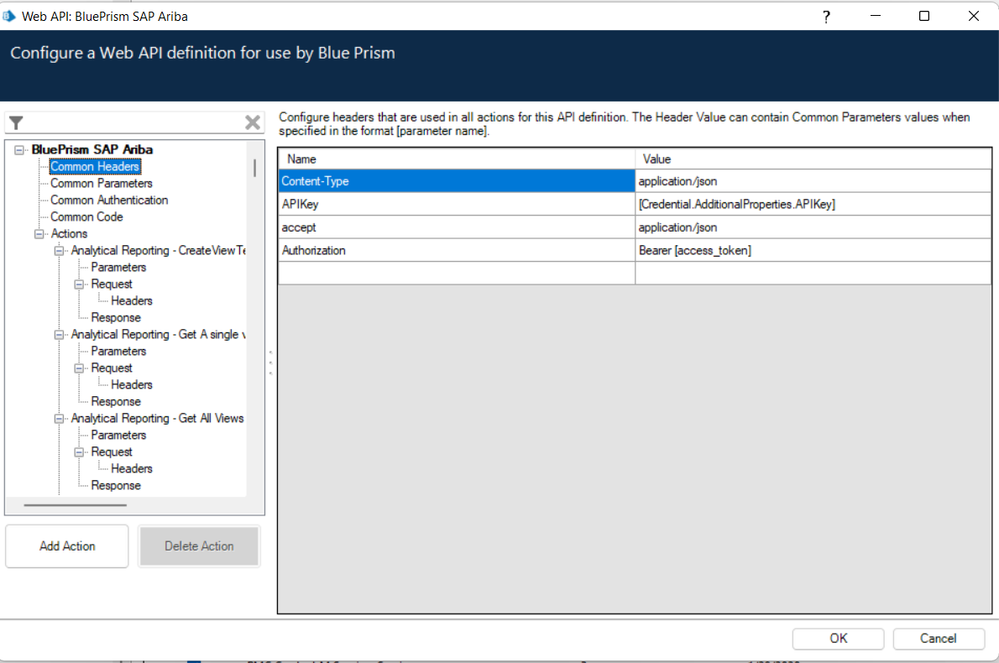
Cheers,
Eric
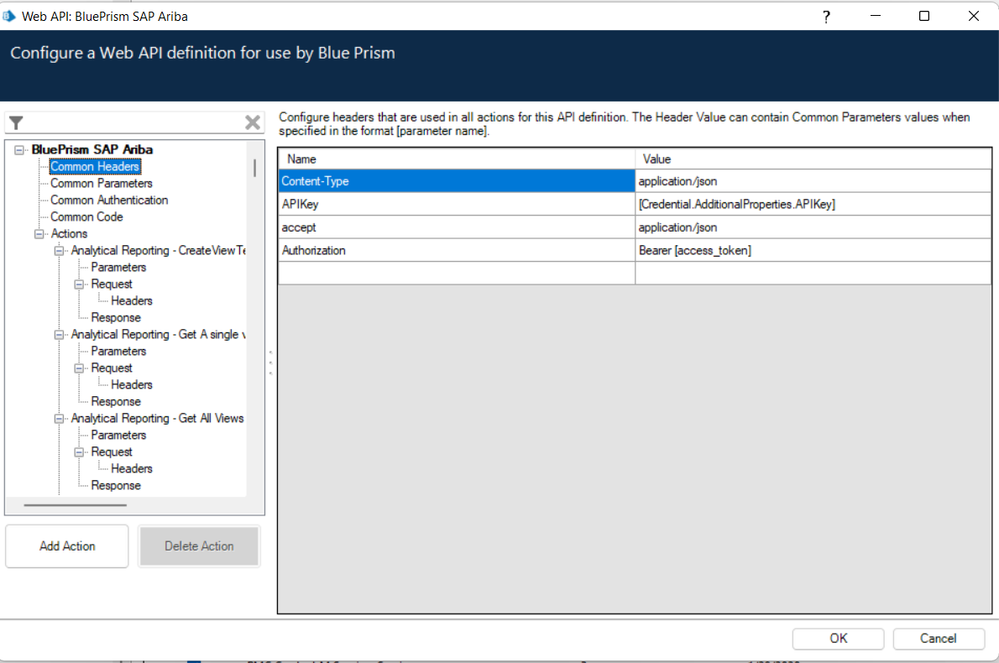
Cheers,
Eric
Options
- Mark as New
- Bookmark
- Subscribe
- Mute
- Subscribe to RSS Feed
- Permalink
- Email to a Friend
- Report Inappropriate Content
03-01-23 03:09 PM
@ewilson Thank you for the quick response! I'm using the Project Document Management Download API (Project Document Management API endpoints | SAP Help Portal). I copied the common headers from BluePrism SAP Ariba connector for this API and created a single row Headers collection to use in the HTTP Request File action (Fields: Content-Type, APIKey, accept, Authorization)
But I am getting the following error message after running this action:
ERROR: internal: Could not execute code stage because exception thrown by code stage: The 'Content-Type' header must be modified using the appropriate property or method.
I set current values for Content-Type as application/json and accept: application/pdf
But I am getting the following error message after running this action:
ERROR: internal: Could not execute code stage because exception thrown by code stage: The 'Content-Type' header must be modified using the appropriate property or method.
I set current values for Content-Type as application/json and accept: application/pdf
Options
- Mark as New
- Bookmark
- Subscribe
- Mute
- Subscribe to RSS Feed
- Permalink
- Email to a Friend
- Report Inappropriate Content
03-01-23 04:06 PM
@rachkim1617,
There's a dedicated Content-Type property exposed by the actions on the HTTP VBO, so you don't need to add that to the Headers Collection.
Cheers,
Eric
There's a dedicated Content-Type property exposed by the actions on the HTTP VBO, so you don't need to add that to the Headers Collection.
Cheers,
Eric
Related Content
- Utility PowerShell Compiler Error since Development platform Maintenance update in Digital Exchange
- 400 error when using the Sharepoint download file action in Product Forum
- Utility-HTTP-REST API-Images in Product Forum
- Blue Prism Web API services - REST - Queries in Product Forum
- Refreshing an Excel file connected to SAP BW in Product Forum

