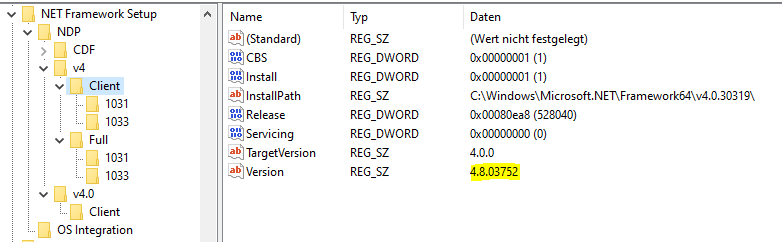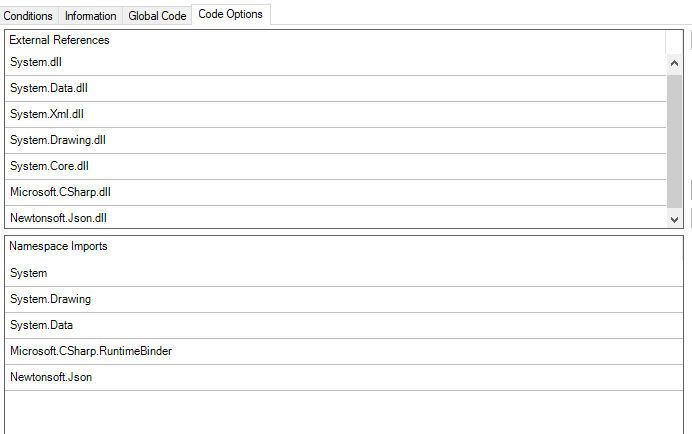- SS&C Blue Prism Community
- Get Started
- Getting Started
- Re: C# Code Stage with Data Type Dynamic
- Subscribe to RSS Feed
- Mark Topic as New
- Mark Topic as Read
- Float this Topic for Current User
- Bookmark
- Subscribe
- Mute
- Printer Friendly Page
- Mark as New
- Bookmark
- Subscribe
- Mute
- Subscribe to RSS Feed
- Permalink
- Email to a Friend
- Report Inappropriate Content
06-01-21 09:26 AM
I tried to use in a C# Code Stage the data type dynamic, but it doesn't work.
Here my example to reproduce the behavior.
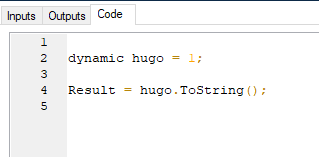
This error occurs: Compiler-Error in line 4: Missing compiler required member 'Microsoft.CSharp.RuntimeBinder.CSharpArgumentInfo.Create'
As far as I can see it is compiler error CS0656.
Now my tiny question: Is it generally possible to use the C# data type dynamic in a Code Stage?
Thanks and best regards
Stefan
Answered! Go to Answer.
Best Answers
- Mark as New
- Bookmark
- Subscribe
- Mute
- Subscribe to RSS Feed
- Permalink
- Email to a Friend
- Report Inappropriate Content
08-01-21 08:10 PM
Interesting. It may have something to do with some of the other libraries I've loaded in that test process, or it could be related to the BP version. Which version of Blue Prism are you running? I'm on BP v6.9.
Cheers,
- Mark as New
- Bookmark
- Subscribe
- Mute
- Subscribe to RSS Feed
- Permalink
- Email to a Friend
- Report Inappropriate Content
06-01-21 04:08 PM
You should be able to do this, but you will need to add a reference to the correct DLL and namespace in the Initialise action of your VBO.
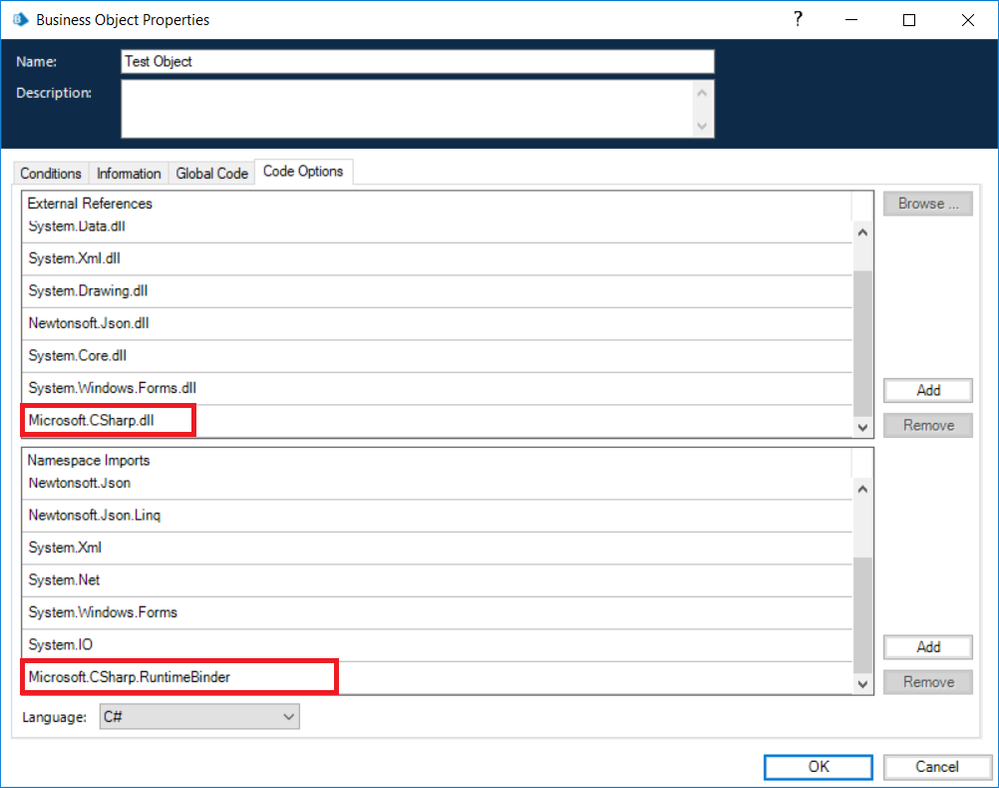
Cheers,
- Mark as New
- Bookmark
- Subscribe
- Mute
- Subscribe to RSS Feed
- Permalink
- Email to a Friend
- Report Inappropriate Content
06-01-21 07:31 PM
thank you very much for your answer.
I had tried that, but unfortunately without success:
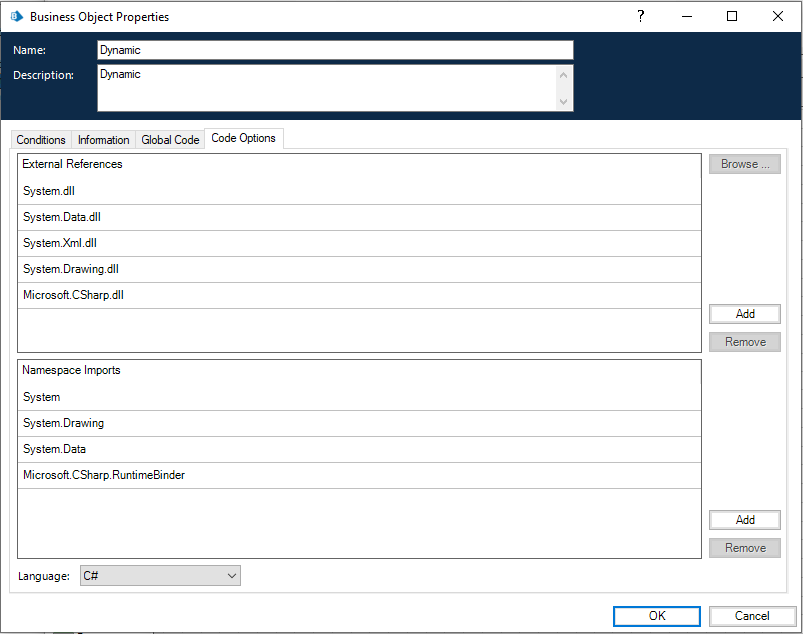
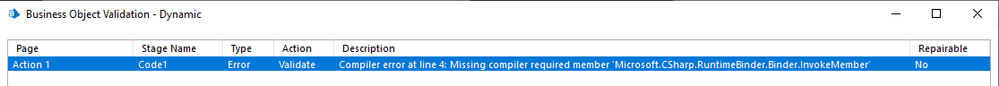
Could it be possible that is dependently from the dotNET version?
Thanks and best regards
Stefan
- Mark as New
- Bookmark
- Subscribe
- Mute
- Subscribe to RSS Feed
- Permalink
- Email to a Friend
- Report Inappropriate Content
06-01-21 07:49 PM
I believe the dynamic data type was added in .NET 4.5. What version of the framework are you using?
Cheers,
- Mark as New
- Bookmark
- Subscribe
- Mute
- Subscribe to RSS Feed
- Permalink
- Email to a Friend
- Report Inappropriate Content
07-01-21 06:50 AM
- Mark as New
- Bookmark
- Subscribe
- Mute
- Subscribe to RSS Feed
- Permalink
- Email to a Friend
- Report Inappropriate Content
08-01-21 08:10 PM
Interesting. It may have something to do with some of the other libraries I've loaded in that test process, or it could be related to the BP version. Which version of Blue Prism are you running? I'm on BP v6.9.
Cheers,
- Mark as New
- Bookmark
- Subscribe
- Mute
- Subscribe to RSS Feed
- Permalink
- Email to a Friend
- Report Inappropriate Content
09-01-21 04:07 PM
thank you very much for your tip to analyze other libraries. Yes, it is the library System.Core.dll which is also still required.
Now everything works well.
Best regards
Stefan
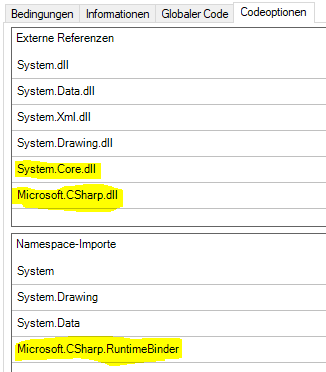
- Mark as New
- Bookmark
- Subscribe
- Mute
- Subscribe to RSS Feed
- Permalink
- Email to a Friend
- Report Inappropriate Content
06-05-21 08:26 AM
I am also facing the same issue
even i tried with the methods being suggested here , the same error still persists.
code i used :
new_confirmed = data.Global.NewConfirmed.ToString();
External Refernces and namespace imports
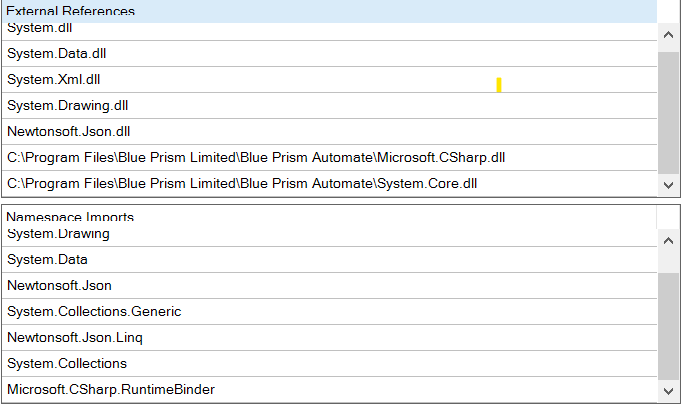
Also .net framework version is 4.8,
please help to solve the issue
- Mark as New
- Bookmark
- Subscribe
- Mute
- Subscribe to RSS Feed
- Permalink
- Email to a Friend
- Report Inappropriate Content
07-05-21 01:41 PM
@NivedN
Hello Nived,
unfortunately I can not comprehend your problem.
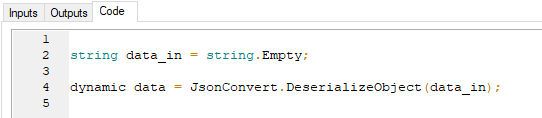
In my case all works as expected.
Best regards
Stefan
- Mark as New
- Bookmark
- Subscribe
- Mute
- Subscribe to RSS Feed
- Permalink
- Email to a Friend
- Report Inappropriate Content
07-05-21 02:13 PM
Same thing i had also done, but the error is still existing
error while checking the code
Page: Parsing the json
Stage: Code1
Type: Error
Action: Validate
Description: Compiler error at line 2: Missing compiler required member 'Microsoft.CSharp.RuntimeBinder.CSharpArgumentInfo.Create'
Repairable: No
Please check my previous response i had corrected the image for namespace and external references import
Regards,
Nived N
- Please Advise me on handling Dynamic url for navigation in University Forum
- AD01 Practice question in University Forum
- How to close an opened tab on chrome Browser? in Getting Started
- Help needed on Consolidation Exercise 1.1.11 - Order Confirmation in University Forum
- C# Code Stage with Data Type Dynamic in Getting Started