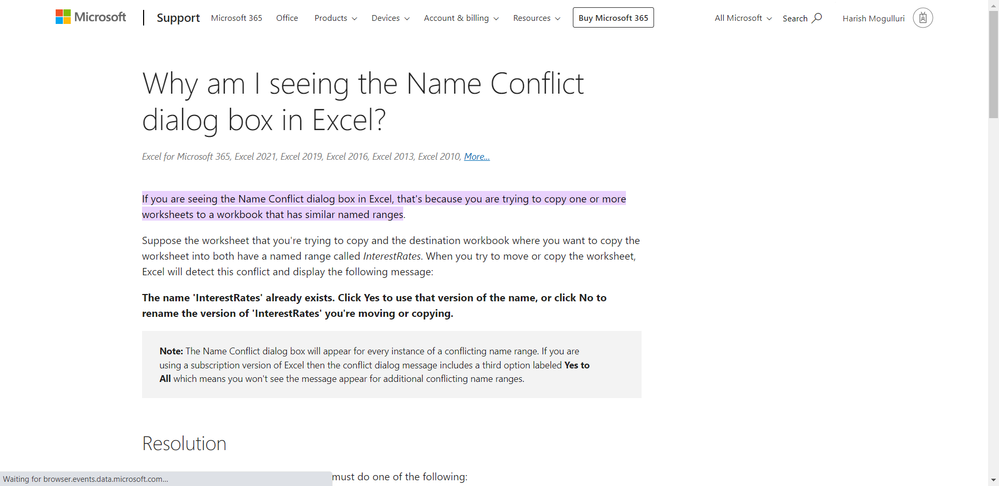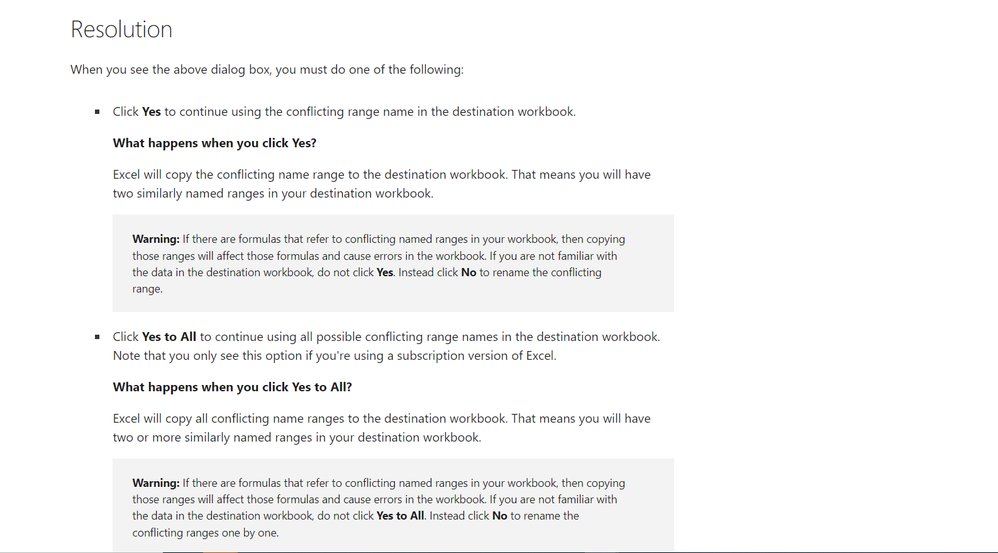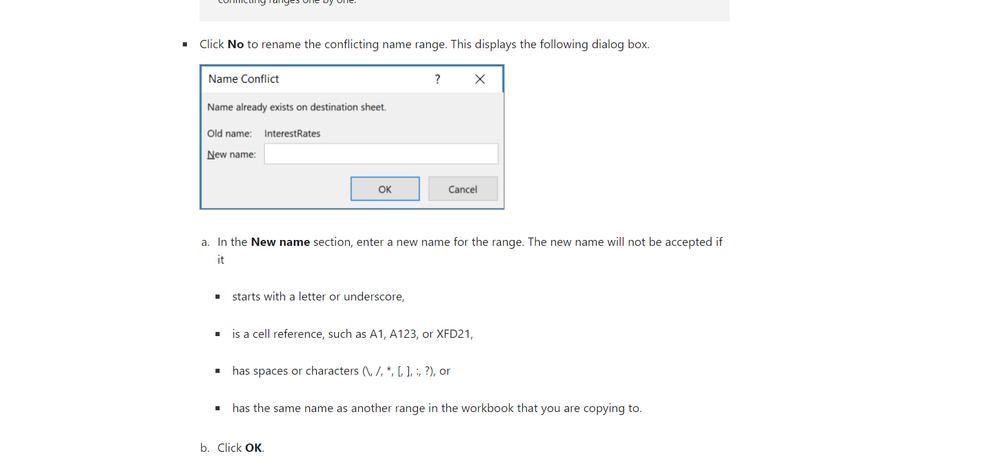- SS&C Blue Prism Community
- Get Started
- Getting Started
- Re: Cant open Excel WB // NameConflict
- Subscribe to RSS Feed
- Mark Topic as New
- Mark Topic as Read
- Float this Topic for Current User
- Bookmark
- Subscribe
- Mute
- Printer Friendly Page
Cant open Excel WB // NameConflict
- Mark as New
- Bookmark
- Subscribe
- Mute
- Subscribe to RSS Feed
- Permalink
- Email to a Friend
- Report Inappropriate Content
07-09-23 12:14 PM
Hello together,
currently i have a really annoying problem, that i cant fix by myself. I am working with Excelfiles from a shaerpoint and to work with them, i mapped the SharePoint to my Desktop. I copy the original File to a tempfolder, insert the new data and replace the oiginal with the new one, if the process had no errors. But in aprox. 80% of the cases, i got the Errormessage: "Could not execute code stage because exception thrown by code stage: Open Workbook took more than 30 secs.". And when i look at the Files, i see this message:
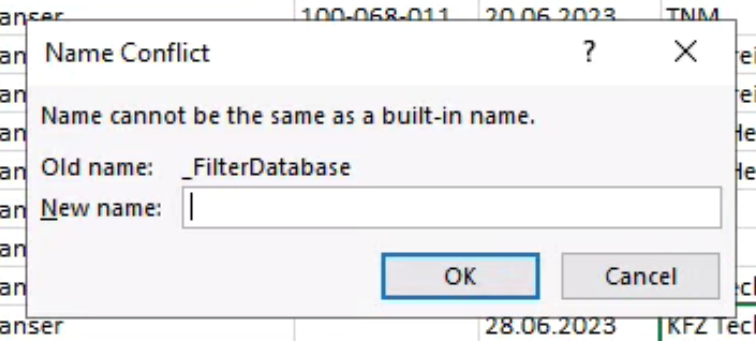
- Mark as New
- Bookmark
- Subscribe
- Mute
- Subscribe to RSS Feed
- Permalink
- Email to a Friend
- Report Inappropriate Content
07-09-23 11:54 PM
HI Niklas Franke,
Default time out for open work book is 30 seconds I think if you are using the latest VBO from digital exchange you can increase the time out value.
regarding the conflict related to the excel. Refer below thread from microsoft.
https://support.microsoft.com/en-gb/office/why-am-i-seeing-the-name-conflict-dialog-box-in-excel-f9251985-dbde-4030-86d8-e90775e79952#:~:text=If%20you%20are%20seeing%20the,that%20has%20similar%20named....
If I answered your query. Please mark it as the Best Answer
Harish Mogulluri
- Mark as New
- Bookmark
- Subscribe
- Mute
- Subscribe to RSS Feed
- Permalink
- Email to a Friend
- Report Inappropriate Content
12-09-23 08:12 AM
Hello @Harish Mogulluri, even if i would put the Timeout to 1 hour, it would not change that the file cant be opended through the Message. The Link you have sent is for InterestRates but i get the _FilterDatabase message. Even when i try to open the File by myself i see the Message, but when im open it directly frotm the sharepoint i will not get it. I really dont know how to solve it. I can type a new name for the Database manually but i will get the message again, if a cowoker worked with the file and i would have to type a new name again. I think its a problem, because the data is shared..
- Mark as New
- Bookmark
- Subscribe
- Mute
- Subscribe to RSS Feed
- Permalink
- Email to a Friend
- Report Inappropriate Content
12-09-23 02:49 PM
Hi Niklas Franke,
I refered about the behavior of time out in my previous comment, But I certainly understood the issue you noticed is not related to time out.
Not sure why it is openeing Intrest rates. for me it is opening below sites which explaining about the issue you encountered
If I answered your query. Please mark it as the Best Answer
Harish Mogulluri
- Mark as New
- Bookmark
- Subscribe
- Mute
- Subscribe to RSS Feed
- Permalink
- Email to a Friend
- Report Inappropriate Content
14-09-23 11:43 AM
ive see the answers from mircosoft and many forums, but i just dont get it. When i open the File manually, the Message almost never appears, but when i try to open it with Blue Prism, its like 80% and BP cant open the File. I dont copy or do anything.. I have the feeling, that the Problem appears, because i mapped the Shaerpoint as a local Folder + often i have to open the folder first manually, because BP otherwhise cant find any Files in it..
Even if i enter a new name, i cant find it in the Namemanager and i cant do that everyday. I also think, that the message appears, after an other employee has worked and filtered with the Data. They reset the setted after they are done, but still, the _FilterDatabase message should have something to do with it..
- Mark as New
- Bookmark
- Subscribe
- Mute
- Subscribe to RSS Feed
- Permalink
- Email to a Friend
- Report Inappropriate Content
18-09-23 04:42 PM
I am having exactly the same problem, and every day I have to manually run the robot because another employee uses the filters and breaks the process, please let me know if you found a solution
- Mark as New
- Bookmark
- Subscribe
- Mute
- Subscribe to RSS Feed
- Permalink
- Email to a Friend
- Report Inappropriate Content
19-09-23 09:24 AM
Hello @Martin Garcinuño, i found a workaround for that. If the Open stage gets an error, i attach Excel and spy for the NameConflict window. Then i write a unique name into the texbo like Today() (current Date or use Date+Time) and klick okay. If you have more the one File, that you want to open simultaneously, you have to deatach the Excel process you used before and attach the new, second Excel process, so the bot can finde the new NameConflict Textbox. For that, i save the Process ID PID from the first process and make sure, that the attached second Process is not the same PID.
I hope that helps.
- Mark as New
- Bookmark
- Subscribe
- Mute
- Subscribe to RSS Feed
- Permalink
- Email to a Friend
- Report Inappropriate Content
05-06-24 07:14 PM
You can open your excel file using the action 'Start Process' from 'Utility - Environment'. Make sure to input the excel file path as argument between double quotes. For example: Chr(34) & [Path to File] & Chr(34).
Then you can use the action 'Open Instance' from your Excel VBO to attach to the file. Use the file name with extention as input, not the whole file path. As output, you will have the handle and the Name Conflict window will not appear.
- Mark as New
- Bookmark
- Subscribe
- Mute
- Subscribe to RSS Feed
- Permalink
- Email to a Friend
- Report Inappropriate Content
05-06-24 09:41 PM
Have you tried disabling alerts when opening files? I've worked with a number of files that opened with pop ups alerting about something, usually telling me there was an issue with links. To get round this i created an new coded action to disable alerts which prevented the pop up on opening the file.
This link will show you how to disable it in excel and you can try opening the file once its disabled. If it works for you then let me know and i can share the code I created. The steps are open excel, disable the alerts then open the file. The steps in blueprism would be create instance, disable alerts then open the file.
Turn on or off security alerts and Policy Tips in the Message Bar for Office - Microsoft Support
- Mark as New
- Bookmark
- Subscribe
- Mute
- Subscribe to RSS Feed
- Permalink
- Email to a Friend
- Report Inappropriate Content
21-02-25 11:45 AM
I still havent found a proper soloution but it seems, that i only get the error AFTER i save a file with the Bot, especally when the File is saved to Drive.
When i save the file manually, the bot wont get the conflict message.
Its just strange.