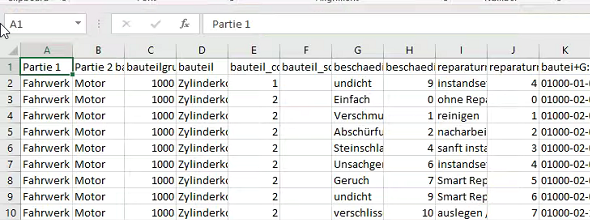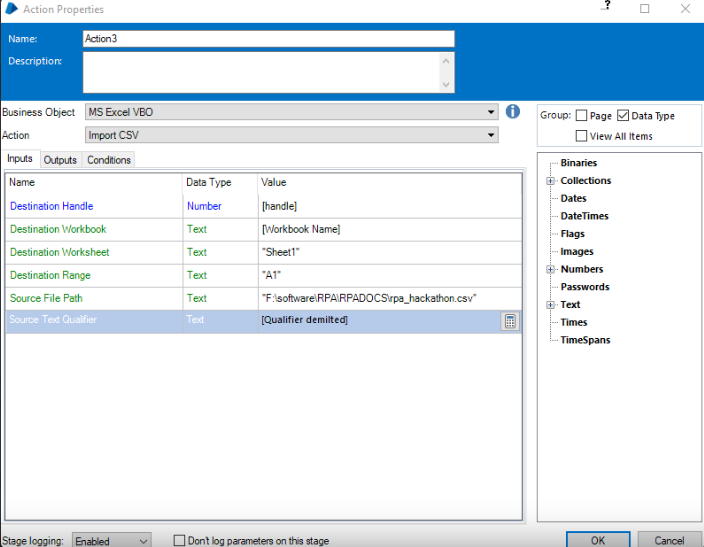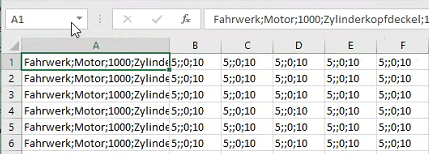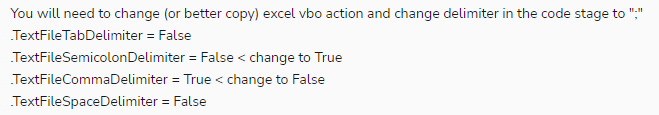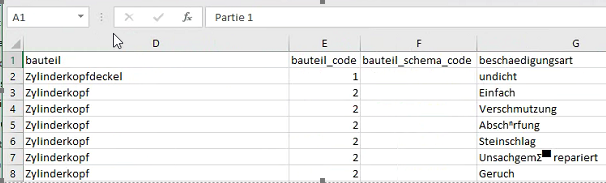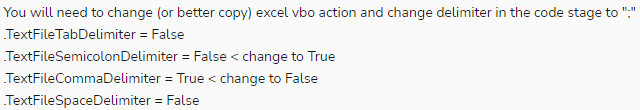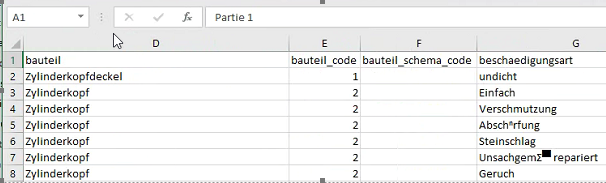- SS&C Blue Prism Community
- Get Started
- Getting Started
- Convert CSV to EXCEL in correct format
- Subscribe to RSS Feed
- Mark Topic as New
- Mark Topic as Read
- Float this Topic for Current User
- Bookmark
- Subscribe
- Mute
- Printer Friendly Page
Convert CSV to EXCEL in correct format
- Mark as New
- Bookmark
- Subscribe
- Mute
- Subscribe to RSS Feed
- Permalink
- Email to a Friend
- Report Inappropriate Content
20-10-22 12:02 PM
Hello,
i really hope that this belongs here but i have a Probmlem with converting a CSV to an Excel file.
When Blue Prism opens the CSV file, the format is realy unstructured (Pic1 Attachment). The strang thing ist that when i open the CSV by myself, it looks correct.
My Process (Pic2) is working and saves the CSV as an XLSX BUT the format is still like in Pic1.
I know that theres a similar case at: Solved - How to handle csv file
| RPA Forum - Powered by Robiquity | remove preview | ||||||
|
|||||||
but that just didnt work for me .
I really hope that you can help me, cause i just dont know what to do.
- Mark as New
- Bookmark
- Subscribe
- Mute
- Subscribe to RSS Feed
- Permalink
- Email to a Friend
- Report Inappropriate Content
20-10-22 09:12 PM
It's hard to tell from your Pic2.jpg, but it looks like you have multiple characters defined in your Qualifier (delimited) data item. I assume that's what you're passing into the Import CSV action as the value of Delimiter, correct?
Cheers,
Eric
- Mark as New
- Bookmark
- Subscribe
- Mute
- Subscribe to RSS Feed
- Permalink
- Email to a Friend
- Report Inappropriate Content
21-10-22 09:37 AM
Hello @ewilson,
correct, the Qualifier ";" is the delimiter for the CSV. And ist just the one char ";" in the Qualifier (delimited), in the picture you see initial and current value, thats why it looks like two values.
Also tried it with Get CSV as Collection and imorted that in a new Workbook. But now i would have to loop through every cell and try to replace the ";" with " "
That also doesnt look right..
- Mark as New
- Bookmark
- Subscribe
- Mute
- Subscribe to RSS Feed
- Permalink
- Email to a Friend
- Report Inappropriate Content
21-10-22 10:07 AM
In the other forums i just read that you have to make a copy of the VBO Import CSV and change the following:
That almost works but it destroys my special sings like you can see in coloumn G
But i dont think, that making copys of the standard VBOs is a good way to work..
I just dont know why BP opens the CSV so strange 
- Mark as New
- Bookmark
- Subscribe
- Mute
- Subscribe to RSS Feed
- Permalink
- Email to a Friend
- Report Inappropriate Content
21-10-22 01:18 PM
Hello @ewilson It Finally works!!
Had to change the delimiter from ";" to "," and also had to change the code in the Excel VBO
Just the special signs are wrong now
- Mark as New
- Bookmark
- Subscribe
- Mute
- Subscribe to RSS Feed
- Permalink
- Email to a Friend
- Report Inappropriate Content
21-10-22 01:38 PM
What version of the Excel VBO are you using? Is it the latest available on the DX? I've run some tests locally with a test CSV using ";" (semicolon) as the delimiter and it imported into Excel fine for me.
Glad to hear you got it working with some changes, but hopefully we can figure out why it didn't work for you previously.
Cheers,
Eric
- Mark as New
- Bookmark
- Subscribe
- Mute
- Subscribe to RSS Feed
- Permalink
- Email to a Friend
- Report Inappropriate Content
21-10-22 01:43 PM
- Mark as New
- Bookmark
- Subscribe
- Mute
- Subscribe to RSS Feed
- Permalink
- Email to a Friend
- Report Inappropriate Content
21-10-22 02:24 PM
The current release of the MS Excel VBO is v10.0 and it can be found here. We actually went through and increased the version number of the core VBOs to v10 in order to make them stand-apart from those that are included in the installer. We also include the version prominently on the Initialise tab in a note stage. Eventually, these VBOs should be removed from the installer making the DX the sole source of truth for VBOs.
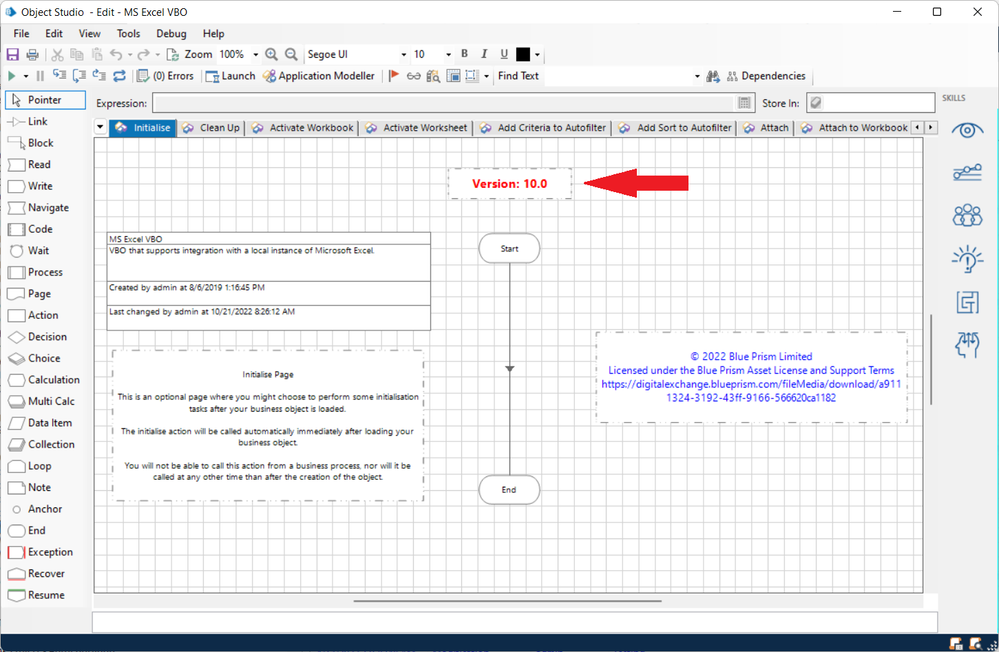
Cheers,
Eric
- Mark as New
- Bookmark
- Subscribe
- Mute
- Subscribe to RSS Feed
- Permalink
- Email to a Friend
- Report Inappropriate Content
26-10-22 10:56 AM
Hello @ewilson,
i made a copy of the process and used the new VBO from V7.1.0 with the delimiter ";" but that didnt work.
Only problem remaining is that the special german letters are convertet wrong, as you can see in row 7. Is there any way to change that? I think the VBO just cant handle Ä,Ö,Ü etc.
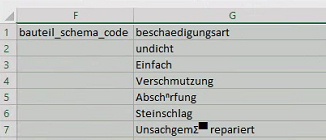
Greetings,
Niklas
- Mark as New
- Bookmark
- Subscribe
- Mute
- Subscribe to RSS Feed
- Permalink
- Email to a Friend
- Report Inappropriate Content
26-10-22 02:02 PM