Turn on suggestions
Auto-suggest helps you quickly narrow down your search results by suggesting possible matches as you type.
Showing results for
- SS&C Blue Prism Community
- Get Started
- Getting Started
- RE: How to run process based on multiple input
Options
- Subscribe to RSS Feed
- Mark Topic as New
- Mark Topic as Read
- Float this Topic for Current User
- Bookmark
- Subscribe
- Mute
- Printer Friendly Page
How to run process based on multiple input
Options
- Mark as New
- Bookmark
- Subscribe
- Mute
- Subscribe to RSS Feed
- Permalink
- Email to a Friend
- Report Inappropriate Content
28-04-20 08:33 PM
Hi,
I am new to blue prism and i am stuck at one point as i am not able to run process based on input. Let me explain my use case
1- Getting multiple application input from source like .. for JIRA, for Outlook ..etc
2- if i will get input for JIRA then JIRA process will run else Outlook process will run.
How do i create process in blue prism for above use case, Please help me
Thanks
Amit
------------------------------
Amit Chauhan
------------------------------
I am new to blue prism and i am stuck at one point as i am not able to run process based on input. Let me explain my use case
1- Getting multiple application input from source like .. for JIRA, for Outlook ..etc
2- if i will get input for JIRA then JIRA process will run else Outlook process will run.
How do i create process in blue prism for above use case, Please help me
Thanks
Amit
------------------------------
Amit Chauhan
------------------------------
7 REPLIES 7
Options
- Mark as New
- Bookmark
- Subscribe
- Mute
- Subscribe to RSS Feed
- Permalink
- Email to a Friend
- Report Inappropriate Content
29-04-20 07:54 AM
Hi, Amit,
you can create a master process and within that process the logic which assess whether subprocess JIRA should be called (simple decision or choice stage) or subprocess Outlook should be called. You can call processes from other processes.
Regards,
------------------------------
Zdeněk Kabátek
Head of Professional Services
NEOOPS
http://www.neoops.com/
Europe/Prague
------------------------------
you can create a master process and within that process the logic which assess whether subprocess JIRA should be called (simple decision or choice stage) or subprocess Outlook should be called. You can call processes from other processes.
Regards,
------------------------------
Zdeněk Kabátek
Head of Professional Services
NEOOPS
http://www.neoops.com/
Europe/Prague
------------------------------
Options
- Mark as New
- Bookmark
- Subscribe
- Mute
- Subscribe to RSS Feed
- Permalink
- Email to a Friend
- Report Inappropriate Content
29-04-20 04:08 PM
Hi Amit,
the recommended solution is to use two digital workers, one running the Outlook process and one running the JIRA process. That of course would require two licenses, but if I'm understanding correctly, you want to use one single Digital Worker to run multiple processes. That is perfectly feasible if those processes can run on different time of the day: in that case you can consider to use the BP Scheduler to execute the Outlook process i.e. from 6am to 12pm and the JIRA process from 12pm to 6pm. So you can build two separate BP processes and each of them receives input from different sources.
Also your design (but I don't know the details of course) doesn't seem to take into consideration the use of the BP Work Queues: the workflow you are describing just gets an inputs and immediately processes it. BP strongly recommends to use Work Queues and then process the cases reading the details from the WorkItem. Your workflow should read the inputs, create WorkItems in the BP WorkQueue and then read the content of the WorkQueue and process each individual case. You can receive inputs from multiple sources, in that case I would suggest to use multiple WorkQueues (i.e. one WorkQueue for the Outlook process and one for the JIRA process).
The Advanced Work Queues and Solution Design Overview guides on the BP Portal can help.
------------------------------
Luca Valente
Senior Product Consultant
Blue Prism
America/New_York
------------------------------
the recommended solution is to use two digital workers, one running the Outlook process and one running the JIRA process. That of course would require two licenses, but if I'm understanding correctly, you want to use one single Digital Worker to run multiple processes. That is perfectly feasible if those processes can run on different time of the day: in that case you can consider to use the BP Scheduler to execute the Outlook process i.e. from 6am to 12pm and the JIRA process from 12pm to 6pm. So you can build two separate BP processes and each of them receives input from different sources.
Also your design (but I don't know the details of course) doesn't seem to take into consideration the use of the BP Work Queues: the workflow you are describing just gets an inputs and immediately processes it. BP strongly recommends to use Work Queues and then process the cases reading the details from the WorkItem. Your workflow should read the inputs, create WorkItems in the BP WorkQueue and then read the content of the WorkQueue and process each individual case. You can receive inputs from multiple sources, in that case I would suggest to use multiple WorkQueues (i.e. one WorkQueue for the Outlook process and one for the JIRA process).
The Advanced Work Queues and Solution Design Overview guides on the BP Portal can help.
------------------------------
Luca Valente
Senior Product Consultant
Blue Prism
America/New_York
------------------------------
Options
- Mark as New
- Bookmark
- Subscribe
- Mute
- Subscribe to RSS Feed
- Permalink
- Email to a Friend
- Report Inappropriate Content
29-04-20 06:34 PM
Thanks, Zdeněk Kabátek,
Thanks for the reply,
I have tried but still not getting the desired result -
Let me explain My scenario again-
Getting input from Web services for different application - (A,B& C) with different attribute in Json format.
1- Converted input json in to collection (Jason to collection)
[ Json
{"Key":"Username","Value":"Amit"},
{"Key":"password","Value":"test123"},
{"Key":"Application","Value":"Outlook"},
]
Collection
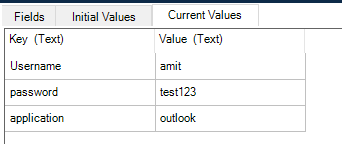
2- Now i need to store above collection in another collection in below format
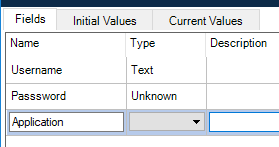
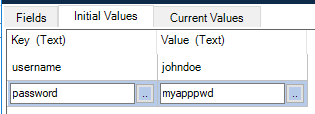 3- Use above attribute in outlook application for create user in outlook application.
3- Use above attribute in outlook application for create user in outlook application.
- I don't know what type of application's input will come if i will get input for Outlook then outlook process will run else run for other application .
------------------------------
Amit Chauhan
------------------------------
Thanks for the reply,
I have tried but still not getting the desired result -
Let me explain My scenario again-
Getting input from Web services for different application - (A,B& C) with different attribute in Json format.
1- Converted input json in to collection (Jason to collection)
[ Json
{"Key":"Username","Value":"Amit"},
{"Key":"password","Value":"test123"},
{"Key":"Application","Value":"Outlook"},
]
Collection
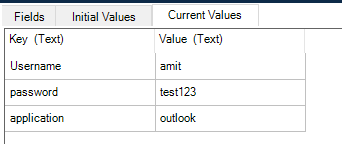
2- Now i need to store above collection in another collection in below format
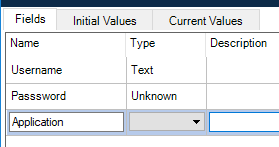
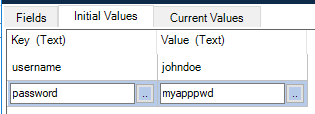
- I don't know what type of application's input will come if i will get input for Outlook then outlook process will run else run for other application .
------------------------------
Amit Chauhan
------------------------------
Options
- Mark as New
- Bookmark
- Subscribe
- Mute
- Subscribe to RSS Feed
- Permalink
- Email to a Friend
- Report Inappropriate Content
29-04-20 07:55 PM
Amit,
I am a bit confused now.
1. Do you need help with the collection transformation which you described? Do you know how to use calculation stages to read from collection and write to another collection? Do you know how to create a user in outlook application with Blue Prism? If yes, then you just don't know how to transform the collection?
2. In your last sentence you wrote about "I don't know what type of application's input will come.......else run for other application." Are you saying that you don't know upfront what applications can be requested but you want Blue Prism to be ready for that? If that is the case than you can hardly do it with Blue Prism or any other software if you don't know what is coming on the input side. Or you can prepare a set of applications and if the input data contain the application from your prepared set you do what you are asked to do if the application is outside of the predefined set you trigger an exception.
Regards,
------------------------------
Zdeněk Kabátek
Head of Professional Services
NEOOPS
http://www.neoops.com/
Europe/Prague
------------------------------
I am a bit confused now.
1. Do you need help with the collection transformation which you described? Do you know how to use calculation stages to read from collection and write to another collection? Do you know how to create a user in outlook application with Blue Prism? If yes, then you just don't know how to transform the collection?
2. In your last sentence you wrote about "I don't know what type of application's input will come.......else run for other application." Are you saying that you don't know upfront what applications can be requested but you want Blue Prism to be ready for that? If that is the case than you can hardly do it with Blue Prism or any other software if you don't know what is coming on the input side. Or you can prepare a set of applications and if the input data contain the application from your prepared set you do what you are asked to do if the application is outside of the predefined set you trigger an exception.
Regards,
------------------------------
Zdeněk Kabátek
Head of Professional Services
NEOOPS
http://www.neoops.com/
Europe/Prague
------------------------------
Options
- Mark as New
- Bookmark
- Subscribe
- Mute
- Subscribe to RSS Feed
- Permalink
- Email to a Friend
- Report Inappropriate Content
29-04-20 08:11 PM
Thanks
Zdeněk Kabátek
"I have done with Input part"- Input attribute & Application is predefined and i know how to create user in JIRA or outlook with the blue prism.
yes you are correct - i am facing issue with collection transformation, It would be very great if you can help me which i have mentioned in my previous comment.
Thanks!!!!
------------------------------
Amit Chauhan
------------------------------
Zdeněk Kabátek
"I have done with Input part"- Input attribute & Application is predefined and i know how to create user in JIRA or outlook with the blue prism.
yes you are correct - i am facing issue with collection transformation, It would be very great if you can help me which i have mentioned in my previous comment.
Thanks!!!!
------------------------------
Amit Chauhan
------------------------------
Options
- Mark as New
- Bookmark
- Subscribe
- Mute
- Subscribe to RSS Feed
- Permalink
- Email to a Friend
- Report Inappropriate Content
30-04-20 08:29 AM
Hi, Amit,
see the attached file which does what you need. I believe that the trick is the action called Set Collection Field.
Regards,
------------------------------
Zdeněk Kabátek
Head of Professional Services
NEOOPS
http://www.neoops.com/
Europe/Prague
------------------------------
see the attached file which does what you need. I believe that the trick is the action called Set Collection Field.
Regards,
------------------------------
Zdeněk Kabátek
Head of Professional Services
NEOOPS
http://www.neoops.com/
Europe/Prague
------------------------------
Options
- Mark as New
- Bookmark
- Subscribe
- Mute
- Subscribe to RSS Feed
- Permalink
- Email to a Friend
- Report Inappropriate Content
30-04-20 08:35 AM
Sorry, there was one mistake so resending the right one.
Regards,
------------------------------
Zdeněk Kabátek
Head of Professional Services
NEOOPS
http://www.neoops.com/
Europe/Prague
------------------------------
Regards,
------------------------------
Zdeněk Kabátek
Head of Professional Services
NEOOPS
http://www.neoops.com/
Europe/Prague
------------------------------
Related Content
- ✨New course available: SS&C Blue Prism® Chorus: Sampling and Quality Checks in University Forum
- ⭐New Course Alert: Blue Prism® Chorus – Developing a Process Model in University Forum
- BPU - Process Intelligence[BPPI] course are having broken video link in University Forum
- Attention learners, we need you! in University Forum
- 📣 Pop Quiz time, can you answer this question about Next Generation? in University Forum
