Turn on suggestions
Auto-suggest helps you quickly narrow down your search results by suggesting possible matches as you type.
Showing results for
- SS&C Blue Prism Community
- Get Started
- Getting Started
- How to work with Outlook
Options
- Subscribe to RSS Feed
- Mark Topic as New
- Mark Topic as Read
- Float this Topic for Current User
- Bookmark
- Subscribe
- Mute
- Printer Friendly Page
How to work with Outlook
Options
- Mark as New
- Bookmark
- Subscribe
- Mute
- Subscribe to RSS Feed
- Permalink
- Email to a Friend
- Report Inappropriate Content
05-10-22 10:37 AM
Hello,
im pretty new to BP and im having a little Problem. I want to read my Outlook Inbox for unreaded mails and save the Excel attachment in a certain folder. I looked in many forums and on Youtube etc. but i could not find a solution.
My biggest Problem is that i dont even know how to start. I think that i could solve my problem with the Office VBCs and not with the spymode and i tried "Get Recieved Items (Basic)" and "Save Attachment" but i dont know how to fill the rows properly.
im pretty new to BP and im having a little Problem. I want to read my Outlook Inbox for unreaded mails and save the Excel attachment in a certain folder. I looked in many forums and on Youtube etc. but i could not find a solution.
My biggest Problem is that i dont even know how to start. I think that i could solve my problem with the Office VBCs and not with the spymode and i tried "Get Recieved Items (Basic)" and "Save Attachment" but i dont know how to fill the rows properly.
3 REPLIES 3
Options
- Mark as New
- Bookmark
- Subscribe
- Mute
- Subscribe to RSS Feed
- Permalink
- Email to a Friend
- Report Inappropriate Content
05-10-22 01:31 PM
Hi Niklas,
First, welcome to Blue Prism and good luck! Secondly, if I understand your post correctly, you're struggling to complete the values on the input and output sides of the action stage where you call the canned code. If that's the case, I recommend using the object definition to help you. If you look in the action stage just to the right of where you select the business object, there's a letter i in a blue circle (screenshot below). If you click that and wait a few seconds, an IE window will open which should describe all the actions in that object and the inputs and outputs. This assumes the developer entered that data correctly when writing the code, but typically for the BP canned objects there's something there. Scroll to the ones you need and read all about what the inputs and outputs should be. (Note - this is a great thing to keep in mind when you create your own objects - make sure to fill in all those definition fields to help the next developer use your code.)
If that doesn't work for you or give you enough information, try different test values that you think look right. Just type the text directly into the fields (don't forget the quotes!) and run a few tests to see what you get back. Eventually you'll find a combination of inputs that works to get the data you need. Remember, though, every situation is unique - sometimes you'll need sender name, sometimes that won't work. Sometimes the sender email address isn't what you see on the screen in outlook or it varies if the sender is using AWS or another cloud service for mail delivery. Unfortunately these are all complications that you just have to work through - there's no one set of parameters that works for every situation.
I hope this helps and again, good luck!
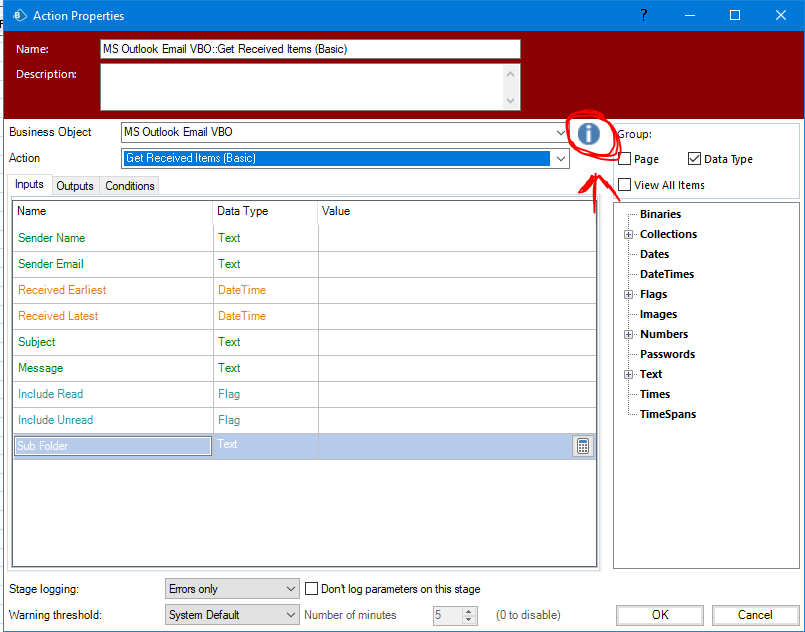
First, welcome to Blue Prism and good luck! Secondly, if I understand your post correctly, you're struggling to complete the values on the input and output sides of the action stage where you call the canned code. If that's the case, I recommend using the object definition to help you. If you look in the action stage just to the right of where you select the business object, there's a letter i in a blue circle (screenshot below). If you click that and wait a few seconds, an IE window will open which should describe all the actions in that object and the inputs and outputs. This assumes the developer entered that data correctly when writing the code, but typically for the BP canned objects there's something there. Scroll to the ones you need and read all about what the inputs and outputs should be. (Note - this is a great thing to keep in mind when you create your own objects - make sure to fill in all those definition fields to help the next developer use your code.)
If that doesn't work for you or give you enough information, try different test values that you think look right. Just type the text directly into the fields (don't forget the quotes!) and run a few tests to see what you get back. Eventually you'll find a combination of inputs that works to get the data you need. Remember, though, every situation is unique - sometimes you'll need sender name, sometimes that won't work. Sometimes the sender email address isn't what you see on the screen in outlook or it varies if the sender is using AWS or another cloud service for mail delivery. Unfortunately these are all complications that you just have to work through - there's no one set of parameters that works for every situation.
I hope this helps and again, good luck!
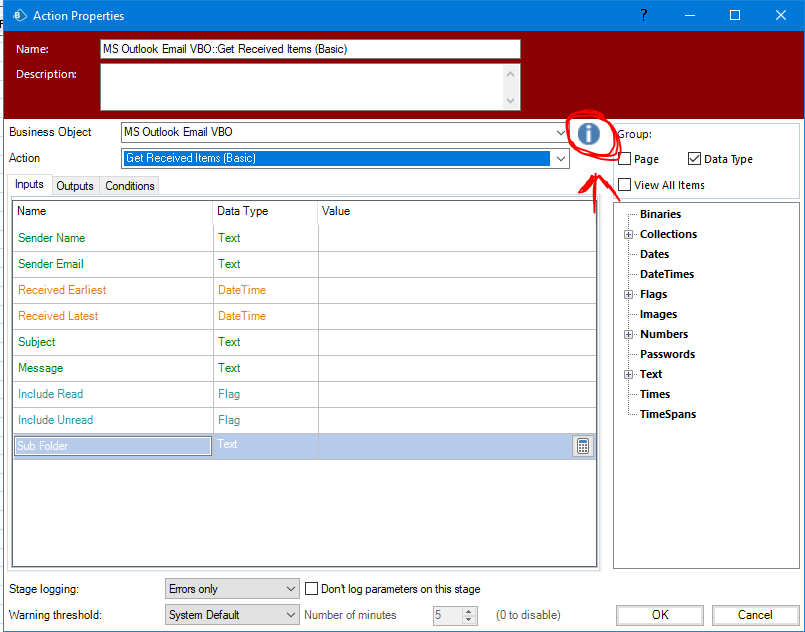
Options
- Mark as New
- Bookmark
- Subscribe
- Mute
- Subscribe to RSS Feed
- Permalink
- Email to a Friend
- Report Inappropriate Content
05-10-22 02:45 PM
Hello Diane,
so simple and i didnt thought about that.., Really dont know why ^^.
However i got it after some tries. Just had to make a smal loop to check for attachments.
Thanks a lot 🙂
so simple and i didnt thought about that.., Really dont know why ^^.
However i got it after some tries. Just had to make a smal loop to check for attachments.
Thanks a lot 🙂
Options
- Mark as New
- Bookmark
- Subscribe
- Mute
- Subscribe to RSS Feed
- Permalink
- Email to a Friend
- Report Inappropriate Content
12-10-22 12:22 PM
Hi Niklas
I had a similar challenge in that we wanted to identify emails from a particular sender with an attachment. The attachment was to be saved to a LAN location and then the email moved to an "Actioned Items" folder. The MS Outlook Email VBO was able to do all of this, and I am confident will also be able to do what you need as well.
We don't routinely have Outlook open, so the big learner for me was after launching Outlook via Utility - Environment - Start Process, wait for Process Window; then wait 30s for the Inbox to refresh!
Once Outlook was ready, we used the MS Outlook Email VBO & Utility - Collection Manipulation to build a Collection that was the result of filtering the Inbox Collection by Sender and Attachments. This "Completed Items" Collection was looped to process any and all of the emails we were interested in.
We had to also build in a retry/ wait loop as the email we were interested in were not always sent at the same time...
I have attached a screenshot of the bit of the process you would be interested in.
Brgds
Ian
I had a similar challenge in that we wanted to identify emails from a particular sender with an attachment. The attachment was to be saved to a LAN location and then the email moved to an "Actioned Items" folder. The MS Outlook Email VBO was able to do all of this, and I am confident will also be able to do what you need as well.
We don't routinely have Outlook open, so the big learner for me was after launching Outlook via Utility - Environment - Start Process, wait for Process Window; then wait 30s for the Inbox to refresh!
Once Outlook was ready, we used the MS Outlook Email VBO & Utility - Collection Manipulation to build a Collection that was the result of filtering the Inbox Collection by Sender and Attachments. This "Completed Items" Collection was looped to process any and all of the emails we were interested in.
We had to also build in a retry/ wait loop as the email we were interested in were not always sent at the same time...
I have attached a screenshot of the bit of the process you would be interested in.
Brgds
Ian
Ian Meldrum
Senior RPA Developer
Royal Surrey NHS FT
UK
Related Content
- ✨Is It Just Me, or Is December in Fast-Forward? in University Forum
- The new Professional Developer certification is launching soon... in University Forum
- ✨Is Certification Just a Badge? The Answer May Surprise You in University Forum
- ✨Just Getting Started with Blue Prism? Start with Our Introductory Courses! in University Forum
- ✨SS&C Blue Prism® Chorus: Practitioner Learning Plan is now available in University Forum
