- SS&C Blue Prism Community
- Get Started
- Getting Started
- Can you post some example…
- Subscribe to RSS Feed
- Mark Topic as New
- Mark Topic as Read
- Float this Topic for Current User
- Bookmark
- Subscribe
- Mute
- Printer Friendly Page
JSON to Collection
- Mark as New
- Bookmark
- Subscribe
- Mute
- Subscribe to RSS Feed
- Permalink
- Email to a Friend
- Report Inappropriate Content
23-11-16 02:45 PM
- Mark as New
- Bookmark
- Subscribe
- Mute
- Subscribe to RSS Feed
- Permalink
- Email to a Friend
- Report Inappropriate Content
22-01-18 02:03 AM
- Mark as New
- Bookmark
- Subscribe
- Mute
- Subscribe to RSS Feed
- Permalink
- Email to a Friend
- Report Inappropriate Content
27-02-18 02:56 PM
- Mark as New
- Bookmark
- Subscribe
- Mute
- Subscribe to RSS Feed
- Permalink
- Email to a Friend
- Report Inappropriate Content
24-03-18 01:41 AM
- Mark as New
- Bookmark
- Subscribe
- Mute
- Subscribe to RSS Feed
- Permalink
- Email to a Friend
- Report Inappropriate Content
04-04-18 02:06 PM
- Mark as New
- Bookmark
- Subscribe
- Mute
- Subscribe to RSS Feed
- Permalink
- Email to a Friend
- Report Inappropriate Content
15-04-18 05:52 AM
- Mark as New
- Bookmark
- Subscribe
- Mute
- Subscribe to RSS Feed
- Permalink
- Email to a Friend
- Report Inappropriate Content
15-04-18 07:01 AM
- Mark as New
- Bookmark
- Subscribe
- Mute
- Subscribe to RSS Feed
- Permalink
- Email to a Friend
- Report Inappropriate Content
16-04-19 03:24 AM
- Mark as New
- Bookmark
- Subscribe
- Mute
- Subscribe to RSS Feed
- Permalink
- Email to a Friend
- Report Inappropriate Content
13-10-22 08:44 PM
[{""message"": ""Hello World!"", ""fromperson"": ""David"", ""toperson:"" ""manuel""},{""message"": ""Goodbye World!"", ""fromperson"": ""Eric"", ""toperson:"" ""Frank""}]
First, use JSON to Collection. It will come back with a collection that has multiple rows. Each row of this collection is itself another collection (which is why is says something like Row 1 of 1.
Next, we will loop through this collection. This will let us access each row.
Within this loop, use the "Utility - Collection Manipulation" action called "Append Rows to Collection". Your final collection will be the main collection as well as the output. The looped row will be the Collection to Append.
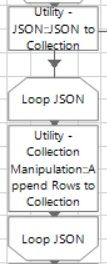
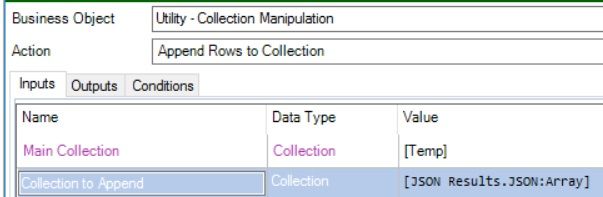
------------------------------
Jordan Bondurant
------------------------------
- Mark as New
- Bookmark
- Subscribe
- Mute
- Subscribe to RSS Feed
- Permalink
- Email to a Friend
- Report Inappropriate Content
14-10-22 03:24 AM
Cheers,
------------------------------
Eric Wilson
Director, Integrations and Enablement
Blue Prism Digital Exchange
------------------------------
- ☕ Chai Break: Wrong answers only - what does a decision stage do? in University Forum
- ✨Is Certification Just a Badge? The Answer May Surprise You in University Forum
- ✨Pop Quiz-Can you answer this question about Next Generation API? in University Forum
- 📣 Pop Quiz time, can you answer this question about SS&C Blue Prism® ROM™ 2? in University Forum
- 👉 Check out the blog post from one of the Blue Prism University team! in University Forum
