Turn on suggestions
Auto-suggest helps you quickly narrow down your search results by suggesting possible matches as you type.
Showing results for
- SS&C Blue Prism Community
- Get Started
- Getting Started
- Re: Lock is not available for Environment Locking
Options
- Subscribe to RSS Feed
- Mark Topic as New
- Mark Topic as Read
- Float this Topic for Current User
- Bookmark
- Subscribe
- Mute
- Printer Friendly Page
Lock is not available for Environment Locking
Options
- Mark as New
- Bookmark
- Subscribe
- Mute
- Subscribe to RSS Feed
- Permalink
- Email to a Friend
- Report Inappropriate Content
07-01-22 11:16 AM
Hi,
I am using Environment Locking for Multi Bot architecture in my process. While i am using Acquire Lock action token is not generating even though I have only one BOT running. Please let me know how to handle this issue or how could this be fixed?
Blue Prism Version: 6.7
Thanks in Advance.
Regards,
Vaibhav.
I am using Environment Locking for Multi Bot architecture in my process. While i am using Acquire Lock action token is not generating even though I have only one BOT running. Please let me know how to handle this issue or how could this be fixed?
Blue Prism Version: 6.7
Thanks in Advance.
Regards,
Vaibhav.
1 REPLY 1
Options
- Mark as New
- Bookmark
- Subscribe
- Mute
- Subscribe to RSS Feed
- Permalink
- Email to a Friend
- Report Inappropriate Content
07-01-22 12:12 PM
Hi Yeswa,
I would suggest you to check few things at your end which will help you out I believe:
First try to use "Query Lock" action to see if any environment lock with that lock name exists or not, if False then you use "Acquire Lock" to generate the lock otherwise you can either use Sleep and then retry the "Query Lock" action again or simply skip the workflow that needs to be run via one bot as shown in the workflow below:

Next, after you execute 'Acquire Lock' action, check your Environment Lock settings under System -> Workflow -> Environment Locks and turn on all the filters at top to "All". This will first give you an idea if your environment lock is generating or not:

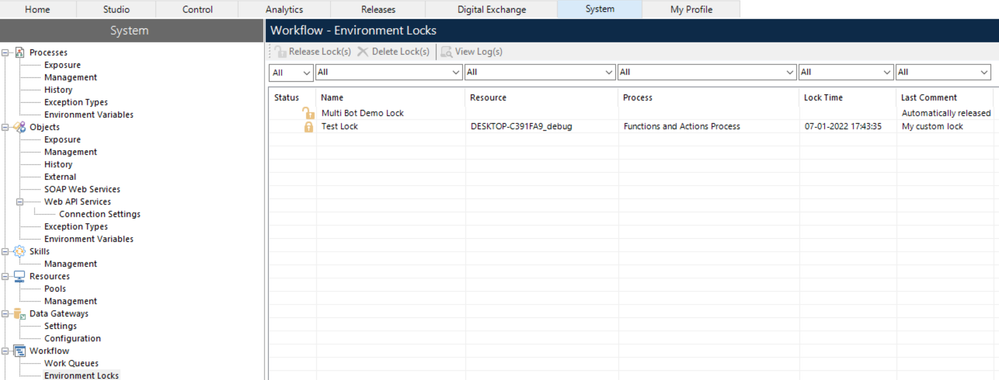
If still this issue persists, then you can check the 'BPAEnvLock' table in your Blue Prism Database using SSMS or with the help of someone from Database team if there is one in your organization. You can use the following sample SQL query to check the status:
NOTE: Replace the highlighted part with your Blue Prism database name which has been setup.
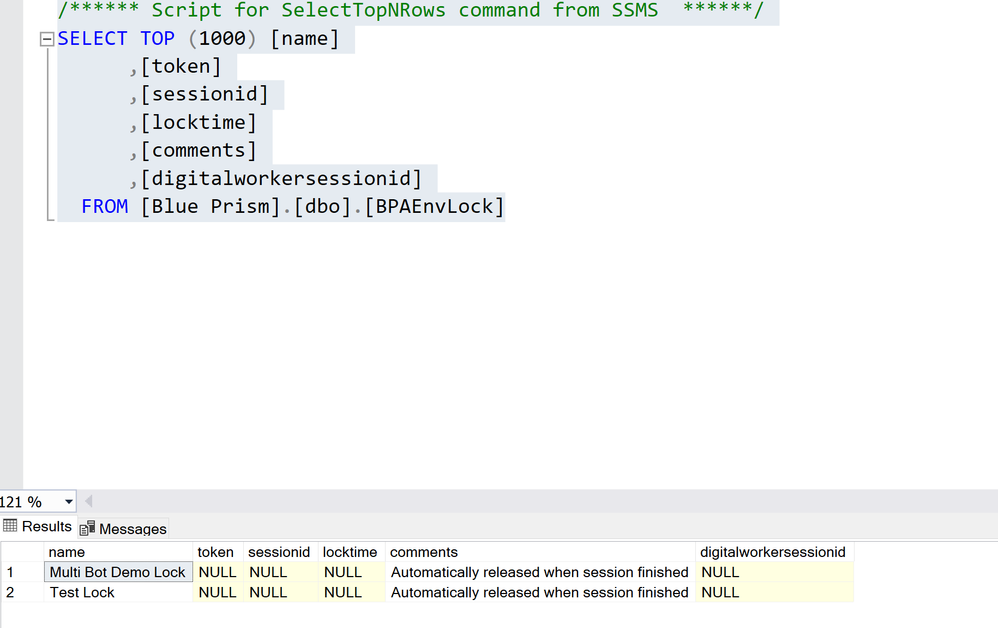
This will return you the columns which you can use to verify if the token is getting generated or not.
I would suggest you to check few things at your end which will help you out I believe:
First try to use "Query Lock" action to see if any environment lock with that lock name exists or not, if False then you use "Acquire Lock" to generate the lock otherwise you can either use Sleep and then retry the "Query Lock" action again or simply skip the workflow that needs to be run via one bot as shown in the workflow below:

Next, after you execute 'Acquire Lock' action, check your Environment Lock settings under System -> Workflow -> Environment Locks and turn on all the filters at top to "All". This will first give you an idea if your environment lock is generating or not:

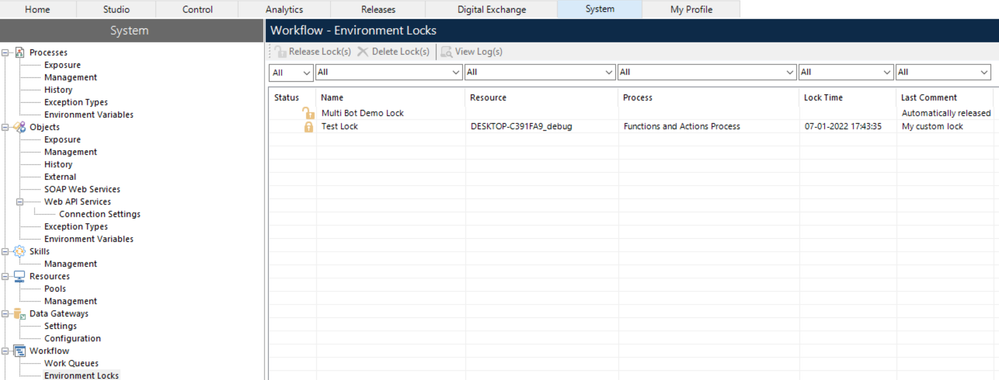
If still this issue persists, then you can check the 'BPAEnvLock' table in your Blue Prism Database using SSMS or with the help of someone from Database team if there is one in your organization. You can use the following sample SQL query to check the status:
SELECT [name],[token],[sessionid],[locktime],[comments],[digitalworkersessionid]FROM [bp_datatabase_name].[dbo].[BPAEnvLock]NOTE: Replace the highlighted part with your Blue Prism database name which has been setup.
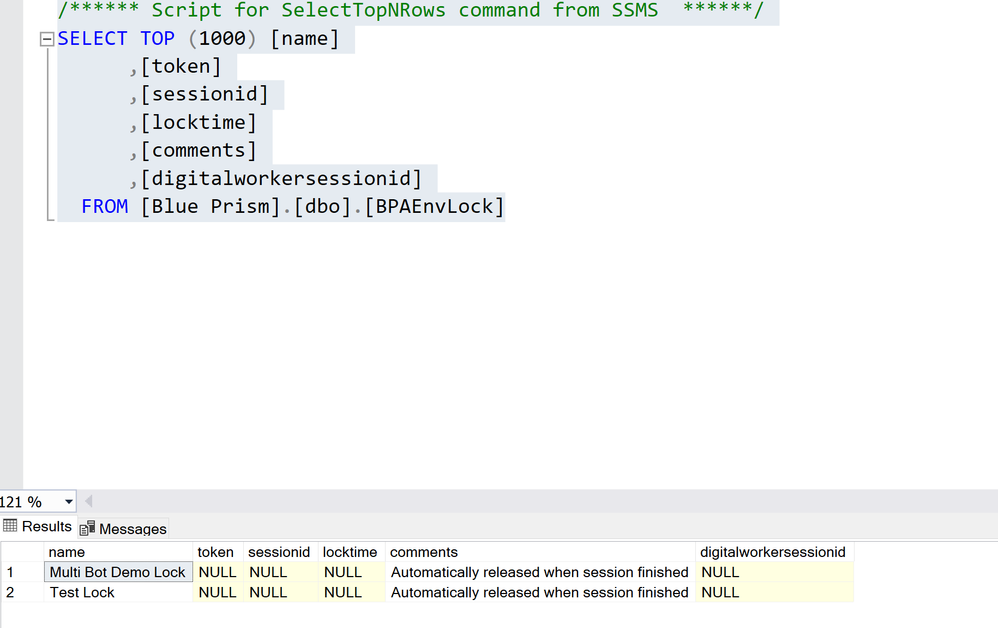
This will return you the columns which you can use to verify if the token is getting generated or not.
---------------------------------------------------------------------------------------------------------------------------------------
Hope this helps you out and if so, please mark the current thread as the 'Answer', so others can refer to the same for reference in future.
Regards,
Devneet Mohanty,
SS&C Blueprism Community MVP 2024,
Automation Architect,
Wonderbotz India Pvt. Ltd.
Hope this helps you out and if so, please mark the current thread as the 'Answer', so others can refer to the same for reference in future.
Regards,
Devneet Mohanty,
SS&C Blueprism Community MVP 2024,
Automation Architect,
Wonderbotz India Pvt. Ltd.
Related Content
- ✨Pop Quiz-Can you answer this question about ROM™ 2 in University Forum
- Remove duplicate in University Forum
- ✨New course available: SS&C Blue Prism® Chorus: Sampling and Quality Checks in University Forum
- Blue Prism API - Authorization has been deined for this request. in University Forum
- ⭐New Course Alert: SS&C Blue Prism® Chorus Effective Rule Management! in University Forum
