Turn on suggestions
Auto-suggest helps you quickly narrow down your search results by suggesting possible matches as you type.
Showing results for
- SS&C Blue Prism Community
- Get Started
- Getting Started
- Menu/Toolbar not visible in Blue Prism software/Un...
Options
- Subscribe to RSS Feed
- Mark Topic as New
- Mark Topic as Read
- Float this Topic for Current User
- Bookmark
- Subscribe
- Mute
- Printer Friendly Page
Menu/Toolbar not visible in Blue Prism software/Unable to open process in Studio
Options
- Mark as New
- Bookmark
- Subscribe
- Mute
- Subscribe to RSS Feed
- Permalink
- Email to a Friend
- Report Inappropriate Content
06-10-20 04:26 PM
Hi,
I am trying to work through the Foundation Training Setup Guide and when I perform the step below:
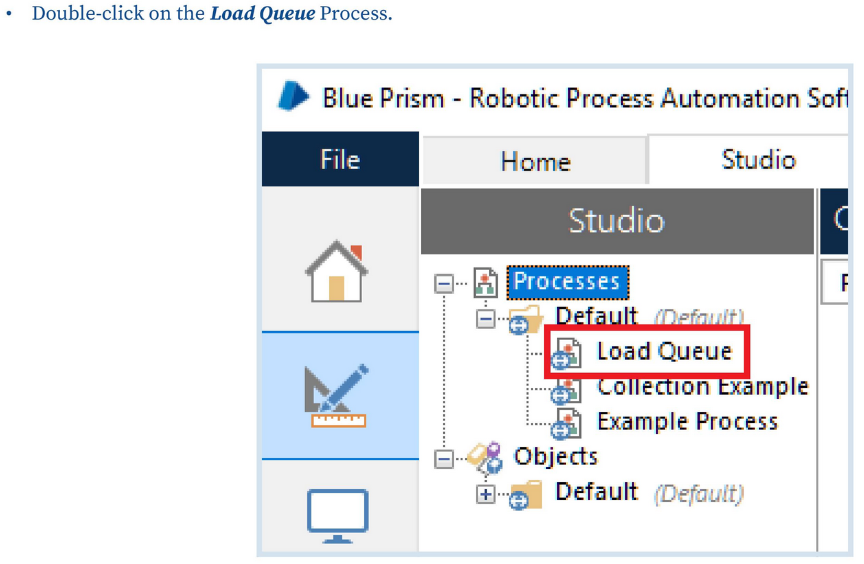
I should then see:
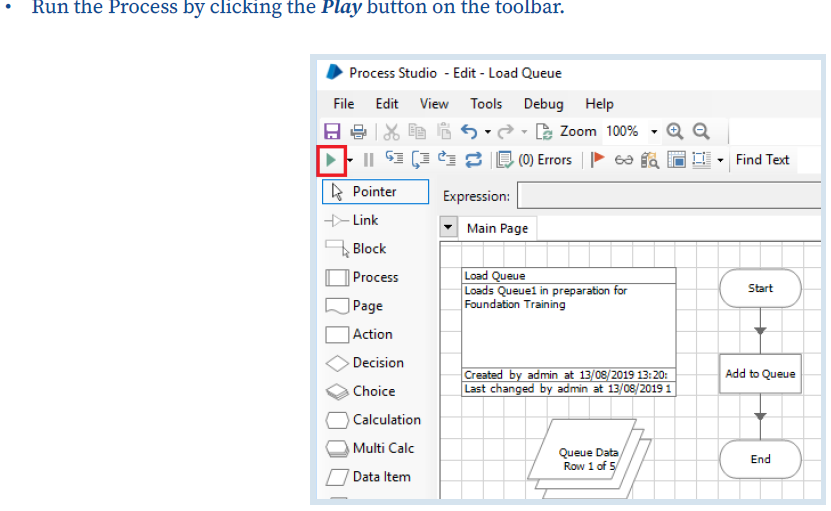
But what I see is ie. the process details are not displayed and the menu and tollbar are not visible.
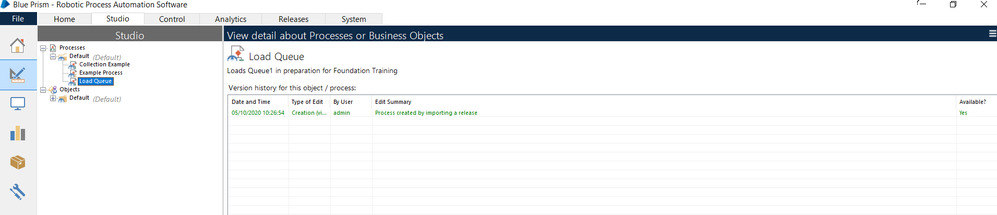
What do I need to do to be able to open the process and be able to see the menu and toolbar?
Thanks
------------------------------
Philip Jarvis
------------------------------
I am trying to work through the Foundation Training Setup Guide and when I perform the step below:
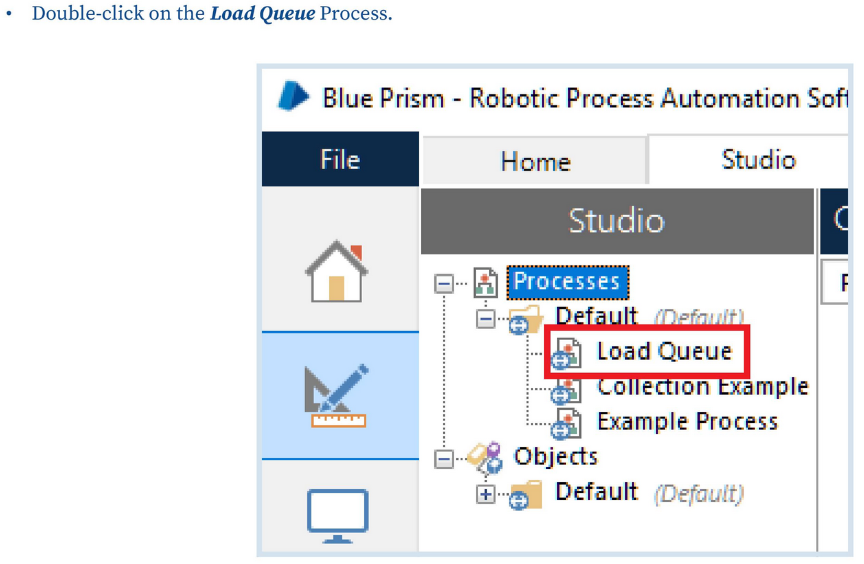
I should then see:
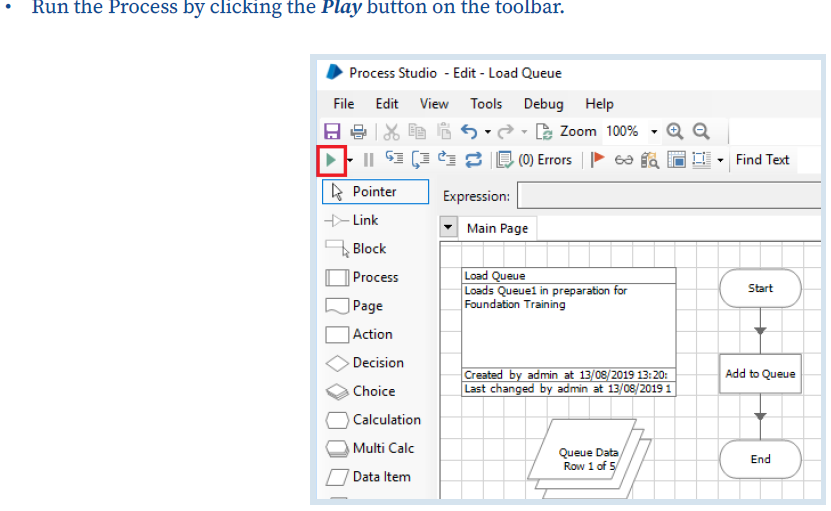
But what I see is ie. the process details are not displayed and the menu and tollbar are not visible.
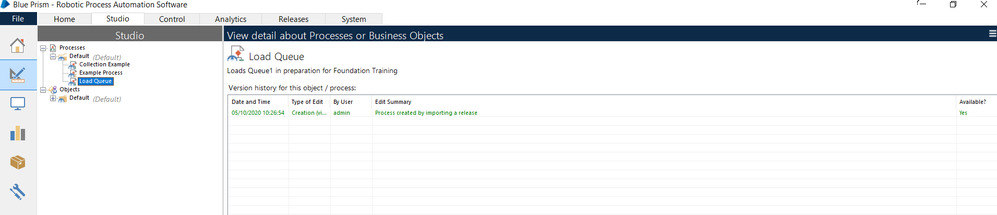
What do I need to do to be able to open the process and be able to see the menu and toolbar?
Thanks
------------------------------
Philip Jarvis
------------------------------
4 REPLIES 4
Options
- Mark as New
- Bookmark
- Subscribe
- Mute
- Subscribe to RSS Feed
- Permalink
- Email to a Friend
- Report Inappropriate Content
07-10-20 02:29 PM
It looks like you are able to see the imported process listed in the menu. To open the process in process studio, you can either double click on the name of the process here or right click and select view. This action opens a new window, which is the next screen in the training guide.
------------------------------
Patrick Aucoin
Senior Product Consultant
Blue Prism
------------------------------
------------------------------
Patrick Aucoin
Senior Product Consultant
Blue Prism
------------------------------
Options
- Mark as New
- Bookmark
- Subscribe
- Mute
- Subscribe to RSS Feed
- Permalink
- Email to a Friend
- Report Inappropriate Content
07-10-20 05:06 PM
Hi Patrick,
The problem I am having is that when I double-click on it or select view it does not open the next screen. I can see that a new window tries to open but then it almost immediately closes.
I was wondering whether I needed to have the authority to run the app as an administrator. As far as I can see my user account has admin privilges but maybe because I didn't install the app as admin this is the root cause. My understanding is that for msi extensions these are not automaticaaly dowloaded as admin.
------------------------------
Philip Jarvis
------------------------------
The problem I am having is that when I double-click on it or select view it does not open the next screen. I can see that a new window tries to open but then it almost immediately closes.
I was wondering whether I needed to have the authority to run the app as an administrator. As far as I can see my user account has admin privilges but maybe because I didn't install the app as admin this is the root cause. My understanding is that for msi extensions these are not automaticaaly dowloaded as admin.
------------------------------
Philip Jarvis
------------------------------
Options
- Mark as New
- Bookmark
- Subscribe
- Mute
- Subscribe to RSS Feed
- Permalink
- Email to a Friend
- Report Inappropriate Content
07-10-20 05:16 PM
You should not need to be an administrator, but you do need object studio and process studio permissions enabled. For foundation training, the Developers role appears to have the appropriate level of permissions.
Are you able to see what permissions your account has? Look under System -> Security -> User Roles.
------------------------------
Patrick Aucoin
Senior Product Consultant
Blue Prism
------------------------------
Are you able to see what permissions your account has? Look under System -> Security -> User Roles.
------------------------------
Patrick Aucoin
Senior Product Consultant
Blue Prism
------------------------------
Options
- Mark as New
- Bookmark
- Subscribe
- Mute
- Subscribe to RSS Feed
- Permalink
- Email to a Friend
- Report Inappropriate Content
10-10-20 11:26 AM
Hi Patrick,
It looks like the admin id which I use to log in with is associated with the System Administrators role and that looks to give me all the required permissions.
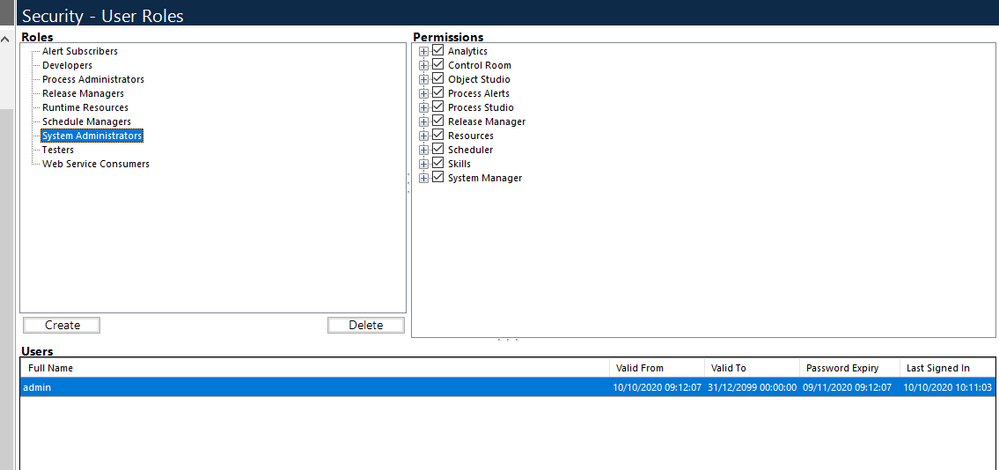
------------------------------
Philip Jarvis
------------------------------
It looks like the admin id which I use to log in with is associated with the System Administrators role and that looks to give me all the required permissions.
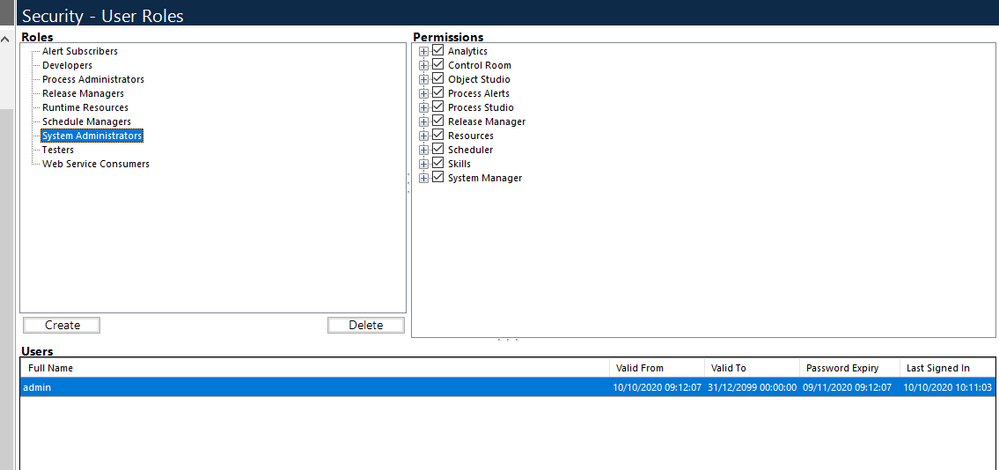
------------------------------
Philip Jarvis
------------------------------
Related Content
- ☕ Chai Break: Wrong answers only - what does a decision stage do? in University Forum
- ✨Ready to get more out of SS&C Blue Prism® Chorus? in University Forum
- ✨Pop Quiz-Can you answer this question about ROM™ 2 in University Forum
- Where to find process documentation templates? in Getting Started
- ✨Just Getting Started with Blue Prism? Start with Our Introductory Courses! in University Forum
