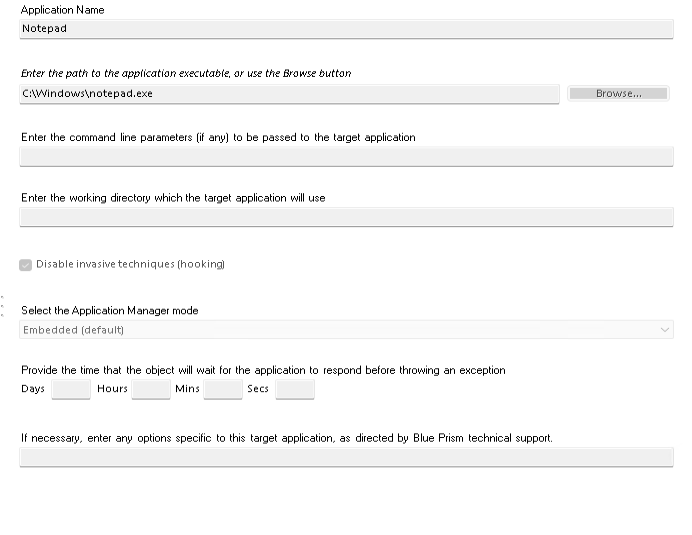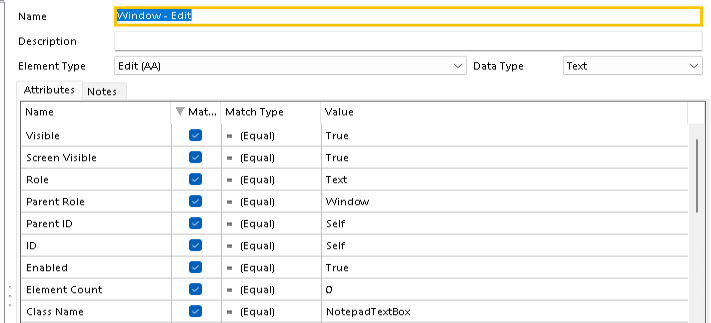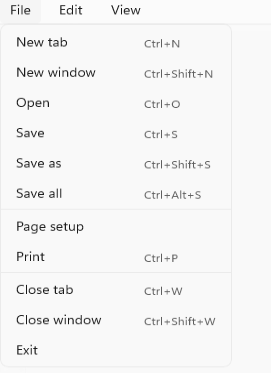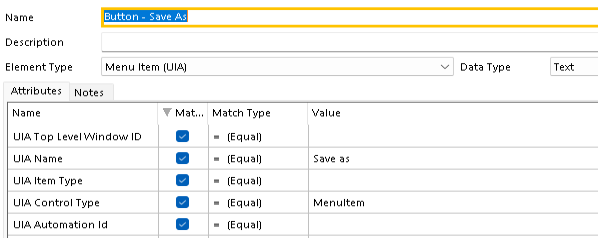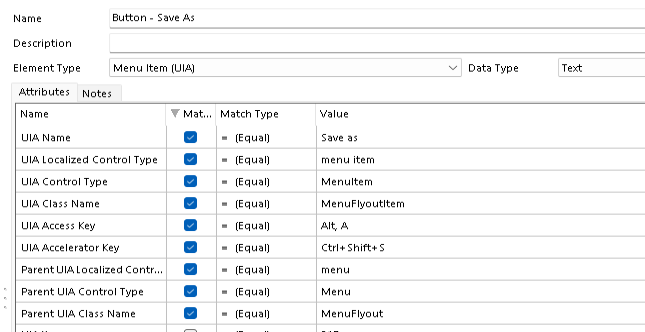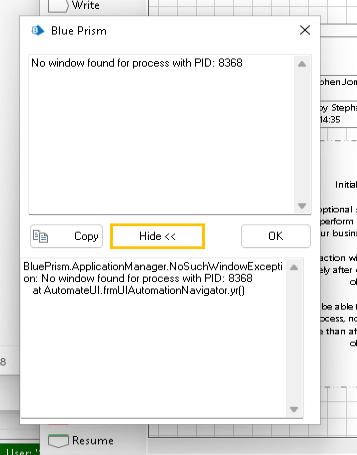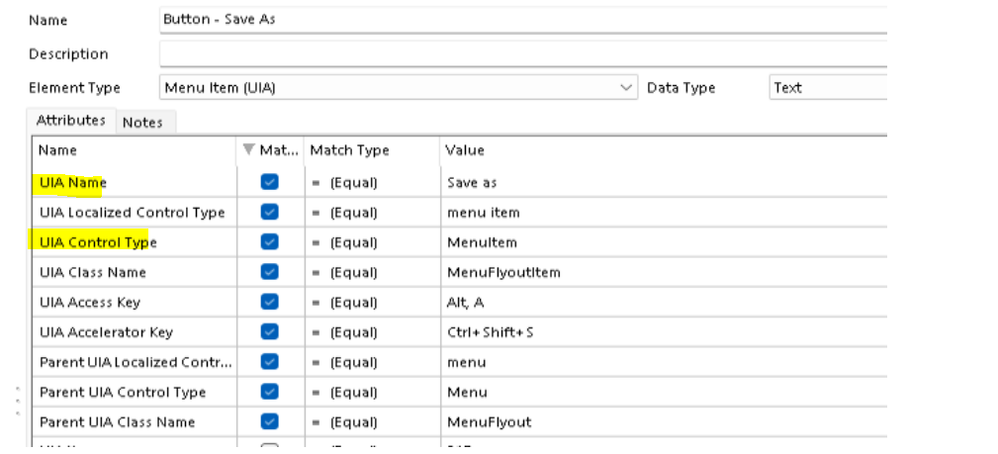- SS&C Blue Prism Community
- Get Help
- Product Forum
- 7.2.1 Testing with Notepad
- Subscribe to RSS Feed
- Mark Topic as New
- Mark Topic as Read
- Float this Topic for Current User
- Bookmark
- Subscribe
- Mute
- Printer Friendly Page
7.2.1 Testing with Notepad
- Mark as New
- Bookmark
- Subscribe
- Mute
- Subscribe to RSS Feed
- Permalink
- Email to a Friend
- Report Inappropriate Content
03-01-24 03:07 PM
I'm having issues creating a simple Application Model for Notepad.exe to test control room communication with a runtime resource.
I've created the model based on the following
I have managed to spy the main window edit box with the following
Now i want to identify the File - Save As menu button, which i spied using UI Automation mode
If i select 'Highlight' after identification , even after adding the following, the button cannot be identified
If i try and and re-spy by opening the UI Automation Navigator the following message is shown
What am i missing ?
- Mark as New
- Bookmark
- Subscribe
- Mute
- Subscribe to RSS Feed
- Permalink
- Email to a Friend
- Report Inappropriate Content
03-01-24 06:59 PM
Hi Stephan Eric Jones,
I would suggest to select minimal attributes for example save as on your above screen shot I probably select highlighted elements as well as Match index
You might need to play around and figure out the attributes some time you may need to select more attributes my 2 cents based on the provided screenshot is you can do minimal attribute selecion and avoid selecting empty values
If I answered your query. Please mark it as the Best Answer
Harish Mogulluri