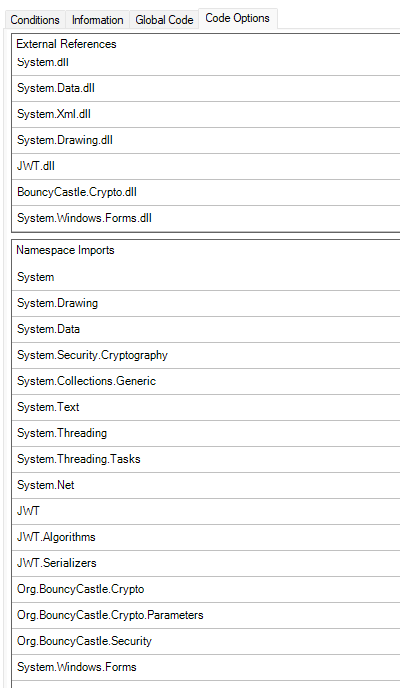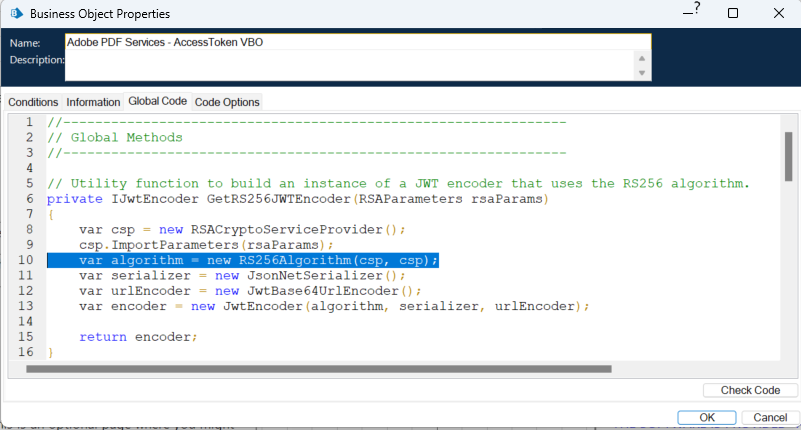- SS&C Blue Prism Community
- Get Help
- Product Forum
- Adobe PDF Services - AccessToken VBO - 'RSA' not r...
- Subscribe to RSS Feed
- Mark Topic as New
- Mark Topic as Read
- Float this Topic for Current User
- Bookmark
- Subscribe
- Mute
- Printer Friendly Page
Adobe PDF Services - AccessToken VBO - 'RSA' not referenced
- Mark as New
- Bookmark
- Subscribe
- Mute
- Subscribe to RSS Feed
- Permalink
- Email to a Friend
- Report Inappropriate Content
15-01-24 02:07 PM
I'm working on a process that needs to merge multiple PDF files. Currently, the production process uses the 'PDF Management' object, but it doesn't always work, especially with large or Adobe-featured PDFs. That's why we want to switch to using the 'Adobe PDF Services' object.
I'm encountering an error when using the 'Adobe PDF Services - AccessToken VBO' object in both the development environment with Blue Prism version 6.10.4 and my local development environment with version 7.3.
The error is as follows: Compiler error at line 10: The type 'RSA' is defined in an assembly that is not referenced. You must add a reference to assembly 'System.Security.Cryptography.Algorithms, Version=6.0.0.0, Culture=neutral, PublicKeyToken=b03f5f7f11d50a3a'.
I have all the necessary DLLs installed for the object, and it seems to be the correct version. I tried adding 'System.Security.Cryptography.Algorithms' in external references, but it gives me another error: Compiler error at line 10: The type 'RSA' is defined in an assembly that is not referenced. You must add a reference to assembly 'netstandard, Version=2.0.0.0, Culture=neutral, PublicKeyToken=cc7b13ffcd2ddd51'.
If I try to add a reference to 'netstandard,' it gives me 20 new errors. Has anyone else encountered this problem? Or has anyone been able to use this object successfully?
Thank you very much in advance!
------------------------------
Pilar Le Gammari - ICBC Argentina
------------------------------
- Mark as New
- Bookmark
- Subscribe
- Mute
- Subscribe to RSS Feed
- Permalink
- Email to a Friend
- Report Inappropriate Content
16-01-24 01:38 PM
Hi María,
Thank you for being a SS&C Blue Prism customer and for using Blue Prism.
Can we establish what version of the Adobe.PDFServicesSDK.dll you are using? This asset was developed against V2.2 and subsequent versions have proven to be problematic as they rely on NET Core.
If we can resolve this issue to start with and go from there we can see what else might be causing your issue.
Thank you for using Blue Prism.
regards
------------------------------
Geoff Hirst
Senior DX Engineer - Digital Exchange - EMEA
SS&C Blue Prism
------------------------------
- Mark as New
- Bookmark
- Subscribe
- Mute
- Subscribe to RSS Feed
- Permalink
- Email to a Friend
- Report Inappropriate Content
16-01-24 02:10 PM
Hello Geoff!
Thanks for your reply.
The version of the Adobe.PDFServicesSDK DLL I had installed was the latest version available on NuGet, but upon seeing your response, I went in search of version 2.2 and replaced the previous one. Unfortunately, it did not resolve my issue. The error message mentioned in the post I made yesterday still persists:
------------------------------
Pilar Le Gammari - ICBC Argentina
------------------------------
- Mark as New
- Bookmark
- Subscribe
- Mute
- Subscribe to RSS Feed
- Permalink
- Email to a Friend
- Report Inappropriate Content
16-01-24 02:25 PM
Hi María,
I have no such reference in my list. Please see below for what is showing in mine and I have no errors showing in the code stages.
I hope this helps you along a little further.
Please come back here if you need further assistance.
regards
------------------------------
Geoff Hirst
Senior DX Engineer - Digital Exchange - EMEA
SS&C Blue Prism
------------------------------
- Mark as New
- Bookmark
- Subscribe
- Mute
- Subscribe to RSS Feed
- Permalink
- Email to a Friend
- Report Inappropriate Content
16-01-24 02:31 PM
Hi María,
Just thinking about this asset, you don't actually need the PDFServiceSDK.dll. I was thinking about the actual PDF Services asset, not the Access Token VBO. This one just requires sufficient support to connect and get the appropriate credentials.
Please refer to the above list supplied previously and compare with your own and see how you get on.
regards
------------------------------
Geoff Hirst
Senior DX Engineer - Digital Exchange - EMEA
SS&C Blue Prism
------------------------------
- Mark as New
- Bookmark
- Subscribe
- Mute
- Subscribe to RSS Feed
- Permalink
- Email to a Friend
- Report Inappropriate Content
16-01-24 02:39 PM
Hello Geoff
I just checked my list of references, and it's exactly the same as yours. My previous inquiry was because, upon reading the error message, I thought it might be related to a missing reference. Do you have any idea what could be the issue causing this error message?
Compiler error at line 10: The type 'RSA' is defined in an assembly that is not referenced. You must add a reference to assembly 'System.Security.Cryptography.Algorithms, Version=6.0.0.0, Culture=neutral, PublicKeyToken=b03f5f7f11d50a3a'.
It's failing at line 10:
Regards
------------------------------
Pilar Le Gammari - ICBC Argentina
------------------------------
- Mark as New
- Bookmark
- Subscribe
- Mute
- Subscribe to RSS Feed
- Permalink
- Email to a Friend
- Report Inappropriate Content
16-01-24 04:07 PM
Hi María,
Just to help, that line 10 that is mentioned, does not necessarily refer to line 10 in your code. All the net code in an asset is compiled into a file and that file is referred to. It would be quite difficult to determine what actual line is being referred to.
Now, are you seeing this issue when you run the asset or when you are in development? I have just moved the asset over to 7.3 and I am not seeing any issues. Which now takes me on to what version of jwt.dll and bouncy castle you may have. For me they are as follows:
bouncycastle.crypto.dll - 1.8.10.1 dated 19.02.2021
jwt.dll - 9.0.0 - Dated 05/06/2022
I hope this helps move you further forward.
regards
------------------------------
Geoff Hirst
Senior DX Engineer - Digital Exchange - EMEA
SS&C Blue Prism
------------------------------