- SS&C Blue Prism Community
- Get Help
- Product Forum
- RE: After deleting log archiving entries there are...
- Subscribe to RSS Feed
- Mark Topic as New
- Mark Topic as Read
- Float this Topic for Current User
- Bookmark
- Subscribe
- Mute
- Printer Friendly Page
After deleting log archiving entries there are still fragments in the database, how to delete them
- Mark as New
- Bookmark
- Subscribe
- Mute
- Subscribe to RSS Feed
- Permalink
- Email to a Friend
- Report Inappropriate Content
21-10-22 07:55 AM
We wanted to delete all logs in the test system (is an older copy from the production system)
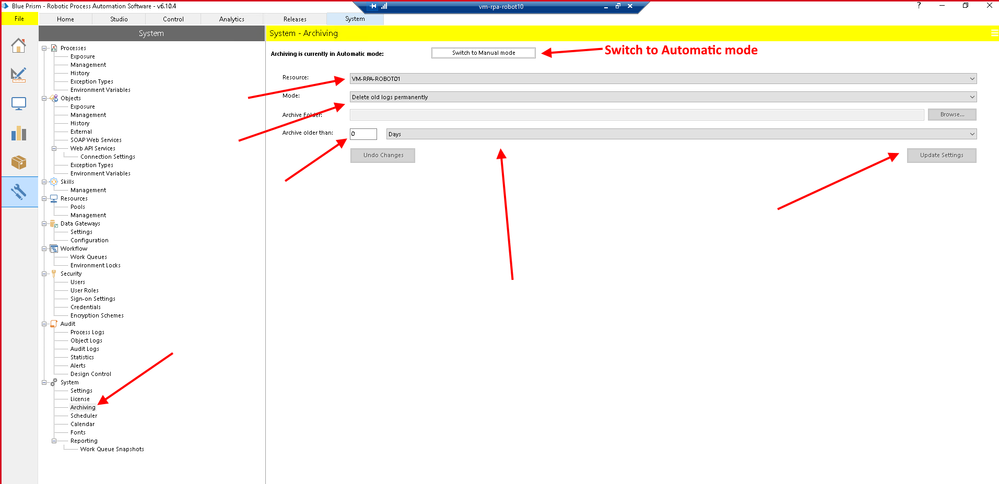
Interestingly enough, fragments still remain in the database afterwards.
In the table BPASessionLog_NonUnicode there are 170 entries belonging to 2 session numbers
In the table BPASessionLog_NonUnicode_pre65 there are 14000 entries belonging to 12 session numbers.
(Another question, what is the pre65 table, what does it mean?)
In any case, there are 14 entries in the session table BPASession, all of which have the same status ID. Statusid = 5 (debugging).
Our guess is that Blue Prism probably crashed here while debugging.
Why is this data still available and can it also be deleted?
When I do a delete command on the session table:
delete from BPASession;
I get an error in SQL:
DELETE failed because the following SET options have incorrect settings: 'ANSI_NULLS, QUOTED_IDENTIFIER, CONCAT_NULL_YIELDS_NULL, ANSI_WARNINGS, ANSI_PADDING'. Verify that SET options are correct for use with
------------------------------
Robert Roginer
RPA Modeller
Mainova
Europe/Berlin
------------------------------
- Mark as New
- Bookmark
- Subscribe
- Mute
- Subscribe to RSS Feed
- Permalink
- Email to a Friend
- Report Inappropriate Content
21-10-22 02:56 PM
The _pre65 means this table has an 'old' table structure. The columns changed in an earlier version.
During installation there normally is the question if the historic data should be migrated to the new structure or if the data should remain in the old structure.
There is a constrain on the BPASessionLog... tables to not allow sessionnumbers that don't exist in BPASession.
Start with deleting from BPASessionLog_NonUnicode and BPASessionLog_NonUnicode_pre65 and then delete BPASession.
You probably already checked but there is also a BPASessionLog table (and a corresponding _pre65 table) that might contain referenced to BPASession too.
Also here the records should be deleted before cleaning up BPASession table.
hope this helps
------------------------------
Walter Koller
Solution Manager
Erste Digital / Erste Group Bank
Europe/Vienna
------------------------------
- Mark as New
- Bookmark
- Subscribe
- Mute
- Subscribe to RSS Feed
- Permalink
- Email to a Friend
- Report Inappropriate Content
24-10-22 09:51 AM
Deleting everything from the BPASessionLog_NonUnicode_pre65 table worked, but deleting the BPASessionLog_NonUnicode table gives me the same error message as the BPA Session table. I tried to run the following commands with WinSQL: delete from BPASessionLog_NonUnicode_pre65; delete from BPASessionLog_NonUnicode; delete from BPASession;
error message:
DELETE failed because the following SET options have incorrect settings: 'ANSI_NULLS, QUOTED_IDENTIFIER, CONCAT_NULL_YIELDS_NULL, ANSI_WARNINGS, ANSI_PADDING'. Verify that SET options are correct for use with
looks like our database specialist has to take a look 😄
------------------------------
Robert Roginer
RPA Modeller
Mainova
Europe/Berlin
------------------------------
- Process for DB Servicer XBP - 1.1.4 in Product Forum
- Looking for a Pending Session Starter in Digital Exchange
- How to archive/clear BPADataPipelineInput data from database in Product Forum
- After deleting log archiving entries there are still fragments in the database, how to delete them in Product Forum
- 'The transaction log for database 'PbluePrismDevDB' is full due to 'LOG_BACKUP' in Product Forum

