Turn on suggestions
Auto-suggest helps you quickly narrow down your search results by suggesting possible matches as you type.
Showing results for
- SS&C Blue Prism Community
- Get Help
- Product Forum
- Are there additional steps to activate ML Model?
Options
- Subscribe to RSS Feed
- Mark Topic as New
- Mark Topic as Read
- Float this Topic for Current User
- Bookmark
- Subscribe
- Mute
- Printer Friendly Page
Are there additional steps to activate ML Model?
Options
- Mark as New
- Bookmark
- Subscribe
- Mute
- Subscribe to RSS Feed
- Permalink
- Email to a Friend
- Report Inappropriate Content
26-08-21 05:50 PM
Hello,
If I want to use the ML model for training do I just need to create an ML model and turn it On in Document Type settings?
Or are there any additional steps needed to kick the ML model for training?
This question arises as I read this on decipher help portal. I scroll down to this page but could not find the explanation for this on the following portal. URL-https://bpdocs.blueprism.com/decipher/getting-started/decipher-configuration.htm#Enable-machine-learning
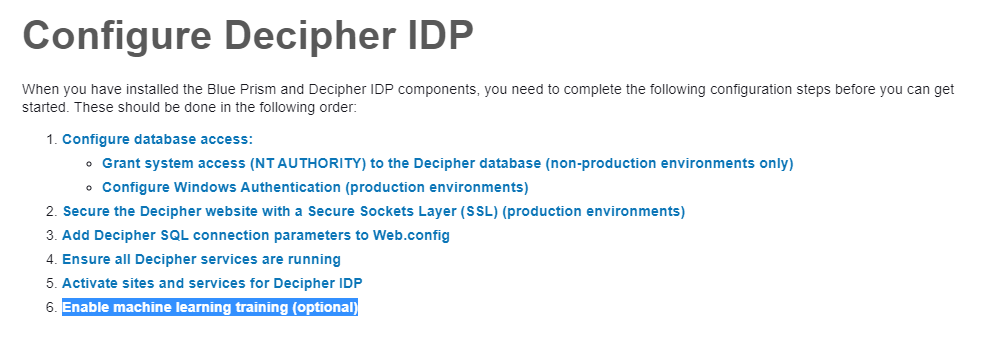
If there are any config changes that need to be done manually please let me know.
Thanks
------------------------------
Thanks & Regards,
Tejaskumar Darji
Sr. RPA Consultant-Automation Developer
------------------------------
If I want to use the ML model for training do I just need to create an ML model and turn it On in Document Type settings?
Or are there any additional steps needed to kick the ML model for training?
This question arises as I read this on decipher help portal. I scroll down to this page but could not find the explanation for this on the following portal. URL-https://bpdocs.blueprism.com/decipher/getting-started/decipher-configuration.htm#Enable-machine-learning
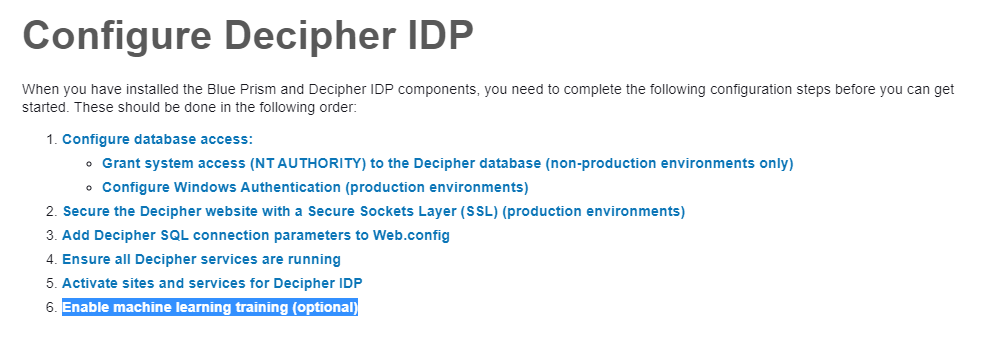
If there are any config changes that need to be done manually please let me know.
Thanks
------------------------------
Thanks & Regards,
Tejaskumar Darji
Sr. RPA Consultant-Automation Developer
------------------------------
1 REPLY 1
Options
- Mark as New
- Bookmark
- Subscribe
- Mute
- Subscribe to RSS Feed
- Permalink
- Email to a Friend
- Report Inappropriate Content
27-08-21 08:42 AM
Hi Tejaskumar,
This is an update for 1.2, as having ML training enabled as a default could result in a users CPU being tied up for a long time. This is only where all Decipher components have been installed on a local PC and not using a server.
In order to use the ML training in 1.2 you will need to update the config file as the instructions suggest, setting a model to train in the Document Type will not have an effect until this is updated.
Thanks
------------------------------
Ben Lyons
Product Consultant
Blue Prism
UK
------------------------------
This is an update for 1.2, as having ML training enabled as a default could result in a users CPU being tied up for a long time. This is only where all Decipher components have been installed on a local PC and not using a server.
In order to use the ML training in 1.2 you will need to update the config file as the instructions suggest, setting a model to train in the Document Type will not have an effect until this is updated.
Thanks
------------------------------
Ben Lyons
Product Consultant
Blue Prism
UK
------------------------------
Ben Lyons
Principal Product Specialist - Decipher
SS&C Blue Prism
UK based
Principal Product Specialist - Decipher
SS&C Blue Prism
UK based
Related Content
- I have two questions about Decipher IDP. in Product Forum
- Using SS&C Blue Prism + AI to issue parking fines in Blueprints
- How to detect long running error? in Product Forum
- What are the recommended Intel Core i7 laptops for running Blue Prism efficiently? in Product Forum
- Read Text with OCR in Surface Automation - Try these helpful options in Product Forum

