Turn on suggestions
Auto-suggest helps you quickly narrow down your search results by suggesting possible matches as you type.
Showing results for
- SS&C Blue Prism Community
- Get Help
- Product Forum
- RE: Auto-Archiving
Options
- Subscribe to RSS Feed
- Mark Topic as New
- Mark Topic as Read
- Float this Topic for Current User
- Bookmark
- Subscribe
- Mute
- Printer Friendly Page
Auto-Archiving
Options
- Mark as New
- Bookmark
- Subscribe
- Mute
- Subscribe to RSS Feed
- Permalink
- Email to a Friend
- Report Inappropriate Content
27-03-20 09:56 AM
Hi all,
I'm setting the auto-archiving of BP log table older than 4 months, I would like to know when this process runs.
I know that the RR where I set-up this configuration must be free from other running process but, when does this task is executed?
Every day? So every day BP checks and archive logs older than 4 months?
Thanks
Sergio
I'm setting the auto-archiving of BP log table older than 4 months, I would like to know when this process runs.
I know that the RR where I set-up this configuration must be free from other running process but, when does this task is executed?
Every day? So every day BP checks and archive logs older than 4 months?
Thanks
Sergio
3 REPLIES 3
Options
- Mark as New
- Bookmark
- Subscribe
- Mute
- Subscribe to RSS Feed
- Permalink
- Email to a Friend
- Report Inappropriate Content
27-03-20 10:48 AM
Hi Sergio - there is no defined time for auto-archiving. From the product help: It causes a registered, running resource to check periodically throughout the day for any session logs that ended before a specified date/time and archive/delete them if such are found. Basically the RR assigned with the archiving duty will make regular (exactly how often I don't know) check to see if anything needs archiving, and if there is, it will start archiving.
The best option with archiving is to enable it straight away, and not to let the DB fill up for a long time. If you enable archiving early, then probably the most the RR will need to do is 1 day of data. If you only enable archiving after a long time, then there will probably be a massive amount of data to move.
------------------------------
PS Support
PS Support Account for all of Professional Services
Blue Prism
Europe/London
------------------------------
The best option with archiving is to enable it straight away, and not to let the DB fill up for a long time. If you enable archiving early, then probably the most the RR will need to do is 1 day of data. If you only enable archiving after a long time, then there will probably be a massive amount of data to move.
------------------------------
PS Support
PS Support Account for all of Professional Services
Blue Prism
Europe/London
------------------------------
Options
- Mark as New
- Bookmark
- Subscribe
- Mute
- Subscribe to RSS Feed
- Permalink
- Email to a Friend
- Report Inappropriate Content
01-04-20 08:58 AM
Hi,
thanks for your reply, is there any chance to see when and how many times the auto-archiving process has run, for example, yesterday?
thanks for your reply, is there any chance to see when and how many times the auto-archiving process has run, for example, yesterday?
Options
- Mark as New
- Bookmark
- Subscribe
- Mute
- Subscribe to RSS Feed
- Permalink
- Email to a Friend
- Report Inappropriate Content
01-04-20 02:16 PM
The Windows event log should have entries when the archiver ran:
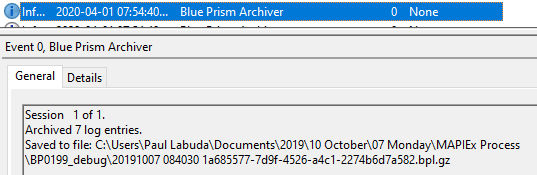
And the timestamps in the folder structure where data is exported to should illustrate when archiving was performed.
------------------------------
John Carter
Professional Services
Blue Prism
------------------------------
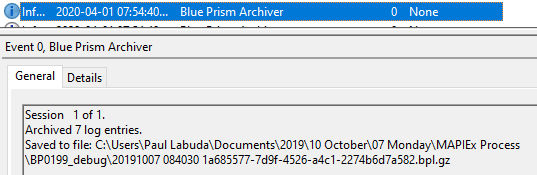
And the timestamps in the folder structure where data is exported to should illustrate when archiving was performed.
------------------------------
John Carter
Professional Services
Blue Prism
------------------------------

