- SS&C Blue Prism Community
- Get Help
- Product Forum
- #BPTechTips #TipOfTheDay - Export old versions of ...
- Subscribe to RSS Feed
- Mark Topic as New
- Mark Topic as Read
- Float this Topic for Current User
- Bookmark
- Subscribe
- Mute
- Printer Friendly Page
#BPTechTips #TipOfTheDay - Export old versions of process/objects from Blue Prism studio
- Mark as New
- Bookmark
- Subscribe
- Mute
- Subscribe to RSS Feed
- Permalink
- Email to a Friend
- Report Inappropriate Content
04-10-22 04:51 PM
#BPTechTips #TipOfTheDay
Did you know that Blue Prism allows you to export previous versions of your process or object without affecting the current one?
For this, you need to use compare window in Blue Prism.
Here is the step-by-step guide to doing the same –
2. Select the two versions of your process/object and right-click to enter into Process Compare Window.
Here I have V1 and V2 where I want to export V1 older version and keep V2 intact.
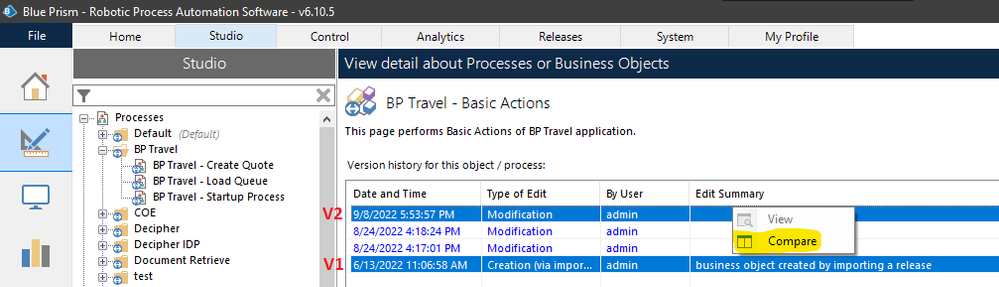
3. Inside the Comparison window, click the File Menu option.
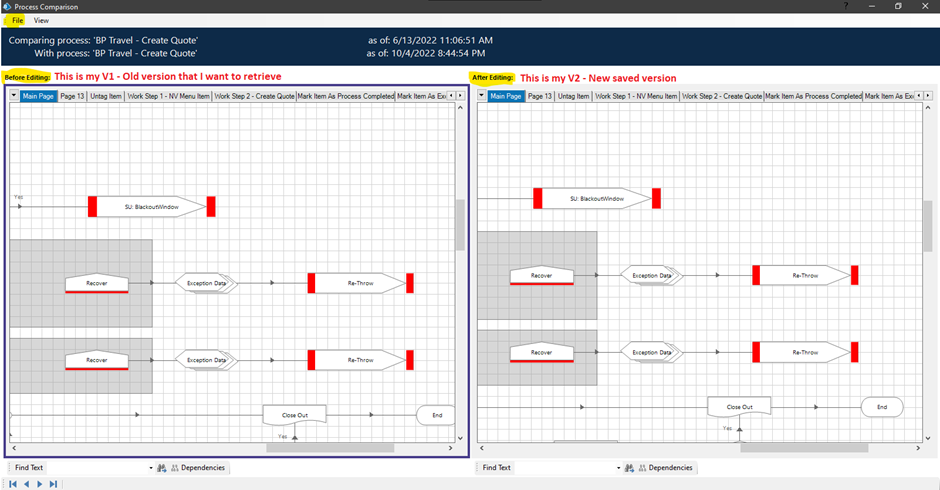
4. Click Export Left Side (V1 - old version export) - Export Right Side(V2 - new version export)
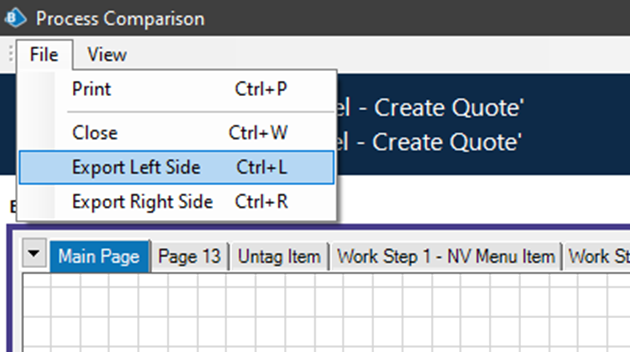
--> The steps are the same for both Process and Object.
--> This is useful if you imported a new process by overwriting and didn't take a backup of the current version.
--> When someone overwrites your versions and you want to export your work back.
--> This is handy if you need to roll back your deployment in the prod environment in case you notice any bugs after deployment.
What are your thoughts? Feel free to add more insights to this #BPTechTips.
#BPTechTips #TipOfTheDay
------------------------------
If I was of assistance, please vote for it to be the "Best Answer".
Thanks & Regards,
Tejaskumar Darji
Sr. Consultant-Technical Lead
------------------------------
- Mark as New
- Bookmark
- Subscribe
- Mute
- Subscribe to RSS Feed
- Permalink
- Email to a Friend
- Report Inappropriate Content
04-10-22 10:22 PM
------------------------------
Manpreet Kaur
Manager
Deloitte
*If you find this post helpful mark it as Best Answer
------------------------------
- #BPTechTips: Quickly Identifying Element(s) in Application Modeler in Product Forum
- #BpTechTips - How to Move Folders Easily using Blue Prism in Product Forum
- #BPTechTips - Use Copy functionality to reuse an existing spied element in Product Forum
- #BPTechTips #TipOfTheDay - Did you know this? in Digital Exchange
- #BPTechTips #TipOfTheDay - Wise use of Block Stage in Blue Prism in Product Forum

