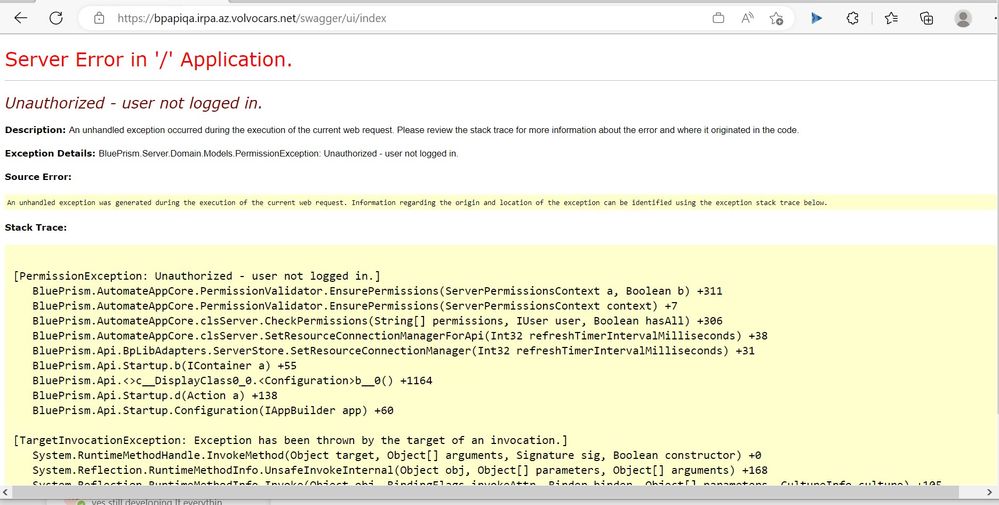- SS&C Blue Prism Community
- Get Help
- Product Forum
- Blue API Swagger testing issue
- Subscribe to RSS Feed
- Mark Topic as New
- Mark Topic as Read
- Float this Topic for Current User
- Bookmark
- Subscribe
- Mute
- Printer Friendly Page
Blue API Swagger testing issue
- Mark as New
- Bookmark
- Subscribe
- Mute
- Subscribe to RSS Feed
- Permalink
- Email to a Friend
- Report Inappropriate Content
01-06-23 09:51 AM
Hi,
We have installed Hub, Intercat and Blue Prism API, Hub and Interact working fine but when we are testing Blue Prism API using Swagger, we are getting error " Unauthorized - user not logged in ". we have created service account on HUB and provided the system administrator. We have done the changes in json file and added the API url in host file as recommended in installation guide and video.
Please note I have installed API on different server (BP server running on different server) using SQL authentication and created self-sign certificate.
Can anyone help me to resolve this.
Thanks, in advance.
------------------------------
Brajesh Kumar
------------------------------
- Mark as New
- Bookmark
- Subscribe
- Mute
- Subscribe to RSS Feed
- Permalink
- Email to a Friend
- Report Inappropriate Content
20-06-23 07:16 PM
Hello @Brajesh,
We are also in phase of installation of Blue prism API.
Can you help me with the below point while giving user access to database. please refer below point 6 from the BP guide which says we need windows user who has access to database. how did you get that user, which can access both?
Configure IIS application pool for Windows Authentication access to database
If the account used by the API to communicate with the Blue Prism database uses Windows Authentication, the Blue Prism API application pool in IIS will need to be updated to run as a user with appropriate access to the Blue Prism database. Follow the steps below when using Windows Authentication for the database connection:
- Launch the Internet Information Services Manager from the Windows Start menu.
-
In the Connections panel, expand the Application Pools node and select Blue Prism API.
- On the Application Pools page, select Advanced Settings.
- In the Advanced Settings dialog, expand Process Model and click the ellipsis (…) next to Application Pool Identity.

- In the Application Pool Identity dialog, select the Custom account option and click Set....
-
In the Set Credentials dialog, enter the Windows login credentials of a user who has access to the Blue Prism database and click OK.
------------------------------
Bhawana Daultani
------------------------------
- Mark as New
- Bookmark
- Subscribe
- Mute
- Subscribe to RSS Feed
- Permalink
- Email to a Friend
- Report Inappropriate Content
20-03-25 01:33 PM
Hi,
Is this issue fixed? I am facing the same issue when trying to configure API. Thanks
- Machines getting disconnected after attaching to Edge in Product Forum
- Process Stuck in v7.3.2 post launching URL in Product Forum
- Blue Prism 7.3.2: 'Detach' Action Randomly Not Working (MS Edge and Chrome) in Product Forum
- Blue Prism Hub - "Something went wrong" error when accessing some Hub Control Room Components in Product Forum
- Getting error with MS Outlook Email VBO: Save Mail Attachment action in Product Forum