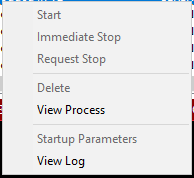- SS&C Blue Prism Community
- Get Help
- Product Forum
- Re: Blue Prism has stopped working
- Subscribe to RSS Feed
- Mark Topic as New
- Mark Topic as Read
- Float this Topic for Current User
- Bookmark
- Subscribe
- Mute
- Printer Friendly Page
Blue Prism has stopped working
- Mark as New
- Bookmark
- Subscribe
- Mute
- Subscribe to RSS Feed
- Permalink
- Email to a Friend
- Report Inappropriate Content
13-04-23 11:30 AM
When robot is opening excel file then the screen it was stuck . It says Blue Prism stopped working.
Noted: I run robot by control room.
Would you mind helping me what the issue and whether it belongs to Blueprism or the machine environment ?
Thanks
- Mark as New
- Bookmark
- Subscribe
- Mute
- Subscribe to RSS Feed
- Permalink
- Email to a Friend
- Report Inappropriate Content
13-04-23 12:03 PM
Hi Tran,
If you find the last run of the process in Control Room, you should be able to right click the found item and select 'View log'. Extract the contents to XL to give you a better view of where the process went awry.
Note:
Perhaps this was in one of the attachments, but in these times, many of us, at least me, are not going to open any attachments off the interweb. You may want to consider pasting in any images rather than attaching them.
Happy coding!
---------------
Paul
Sweden
Paul, Sweden
(By all means, do not mark this as the best answer!)
- Mark as New
- Bookmark
- Subscribe
- Mute
- Subscribe to RSS Feed
- Permalink
- Email to a Friend
- Report Inappropriate Content
13-04-23 04:01 PM
I pasted image when robot run at step open file excel then the pop-up appear.
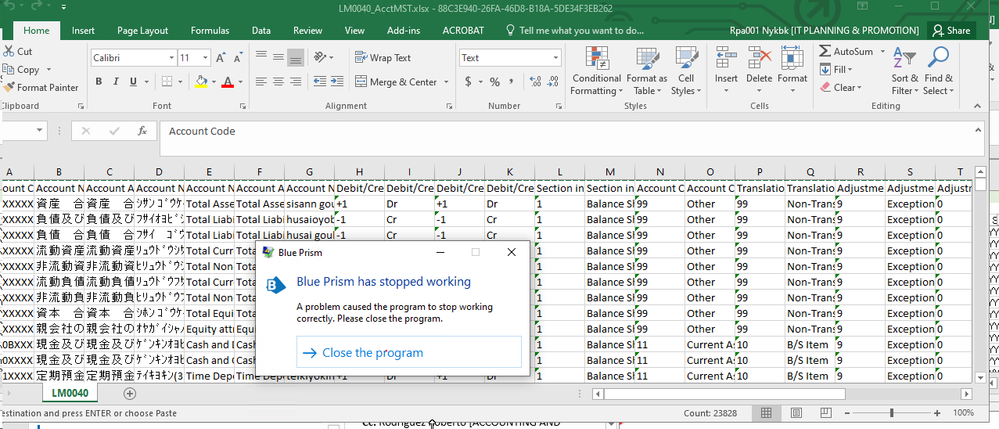
Notes: We have 2 runtime machines, but at that step not stable on both machines.
Sometimes this machine works and reverse
- Mark as New
- Bookmark
- Subscribe
- Mute
- Subscribe to RSS Feed
- Permalink
- Email to a Friend
- Report Inappropriate Content
14-04-23 12:28 PM
Hi Tran,
You image shows in or out data from the process, not the run-log. You may want to remove the image in case it contains personal data.
To get the run log:
- Run the process
- Go to Control Room - Today:
- Click Today
- Search for you process in the panel on the bottom right:
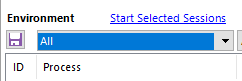
- Click 'View Log'
- Export content to XL
- Look in XL what seems to be the trouble.
- Errors are usually marked with ERROR: ...' in column 'Result'
Happy coding!
---------------
Paul
Sweden
Paul, Sweden
(By all means, do not mark this as the best answer!)
- Handling Shadow root html tags in Product Forum
- Machines getting disconnected after attaching to Edge in Product Forum
- Browser Mode doesn't work in Edge V141 in Product Forum
- Possible Data Item initialization bug affecting InStr() in Product Forum
- Memory Management in Long-Running Blue Prism Processes in Product Forum