Turn on suggestions
Auto-suggest helps you quickly narrow down your search results by suggesting possible matches as you type.
Showing results for
- SS&C Blue Prism Community
- Get Help
- Product Forum
- RE: BluePrism 6.10 Chrome extension issue
Options
- Subscribe to RSS Feed
- Mark Topic as New
- Mark Topic as Read
- Float this Topic for Current User
- Bookmark
- Subscribe
- Mute
- Printer Friendly Page
BluePrism 6.10 Chrome extension issue
Options
- Mark as New
- Bookmark
- Subscribe
- Mute
- Subscribe to RSS Feed
- Permalink
- Email to a Friend
- Report Inappropriate Content
20-01-21 10:27 AM
Hi Team,
When I am trying to launch chrome in Blue prism 6.10. it is failing with below exception. could you please suggest how to fix this issue? I am not facing this issue all the time some time blue prism is launching Chrome successfully some times it is failing with below error.
(Note : I already have Blue prism browser extension installed in my browser.)
The browser extension was not detected, please check that it has been installed and enabled. For more information, see the browser extension user guide. https://bpdocs.blueprism.com/bp-6-10/en-us/Guides/chrome-firefox/chrome-firefox.htm
------------------------------
charan Reddy
developer
accenture
Asia/Kolkata
------------------------------
When I am trying to launch chrome in Blue prism 6.10. it is failing with below exception. could you please suggest how to fix this issue? I am not facing this issue all the time some time blue prism is launching Chrome successfully some times it is failing with below error.
(Note : I already have Blue prism browser extension installed in my browser.)
The browser extension was not detected, please check that it has been installed and enabled. For more information, see the browser extension user guide. https://bpdocs.blueprism.com/bp-6-10/en-us/Guides/chrome-firefox/chrome-firefox.htm
------------------------------
charan Reddy
developer
accenture
Asia/Kolkata
------------------------------
33 REPLIES 33
Options
- Mark as New
- Bookmark
- Subscribe
- Mute
- Subscribe to RSS Feed
- Permalink
- Email to a Friend
- Report Inappropriate Content
04-06-22 11:24 AM
Hi there,
Here is the solution, tried and tested. Do the steps of disabling fixed port in Blueprism Settings and then head to Chrome and go to system settings (chrome://settings/system)
Then disable "Continue running background apps when Google Chrome is closed" and voila.
I have test run with these setting at least few thousand times and no intermittent extension issue.
Same is the solution for Edge. But do bear in mind, currently, Chrome and Edge cannot be used/spied/controlled simultaneously.
Regards,
Rohit
WeightyRPAMatey
------------------------------
Rohit Srivastava
------------------------------
Here is the solution, tried and tested. Do the steps of disabling fixed port in Blueprism Settings and then head to Chrome and go to system settings (chrome://settings/system)
Then disable "Continue running background apps when Google Chrome is closed" and voila.
I have test run with these setting at least few thousand times and no intermittent extension issue.
Same is the solution for Edge. But do bear in mind, currently, Chrome and Edge cannot be used/spied/controlled simultaneously.
Regards,
Rohit
WeightyRPAMatey
------------------------------
Rohit Srivastava
------------------------------
Options
- Mark as New
- Bookmark
- Subscribe
- Mute
- Subscribe to RSS Feed
- Permalink
- Email to a Friend
- Report Inappropriate Content
04-07-22 06:03 PM
Hello All,
I've also started facing this issue now on 6.10.4. It launches the chrome with the required URL and throws this error.
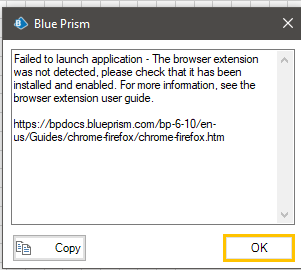
I unchecked the port setting from BP and also disabled chrome "Continue running background apps when Google Chrome is closed"
Any solution for this now?
------------------------------
If I was of assistance, please vote for it to be the "Best Answer".
Thanks & Regards,
Tejaskumar Darji
Sr. Consultant-Technical Lead
------------------------------
I've also started facing this issue now on 6.10.4. It launches the chrome with the required URL and throws this error.
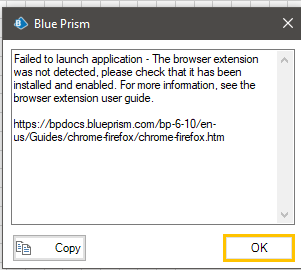
I unchecked the port setting from BP and also disabled chrome "Continue running background apps when Google Chrome is closed"
Any solution for this now?
------------------------------
If I was of assistance, please vote for it to be the "Best Answer".
Thanks & Regards,
Tejaskumar Darji
Sr. Consultant-Technical Lead
------------------------------
Options
- Mark as New
- Bookmark
- Subscribe
- Mute
- Subscribe to RSS Feed
- Permalink
- Email to a Friend
- Report Inappropriate Content
04-07-22 11:02 PM
Hi,
Give some wait time(Min 3 Sec) after launch application.
------------------------------
Ram Prasad Gajula
Software engineer
EY
Bangalore
+919704497828
------------------------------
Give some wait time(Min 3 Sec) after launch application.
------------------------------
Ram Prasad Gajula
Software engineer
EY
Bangalore
+919704497828
------------------------------
Options
- Mark as New
- Bookmark
- Subscribe
- Mute
- Subscribe to RSS Feed
- Permalink
- Email to a Friend
- Report Inappropriate Content
05-07-22 08:13 AM
Hi
I think I posted this somewhere, but I identified the issue as browsers running in the background and the ports clashing. For example, if Microsoft Edge is running in Task Manager and you're trying to spy in Google Chrome it will fail. The solution for this is to use the kill process action and make sure you kill any browsers that should not be running.
Once this is taken care of, if the browser fails you should only need to restart automate.
Regards
Suleman
------------------------------
Suleman Rathor
------------------------------
I think I posted this somewhere, but I identified the issue as browsers running in the background and the ports clashing. For example, if Microsoft Edge is running in Task Manager and you're trying to spy in Google Chrome it will fail. The solution for this is to use the kill process action and make sure you kill any browsers that should not be running.
Once this is taken care of, if the browser fails you should only need to restart automate.
Regards
Suleman
------------------------------
Suleman Rathor
------------------------------
- « Previous
- Next »
Related Content
- Seeking Assistance: Browser Launch Issues in Control Room (V7.4.0) in Product Forum
- Blueprism 7.5 Guest Mode Chrome Issue in Product Forum
- URGENT: Chrome Extension Failure with Chrome Updated Version - Requires Latest Browser Support in Product Forum
- Unable to add chrome browser in 7.0.1 version in Product Forum
- Upgrade to 7.3.2 - Click Action on Buttons/Hyperlink not working in Chrome in Product Forum

