- SS&C Blue Prism Community
- Get Help
- Product Forum
- Blueprism Resource periodically goes offline while...
- Subscribe to RSS Feed
- Mark Topic as New
- Mark Topic as Read
- Float this Topic for Current User
- Bookmark
- Subscribe
- Mute
- Printer Friendly Page
Blueprism Resource periodically goes offline while running the process
- Mark as New
- Bookmark
- Subscribe
- Mute
- Subscribe to RSS Feed
- Permalink
- Email to a Friend
- Report Inappropriate Content
29-06-22 08:44 AM
Anyone had similar experience, pls share your experience and how you have resolved similar issue.
Thanks!
------------------------------
Kind regards,
Dmitrij
------------------------------
- Mark as New
- Bookmark
- Subscribe
- Mute
- Subscribe to RSS Feed
- Permalink
- Email to a Friend
- Report Inappropriate Content
29-06-22 08:51 AM
------------------------------
John Carter
Professional Services
Blue Prism
------------------------------
- Mark as New
- Bookmark
- Subscribe
- Mute
- Subscribe to RSS Feed
- Permalink
- Email to a Friend
- Report Inappropriate Content
29-06-22 09:48 AM
BP Session log does not say anything apart that: process threw an exception ...:
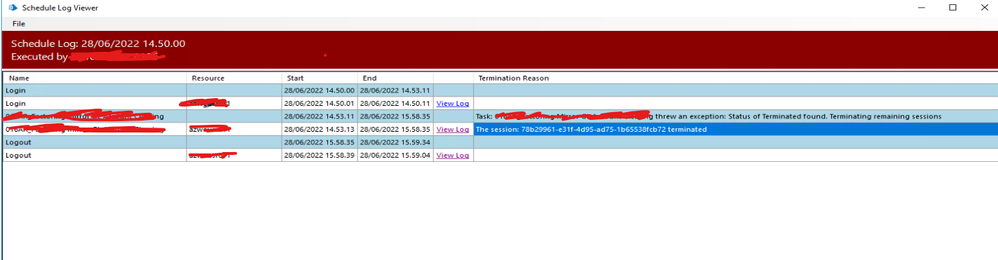
But BP resource was offline after that or/and because of that process. Probably we need to check Event logs on VM.
------------------------------
Kind regards,
Dmitri
------------------------------
- Mark as New
- Bookmark
- Subscribe
- Mute
- Subscribe to RSS Feed
- Permalink
- Email to a Friend
- Report Inappropriate Content
29-06-22 12:42 PM
Has this session been started by a scheduled task, and does the task have 'Fail fast on any errors' enabled? When this setting is 'on' it means that if any session started by this task fails, then the app server will instruct all other sessions also started by this task to terminate too. You will probably find that one of your sessions terminated for a legitimate reason shortly before the other sessions mysteriously failed.
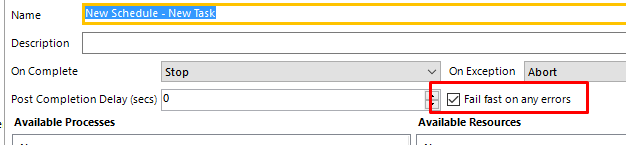
The error message in the logs of these other sessions should be a lot clearer, and I have raised a change request to improve it.
------------------------------
John Carter
Professional Services
Blue Prism
------------------------------
- Mark as New
- Bookmark
- Subscribe
- Mute
- Subscribe to RSS Feed
- Permalink
- Email to a Friend
- Report Inappropriate Content
30-06-22 10:27 AM
------------------------------
Kind regards,
Dmitrij Mamajev
Senior RPA Developer
Substorm AB
Gothenburg - Sweden
------------------------------
- Mark as New
- Bookmark
- Subscribe
- Mute
- Subscribe to RSS Feed
- Permalink
- Email to a Friend
- Report Inappropriate Content
01-07-22 12:50 PM
So I think in your case, if you uncheck 'fail fast', your problem should go away. I suspect the resources are not actually going offline and it's the app server that is telling the sessions to stop, because 'fail fast' is enabled.
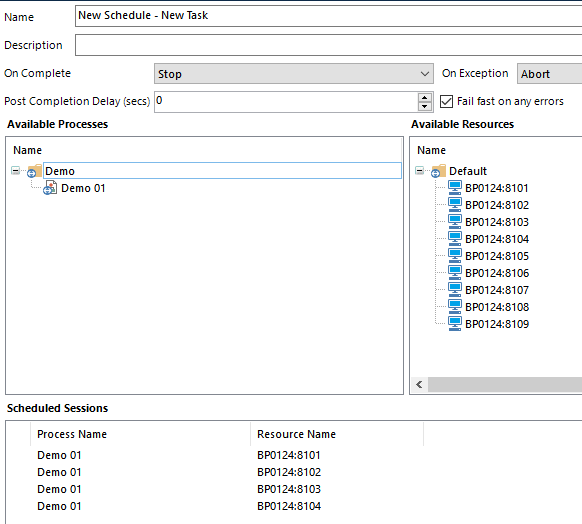
------------------------------
John Carter
Professional Services
Blue Prism
------------------------------
- Mark as New
- Bookmark
- Subscribe
- Mute
- Subscribe to RSS Feed
- Permalink
- Email to a Friend
- Report Inappropriate Content
03-07-22 10:03 AM
I have faced the similar situation .
Can you please check the below scenario
Please check for the schedule Task that 'Fast fail' has been enabled ?? .(By default this will be enabled -to immediately terminate the current task).if any sessions fail to start or if they terminate due to an exception. This can be overridden by un-ticking the 'Fail fast on any errors' checkbox.
Please find the behaviour
- If a task is set to fail fast, a task is terminated when any errors in ANY of the sessions occur
- This can happen if a resource couldn't be contacted or was too busy to create a session
- It can also happen if a session raised an exception and terminated abnormally.
- If a task is set not to fail fast, a task is only terminated if an error occurs in ALL of its sessions.
- Task termination only takes place when the last running session is detected to have failed.
Hope this helps .
------------------------------
Satish Gunturi
Senior Consultant
Ignite IPA Pvt Ltd
------------------------------
- Mark as New
- Bookmark
- Subscribe
- Mute
- Subscribe to RSS Feed
- Permalink
- Email to a Friend
- Report Inappropriate Content
04-07-22 01:54 PM
The discussion seems to go in different directions...
Your problem is a process being terminated and the runtime resource going offline at the same time.
With being offline, you mean it is shown as 'offline' in red letters in Control in BP client, correct?
For me this sounds like BP agent (the blue triangle in the right corner in the task bar) crashed.
Did you have a chance to see if there is any additional information in Event logs?
Your picture shows the Schedule logs. Did you have a look at the Session logs too? You won't find any details about the crash there but you might see what happened exactly before termination.
Does the process always fail? Does it fail at the same step?
Do other processes run successfully on this resource?
We had a similar situation when one of our resources sometimes gone offline. We didn't investigate a lot of time but had the VM installed again.
Generally we don't have a lot of issues with BP agent itself, on our 40 VMs it is installed on.
------------------------------
Walter Koller
Solution Manager
Erste Digital / Erste Group Bank
Europe/Vienna
------------------------------
- Mark as New
- Bookmark
- Subscribe
- Mute
- Subscribe to RSS Feed
- Permalink
- Email to a Friend
- Report Inappropriate Content
04-07-22 11:20 PM
Update about the issue with missing connection.
Walter as you are saying it seems like BP agent is crashing and this why connection is getting lost.
We decided to debug the process on the same machine.
So we have connected to the machine via RDP and launched process in the debug mode. After some time of running this VM lost connection. But the process was still running in debug mode without any issues.
There are other processes running on same resource, without any issues or terminations.
This process is interacting with SAP and MS Excel, nothing really fancy there.
We were looking into Event logs, but not really sure what to look for there. If anyone can give some hint, pls let drop your comments.
------------------------------
Kind regards,
Dmitrij Mamajev
Senior RPA Developer
Substorm AB
Gothenburg - Sweden
------------------------------
- Mark as New
- Bookmark
- Subscribe
- Mute
- Subscribe to RSS Feed
- Permalink
- Email to a Friend
- Report Inappropriate Content
07-11-23 02:36 PM
Did you ever find a solution to this? We are having the same issue with a few vms that go offline in the middle of processing. The BP Agent connection gets terminated and the process goes into a warning status. Other times when no processes are running, the connection gets terminated and the resource showing missing in red. I haven't found anything significate in windows event logs or BP server logs and unsure where else to check to see what is happening at the time of termination.
------------------------------
Angela Buttram
------------------------------
- Random resource connection loss with the app server in Product Forum
- Query on BluePrism Database to extract worked items per resource in Digital Exchange
- Machines getting disconnected when trying to run a process in Product Forum
- Blue Prism API Usage in Product Forum
- Unable to Run Blueprism remotely.Error-Database error-The caller was not authenticated by theservice in Product Forum

