Turn on suggestions
Auto-suggest helps you quickly narrow down your search results by suggesting possible matches as you type.
Showing results for
- SS&C Blue Prism Community
- Get Help
- Product Forum
- Can't open Decipher
Options
- Subscribe to RSS Feed
- Mark Topic as New
- Mark Topic as Read
- Float this Topic for Current User
- Bookmark
- Subscribe
- Mute
- Printer Friendly Page
Can't open Decipher
Options
- Mark as New
- Bookmark
- Subscribe
- Mute
- Subscribe to RSS Feed
- Permalink
- Email to a Friend
- Report Inappropriate Content
15-06-22 09:58 PM
Hello,
My team and I have been having issues installing Decipher. Today we got through many problems and got all our services to run. We followed this guide to be able to log in however we do not get the login page as expected. Below you can see what we got as an output.
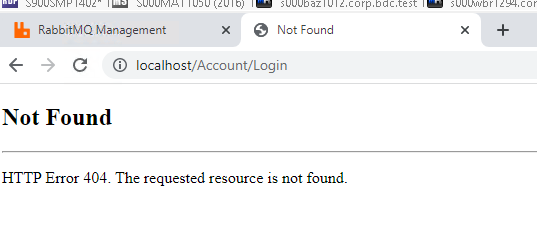 This is on the server where RabbitMQ is installed as well as the Decpiher Web SDK Service. Please be aware that we also have Blue Prism Interact running and are using the same RabbitMQ server.
This is on the server where RabbitMQ is installed as well as the Decpiher Web SDK Service. Please be aware that we also have Blue Prism Interact running and are using the same RabbitMQ server.
On our other server where we have the licensing service, decipher server and automated client installed we have this error which we expected.
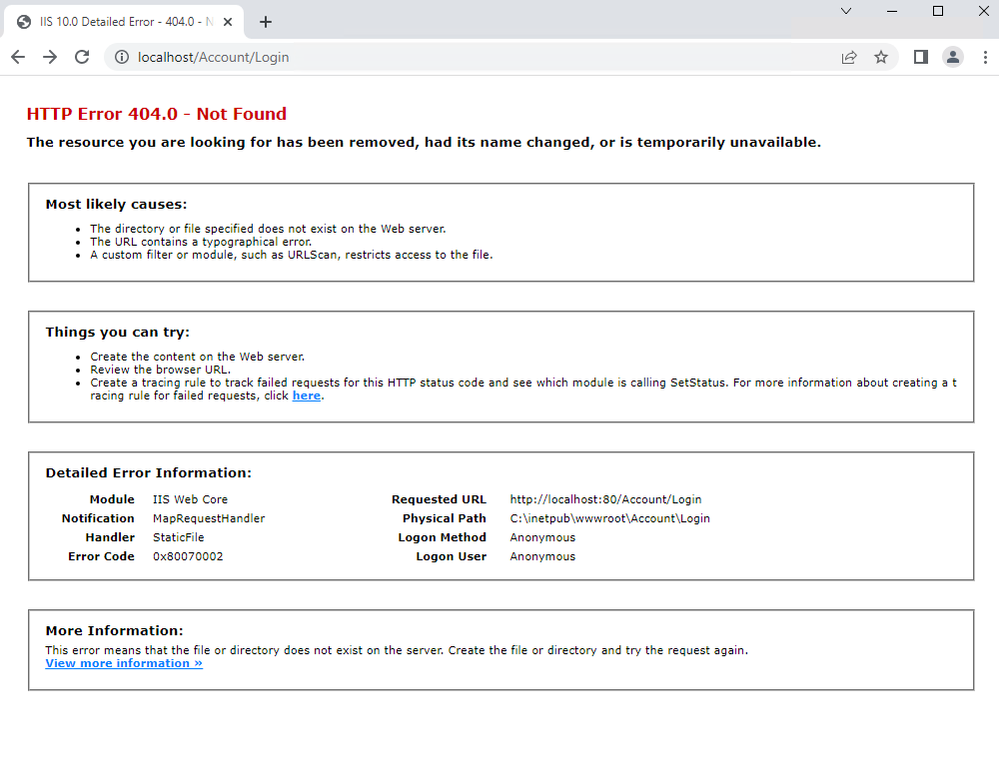 We also followed this guide https://bpdocs.blueprism.com/decipher-2-1/en-us/getting-started/rabbitmq-configuration.htm?tocpath=Installation%7CMulti-device%20deployment%7C_____2 to allow us to connect from our runtime resource and it does not work as well.
We also followed this guide https://bpdocs.blueprism.com/decipher-2-1/en-us/getting-started/rabbitmq-configuration.htm?tocpath=Installation%7CMulti-device%20deployment%7C_____2 to allow us to connect from our runtime resource and it does not work as well.
I tried looking online with the key words " blue prism decipher cannot load logon page" , "decipher blue prism cannot logon", and a few other variations of this, however most people that have issues with similar keywords can make it to the logon screen and there is an error message. Here I cannot do anything.
Please let me know of any suggestions or missing pieces of information!
My team and I have been having issues installing Decipher. Today we got through many problems and got all our services to run. We followed this guide to be able to log in however we do not get the login page as expected. Below you can see what we got as an output.
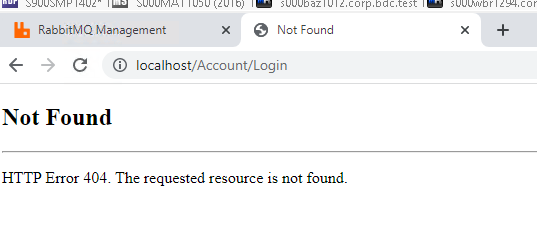 This is on the server where RabbitMQ is installed as well as the Decpiher Web SDK Service. Please be aware that we also have Blue Prism Interact running and are using the same RabbitMQ server.
This is on the server where RabbitMQ is installed as well as the Decpiher Web SDK Service. Please be aware that we also have Blue Prism Interact running and are using the same RabbitMQ server. On our other server where we have the licensing service, decipher server and automated client installed we have this error which we expected.
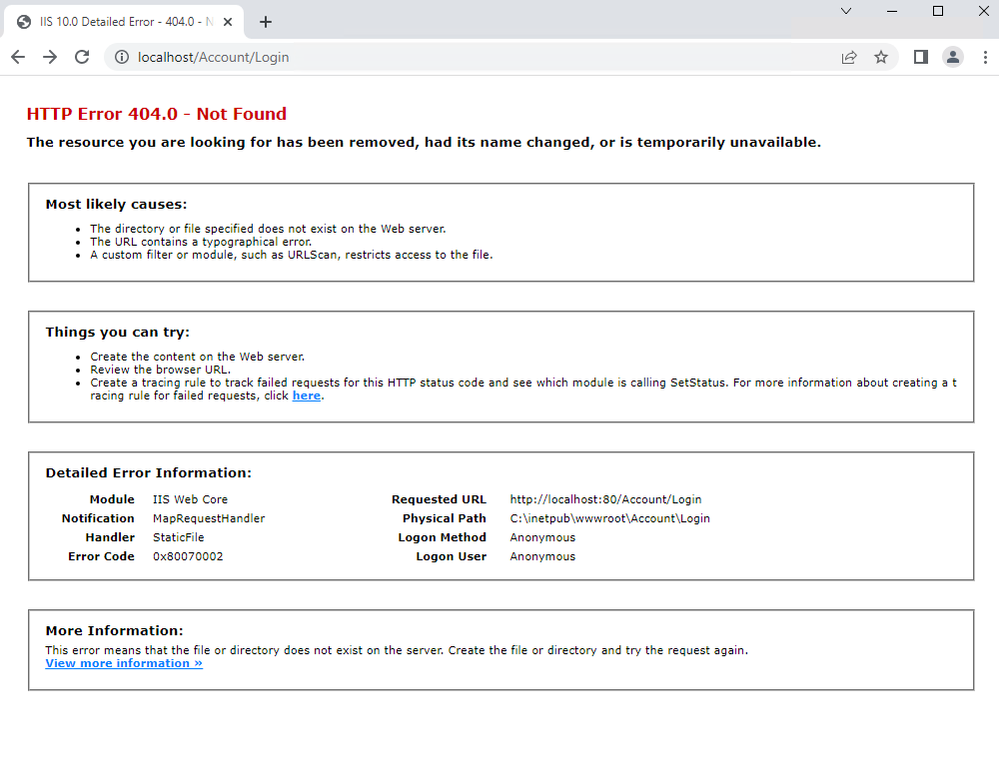 We also followed this guide https://bpdocs.blueprism.com/decipher-2-1/en-us/getting-started/rabbitmq-configuration.htm?tocpath=Installation%7CMulti-device%20deployment%7C_____2 to allow us to connect from our runtime resource and it does not work as well.
We also followed this guide https://bpdocs.blueprism.com/decipher-2-1/en-us/getting-started/rabbitmq-configuration.htm?tocpath=Installation%7CMulti-device%20deployment%7C_____2 to allow us to connect from our runtime resource and it does not work as well.I tried looking online with the key words " blue prism decipher cannot load logon page" , "decipher blue prism cannot logon", and a few other variations of this, however most people that have issues with similar keywords can make it to the logon screen and there is an error message. Here I cannot do anything.
Please let me know of any suggestions or missing pieces of information!
1 REPLY 1
Options
- Mark as New
- Bookmark
- Subscribe
- Mute
- Subscribe to RSS Feed
- Permalink
- Email to a Friend
- Report Inappropriate Content
16-06-22 09:51 AM
Hi James.
My first instinct is to ask have you made sure you have enabled the Decipher Web Site? By default after you install it, it is not enabled. Once you have installed the Decipher Web SDK you have to go into the IIS manager and start the Decipher website.
If it's not that then I would suggest raising a support ticket, or maybe better an Expert Connect session, as there are a lot of variables here that might be contributing.
Thanks
My first instinct is to ask have you made sure you have enabled the Decipher Web Site? By default after you install it, it is not enabled. Once you have installed the Decipher Web SDK you have to go into the IIS manager and start the Decipher website.
If it's not that then I would suggest raising a support ticket, or maybe better an Expert Connect session, as there are a lot of variables here that might be contributing.
Thanks
Related Content
- Changing Download Path in Chrome in Product Forum
- Blueprism 7.5 Guest Mode Chrome Issue in Product Forum
- Open workbook - The message filter indicated that the application is busy error in Product Forum
- Failed to identify web element in new tab in Product Forum
- Paragraphs or Multline in Decipher in Product Forum

