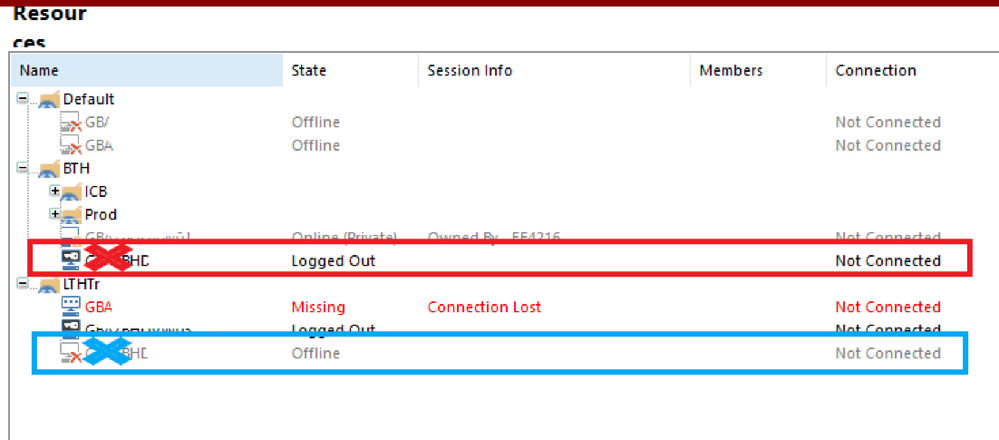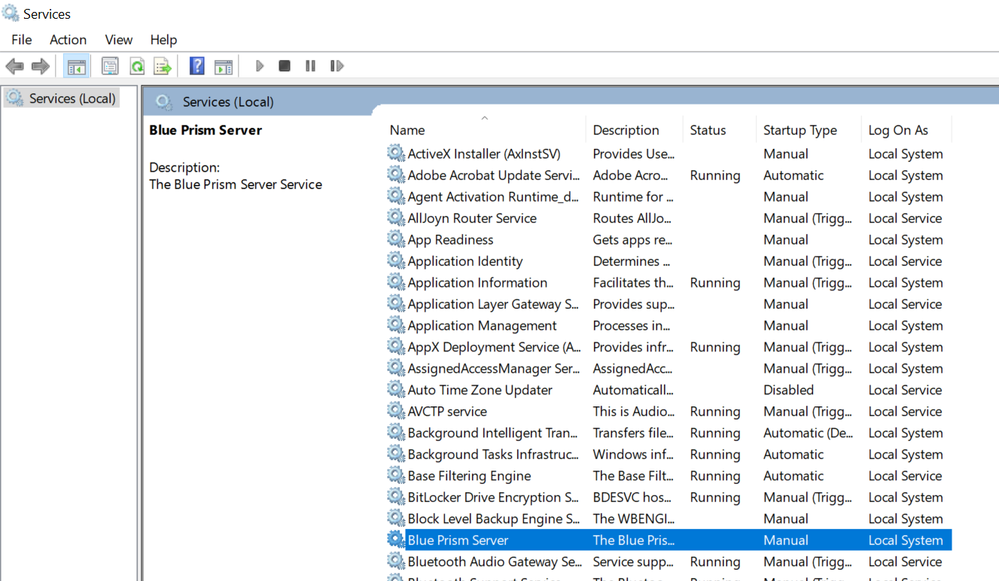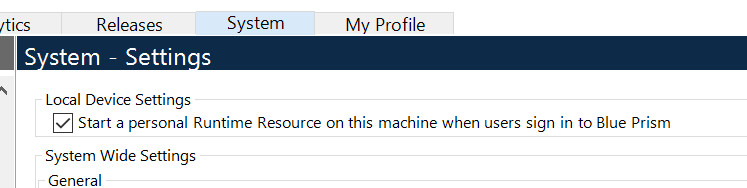- SS&C Blue Prism Community
- Get Help
- Product Forum
- RE: Checking Prod VDIs are connected to Prod Envir...
- Subscribe to RSS Feed
- Mark Topic as New
- Mark Topic as Read
- Float this Topic for Current User
- Bookmark
- Subscribe
- Mute
- Printer Friendly Page
- Mark as New
- Bookmark
- Subscribe
- Mute
- Subscribe to RSS Feed
- Permalink
- Email to a Friend
- Report Inappropriate Content
23-03-23 05:24 PM
Please share your valuable inputs for my query:
- When we are in BP Prod Support team and we have a task to accomplish that we need to validate whether all VDIs are connected to Prod Environment or not.
- What accesses does it need to validate the task?
- How to validate it, is it like checking the Prod BP Control Tab to see all resources are online or any other way to do it?
- Kindly post the suggestions, thank you!!
------------------------------
RobTech 116
------------------------------
Answered! Go to Answer.
Helpful Answers
- Mark as New
- Bookmark
- Subscribe
- Mute
- Subscribe to RSS Feed
- Permalink
- Email to a Friend
- Report Inappropriate Content
24-03-23 01:50 PM
Hi RobTech 116,
It depends which can be restarted/logged in by control room itself - See below Snippet:
The Highlighted Resource in Red which is not connected and logged out - it can be started using login agent (dropping the login agent process onto the resource)
The Highlighted Resource in Blue which is not connected and also offline - It requires support team/Manual user to login and start the VDI as its either shutdown or not available.
If you don't see the resource in the resources tab even after the manual login or restart, go to the prod VDI and Windows+R hit services.msc and look for Blueprism server and refresh, restart :
Additionally - The Prod Resource settings are ticked inside the Blue prism Settings :
------------------------------
Kindly up vote this as "Best Answer" if it adds value or resolves your query in anyway possible, happy to help.
Regards,
Mukesh Kumar - Senior Automation Developer
NHS England, United Kingdom, GB
------------------------------
Mukesh Kumar
#MVP
- Mark as New
- Bookmark
- Subscribe
- Mute
- Subscribe to RSS Feed
- Permalink
- Email to a Friend
- Report Inappropriate Content
24-03-23 12:34 AM
Hello RobTech 116,
- Yes the first and easiest and best way of checking all the resources status is to login with prod monitoring controller Machine/VDI - Blueprism > Control>Resources : it allows refresh and Toggle the connections.
- Second way(Only for awareness) is possible to query when you have access to Database as the status information of the resource in blue prism (BPAResource Table) is stored in blue prism Database - ****it is highly unlikely scenario where any BP DB access is granted**** to anyone either from Dev/Support **as it can be highly risky**, I would recommend not to try this.
- Third way : Use AutomateC CLI from Code Stage, look for "/resourcestatus" in Blue Prism CLI Journey - blueprism® DX
- Resource PC Commands via HTTP : https://bpdocs.blueprism.com/bp-6-10/en-us/helpHTTPInterface.htm?Highlight=HTTP%20interface
https://bpdocs.blueprism.com/bp-6-10/en-us/helpResourcePCCommands.htm
DX VBO for Monitoring Resources : https://digitalexchange.blueprism.com/dx/entry/9648/solution/blue-prism-resource-pc-monitor
There's an additional thread related to similar query which I have referred to give a summarised understanding which can be found here : https://community.blueprism.com/communities/community-home/digestviewer/viewthread?GroupId=145&MessageKey=9c04bcc2-1160-4742-a876-749b89965ba5&CommunityKey=3743dbaa-6766-4a4d-b7ed-9a98b6b1dd01&ReturnU...
------------------------------
Kindly up vote this as "Best Answer" if it adds value or resolves your query in anyway possible, happy to help.
Regards,
Mukesh Kumar - Senior Automation Developer
NHS England, United Kingdom, GB
------------------------------
Mukesh Kumar
#MVP
- Mark as New
- Bookmark
- Subscribe
- Mute
- Subscribe to RSS Feed
- Permalink
- Email to a Friend
- Report Inappropriate Content
24-03-23 04:16 AM
Thanks alot for your response Mukesh,
Let's say if three of resources in control tab looks offline or disconnected. We wanted to reboot those particular VDI. How that can be done?
------------------------------
RobTech 116
------------------------------
- Mark as New
- Bookmark
- Subscribe
- Mute
- Subscribe to RSS Feed
- Permalink
- Email to a Friend
- Report Inappropriate Content
24-03-23 01:50 PM
Hi RobTech 116,
It depends which can be restarted/logged in by control room itself - See below Snippet:
The Highlighted Resource in Red which is not connected and logged out - it can be started using login agent (dropping the login agent process onto the resource)
The Highlighted Resource in Blue which is not connected and also offline - It requires support team/Manual user to login and start the VDI as its either shutdown or not available.
If you don't see the resource in the resources tab even after the manual login or restart, go to the prod VDI and Windows+R hit services.msc and look for Blueprism server and refresh, restart :
Additionally - The Prod Resource settings are ticked inside the Blue prism Settings :
------------------------------
Kindly up vote this as "Best Answer" if it adds value or resolves your query in anyway possible, happy to help.
Regards,
Mukesh Kumar - Senior Automation Developer
NHS England, United Kingdom, GB
------------------------------
Mukesh Kumar
#MVP
- Warning when attaching to browser causes process to hang in Product Forum
- Error when Invoking JavaScript in Product Forum
- Blue Prism 7.3.1 Chrome problems. in Product Forum
- Machines getting disconnected when trying to run a process in Product Forum
- Control room - resource disconnected in Product Forum