- SS&C Blue Prism Community
- Get Help
- Product Forum
- RE: Choose File to Upload Issue
- Subscribe to RSS Feed
- Mark Topic as New
- Mark Topic as Read
- Float this Topic for Current User
- Bookmark
- Subscribe
- Mute
- Printer Friendly Page
- Mark as New
- Bookmark
- Subscribe
- Mute
- Subscribe to RSS Feed
- Permalink
- Email to a Friend
- Report Inappropriate Content
21-03-20 06:52 PM
I'm trying to automatize a website.
I have to upload a document inside this website by selecting a button that opens a dialog box.
I'm using internet explorer as browser.
So when I click the button a dialog box titled Choose FIle to Upload opens.
When I try to spy it in win32 and Accessibility mode the following error comes: "There was an error during the spying operation".
If I use the UI Identification tool no error comes but when I click on identify nothing get identified.
So I tryed creating a new BO only for this dialogbox and the application doesn't get recocnized. I tryed giving the title, name of the process (iexplorer), and everything else... nothing works. Only the Id works correctly but there is no way the id will be the same....
Does someone else have the same problem?
------------------------------
Luigimaria Certo
Danieli & C. Officine Meccaniche S.p.A
------------------------------
Answered! Go to Answer.
Helpful Answers
- Mark as New
- Bookmark
- Subscribe
- Mute
- Subscribe to RSS Feed
- Permalink
- Email to a Friend
- Report Inappropriate Content
24-03-20 10:19 AM
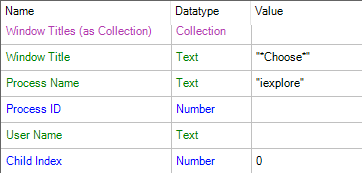
------------------------------
Gopal Bhaire
Analyst
Accenture
------------------------------
- Mark as New
- Bookmark
- Subscribe
- Mute
- Subscribe to RSS Feed
- Permalink
- Email to a Friend
- Report Inappropriate Content
24-03-20 08:09 AM
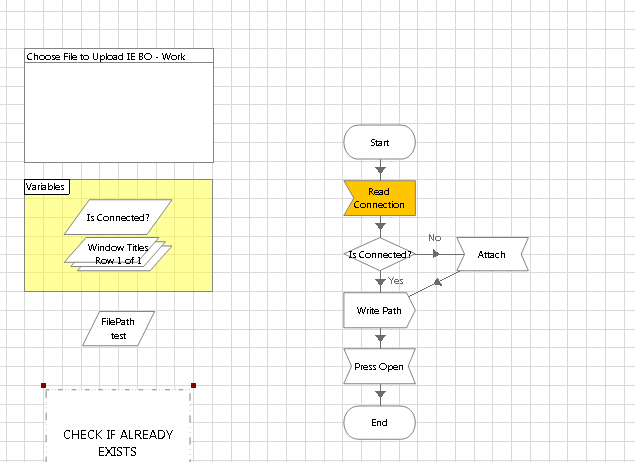 Inside the array Window Titles I inserted "Choose File to Upload"
Inside the array Window Titles I inserted "Choose File to Upload"If you have any idea how to spy without getting errors with BP, let me now please. Thank you
------------------------------
Luigimaria
------------------------------
- Mark as New
- Bookmark
- Subscribe
- Mute
- Subscribe to RSS Feed
- Permalink
- Email to a Friend
- Report Inappropriate Content
24-03-20 08:36 AM
We had a situation like that. we fixed it by using another Object to connect(attach) to the dialog box. And then we used Java-Mode to build the object.
Hope this help you.
------------------------------
Nils Zwart
Developer
SVB
Europe/London
------------------------------
- Mark as New
- Bookmark
- Subscribe
- Mute
- Subscribe to RSS Feed
- Permalink
- Email to a Friend
- Report Inappropriate Content
24-03-20 09:40 AM
This is what I changed. Still can't recognize. I press attach and it can't recognize.
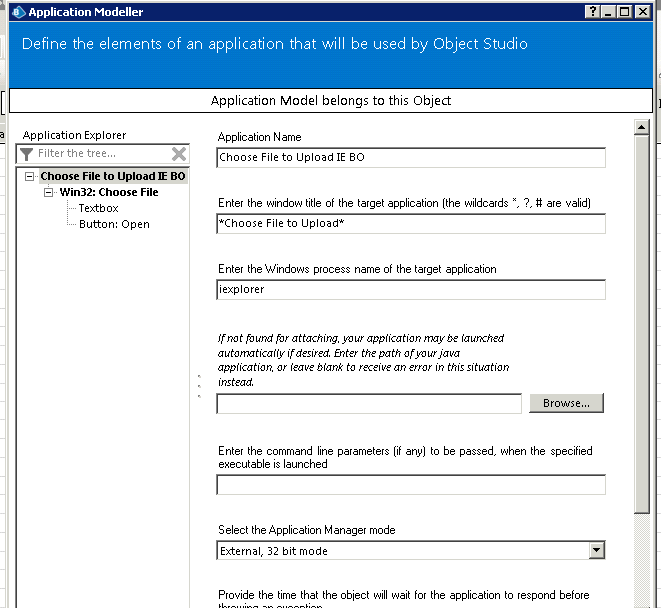
------------------------------
Luigimaria
------------------------------
- Mark as New
- Bookmark
- Subscribe
- Mute
- Subscribe to RSS Feed
- Permalink
- Email to a Friend
- Report Inappropriate Content
24-03-20 10:19 AM
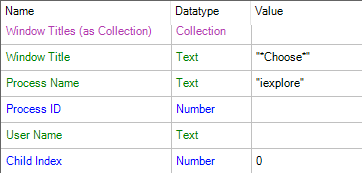
------------------------------
Gopal Bhaire
Analyst
Accenture
------------------------------
- Mark as New
- Bookmark
- Subscribe
- Mute
- Subscribe to RSS Feed
- Permalink
- Email to a Friend
- Report Inappropriate Content
24-03-20 10:46 AM
I noticed that the process is called iexplore and not iexplorer... For all this years...
Anyway now it works just fine thank you for the help. I used the windows based application because if I use Java mode I get this error:
"Internal : Failed to perform step 1 in Navigate Stage 'Attach' on page 'Work' - Could not initialise Java Access Bridge support - Failed to load Java Access Bridge DLL. The file could not be found in any of the following expected locations -
Application Directory: C:\Program Files\Blue Prism Limited\Blue Prism Automate\WindowsAccessBridge-32.dll
System Directory: C:\Windows\SysWOW64\WindowsAccessBridge-32.dll
Windows Directory: C:\Windows\WindowsAccessBridge-32.dll
Current Directory: C:\Program Files\Blue Prism Limited\Blue Prism Automate\WindowsAccessBridge-32.dll"
I think something went wrong with the installation of BP. I'll try to reinstall.
For now I really thank you!
Have a nice day!
------------------------------
Luigimaria
------------------------------
- Unable to Upload PDF fille in Interact form in Product Forum
- FTP Connectivity Issues in Digital Exchange
- Attaching files to an list item in SharePoint using API in Product Forum
- How to make our Community a great place to be! in Community FAQ
- How to change every Community setting (and what they all do) in Community FAQ

