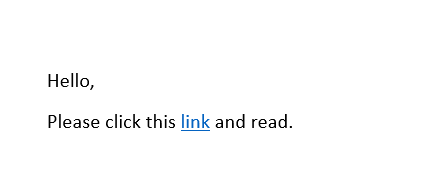- SS&C Blue Prism Community
- Get Help
- Product Forum
- RE: Click the Link in Outlook Email.
- Subscribe to RSS Feed
- Mark Topic as New
- Mark Topic as Read
- Float this Topic for Current User
- Bookmark
- Subscribe
- Mute
- Printer Friendly Page
Click the Link in Outlook Email.
- Mark as New
- Bookmark
- Subscribe
- Mute
- Subscribe to RSS Feed
- Permalink
- Email to a Friend
- Report Inappropriate Content
01-03-24 02:12 AM
Hi there,
I've got this Outlook email with a link inside, and I'm not sure how to click and open it in Microsoft Edge. Can you walk me through the steps to click on the link? Thank you.
Below is an example of the email, with the link to economist.com
------------------------------
Mia Mikela
------------------------------
- Mark as New
- Bookmark
- Subscribe
- Mute
- Subscribe to RSS Feed
- Permalink
- Email to a Friend
- Report Inappropriate Content
01-03-24 12:43 PM
Use the Outlook VBO to get the message HTML and extract the URL. Then either launch Edge using the URL, or attach and use the Navigate action to go to the URL.
------------------------------
John Carter
Blue Prism
------------------------------
- Mark as New
- Bookmark
- Subscribe
- Mute
- Subscribe to RSS Feed
- Permalink
- Email to a Friend
- Report Inappropriate Content
04-03-24 08:45 AM
Dear Mia,
You can achieve this by using the following approach.
1. Retrieve the Outlook email:
Use the "Get Emails" action to fetch the email containing the link. You can filter the emails based on criteria such as subject or sender.
2. Extract the link:
Once you have the email, use string manipulation or Regular Expressions to extract the link from the email body. You may need to use the "Utility - String Manipulation" VBO for this purpose.
3. Open Microsoft Edge:
Use the "Launch Application" action to open Microsoft Edge. Provide the path to the Edge executable file as the application path.
4. Navigate to the link:
Use the "Navigate" action from the "Internet Explorer" VBO to pass the extracted link as a parameter and navigate to it in Microsoft Edge.
------------------------------
SYED FAHEEM
RPA Developer
Arab Financial Services
Manama
------------------------------
RPA Tech Lead
- Mark as New
- Bookmark
- Subscribe
- Mute
- Subscribe to RSS Feed
- Permalink
- Email to a Friend
- Report Inappropriate Content
07-03-24 03:01 AM
Hi Mikela,
We use the Outlook VBO as mentioned by John and get the URL that will be stored in a collection. And Utilize the URL Wherever required.
------------------------------
Srihari
RPA Developer
------------------------------
- Outlook Email VBO: Read From MSG Fails to Convert New Outlook MSG Files to HTML in Product Forum
- Outlook inbox contents and Exchange synchronization. in Digital Exchange
- 7.3.2 MS Outlook Email VBO issue with Get Sent Items in Product Forum
- Creating an email and saving as a draft with send to email address populated in Digital Exchange
- Error in Forward Email - MS Outlook Email VBO in Digital Exchange