Turn on suggestions
Auto-suggest helps you quickly narrow down your search results by suggesting possible matches as you type.
Showing results for
- SS&C Blue Prism Community
- Get Help
- Product Forum
- Re: Combining Excel input collection with a header...
Options
- Subscribe to RSS Feed
- Mark Topic as New
- Mark Topic as Read
- Float this Topic for Current User
- Bookmark
- Subscribe
- Mute
- Printer Friendly Page
Combining Excel input collection with a header collection.
Options
- Mark as New
- Bookmark
- Subscribe
- Mute
- Subscribe to RSS Feed
- Permalink
- Email to a Friend
- Report Inappropriate Content
17-10-22 03:01 PM
Hello i try to combine 2 collections with the Aktion Rename Collection fields. I try to save it in the input collection but it just deletes the data in the collection, but there is no error so i dont know whats going wrong. Also when i use a third collection it doesnt put any data in there as well.
2 REPLIES 2
Options
- Mark as New
- Bookmark
- Subscribe
- Mute
- Subscribe to RSS Feed
- Permalink
- Email to a Friend
- Report Inappropriate Content
18-10-22 10:52 PM
We will need more information, like if you are using a VBO.
But I recommend you review the following KB Article (Troubleshooting Collections), which has many resources to help you when working with a collection.
But I recommend you review the following KB Article (Troubleshooting Collections), which has many resources to help you when working with a collection.
Options
- Mark as New
- Bookmark
- Subscribe
- Mute
- Subscribe to RSS Feed
- Permalink
- Email to a Friend
- Report Inappropriate Content
19-10-22 12:09 AM
Hi @Benjamin Dackermann,
The way action, 'Rename Collection Fields' work is as follows:
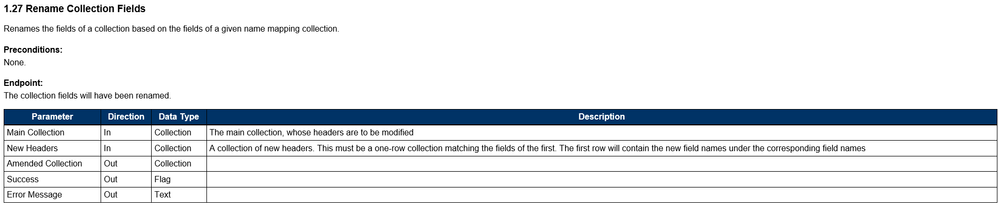
As per the documentation, we need two collections where one is the source collection with headers which needs to be changed while other is a one-row mapping collection where headers would refer to the column names in the source collection while the data against each of the column of this collection would have the new column name which needs to be changed to.
Here is an example workflow for you to understand:
Input Collection:

Mapping Collection:

Action Properties:
 Workflow & Results:
Workflow & Results:
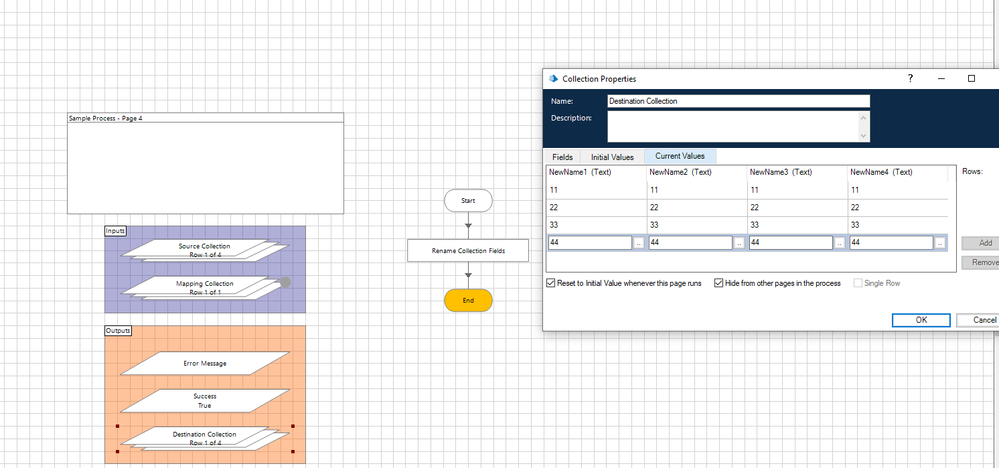
As you can see based on the 'Mapping Column' values, the headers of the 'Input Collection' got changed.
------------------------------
----------------------------------
Hope it helps you out and if my solution resolves your query, then please mark it as the 'Best Answer' so that the others members in the community having similar problem statement can track the answer easily in future
Regards,
Devneet Mohanty
Intelligent Process Automation Consultant | Sr. Consultant - Automation Developer,
WonderBotz India Pvt. Ltd.
Blue Prism Community MVP | Blue Prism 7x Certified Professional
Website: https://devneet.github.io/
Email: devneetmohanty07@gmail.com
----------------------------------
------------------------------
The way action, 'Rename Collection Fields' work is as follows:
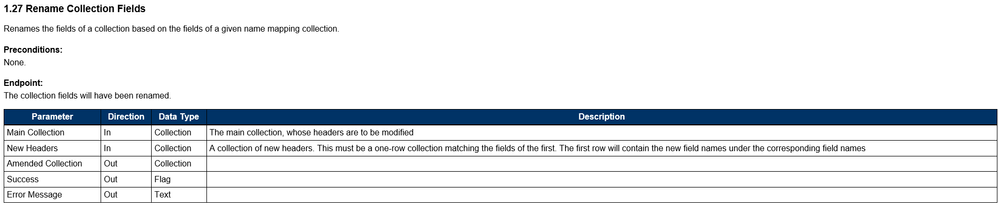
As per the documentation, we need two collections where one is the source collection with headers which needs to be changed while other is a one-row mapping collection where headers would refer to the column names in the source collection while the data against each of the column of this collection would have the new column name which needs to be changed to.
Here is an example workflow for you to understand:
Input Collection:

Mapping Collection:

Action Properties:
 Workflow & Results:
Workflow & Results: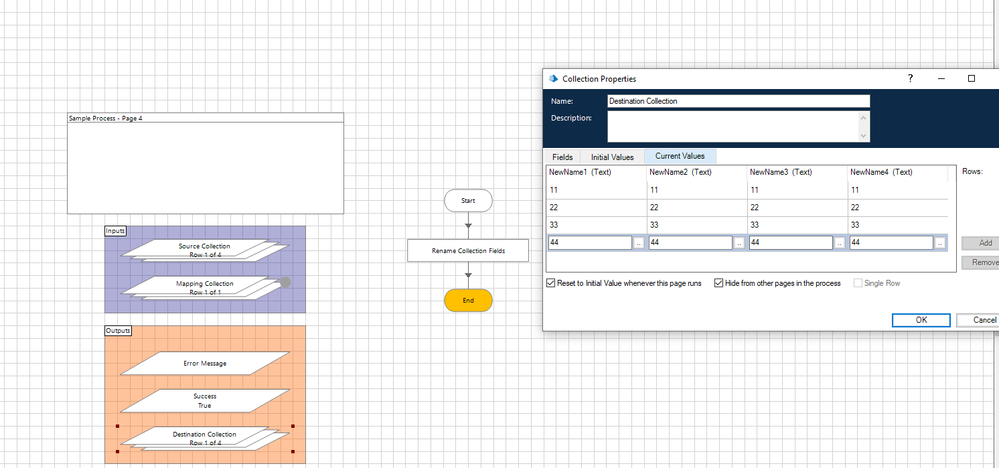
As you can see based on the 'Mapping Column' values, the headers of the 'Input Collection' got changed.
------------------------------
----------------------------------
Hope it helps you out and if my solution resolves your query, then please mark it as the 'Best Answer' so that the others members in the community having similar problem statement can track the answer easily in future
Regards,
Devneet Mohanty
Intelligent Process Automation Consultant | Sr. Consultant - Automation Developer,
WonderBotz India Pvt. Ltd.
Blue Prism Community MVP | Blue Prism 7x Certified Professional
Website: https://devneet.github.io/
Email: devneetmohanty07@gmail.com
----------------------------------
------------------------------
---------------------------------------------------------------------------------------------------------------------------------------
Hope this helps you out and if so, please mark the current thread as the 'Answer', so others can refer to the same for reference in future.
Regards,
Devneet Mohanty,
SS&C Blueprism Community MVP 2024,
Automation Architect,
Wonderbotz India Pvt. Ltd.
Hope this helps you out and if so, please mark the current thread as the 'Answer', so others can refer to the same for reference in future.
Regards,
Devneet Mohanty,
SS&C Blueprism Community MVP 2024,
Automation Architect,
Wonderbotz India Pvt. Ltd.
Related Content
- MS EXCEL VBO - Taking much time to read 20k records in v7.4.1 in Product Forum
- Databricks API JSON Result to Collection in Product Forum
- Best way to export collection to CSV in Product Forum
- XML files from PDF Files without using Acrobat in Product Forum
- Add row not adding to nested collection in Product Forum

