- SS&C Blue Prism Community
- Get Help
- Product Forum
- RE: Control Room Plugin Data Not Accessible
- Subscribe to RSS Feed
- Mark Topic as New
- Mark Topic as Read
- Float this Topic for Current User
- Bookmark
- Subscribe
- Mute
- Printer Friendly Page
Control Room Plugin Data Not Accessible
- Mark as New
- Bookmark
- Subscribe
- Mute
- Subscribe to RSS Feed
- Permalink
- Email to a Friend
- Report Inappropriate Content
15-09-22 06:45 PM
When accessing the Control Room plugin, we are getting the below error with the hub admin account.
Control Room plugin access is available by default to admin users.
Error - You don't have access to this page. Please contact your Blue Prism system administrator.
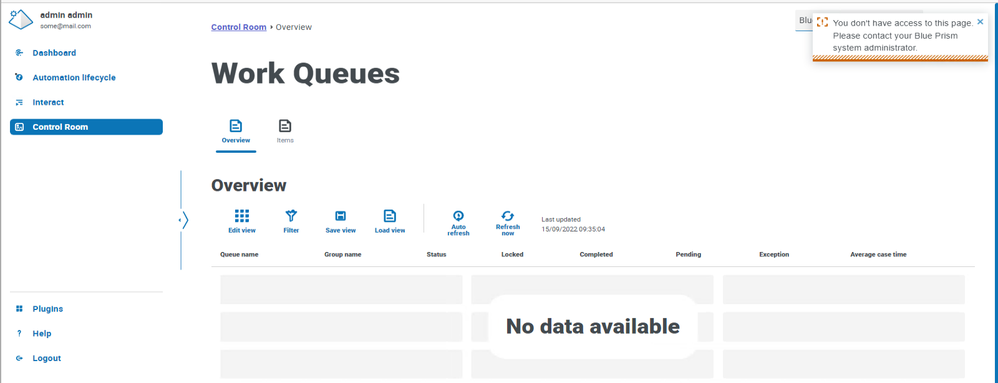
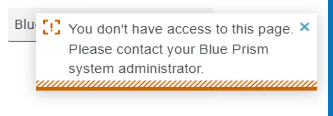
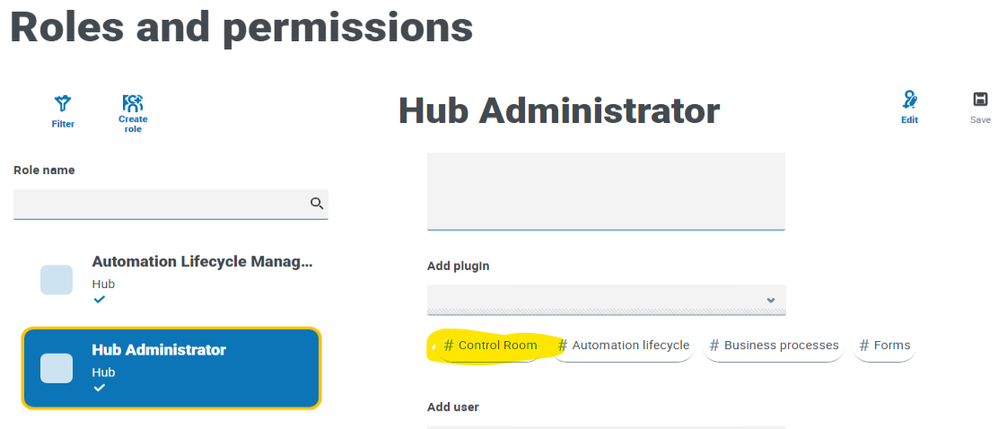
BP API in installed and configured. In connection also BP API URL is updated.
Is there anything else that needs to be set up to access the data in Control Room plugin?
------------------------------
If I was of assistance, please vote for it to be the "Best Answer".
Thanks & Regards,
Tejaskumar Darji
Sr. Consultant-Technical Lead
------------------------------
- Mark as New
- Bookmark
- Subscribe
- Mute
- Subscribe to RSS Feed
- Permalink
- Email to a Friend
- Report Inappropriate Content
08-05-23 08:50 AM
Hello,
If you get error like 'You don't have access to this page. Please contact system administrator for help while trying to load the control room data' it might be because you haven't selected sign in using authentication server in BP's sign in settings.
------------------------------
CHOKKAKULA Pushpa
------------------------------
- Mark as New
- Bookmark
- Subscribe
- Mute
- Subscribe to RSS Feed
- Permalink
- Email to a Friend
- Report Inappropriate Content
24-08-23 04:20 PM
@Tejaskumar_Darji
Did you find a fix for this? We have the same issue.
------------------------------
Pranav
------------------------------
- Mark as New
- Bookmark
- Subscribe
- Mute
- Subscribe to RSS Feed
- Permalink
- Email to a Friend
- Report Inappropriate Content
24-08-23 05:01 PM
No it is not resolved so far
------------------------------
If I was of assistance, please vote for it to be the "Best Answer".
Thanks & Regards,
Tejaskumar Darji - https://www.linkedin.com/in/tejaskumardarji/
Technical Lead
------------------------------
- Mark as New
- Bookmark
- Subscribe
- Mute
- Subscribe to RSS Feed
- Permalink
- Email to a Friend
- Report Inappropriate Content
19-09-23 11:08 AM
Hello,
I have a similar issue and it seems that the API call is being done to the HUB address instead of the API address.
I'll explain with fictitious addresses:
HUB is set to https://hub.serverweb.com
API is set to https://serverweb.com
In browser console (F12) I get a 400 error with the https://hub.serverweb.com/api/workqueues/get-work-queues address but I think this should be calling https://serverweb.com/api/workqueues/get-work-queues as it is the API address.
API address is set correctly in hub environment settings.
API works fine as tested with Postman.
Can other users with same issue check if they get error 400 in browser console (F12) as well when accessing Control Room in HUB?
------------------------------
Ricardo Almeida
------------------------------
- « Previous
-
- 1
- 2
- Next »
- Warning when attaching to browser causes process to hang in Product Forum
- BP HUB Unable to get Refresh after adding New Connection in Product Forum
- Blue Prism Hub - "Something went wrong" error when accessing some Hub Control Room Components in Product Forum
- Storing and Accessing Config Files in Control Room Cloud Store - Feasible? in Product Forum
- Director and its dependencies in Product Forum

