- SS&C Blue Prism Community
- Get Help
- Product Forum
- RE: Control Room Plugin Data Not Accessible
- Subscribe to RSS Feed
- Mark Topic as New
- Mark Topic as Read
- Float this Topic for Current User
- Bookmark
- Subscribe
- Mute
- Printer Friendly Page
Control Room Plugin Data Not Accessible
- Mark as New
- Bookmark
- Subscribe
- Mute
- Subscribe to RSS Feed
- Permalink
- Email to a Friend
- Report Inappropriate Content
15-09-22 06:45 PM
When accessing the Control Room plugin, we are getting the below error with the hub admin account.
Control Room plugin access is available by default to admin users.
Error - You don't have access to this page. Please contact your Blue Prism system administrator.
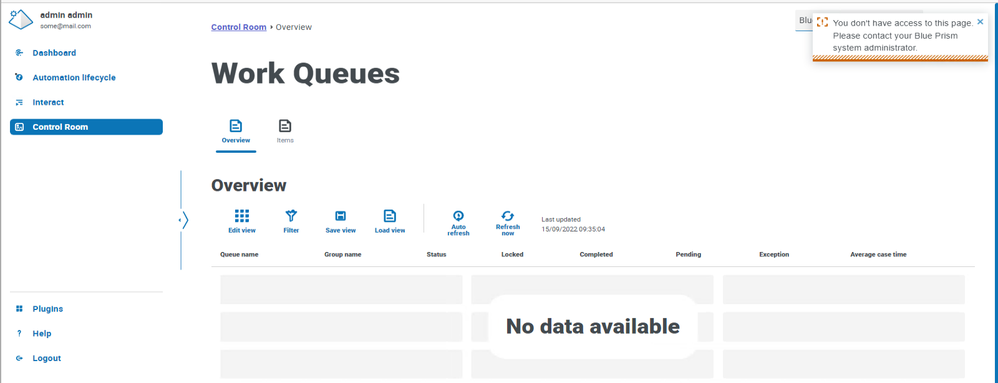
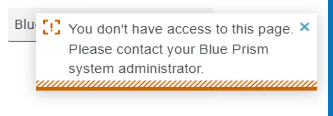
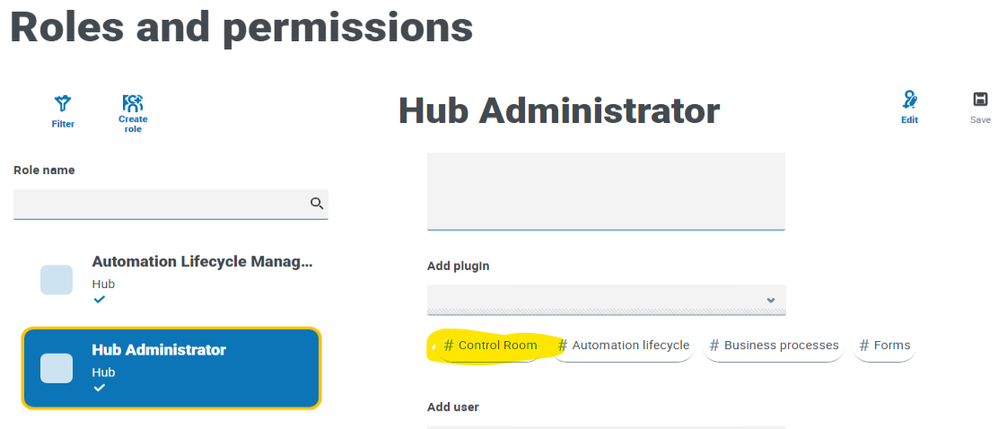
BP API in installed and configured. In connection also BP API URL is updated.
Is there anything else that needs to be set up to access the data in Control Room plugin?
------------------------------
If I was of assistance, please vote for it to be the "Best Answer".
Thanks & Regards,
Tejaskumar Darji
Sr. Consultant-Technical Lead
------------------------------
- Mark as New
- Bookmark
- Subscribe
- Mute
- Subscribe to RSS Feed
- Permalink
- Email to a Friend
- Report Inappropriate Content
19-09-22 07:22 PM
Can you check that?
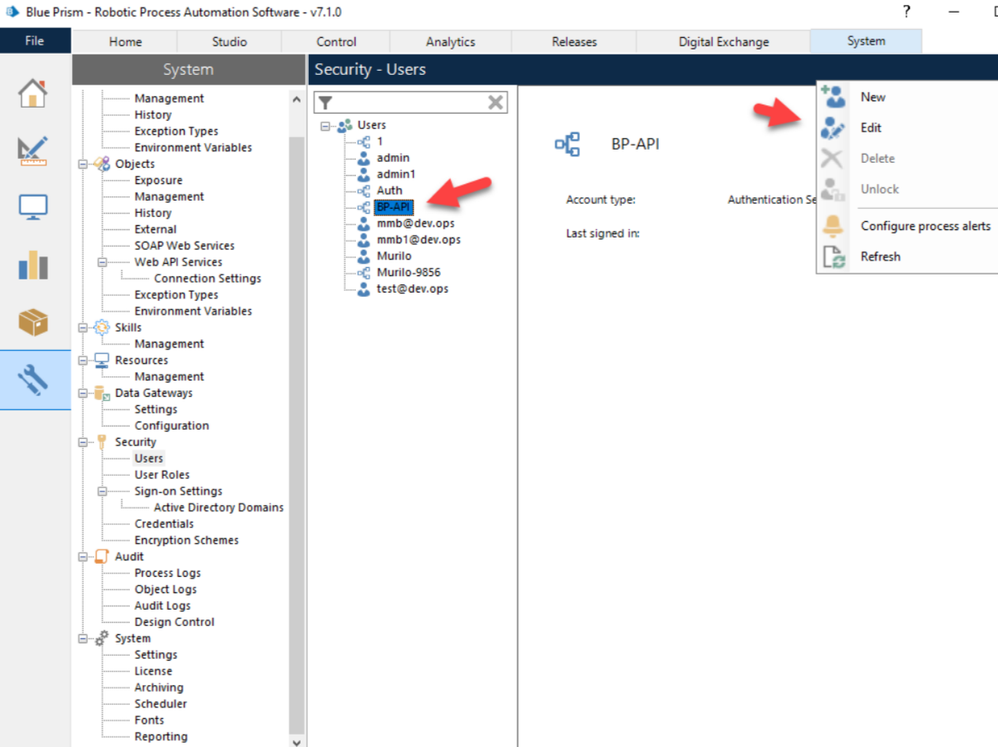
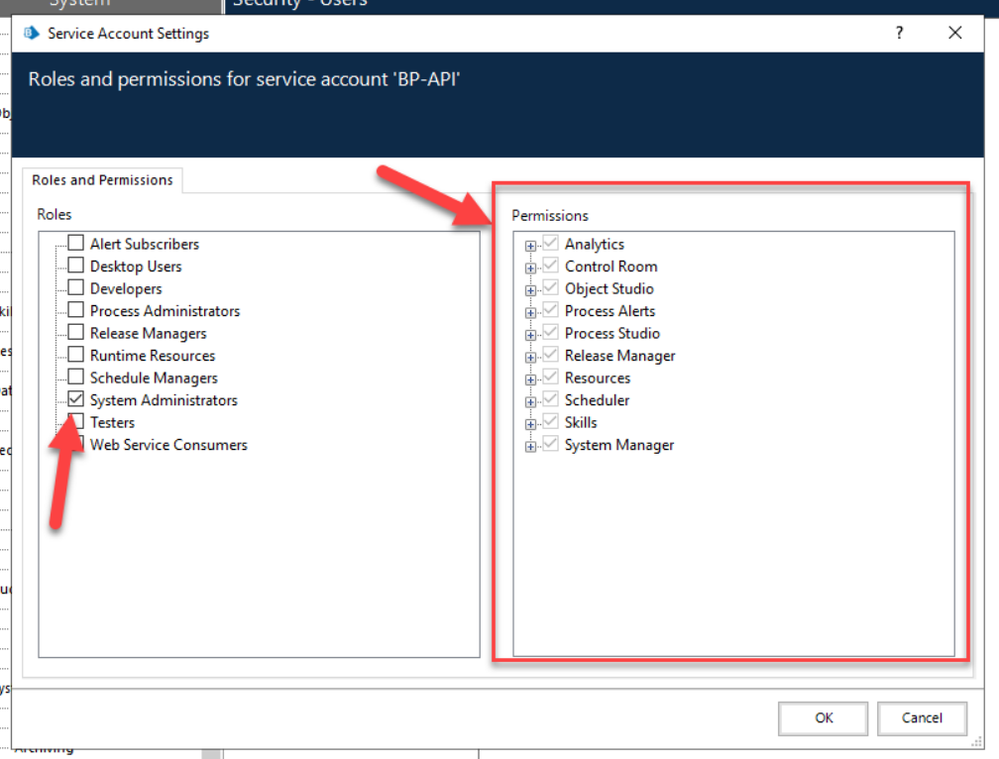
If the issue persists, please get in touch with our Technical Support team to serve you better if you keep having the issue.
------------------------------
Luis Lopez
Customer Support Engineer English and Spanish
Blue Prism Ltd
------------------------------
- Mark as New
- Bookmark
- Subscribe
- Mute
- Subscribe to RSS Feed
- Permalink
- Email to a Friend
- Report Inappropriate Content
12-02-23 02:58 PM
Hi
Just interested to understand if this has been resolved? I am experiencing the same issue and I have raised a call with technical support however haven't been able to resolve this.
regards
Allan
------------------------------
Allan Ross
Digital Technologist
Nedbank
Europe/London
------------------------------
- Mark as New
- Bookmark
- Subscribe
- Mute
- Subscribe to RSS Feed
- Permalink
- Email to a Friend
- Report Inappropriate Content
15-02-23 11:11 AM
Hello Allan,
Is your issue resolved?
------------------------------
CHOKKAKULA Pushpa
------------------------------
- Mark as New
- Bookmark
- Subscribe
- Mute
- Subscribe to RSS Feed
- Permalink
- Email to a Friend
- Report Inappropriate Content
16-02-23 03:50 PM
Hi
Not yet. have a call with support on Monday.
regards
Allan
------------------------------
Allan Ross
Digital Technologist
Nedbank
Europe/London
------------------------------
- Mark as New
- Bookmark
- Subscribe
- Mute
- Subscribe to RSS Feed
- Permalink
- Email to a Friend
- Report Inappropriate Content
16-02-23 05:17 PM
Hello,
Please let me know if you have found the solution and root cause for this. Thank you.
- Mark as New
- Bookmark
- Subscribe
- Mute
- Subscribe to RSS Feed
- Permalink
- Email to a Friend
- Report Inappropriate Content
17-02-23 07:56 AM
- Mark as New
- Bookmark
- Subscribe
- Mute
- Subscribe to RSS Feed
- Permalink
- Email to a Friend
- Report Inappropriate Content
17-02-23 01:29 PM
It wasn't resolved for me. I tried to reinstall the hub and BP API again and checked all the log files but could not figure out the root cause of this issue.
If anyone figures it out please update it here for all of us.
------------------------------
If I was of assistance, please vote for it to be the "Best Answer".
Thanks & Regards,
Tejaskumar Darji
Sr. Consultant-Technical Lead
------------------------------
- Mark as New
- Bookmark
- Subscribe
- Mute
- Subscribe to RSS Feed
- Permalink
- Email to a Friend
- Report Inappropriate Content
21-02-23 01:23 PM
Hello Tejas,
Please follow the installation links below.
Installation videos (blueprism.com)
Note: Try to install HUB and Blue Prism API in the new windows server.
------------------------------
Ram Prasad Gajula
Tech Lead
EY
Bangalore
------------------------------
- Mark as New
- Bookmark
- Subscribe
- Mute
- Subscribe to RSS Feed
- Permalink
- Email to a Friend
- Report Inappropriate Content
06-05-23 08:20 PM
Hi Allan,
I am facing same issue on our environment. Could you please post the fix, if resolved.
------------------------------
LAKSHMIGANESH Velayudham
------------------------------
Tech Arch RPA
#MVP
- BP HUB Unable to get Refresh after adding New Connection in Product Forum
- Blue Prism Hub - "Something went wrong" error when accessing some Hub Control Room Components in Product Forum
- Storing and Accessing Config Files in Control Room Cloud Store - Feasible? in Product Forum
- Director and its dependencies in Product Forum
- Mapped Network Drive Not Accessible in Control Room Run in Product Forum

