- SS&C Blue Prism Community
- Get Help
- Product Forum
- RE: Database Timeout Crashes Blueprism
- Subscribe to RSS Feed
- Mark Topic as New
- Mark Topic as Read
- Float this Topic for Current User
- Bookmark
- Subscribe
- Mute
- Printer Friendly Page
Database Timeout Crashes Blueprism
- Mark as New
- Bookmark
- Subscribe
- Mute
- Subscribe to RSS Feed
- Permalink
- Email to a Friend
- Report Inappropriate Content
06-05-20 02:50 PM
I am having issues with databases timeouts causing crash on blue prism. When I open the server this message appears as the blueprism has stopped working.
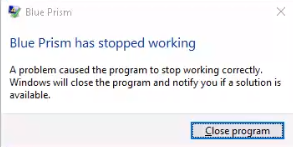
Some robot logs indicate that other bases that the robot queries are also timout, but in this case I believe that the application is crashing due to the timeout of its own database. It is a database with a lot of infrastructure resources so I don't understand how this problem can happen.
So I got the event viewer logs and got the following error.
BluePrism.AutomateAppCore.Resources.ResourceRunnerBase
[2020-05-02 09:04:01Z] Listener failed : failed to update resourcepc details on the database - System.Data.SqlClient.SqlException (0x80131904): Connection Timeout Expired. The timeout period elapsed while attempting to consume the pre-login handshake acknowledgement. This could be because the pre-login handshake failed or the server was unable to respond back in time. The duration spent while attempting to connect to this server was - [Pre-Login] initialization=4; handshake=14998; ---> System.ComponentModel.Win32Exception (0x80004005): The wait operation timed out
Server stack trace:
at System.Data.ProviderBase.DbConnectionPool.TryGetConnection(DbConnection owningObject, UInt32 waitForMultipleObjectsTimeout, Boolean allowCreate, Boolean onlyOneCheckConnection, DbConnectionOptions userOptions, DbConnectionInternal& connection)
at System.Data.ProviderBase.DbConnectionPool.TryGetConnection(DbConnection owningObject, TaskCompletionSource`1 retry, DbConnectionOptions userOptions, DbConnectionInternal& connection)
at System.Data.ProviderBase.DbConnectionFactory.TryGetConnection(DbConnection owningConnection, TaskCompletionSource`1 retry, DbConnectionOptions userOptions, DbConnectionInternal oldConnection, DbConnectionInternal& connection)
at System.Data.ProviderBase.DbConnectionInternal.TryOpenConnectionInternal(DbConnection outerConnection, DbConnectionFactory connectionFactory, TaskCompletionSource`1 retry, DbConnectionOptions userOptions)
at System.Data.SqlClient.SqlConnection.TryOpenInner(TaskCompletionSource`1 retry)
at System.Data.SqlClient.SqlConnection.TryOpen(TaskCompletionSource`1 retry)
at System.Data.SqlClient.SqlConnection.Open()
at BluePrism.AutomateAppCore.clsDBConnection.SetupCommand(IDbCommand cmd)
at BluePrism.AutomateAppCore.clsDBConnection.ExecuteReturnDataReader(IDbCommand cmd, CommandBehavior behave)
at BluePrism.AutomateAppCore.clsServer.GetResourceIdAndFQDN(IDatabaseConnection con, String resourceName, String& fqdn)
at BluePrism.AutomateAppCore.clsServer.RefreshResourcePC(String resourceName, ResourceDBStatus status, Int32 runningSessions, Int32 activeSessions)
at SyncInvokeRefreshResourcePC(Object , Object[] , Object[] )
at System.ServiceModel.Dispatcher.SyncMethodInvoker.Invoke(Object instance, Object[] inputs, Object[]& outputs)
at System.ServiceModel.Dispatcher.DispatchOperationRuntime.InvokeBegin(MessageRpc& rpc)
at System.ServiceModel.Dispatcher.ImmutableDispatchRuntime.ProcessMessage5(MessageRpc& rpc)
at System.ServiceModel.Dispatcher.ImmutableDispatchRuntime.ProcessMessage11(MessageRpc& rpc)
at System.ServiceModel.Dispatcher.MessageRpc.Process(Boolean isOperationContextSet)
at BluePrism.BPCoreLib.Extensions.RethrowWithStackTrace(Exception this)
at BluePrism.AutomateAppCore.MyExceptionHandlingMessageInspector.AfterReceiveReply(Message& reply, Object correlationState)
at System.ServiceModel.Dispatcher.ImmutableClientRuntime.AfterReceiveReply(ProxyRpc& rpc)
at System.ServiceModel.Channels.ServiceChannel.HandleReply(ProxyOperationRuntime operation, ProxyRpc& rpc)
at System.ServiceModel.Channels.ServiceChannel.Call(String action, Boolean oneway, ProxyOperationRuntime operation, Object[] ins, Object[] outs, TimeSpan timeout)
at System.ServiceModel.Channels.ServiceChannelProxy.InvokeService(IMethodCallMessage methodCall, ProxyOperationRuntime operation)
at System.ServiceModel.Channels.ServiceChannelProxy.Invoke(IMessage message)
Exception rethrown at [0]:
at System.Runtime.Remoting.Proxies.RealProxy.HandleReturnMessage(IMessage reqMsg, IMessage retMsg)
at System.Runtime.Remoting.Proxies.RealProxy.PrivateInvoke(MessageData& msgData, Int32 type)
at BluePrism.AutomateAppCore.IServer.RefreshResourcePC(String name, ResourceDBStatus status, Int32 runningSessions, Int32 activeSessions)
at BluePrism.AutomateAppCore.clsListener.RefreshDBWithCurrentState()
ClientConnectionId:4c5f8ae8-d30f-45d1-8506-7751d32356ee
Error Number:-2,State:0,Class:11
Someone already have this kind of trouble ?
------------------------------
christian silva
------------------------------
- Mark as New
- Bookmark
- Subscribe
- Mute
- Subscribe to RSS Feed
- Permalink
- Email to a Friend
- Report Inappropriate Content
07-05-20 09:08 AM
It is worth isolating problem by first checking your Database Utilization to see if there is any table having size more than 30GB, if you did not do regular archiving or housekeeping.
If really your found a table is too large and Archiving does not work, log a ticket with support and ask for House Keeping scripts.
------------------------------
Henry Li
------------------------------
- Mark as New
- Bookmark
- Subscribe
- Mute
- Subscribe to RSS Feed
- Permalink
- Email to a Friend
- Report Inappropriate Content
07-05-20 01:57 PM
I would reach out to Blue Prism support and get our "Housekeeping Scripts." Maintenance of the BP database is critical to keeping it running.
Blue Prism isn't a great reporting tool so regularly archiving data is a good idea. Typically not more than about 7 days is required. The tables that tend to get large and cause problems are the Session Log and Workqueue tables. It is typically better to move the data to another database or repository and run reports from there. Especially if it's a large active environment.
Another thing to look for is running processes in Production using Full Logging. Many people don't realize that's not simple logging it's more like debug logging mainly for development and should rarely be used in Production.
------------------------------
Steve Waters
Platform Consultant
Blue Prism Professional Services
America/Chicago
------------------------------
- Mark as New
- Bookmark
- Subscribe
- Mute
- Subscribe to RSS Feed
- Permalink
- Email to a Friend
- Report Inappropriate Content
07-05-20 04:18 PM
------------------------------
Nicholas Zejdlik
RPA Developer
------------------------------
- blueprism software - Error in Product Forum
- Issue After Upgrade to 7.4 – Error When Using "Find References" (@retired variable already declared) in Product Forum
- Java Application Window Crashing issue in Product Forum
- Random resource connection loss with the app server in Product Forum
- BP upgrade 6.10.5 to 7.3.1 - Unable to login using SSO in Product Forum

