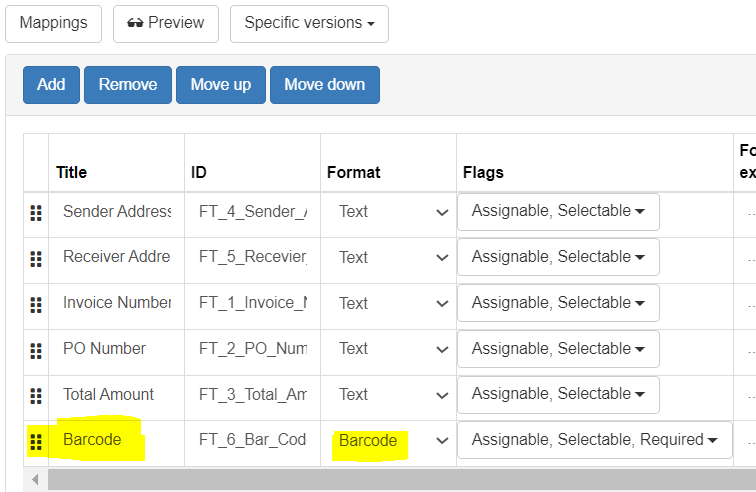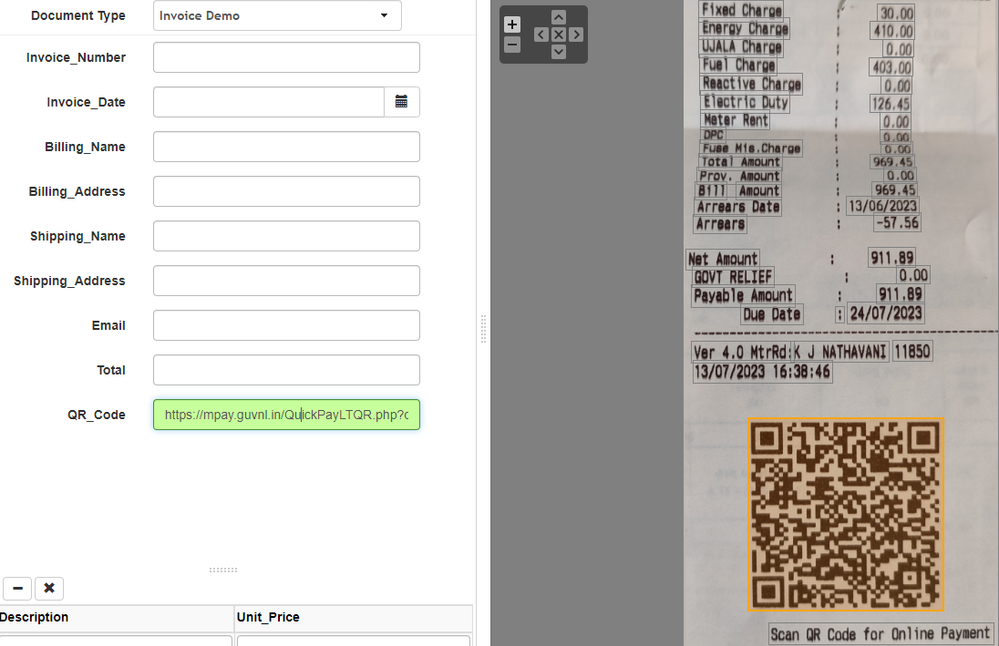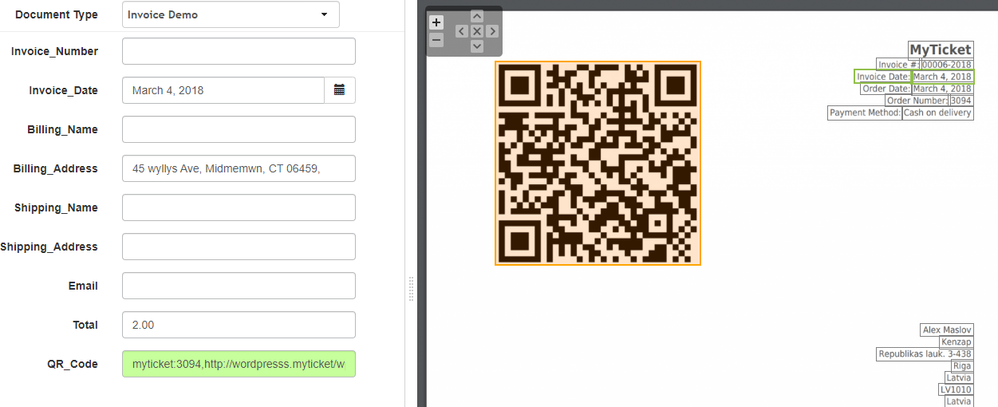- SS&C Blue Prism Community
- Get Help
- Product Forum
- RE: Decipher recognize Barcode(QR code)
- Subscribe to RSS Feed
- Mark Topic as New
- Mark Topic as Read
- Float this Topic for Current User
- Bookmark
- Subscribe
- Mute
- Printer Friendly Page
- Mark as New
- Bookmark
- Subscribe
- Mute
- Subscribe to RSS Feed
- Permalink
- Email to a Friend
- Report Inappropriate Content
01-09-21 09:12 AM
Does anyone know how to read QR code using Decipher?
Previously, I used abbyy for this, there it was necessary to set the sign of reading the qr code when detecting and converting to a string.
------------------------------
Sergei Evdokimov
------------------------------
Answered! Go to Answer.
Helpful Answers
- Mark as New
- Bookmark
- Subscribe
- Mute
- Subscribe to RSS Feed
- Permalink
- Email to a Friend
- Report Inappropriate Content
01-09-21 11:14 AM
Unfortunately this version of Decipher doesn't support reading QR codes. But if it's a feature you'd like to see in a future version, please suggest it as an idea via the Innovate button at the top of the screen.
Thanks
------------------------------
Ben Lyons
Product Consultant
Blue Prism
UK
------------------------------
Principal Product Specialist - Decipher
SS&C Blue Prism
UK based
- Mark as New
- Bookmark
- Subscribe
- Mute
- Subscribe to RSS Feed
- Permalink
- Email to a Friend
- Report Inappropriate Content
01-09-21 11:14 AM
Unfortunately this version of Decipher doesn't support reading QR codes. But if it's a feature you'd like to see in a future version, please suggest it as an idea via the Innovate button at the top of the screen.
Thanks
------------------------------
Ben Lyons
Product Consultant
Blue Prism
UK
------------------------------
Principal Product Specialist - Decipher
SS&C Blue Prism
UK based
- Mark as New
- Bookmark
- Subscribe
- Mute
- Subscribe to RSS Feed
- Permalink
- Email to a Friend
- Report Inappropriate Content
20-01-23 10:37 AM
Any updates on QR Code reading with Decipher? Still not possible?
I see that there is the following option in Decipher:
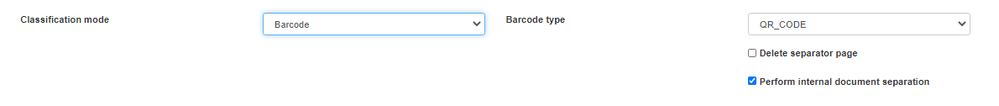 Thanks!
Thanks!------------------------------
Alexandra Barbanta
------------------------------
- Mark as New
- Bookmark
- Subscribe
- Mute
- Subscribe to RSS Feed
- Permalink
- Email to a Friend
- Report Inappropriate Content
20-01-23 02:02 PM
While this is technically still a roadmap item and may not make the final release, we have added some barcode reading functionality into v2.2. I've personally tested this with a QR code and had it working successfully!
It's still in the final checks and we don't yet have a confirmed release date.
Thanks
------------------------------
Ben Lyons
Senior Product Specialist - Decipher
Blue Prism
UK based
------------------------------
Principal Product Specialist - Decipher
SS&C Blue Prism
UK based
- Mark as New
- Bookmark
- Subscribe
- Mute
- Subscribe to RSS Feed
- Permalink
- Email to a Friend
- Report Inappropriate Content
06-06-23 09:32 PM
Is this solution already active?
------------------------------
Jonathan Aranha
------------------------------
- Mark as New
- Bookmark
- Subscribe
- Mute
- Subscribe to RSS Feed
- Permalink
- Email to a Friend
- Report Inappropriate Content
07-06-23 09:44 AM
Hi Jon,
Yes, in Decipher 2.2 we can create a field with barcode Field Format and extract the same. I have tested some samples and results were good so far.
(Note: QR code also can be extracted similarly)
DFD:
Sample Document:
Document: From Google
------------------------------
Athiban Mahamathi ,
Technical Consultant
------------------------------
- Mark as New
- Bookmark
- Subscribe
- Mute
- Subscribe to RSS Feed
- Permalink
- Email to a Friend
- Report Inappropriate Content
08-06-23 05:25 AM
Thanks for sharing. This sounds interesting to try out.
------------------------------
If I was of assistance, please vote for it to be the "Best Answer".
Thanks & Regards,
Tejaskumar Darji
Sr. Consultant-Technical Lead
------------------------------
- Mark as New
- Bookmark
- Subscribe
- Mute
- Subscribe to RSS Feed
- Permalink
- Email to a Friend
- Report Inappropriate Content
13-07-23 01:53 PM
Hi team,
Today I tested QR code using the barcode format and it worked fine.
FYI if anyone is looking for the same.
Scanned Image Result:
Digital format PDF result:
------------------------------
If I was of assistance, please vote for it to be the "Best Answer".
Thanks & Regards,
Tejaskumar Darji - https://www.linkedin.com/in/tejaskumardarji/
Technical Lead
------------------------------
- Mark as New
- Bookmark
- Subscribe
- Mute
- Subscribe to RSS Feed
- Permalink
- Email to a Friend
- Report Inappropriate Content
14-07-23 12:55 PM
Thanx!
What version of Decipher?
- Mark as New
- Bookmark
- Subscribe
- Mute
- Subscribe to RSS Feed
- Permalink
- Email to a Friend
- Report Inappropriate Content
14-07-23 01:00 PM
I tested it on Decipher 2.2
------------------------------
If I was of assistance, please vote for it to be the "Best Answer".
Thanks & Regards,
Tejaskumar Darji - https://www.linkedin.com/in/tejaskumardarji/
Technical Lead
------------------------------