Turn on suggestions
Auto-suggest helps you quickly narrow down your search results by suggesting possible matches as you type.
Showing results for
- SS&C Blue Prism Community
- Get Help
- Product Forum
- Re: Delete a Column in Excel
Options
- Subscribe to RSS Feed
- Mark Topic as New
- Mark Topic as Read
- Float this Topic for Current User
- Bookmark
- Subscribe
- Mute
- Printer Friendly Page
Delete a Column in Excel
Options
- Mark as New
- Bookmark
- Subscribe
- Mute
- Subscribe to RSS Feed
- Permalink
- Email to a Friend
- Report Inappropriate Content
17-09-21 07:38 AM
Hi Expert,
I would like to delete a column in Excel.
I have follow the steps perfectly in the video:
https://www.youtube.com/watch?v=NNL14z4R7M4
However it is giving an error message:
ERROR: Exception : Failed to select row: The given key was not present in the dictionary.
All input are valid, really have no idea why it is giving such error, would you please help?
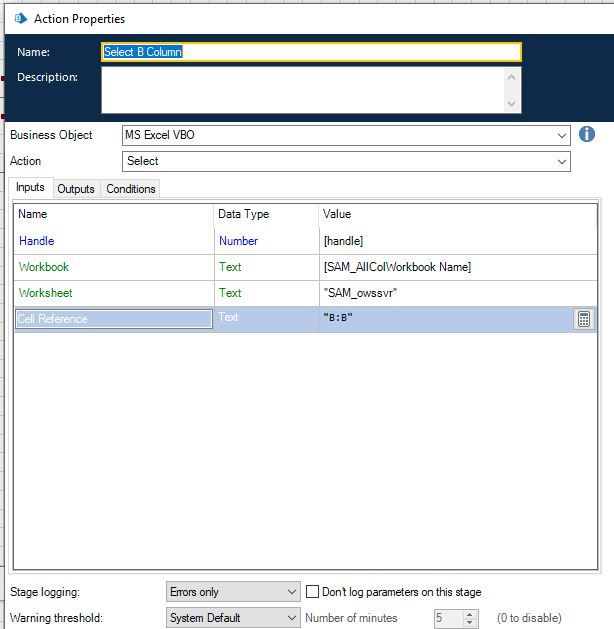
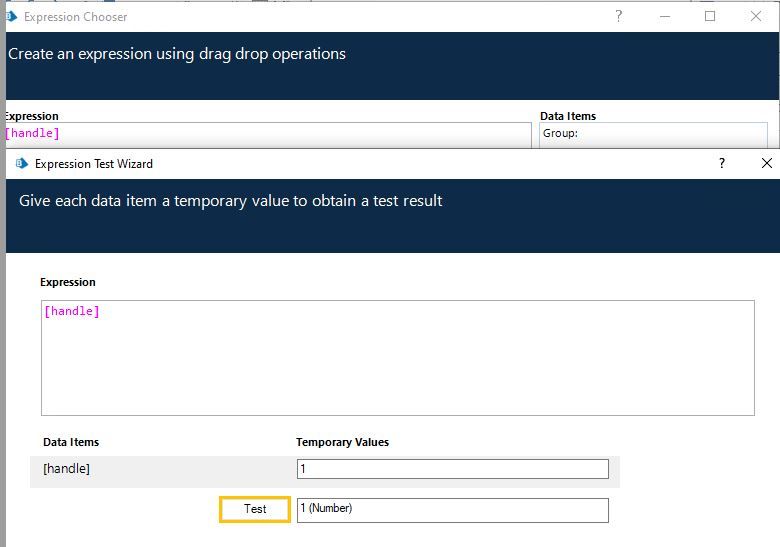
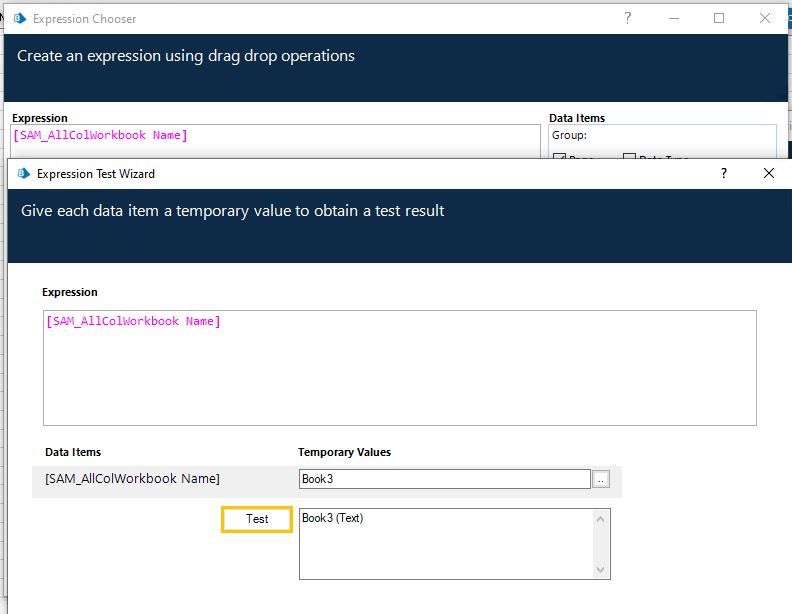
I would like to delete a column in Excel.
I have follow the steps perfectly in the video:
https://www.youtube.com/watch?v=NNL14z4R7M4
However it is giving an error message:
ERROR: Exception : Failed to select row: The given key was not present in the dictionary.
All input are valid, really have no idea why it is giving such error, would you please help?
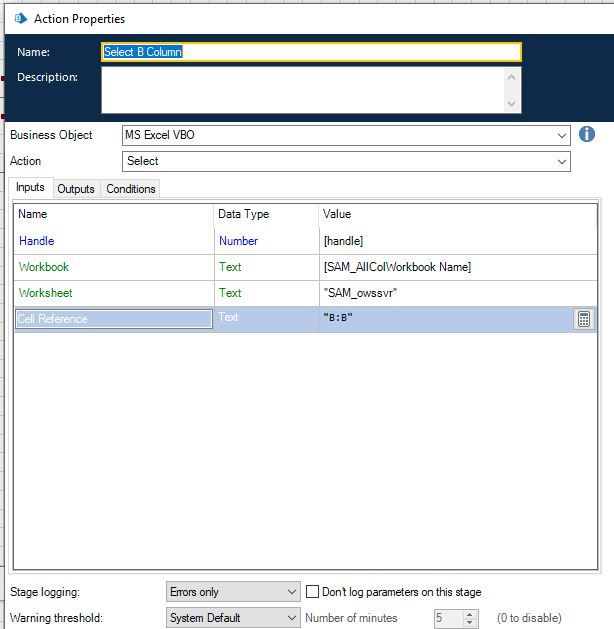
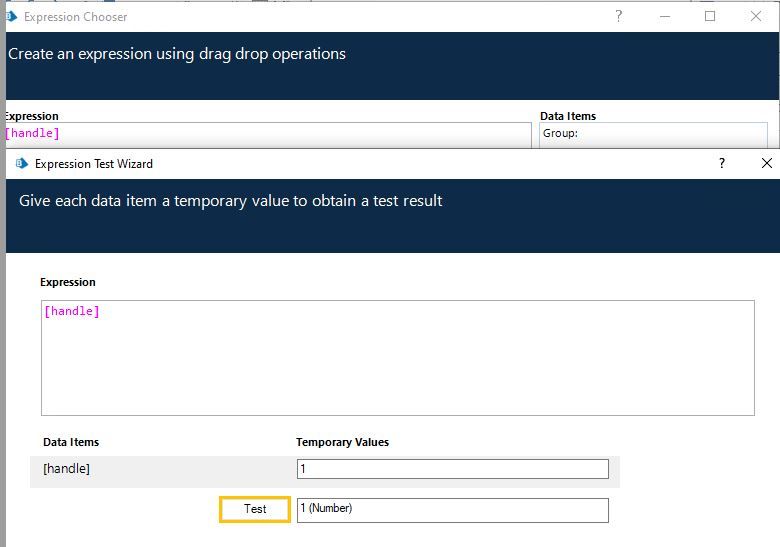
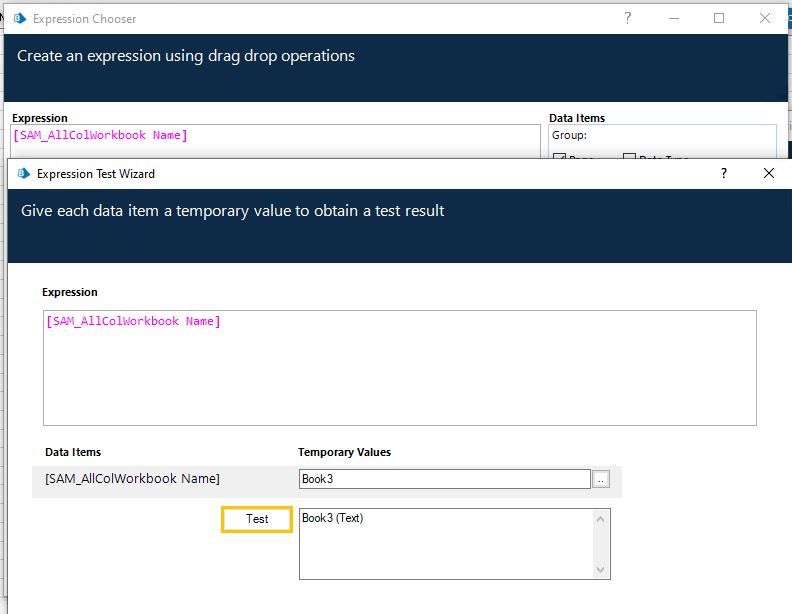
3 REPLIES 3
Options
- Mark as New
- Bookmark
- Subscribe
- Mute
- Subscribe to RSS Feed
- Permalink
- Email to a Friend
- Report Inappropriate Content
17-09-21 09:23 AM
The input parameters used for the select action seems correct.
You can find the error reason by trying the following options ;
1) Use worksheet exists action before select action ( this will helps to find the sheet name you are trying to work is already exits)
2) Use close all instances and retry the action from create instance stage.
You can find the error reason by trying the following options ;
1) Use worksheet exists action before select action ( this will helps to find the sheet name you are trying to work is already exits)
2) Use close all instances and retry the action from create instance stage.
Options
- Mark as New
- Bookmark
- Subscribe
- Mute
- Subscribe to RSS Feed
- Permalink
- Email to a Friend
- Report Inappropriate Content
17-09-21 10:34 AM
Hello Sun Hung,
Cell reference B1:BX where X is the row till which you might want to delete.
Can you please try this and check once?
Cell reference B1:BX where X is the row till which you might want to delete.
Can you please try this and check once?
------------------------------
Best Regards,
Ved Sengupta
RPA Developer
Deloitte India (Offices of the US)
Bangalore | INDIA
*If you find this post helpful mark it as best answer*
------------------------------
Options
- Mark as New
- Bookmark
- Subscribe
- Mute
- Subscribe to RSS Feed
- Permalink
- Email to a Friend
- Report Inappropriate Content
17-09-21 01:32 PM
Hello @SunHung
You can follow as below, this works fine.
1. Make sure there are no grouped, Hidden Columns present in the sheet.
2. Input the exact SheetName
3. Add a show stage so that you see what's happening in the excel
4 .We are using shift Left as we are deleting Columns.
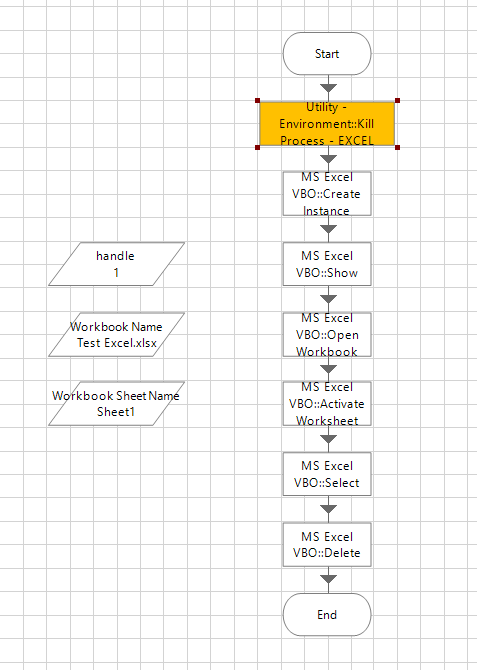
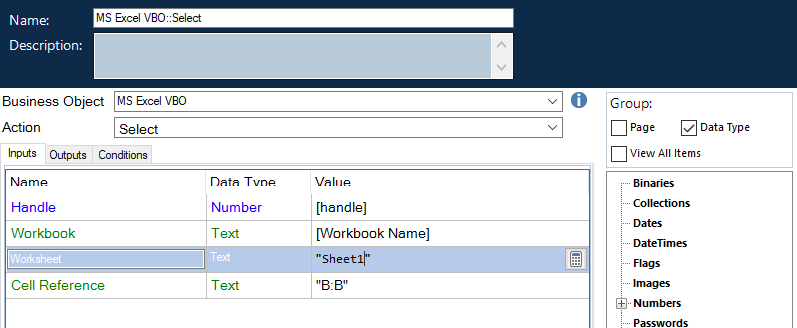
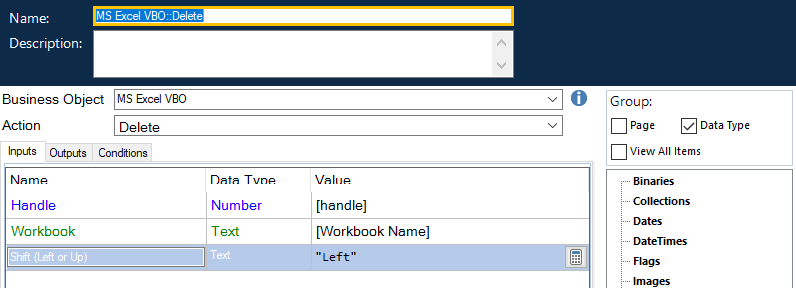
Regards,
Murali
You can follow as below, this works fine.
1. Make sure there are no grouped, Hidden Columns present in the sheet.
2. Input the exact SheetName
3. Add a show stage so that you see what's happening in the excel
4 .We are using shift Left as we are deleting Columns.
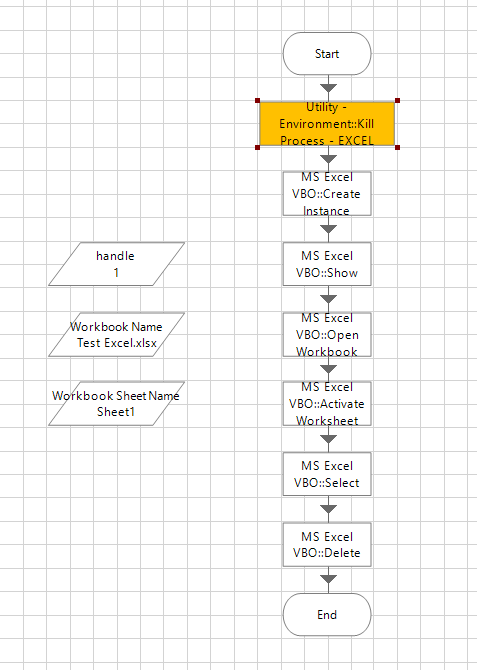
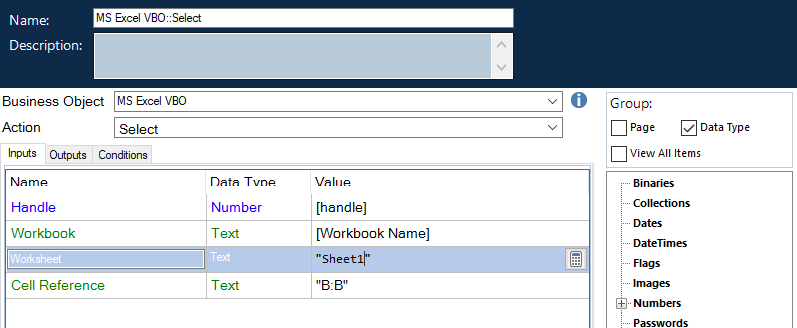
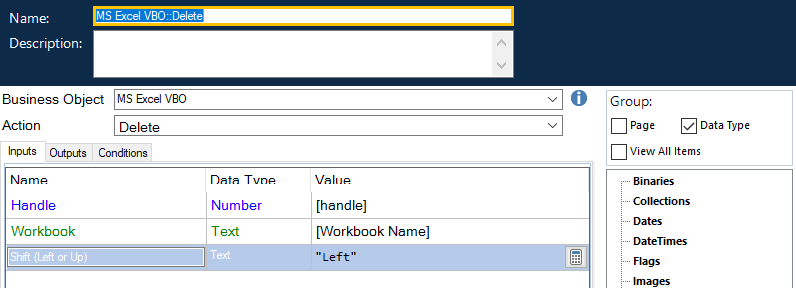
Regards,
Murali

