Turn on suggestions
Auto-suggest helps you quickly narrow down your search results by suggesting possible matches as you type.
Showing results for
- SS&C Blue Prism Community
- Get Help
- Product Forum
- Double Click option in AA or UIA Mode
Options
- Subscribe to RSS Feed
- Mark Topic as New
- Mark Topic as Read
- Float this Topic for Current User
- Bookmark
- Subscribe
- Mute
- Printer Friendly Page
Double Click option in AA or UIA Mode
Options
- Mark as New
- Bookmark
- Subscribe
- Mute
- Subscribe to RSS Feed
- Permalink
- Email to a Friend
- Report Inappropriate Content
28-05-20 04:00 PM
HI Team,
Double click option is not available when we spy any element using AA or UIA mode.
Could you please tell some work around for that. I have tried various ways like sending global click center twice and all. But it never worked for me, especially in windows application.
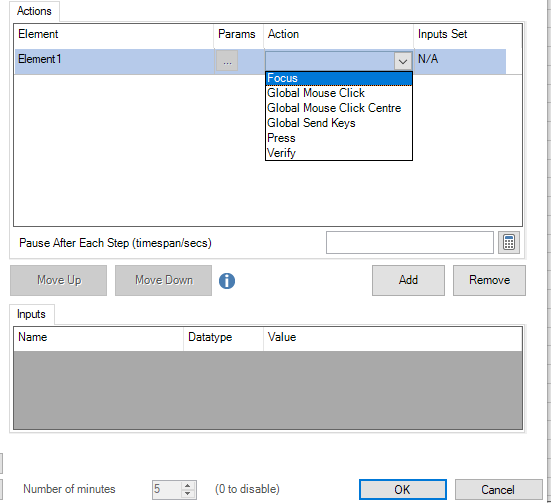
Why Blue prism team is not enabling double click for AA or UIA instead of using work around?
Please help on this !
Why Blue prism team is not enabling double click for AA or UIA instead of using work around?
Please help on this !
------------------------------
Amlan Sahoo
RPA Consultant
Equinix
------------------------------
Regards,
Amlan Sahoo
Amlan Sahoo
6 REPLIES 6
Options
- Mark as New
- Bookmark
- Subscribe
- Mute
- Subscribe to RSS Feed
- Permalink
- Email to a Friend
- Report Inappropriate Content
02-06-20 01:45 AM
Hey Amlan,
Certain controls support certain action and not all actions are supported by all controls in all modes. This is largely owing to various limitations and considerations. I will highly recommend exploring the Application Manager Operations guide to see a detailed mapping of the actions and controls supported by each spying mode. You can access it by going to Help > View AMI Documentation from the Object Studio. It may also provide you insights into potential alternative approaches for what you are trying to accomplish.
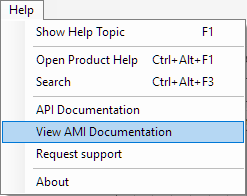
I hope this helps.
Regards.
------------------------------
Madhur Chopra
Sr. Product Consultant
Blue Prism - Professional Services
America/Los_Angeles
------------------------------
Certain controls support certain action and not all actions are supported by all controls in all modes. This is largely owing to various limitations and considerations. I will highly recommend exploring the Application Manager Operations guide to see a detailed mapping of the actions and controls supported by each spying mode. You can access it by going to Help > View AMI Documentation from the Object Studio. It may also provide you insights into potential alternative approaches for what you are trying to accomplish.
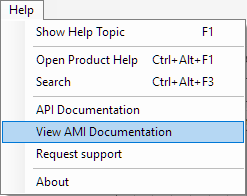
I hope this helps.
Regards.
------------------------------
Madhur Chopra
Sr. Product Consultant
Blue Prism - Professional Services
America/Los_Angeles
------------------------------
Options
- Mark as New
- Bookmark
- Subscribe
- Mute
- Subscribe to RSS Feed
- Permalink
- Email to a Friend
- Report Inappropriate Content
02-06-20 06:16 AM
Hi Madhur,
Thanks for your response. But I hope in future Blue Prism will include double click with AA and UIA mode.
------------------------------
Amlan Sahoo
RPA Consultant
Equinix
------------------------------
Thanks for your response. But I hope in future Blue Prism will include double click with AA and UIA mode.
------------------------------
Amlan Sahoo
RPA Consultant
Equinix
------------------------------
Regards,
Amlan Sahoo
Amlan Sahoo
Options
- Mark as New
- Bookmark
- Subscribe
- Mute
- Subscribe to RSS Feed
- Permalink
- Email to a Friend
- Report Inappropriate Content
09-03-21 02:58 PM
Options
- Mark as New
- Bookmark
- Subscribe
- Mute
- Subscribe to RSS Feed
- Permalink
- Email to a Friend
- Report Inappropriate Content
09-03-21 03:02 PM
Hi Amlan,
Did you tried with Press button from the dropdown list?
Please try the press button
Regards,
Syed Faheem
------------------------------
SYED FAHEEM
Project Engineer
Wipro Limited
Asia/Kolkata
------------------------------
Did you tried with Press button from the dropdown list?
Please try the press button
Regards,
Syed Faheem
------------------------------
SYED FAHEEM
Project Engineer
Wipro Limited
Asia/Kolkata
------------------------------
Syed Faheem
RPA Tech Lead
RPA Tech Lead
Options
- Mark as New
- Bookmark
- Subscribe
- Mute
- Subscribe to RSS Feed
- Permalink
- Email to a Friend
- Report Inappropriate Content
10-03-21 02:33 AM
Hi @praveencga I know the above method but it does nto work always. I have raised BP ticket for the same also.
------------------------------
Amlan Sahoo
RPA Consultant
Equinix
------------------------------
------------------------------
Amlan Sahoo
RPA Consultant
Equinix
------------------------------
Regards,
Amlan Sahoo
Amlan Sahoo
Options
- Mark as New
- Bookmark
- Subscribe
- Mute
- Subscribe to RSS Feed
- Permalink
- Email to a Friend
- Report Inappropriate Content
10-03-21 02:34 AM
Hi Syed,
I have treied the same also. It works some time but for some situation it does nto work. So it will nice to have double click in those modes.
------------------------------
Amlan Sahoo
RPA Consultant
Equinix
------------------------------
I have treied the same also. It works some time but for some situation it does nto work. So it will nice to have double click in those modes.
------------------------------
Amlan Sahoo
RPA Consultant
Equinix
------------------------------
Regards,
Amlan Sahoo
Amlan Sahoo
Related Content
- Possible Data Item initialization bug affecting InStr() in Product Forum
- Issue with videos on the DX. in Digital Exchange
- Download Attachements from EML File (Outlook VBO Read from EML freezing) in Digital Exchange
- Set Limits to the DX Team's VBO Builds? in Digital Exchange
- Single click not working, but double click works - Browser Automation in Product Forum

