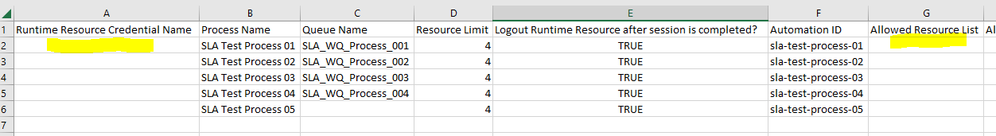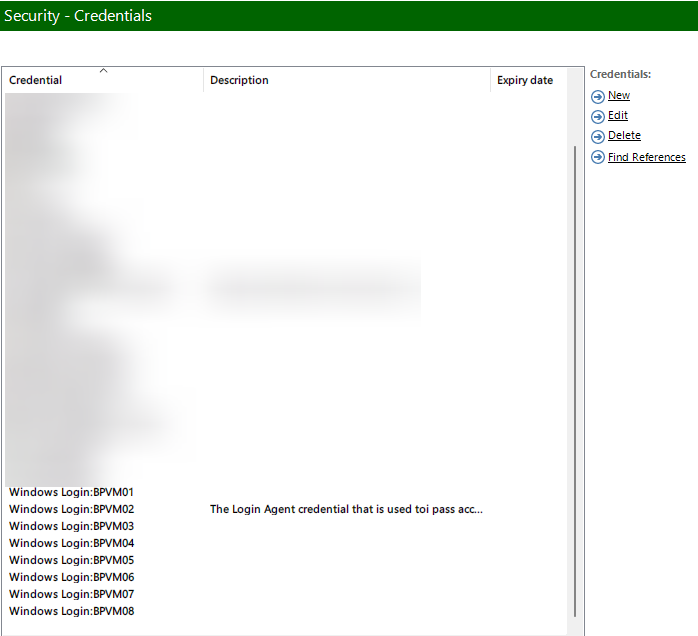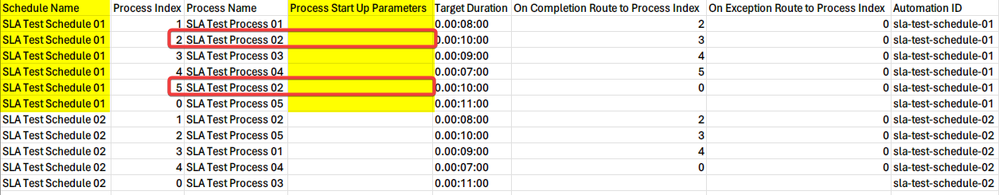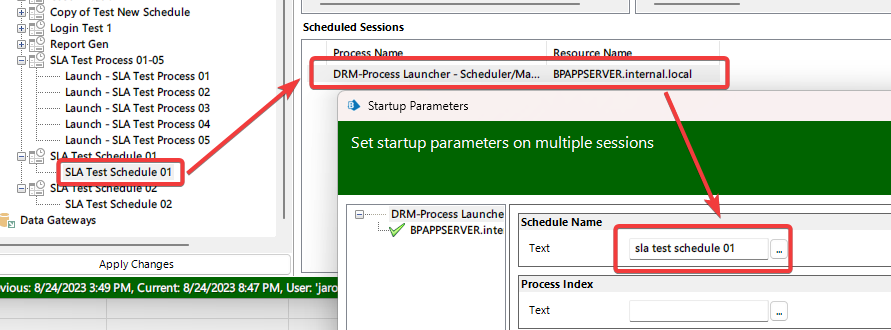- SS&C Blue Prism Community
- Get Help
- Product Forum
- RE: Dynamic Resource Manager
- Subscribe to RSS Feed
- Mark Topic as New
- Mark Topic as Read
- Float this Topic for Current User
- Bookmark
- Subscribe
- Mute
- Printer Friendly Page
Dynamic Resource Manager
- Mark as New
- Bookmark
- Subscribe
- Mute
- Subscribe to RSS Feed
- Permalink
- Email to a Friend
- Report Inappropriate Content
24-09-20 09:02 AM
I went through the Dynamic Resource Manager webcast. As I was trying to implement the same in my system , I was not able to get appropriate resources to do the same.
Can anybody of you please guide me to get the resources to get this implemented . Also, if the release file can be shared , that would be great.
Thanks & Regards,
Akshat Tangri
------------------------------
Akshat Tangri
Module Lead
Mercer India Pvt Ltd
Asia/Kolkata
------------------------------
- Mark as New
- Bookmark
- Subscribe
- Mute
- Subscribe to RSS Feed
- Permalink
- Email to a Friend
- Report Inappropriate Content
15-06-23 03:21 PM
Hi Jarod Yang,
Good day to you. I have question about Process Mapping csv.
If we configured multiple runtime resources in Column G (Allowed Resource List) and somehow we need to trigger Login Agent on each runtime resource before main process is executed. In this case, how are we going to send multi login credential (Column A) into respective runtime resources (Column G)?
Thanks
------------------------------
SeeAnn Loh
Senior Programmer
Jabil
Asia/Kuala_Lumpur
------------------------------
- Mark as New
- Bookmark
- Subscribe
- Mute
- Subscribe to RSS Feed
- Permalink
- Email to a Friend
- Report Inappropriate Content
20-06-23 04:49 AM
Hello SeeAnn,
I assume you should already have the per RR credentials set up in your credential manager like this. If so, you can simply leave the first column blank. Then DRM will resort back to the standard Login Agent logic to retrieve the credential to log in the RR.
------------------------------
Jarod Yang
Senior Consultant | BluePrism
------------------------------
- Mark as New
- Bookmark
- Subscribe
- Mute
- Subscribe to RSS Feed
- Permalink
- Email to a Friend
- Report Inappropriate Content
22-06-23 03:56 PM
Hi Jarod,
Thanks for your patience and quick response. I've one more question that do I need to consume a license or dedicated Run Time to schedule DRM-Controller process as it is running 24/7 ?
or is there a way to schedule as a background process on any machine like app server ?
Thanks
Subhani
------------------------------
Mahaboobsubani Shaik
------------------------------
- Mark as New
- Bookmark
- Subscribe
- Mute
- Subscribe to RSS Feed
- Permalink
- Email to a Friend
- Report Inappropriate Content
23-06-23 04:13 AM
No a problem Subhani.
- License: Regarding the license, if you use it continuously, a license will be required. However, if you see it as a replacement for tedious manual labour, specifically that of bot controllers, then justifying the cost of the license should not be a difficult task.
- Background mode: The DRM-Controller / DRM-Controller (without Interact Features) process and DRM-Process Launcher - Scheduler/Manual process can all run in the background mode and you can even run multiple instances of them on the same Runtime Resource. While it's also possible to run them on the Application Server, it's advisable to prioritize dedicating a separate Runtime Resource for DRM-related processes if your AS is already experiencing performance issues due to heavy loads.
I have attached the latest version of the DRM solution to this post. On the DX, it says 1.8.3, although it should be 1.8.4, which fixed the background mode running issue for Interact-related processes. If you don't need Interact features, 1.8.3 should work just fine as well
------------------------------
Jarod Yang
Senior Consultant | BluePrism
------------------------------
- Mark as New
- Bookmark
- Subscribe
- Mute
- Subscribe to RSS Feed
- Permalink
- Email to a Friend
- Report Inappropriate Content
24-06-23 03:51 PM
Hi guys
After watching the webcast, I can appreciate your aggravation at not being able to locate the right resources for using the Dynamic Resource Manager. When the necessary resources are not easily accessible, it can be difficult.
------------------------------
Aliya Khan
------------------------------
- Mark as New
- Bookmark
- Subscribe
- Mute
- Subscribe to RSS Feed
- Permalink
- Email to a Friend
- Report Inappropriate Content
26-06-23 03:02 AM
Aliya,
Can you elaborate on the specific challenge you were facing? Also, you were responding to a post that's three years old. For the latest releases and guides please visit the asset page on the DX: https://digitalexchange.blueprism.com/dx/entry/3439/solution/dynamic-resource-manager
------------------------------
Jarod Yang
Senior Consultant | BluePrism
------------------------------
- Mark as New
- Bookmark
- Subscribe
- Mute
- Subscribe to RSS Feed
- Permalink
- Email to a Friend
- Report Inappropriate Content
26-06-23 07:36 PM
Hi sir
Thank you so much for the link shareing
------------------------------
Aliya Khan
------------------------------
- Mark as New
- Bookmark
- Subscribe
- Mute
- Subscribe to RSS Feed
- Permalink
- Email to a Friend
- Report Inappropriate Content
29-06-23 08:13 AM
Hi
Great news! Looking forward to the release of the asset on DX. Take your time, @Jarod Yang. We appreciate your efforts in writing the user guide and fine-tuning the solution. free fire name
------------------------------
Aliya Khan
------------------------------
- Mark as New
- Bookmark
- Subscribe
- Mute
- Subscribe to RSS Feed
- Permalink
- Email to a Friend
- Report Inappropriate Content
23-08-23 08:31 PM
Thanks a lot for your response Jarod, really helpful.
Further one more question regarding the DRM - PROCESS LAUNCHER - Scheduler / Manual process or in general we are adding PROCESS NAME to the DRM - PROCESS CONTROLLER QUEUE.
Q: Can we trigger existing Schedules NAME from BP Control Room instead of triggering with PROCESS NAME ?
my scenario is: currently I've a common process with start up params about 3 different schedules created where in each schedule I can run same process with different start up parameters (like diff folder paths) then that process will execute only files with in specific folder.
But for DRM I am able to save only one SET of process and respective start up params in DRM_Process_Startup_Params.csv. How can I save start up params for 2nd schedule ?
Tried Schedule Matrix .CSV is not helpful.
long story short is there a way that I can trigger already existing BP Control Room Schedules ? Please advise.
Thanks
Subhani
------------------------------
Mahaboobsubani Shaik
------------------------------
- Mark as New
- Bookmark
- Subscribe
- Mute
- Subscribe to RSS Feed
- Permalink
- Email to a Friend
- Report Inappropriate Content
24-08-23 01:49 PM
Hello Subhani,
DRM cannot trigger schedules by their names in the Blue Prism Scheduler. However, you can trigger schedules defined in the DRM-Schedule Matrix.csv.
Once you load the Schedule Matrix using the Configuration Updater process, you can have DRM - PROCESS LAUNCHER - Scheduler / Manual process launch schedules listed in the Schedule Matrix. As you can see below, in the Schedule Matrix, you can define different StartUp Parameters for the same process for every occurrence in the table.
This table significantly simplifies your schedule configurations in the Blue Prism Scheduler, as shown below.
------------------------------
Jarod Yang
Senior Consultant | BluePrism
------------------------------
- Vlook up in Excel in Digital Exchange
- Need help in Optimizing Our Two-Set Process Flow in Product Forum
- difference between "Runtime Resource" and "Anonymous Runtime Resource" in Product Forum
- How can I address Dynamic Resource Management in Digital Exchange
- BP 7.3, resource details in Control, meaning of Environment? in Product Forum