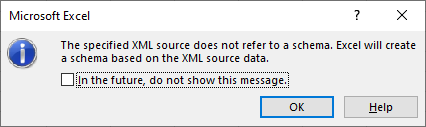Turn on suggestions
Auto-suggest helps you quickly narrow down your search results by suggesting possible matches as you type.
Showing results for
- SS&C Blue Prism Community
- Get Help
- Product Forum
- RE: Environment Variable Extract
Options
- Subscribe to RSS Feed
- Mark Topic as New
- Mark Topic as Read
- Float this Topic for Current User
- Bookmark
- Subscribe
- Mute
- Printer Friendly Page
Environment Variable Extract
Options
- Mark as New
- Bookmark
- Subscribe
- Mute
- Subscribe to RSS Feed
- Permalink
- Email to a Friend
- Report Inappropriate Content
18-10-19 03:47 PM
How can I extract environment variables to excel or some sort of file? I have lot of env variable and need to log them in documentation. Any easy way to extract the list from blue prism? Thanks in advance.
------------------------------
Harshil Mehta
Solution Designer
Deloitte
America/Toronto
------------------------------
------------------------------
Harshil Mehta
Solution Designer
Deloitte
America/Toronto
------------------------------
13 REPLIES 13
Options
- Mark as New
- Bookmark
- Subscribe
- Mute
- Subscribe to RSS Feed
- Permalink
- Email to a Friend
- Report Inappropriate Content
08-11-19 06:18 PM
Awesome solution! I like this one better. Thank you so much for sharing this solution. Appreciate it!
Thanks,
------------------------------
Harshil Mehta
Solution Designer
Deloitte
------------------------------
Thanks,
------------------------------
Harshil Mehta
Solution Designer
Deloitte
------------------------------
Options
- Mark as New
- Bookmark
- Subscribe
- Mute
- Subscribe to RSS Feed
- Permalink
- Email to a Friend
- Report Inappropriate Content
11-11-19 05:51 AM
Options
- Mark as New
- Bookmark
- Subscribe
- Mute
- Subscribe to RSS Feed
- Permalink
- Email to a Friend
- Report Inappropriate Content
08-03-22 05:21 PM
Hi All,
I know, its too late reply but this will help.
1. Create release of only env variables -> selecting all (using shift first & last variable) -> drag all to right side
2. Open release using any editor (e.g. Notepad++) -> save as .xml
3. Open .xml file in MS Excel (by dragging into open excel also)
4. Click ok on below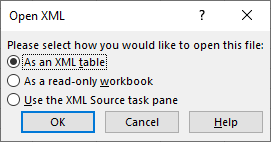 5. Click ok on below
5. Click ok on below
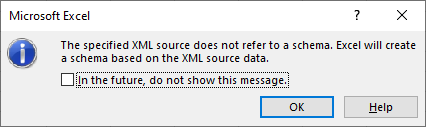 6. Done
6. Done
------------------------------
Umesh Potdar
Sr. Member Technical
ADP
Asia/Kolkata
------------------------------
I know, its too late reply but this will help.
1. Create release of only env variables -> selecting all (using shift first & last variable) -> drag all to right side
2. Open release using any editor (e.g. Notepad++) -> save as .xml
3. Open .xml file in MS Excel (by dragging into open excel also)
4. Click ok on below
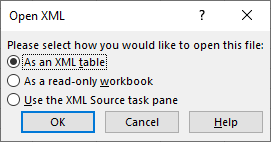 5. Click ok on below
5. Click ok on below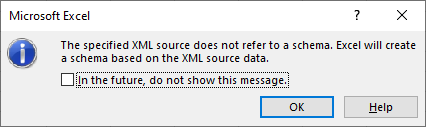
------------------------------
Umesh Potdar
Sr. Member Technical
ADP
Asia/Kolkata
------------------------------
Options
- Mark as New
- Bookmark
- Subscribe
- Mute
- Subscribe to RSS Feed
- Permalink
- Email to a Friend
- Report Inappropriate Content
08-03-22 05:38 PM
This is great! Thank you so much!
On Tue., Mar. 8, 2022, 12:31 p.m. Umesh Potdar via Blue Prism Community, <Mail@blueprism.email> wrote:
Hi All, I know, its too late reply but this will help. 1. Create release of only env variables -> selecting all (using shift first & last...

Blue Prism Product
Post New Message Online
Re: Environment Variable Extract
Reply to Group Online Reply to Group
Mar 8, 2022 5:21 PM Umesh Potdar
Hi All,
I know, its too late reply but this will help.
1. Create release of only env variables -> selecting all (using shift first & last variable) -> drag all to right side
2. Open release using any editor (e.g. Notepad++) -> save as .xml
3. Open .xml file in MS Excel (by dragging into open excel also)
4. Click ok on below5. Click ok on below
6. Done
------------------------------
Umesh Potdar
Sr. Member Technical
ADP
Asia/Kolkata
------------------------------
Reply to Group Online Reply to Group via Email View Thread Recommend Flag as Inappropriate
- « Previous
-
- 1
- 2
- Next »
Related Content
- Error when Invoking JavaScript in Product Forum
- Defusing a legacy application time-bomb! in Blueprints
- Environment Variable Password Data Item Issue After Upgrading to Blue Prism 7.3.1 in Product Forum
- Ways to Automate Fetching and working with Environment Variables - If any in Product Forum
- Login Agent - 0x80131505: The operation has timed out in Product Forum