- SS&C Blue Prism Community
- Get Help
- Product Forum
- RE: Error Login Agent
- Subscribe to RSS Feed
- Mark Topic as New
- Mark Topic as Read
- Float this Topic for Current User
- Bookmark
- Subscribe
- Mute
- Printer Friendly Page
- Mark as New
- Bookmark
- Subscribe
- Mute
- Subscribe to RSS Feed
- Permalink
- Email to a Friend
- Report Inappropriate Content
29-06-20 06:46 AM
We are trying to implement login agent. And when it try to login a resource machine from control room for windows authentication it gives the following error.
The 0x80131505 error is occurring . The process has timed out.
Can you help us out with this?
Thanks
------------------------------
Smith Jones
------------------------------
Answered! Go to Answer.
Helpful Answers
- Mark as New
- Bookmark
- Subscribe
- Mute
- Subscribe to RSS Feed
- Permalink
- Email to a Friend
- Report Inappropriate Content
04-07-20 09:24 PM
For Login Agent to work, need all pieces working fine. this is the areas to check:
1. Check how you start the listener in your Runtime Resource (are using a batch file or using Windows Task Scheduler?), we recommend use a batch file and copy a shortcut in the startup folder for windows users.
Example:
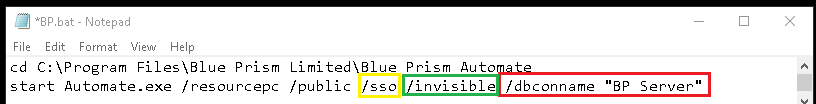
2. Check your Runtime Resource "Login Agent Service" to start using a valid AD user (most the time is the same you use to login to the bots to run a process). NOT A LOCAL SYSTEM.
3. Check the Loginagent.config file, that is correct: check that is point the BP folder, check the SSO argument is add, check the connection name is valid and works.
Look at this example:
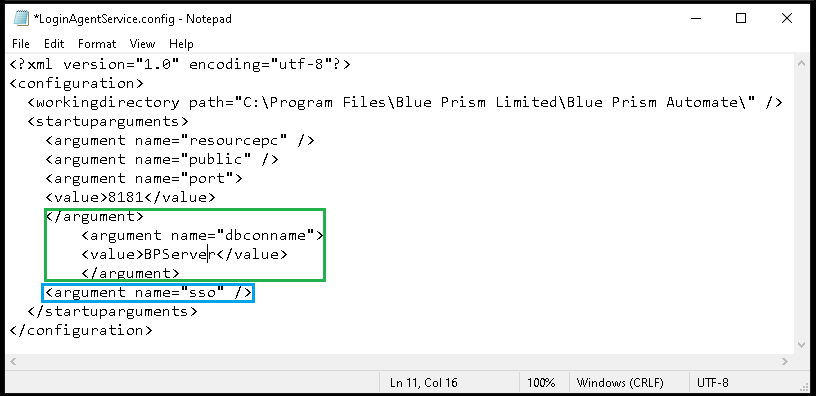
I know this is a lot to review. If all look fine, I recommend contact us at: support@blueprism.com or create a ticket in the portal to assign an engineer to help you to review your environment.
Have a good day.
------------------------------
Luis Lopez
Customer Support Engineer English and Spanish
Blue Prism Ltd
------------------------------
- Mark as New
- Bookmark
- Subscribe
- Mute
- Subscribe to RSS Feed
- Permalink
- Email to a Friend
- Report Inappropriate Content
04-07-20 09:24 PM
For Login Agent to work, need all pieces working fine. this is the areas to check:
1. Check how you start the listener in your Runtime Resource (are using a batch file or using Windows Task Scheduler?), we recommend use a batch file and copy a shortcut in the startup folder for windows users.
Example:
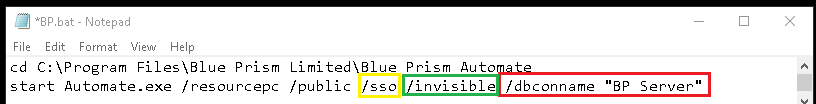
2. Check your Runtime Resource "Login Agent Service" to start using a valid AD user (most the time is the same you use to login to the bots to run a process). NOT A LOCAL SYSTEM.
3. Check the Loginagent.config file, that is correct: check that is point the BP folder, check the SSO argument is add, check the connection name is valid and works.
Look at this example:
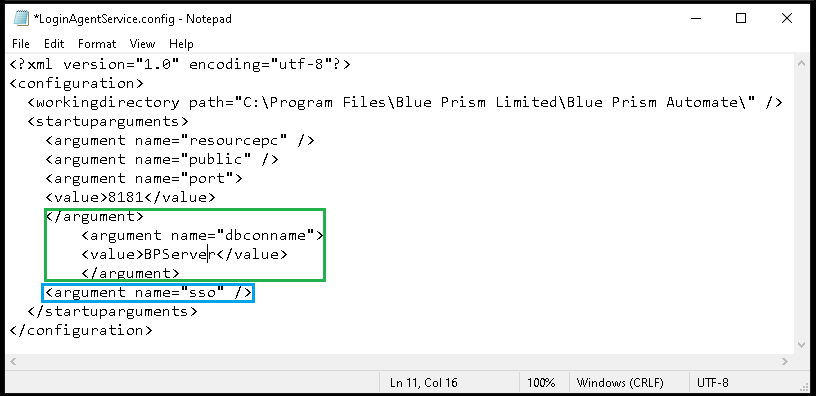
I know this is a lot to review. If all look fine, I recommend contact us at: support@blueprism.com or create a ticket in the portal to assign an engineer to help you to review your environment.
Have a good day.
------------------------------
Luis Lopez
Customer Support Engineer English and Spanish
Blue Prism Ltd
------------------------------
- Mark as New
- Bookmark
- Subscribe
- Mute
- Subscribe to RSS Feed
- Permalink
- Email to a Friend
- Report Inappropriate Content
05-07-20 06:14 AM
You try installing and using a console viewer (not RDP) e.g. VNC, DameWare, Bomgar, PCAnywhere, VMware vSphere console, etc. to see the on-going session as the Login Process is being executed on the Runtime Resource.
------------------------------
Max Elopre
Technical Consultant
Chicago IL
------------------------------
- Mark as New
- Bookmark
- Subscribe
- Mute
- Subscribe to RSS Feed
- Permalink
- Email to a Friend
- Report Inappropriate Content
01-10-20 01:18 AM
I do had a same issues and your solution work perfectly for me..
Thank you..
------------------------------
SHAHRULRIZAL SAID
------------------------------
- Mark as New
- Bookmark
- Subscribe
- Mute
- Subscribe to RSS Feed
- Permalink
- Email to a Friend
- Report Inappropriate Content
04-10-23 11:11 AM
Hello Luis,
I realize this thread has been addressed quite some time ago, but could you please guide me to the location of the Loginagent.config file?
------------------------------
Kristine Marie Bataan
------------------------------
- Mark as New
- Bookmark
- Subscribe
- Mute
- Subscribe to RSS Feed
- Permalink
- Email to a Friend
- Report Inappropriate Content
05-10-23 05:10 AM
Hi Kristine Marie Bataan,
The configuration of the Blue Prism Login Agent service, responsible for initializing the Login Agent runtime resource, is stored in a local configuration file, typically in this directory:
C:\ProgramData\Blue Prism Limited\Automate V3\LoginAgentService.config
Regards,
------------------------------
Leonardo Soares
RPA Developer Tech Leader
Bridge Consulting
América/Brazil
------------------------------
- BP Upgrade 6.5 to 7.3 - AA Elements Focus Action is no longer working in Product Forum
- Blue Prism HUB 5.1.1 Audit Service Install Error in Power Shell Script Run in Product Forum
- Browser Automation Agent Installed but getting "Browser Extension not detected" error in Product Forum
- How to get latest Login agent release or the BP version specific release in Product Forum
- Login Agent in BP v 7.3 in Product Forum

