- SS&C Blue Prism Community
- Get Help
- Product Forum
- Excel - Run Macro (Threaded)
- Subscribe to RSS Feed
- Mark Topic as New
- Mark Topic as Read
- Float this Topic for Current User
- Bookmark
- Subscribe
- Mute
- Printer Friendly Page
- Mark as New
- Bookmark
- Subscribe
- Mute
- Subscribe to RSS Feed
- Permalink
- Email to a Friend
- Report Inappropriate Content
25-01-18 01:48 PM
Answered! Go to Answer.
- Mark as New
- Bookmark
- Subscribe
- Mute
- Subscribe to RSS Feed
- Permalink
- Email to a Friend
- Report Inappropriate Content
21-10-21 04:51 PM
Thanks. I actually created a different Business object to handle the macro popup using Win32 mode, but it doesn't work. I spied each msgbox and created actions too, but somehow it didn't work for me. Can you please share the screenshot which you tried.
------------------------------
Janu RPA Developer
------------------------------
- Mark as New
- Bookmark
- Subscribe
- Mute
- Subscribe to RSS Feed
- Permalink
- Email to a Friend
- Report Inappropriate Content
21-10-21 04:55 PM
------------------------------
Denis Dennehy
Head of Professional Services, EMEA
Blue Prism Ltd
Europe/London
------------------------------
- Mark as New
- Bookmark
- Subscribe
- Mute
- Subscribe to RSS Feed
- Permalink
- Email to a Friend
- Report Inappropriate Content
06-12-21 08:31 PM
I am still facing problem with this one, I am running macros using "Run macros with Parallel thread" and this actually blocks certain popups but not all. My excel spreadsheet has a macro which access different SharePoint /hyperlinks to update the sheet. When the macro runs usually we get the popup(See screenshot1) and we select as don't update and continue. To ignore this alert I just turned off the display alerts = False in my macro code and also to ignore these popups we turned off the alerts under the Data tab>Edit Links>Startup prompt>Don't display and don't update the links. After doing these, when I run macro manually all these popups are ignored and Its automatically handled. But when I run the macro from Blue prism studio I get a pop saying "Cannot download the information"(See screenshot2).
Can someone please advise on this.
Thanks in advance
------------------------------
Janu RPA Developer
------------------------------
- Mark as New
- Bookmark
- Subscribe
- Mute
- Subscribe to RSS Feed
- Permalink
- Email to a Friend
- Report Inappropriate Content
07-12-21 11:15 AM
The alternative option I said I had used in the past (because of time constraints and complexity of someone elses macro code) was to simply handle the Excel pop ups in a seperate thread. To do this I basically kicked off a Blue Prism background process from within my own object that waited for the pop up and handled it using Win32 code. This is a similar trick I have used in the past with model pop up dialogs in Java applications (there might be mention of that in the Blue Prism Java guide on the portal).
------------------------------
Denis Dennehy
Head of Professional Services, EMEA
Blue Prism Ltd
Europe/London
------------------------------
- Mark as New
- Bookmark
- Subscribe
- Mute
- Subscribe to RSS Feed
- Permalink
- Email to a Friend
- Report Inappropriate Content
21-01-22 11:02 AM
Hi Eric,
I've had this hanging popup interrupting my process for over a year now, what you mention is changing it to look for dialogs that have "Microsoft VIsual Basic" in title bar is just what I need. But how can I edit the code to also wait for this title and how would I make it close the window?
This is the standard code
Timeout = Timeout_PeriodDim ThreadDialogBox As New System.Threading.Thread(AddressOf WaitForConfirmationDialog)ThreadDialogBox.Start()
------------------------------
Atli Harðarson
------------------------------
- Mark as New
- Bookmark
- Subscribe
- Mute
- Subscribe to RSS Feed
- Permalink
- Email to a Friend
- Report Inappropriate Content
21-01-22 01:10 PM
In the code that you posted do you see the reference to WaitForConfirmationDialog? That's the name of a function defined in the Global Code section of the VBO. To access the Global Code, you need to go to the Initialise tab and double click on the information stage:
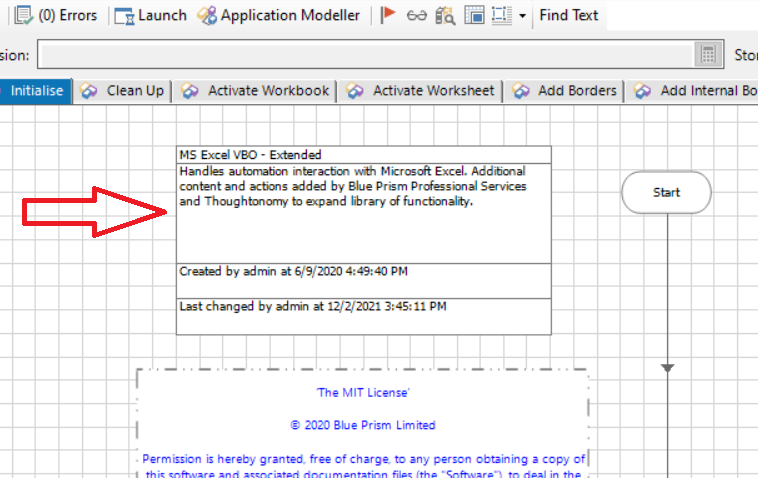
Then, in the Business Object Properties dialog, you want to click on the Global Code tab.
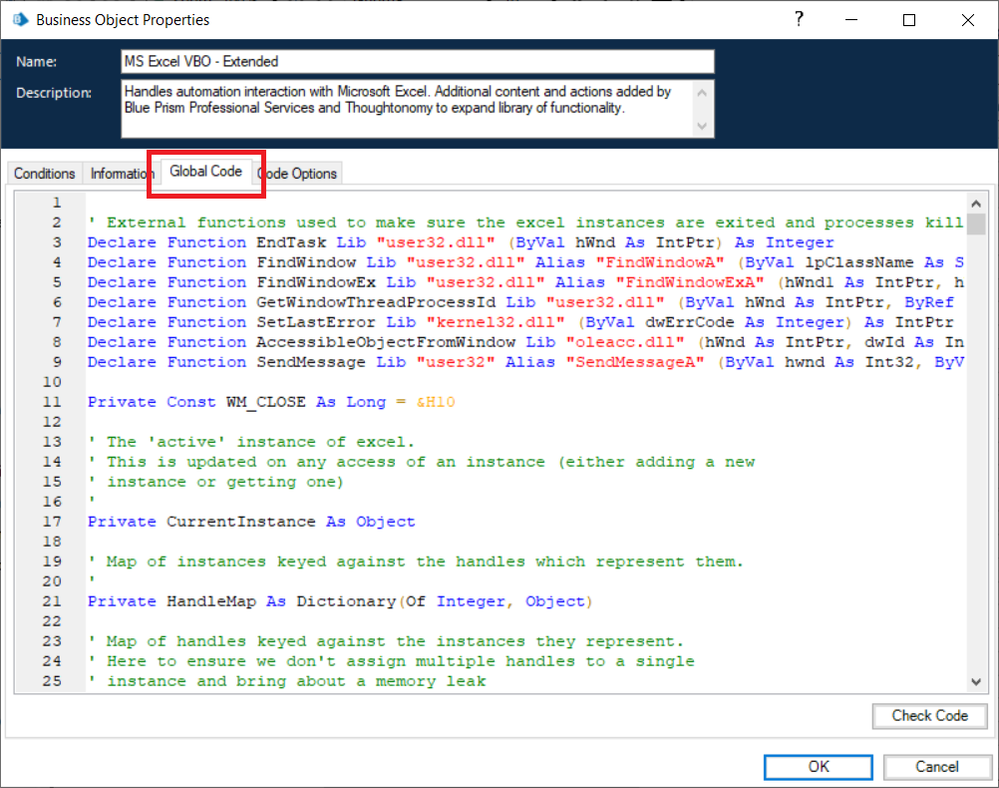
After that, scroll down to the WaitForConfirmationDialog method definition which should be around line 678'ish. That's where you can configure the window title.
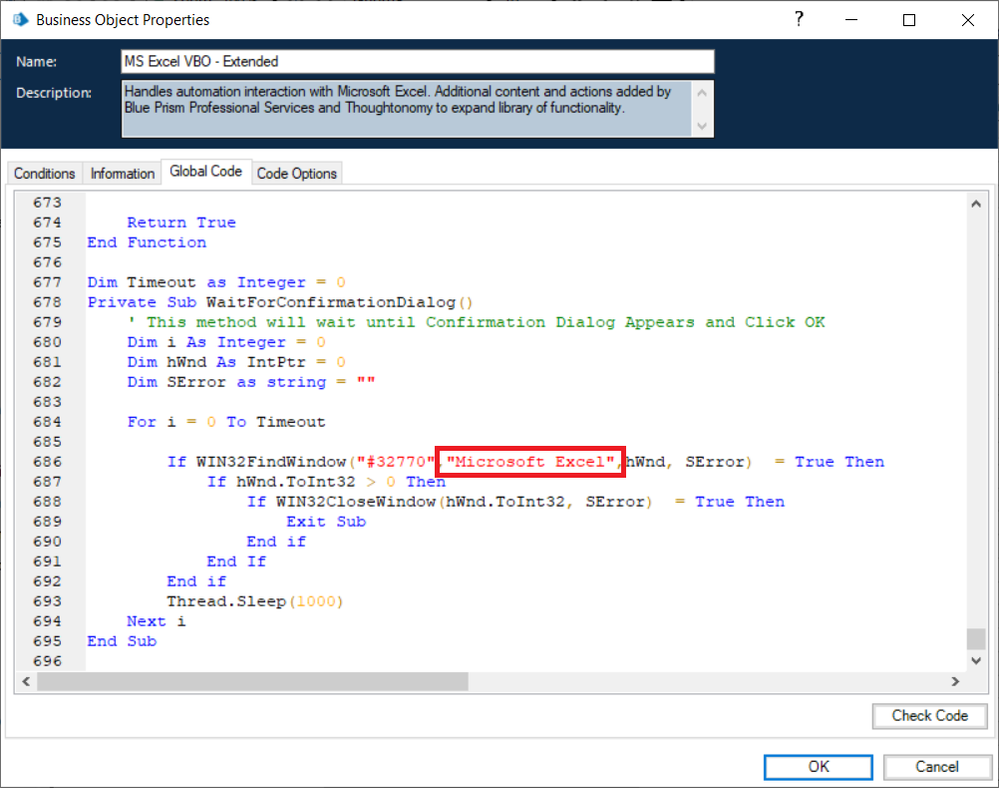
The code is already designed to run in a loop on a separate thread looking for any pop-ups.
Cheers,
------------------------------
Eric Wilson
Director, Integrations and Enablement
Blue Prism Digital Exchange
------------------------------
- « Previous
- Next »

