Turn on suggestions
Auto-suggest helps you quickly narrow down your search results by suggesting possible matches as you type.
Showing results for
- SS&C Blue Prism Community
- Get Help
- Product Forum
- Running a blueprism script issue
Options
- Subscribe to RSS Feed
- Mark Topic as New
- Mark Topic as Read
- Float this Topic for Current User
- Bookmark
- Subscribe
- Mute
- Printer Friendly Page
Running a blueprism script issue
Options
- Mark as New
- Bookmark
- Subscribe
- Mute
- Subscribe to RSS Feed
- Permalink
- Email to a Friend
- Report Inappropriate Content
20-01-22 03:16 PM
we have a blueprism script that interacts with a website, create a report there and saving that report to desktop as pdf. It was working fine a few days back but now everything got uninstalled and now when I reinstalled blueprism, its creating that report, opening it but its not saving that report . Although script is creating a folder to save the report but its empty , not saving anything.
I saw in error log in blueprism , its saying file cant be download. Any help whats stopping the saving of file.
------------------------------
Himani Jain
------------------------------
I saw in error log in blueprism , its saying file cant be download. Any help whats stopping the saving of file.
------------------------------
Himani Jain
------------------------------
3 REPLIES 3
Options
- Mark as New
- Bookmark
- Subscribe
- Mute
- Subscribe to RSS Feed
- Permalink
- Email to a Friend
- Report Inappropriate Content
21-01-22 07:37 AM
Hi Himani,
When a BP process runs, a Log is created. These logs can be found in ControlRoom by right clicking on a case in the Work Queue for the process and choosing 'View Log':
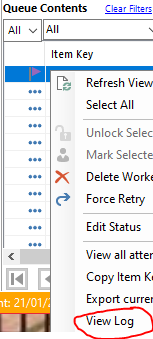
Studying the log should give you a hint of what actions in your process are no longer working as expected and if any Exceptions appear that tell you where things go bad. If you select everything in the log and copy it, you can paste it to an XL that provides better view and easier selections. Note that a Log can consist of multiple pages of 1000 rows and you error may be found on another page then is opened by default.
The next step would be to step through your process to the suspicious action to see what is going on there. Is there a parameter mismatch? Some invalid value? No authority? Sometimes you can start right away where you expect your error to be, but often you have to start from the beginning as the steps preceding the error are required to continue. The better you know your process, the easier it is to determine what has to run and what can be omitted.
As you seem to have found that nothing can be downloaded, that should be a solid hint where to start looking. Why can it no longer download? Has the website where you download from perhaps changed? Can it still be accessed and logged on to by the process? Can the process still navigate on the website?
In the end, there's usually a good lead to the error in the Log, and stepping the process usually is the easiest way to reproduce the error. Sometimes this does not work, but more often that not it does.
Try the above and then get back to this forum with more specific information, eg what action is no longer working and exactly what exception is thrown.
Notes:
------------------------------
Happy coding!
Paul
Sweden
------------------------------
When a BP process runs, a Log is created. These logs can be found in ControlRoom by right clicking on a case in the Work Queue for the process and choosing 'View Log':
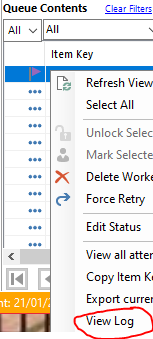
Studying the log should give you a hint of what actions in your process are no longer working as expected and if any Exceptions appear that tell you where things go bad. If you select everything in the log and copy it, you can paste it to an XL that provides better view and easier selections. Note that a Log can consist of multiple pages of 1000 rows and you error may be found on another page then is opened by default.
The next step would be to step through your process to the suspicious action to see what is going on there. Is there a parameter mismatch? Some invalid value? No authority? Sometimes you can start right away where you expect your error to be, but often you have to start from the beginning as the steps preceding the error are required to continue. The better you know your process, the easier it is to determine what has to run and what can be omitted.
As you seem to have found that nothing can be downloaded, that should be a solid hint where to start looking. Why can it no longer download? Has the website where you download from perhaps changed? Can it still be accessed and logged on to by the process? Can the process still navigate on the website?
In the end, there's usually a good lead to the error in the Log, and stepping the process usually is the easiest way to reproduce the error. Sometimes this does not work, but more often that not it does.
Try the above and then get back to this forum with more specific information, eg what action is no longer working and exactly what exception is thrown.
Notes:
- When you say 'script' I assume you mean a BP process.
- Most likely something broke in the reinstall of BP or the computer it runs on, but still the procedure as described above should lead you to what it is that is broken.
------------------------------
Happy coding!
Paul
Sweden
------------------------------
Happy coding!
Paul, Sweden
(By all means, do not mark this as the best answer!)
Paul, Sweden
(By all means, do not mark this as the best answer!)
Options
- Mark as New
- Bookmark
- Subscribe
- Mute
- Subscribe to RSS Feed
- Permalink
- Email to a Friend
- Report Inappropriate Content
21-01-22 09:15 AM
Hi Himani,
Before checking the session logs from Control room, You must ensure that staging logging is enabled for your process.
If the stage logging is set to "Errors Only" , you will only see those action stages where exceptions or errors have occured.
For detailed session logs and better analysis or troubleshooting, session logs has to be enabled for all stages. You have to execute the process again after enabling stage logging. You can do the same as mentioned below.

------------------------------
Saurabh Goswami
RPA Architect
Ericsson
------------------------------
Before checking the session logs from Control room, You must ensure that staging logging is enabled for your process.
If the stage logging is set to "Errors Only" , you will only see those action stages where exceptions or errors have occured.
For detailed session logs and better analysis or troubleshooting, session logs has to be enabled for all stages. You have to execute the process again after enabling stage logging. You can do the same as mentioned below.

------------------------------
Saurabh Goswami
RPA Architect
Ericsson
------------------------------
Saurabh Goswami
Options
- Mark as New
- Bookmark
- Subscribe
- Mute
- Subscribe to RSS Feed
- Permalink
- Email to a Friend
- Report Inappropriate Content
21-01-22 02:03 PM
Hi Himani,
Did anything else changed like user credentials that you are using to download the file? Any permissions on saving a file. It seems like some permission issue but you can verify the logs in depth(as others mentioned) to get more insight.
------------------------------
Kishore Deka
Lead Software Engineer
EPAM systems
------------------------------
Did anything else changed like user credentials that you are using to download the file? Any permissions on saving a file. It seems like some permission issue but you can verify the logs in depth(as others mentioned) to get more insight.
------------------------------
Kishore Deka
Lead Software Engineer
EPAM systems
------------------------------
If my answer provided any assistance, please vote as "Best Answer".
Kishore Deka
Lead Software Engineer
EPAM systems
Connect on LinkedIn
https://www.linkedin.com/in/kishoredeka1410/

