- SS&C Blue Prism Community
- Get Help
- Product Forum
- Excel VBO Error ("Cannot find column X")
- Subscribe to RSS Feed
- Mark Topic as New
- Mark Topic as Read
- Float this Topic for Current User
- Bookmark
- Subscribe
- Mute
- Printer Friendly Page
Excel VBO Error ("Cannot find column X")
- Mark as New
- Bookmark
- Subscribe
- Mute
- Subscribe to RSS Feed
- Permalink
- Email to a Friend
- Report Inappropriate Content
08-05-17 08:47 AM
- Mark as New
- Bookmark
- Subscribe
- Mute
- Subscribe to RSS Feed
- Permalink
- Email to a Friend
- Report Inappropriate Content
08-05-17 03:01 PM
- Mark as New
- Bookmark
- Subscribe
- Mute
- Subscribe to RSS Feed
- Permalink
- Email to a Friend
- Report Inappropriate Content
08-05-17 03:56 PM
- Mark as New
- Bookmark
- Subscribe
- Mute
- Subscribe to RSS Feed
- Permalink
- Email to a Friend
- Report Inappropriate Content
21-09-19 12:40 PM
I have a same issue. When using business object "get workseet as collection", the error "Cannot find column X" occurred.
------------------------------
Haegeun Kim
Manager
F&F
------------------------------
- Mark as New
- Bookmark
- Subscribe
- Mute
- Subscribe to RSS Feed
- Permalink
- Email to a Friend
- Report Inappropriate Content
25-02-20 12:10 PM
Internal : Could not execute code stage because exception thrown by code stage: Cannot find column 7
I am having the same issue. There is nothing in the headers that is an invalid character.
7 columns but there is over 40000 rows. How exception be rectified.
I have tried get worksheet range as collection and get worksheet as collection.
------------------------------
Ebony Hedgepeth
------------------------------
- Mark as New
- Bookmark
- Subscribe
- Mute
- Subscribe to RSS Feed
- Permalink
- Email to a Friend
- Report Inappropriate Content
28-02-20 07:37 AM
------------------------------
Vivek Goel
"If you like this post, please press the "Recommend" Button.
------------------------------
- Mark as New
- Bookmark
- Subscribe
- Mute
- Subscribe to RSS Feed
- Permalink
- Email to a Friend
- Report Inappropriate Content
30-06-20 11:55 AM
I have seen this kind of problem when the column header includes new lines:
For example:
"Column Header 1"
"Column
Header 2"
The second option will fail when trying to use Get Worksheet as Collection Offset. Best solution is to rename the column header
------------------------------
David Rubiano
Senior Consultant
Capgemini
Europe/Stockholm
------------------------------
- Mark as New
- Bookmark
- Subscribe
- Mute
- Subscribe to RSS Feed
- Permalink
- Email to a Friend
- Report Inappropriate Content
10-12-23 04:03 AM
in my case this was a hidden character I had to send a replace text in range with the hidden character in find what and replace it with empty , this character :
" ", It seems strange but the hidden character in the spreadsheet was a large space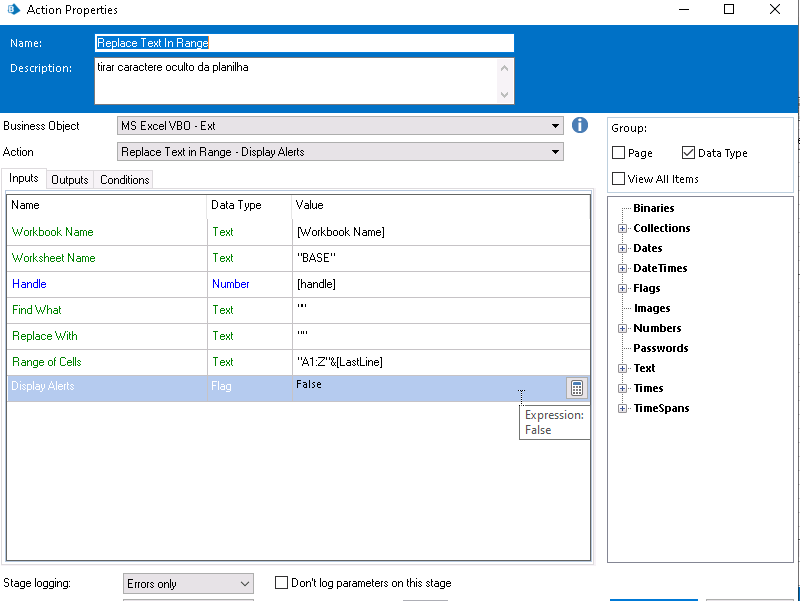
------------------------------
NICHOLAS LINCON
------------------------------
- Mark as New
- Bookmark
- Subscribe
- Mute
- Subscribe to RSS Feed
- Permalink
- Email to a Friend
- Report Inappropriate Content
11-12-23 09:14 AM
Hi @Menardo Espectacion
Check there are no hidden rows beyond row 960, i've had this happen sometimes when there are a few hidden rows and trying to get the range as a collection.
------------------------------
Michael ONeil
Technical Lead developer
NTTData
Europe/London
------------------------------
- Mark as New
- Bookmark
- Subscribe
- Mute
- Subscribe to RSS Feed
- Permalink
- Email to a Friend
- Report Inappropriate Content
05-12-24 04:34 PM
We had this same error and found that one column of data had a weird tab space after it. Doing a find and replace before we get the collection fixes our issue.
- Set cell value is converting certain dates to american format in Product Forum
- Only able to spy a table in oracle application using region mode in Product Forum
- Need help with the Filter on Collection where I need the Collection column to be on the right in Product Forum
- Add criteria to auto filter blue prism in Digital Exchange
- Adding an attachment to a SharePoint list using the Microsoft Graph - SharePoint VBO in Product Forum

