- SS&C Blue Prism Community
- Get Help
- Product Forum
- Exposing process on Azure Trial not working
- Subscribe to RSS Feed
- Mark Topic as New
- Mark Topic as Read
- Float this Topic for Current User
- Bookmark
- Subscribe
- Mute
- Printer Friendly Page
Exposing process on Azure Trial not working
- Mark as New
- Bookmark
- Subscribe
- Mute
- Subscribe to RSS Feed
- Permalink
- Email to a Friend
- Report Inappropriate Content
26-04-21 02:04 PM
Tried to expose a process on my Trial on BluePrism Azure:
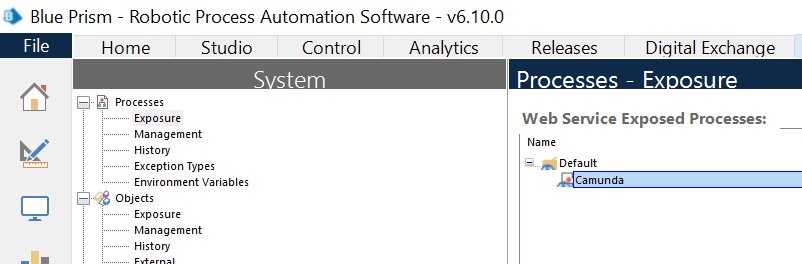
But unable to call it, simply there is no 8181 port open on the Windows server
Proto Local Address Foreign Address State
TCP 0.0.0.0:135 0.0.0.0:0 LISTENING
TCP 0.0.0.0:445 0.0.0.0:0 LISTENING
TCP 0.0.0.0:3389 0.0.0.0:0 LISTENING
TCP 0.0.0.0:5986 0.0.0.0:0 LISTENING
TCP 0.0.0.0:8199 0.0.0.0:0 LISTENING
TCP 0.0.0.0:47001 0.0.0.0:0 LISTENING
TCP 0.0.0.0:49664 0.0.0.0:0 LISTENING
TCP 0.0.0.0:49665 0.0.0.0:0 LISTENING
TCP 0.0.0.0:49666 0.0.0.0:0 LISTENING
TCP 0.0.0.0:49667 0.0.0.0:0 LISTENING
TCP 0.0.0.0:49668 0.0.0.0:0 LISTENING
TCP 0.0.0.0:49669 0.0.0.0:0 LISTENING
TCP 10.1.0.4:139 0.0.0.0:0 LISTENING
TCP 10.1.0.4:3389 188.6.91.19:55644 ESTABLISHED
TCP 10.1.0.4:49679 40.67.254.36:443 ESTABLISHED
TCP 10.1.0.4:49699 168.63.129.16:32526 ESTABLISHED
TCP 10.1.0.4:49711 51.141.128.228:443 ESTABLISHED
TCP 10.1.0.4:49718 168.63.129.16:80 ESTABLISHED
TCP 10.1.0.4:49730 40.67.254.36:443 ESTABLISHED
TCP 10.1.0.4:49997 168.63.129.16:80 TIME_WAIT
TCP 10.1.0.4:50005 40.88.32.150:443 ESTABLISHED
TCP 127.0.0.1:10333 0.0.0.0:0 LISTENING
TCP [::]:135 [::]:0 LISTENING
TCP [::]:445 [::]:0 LISTENING
TCP [::]:3389 [::]:0 LISTENING
TCP [::]:5986 [::]:0 LISTENING
TCP [::]:8199 [::]:0 LISTENING
TCP [::]:47001 [::]:0 LISTENING
TCP [::]:49664 [::]:0 LISTENING
TCP [::]:49665 [::]:0 LISTENING
TCP [::]:49666 [::]:0 LISTENING
TCP [::]:49667 [::]:0 LISTENING
TCP [::]:49668 [::]:0 LISTENING
TCP [::]:49669 [::]:0 LISTENING
TCP [::1]:8199 [::1]:49752 ESTABLISHED
TCP [::1]:8199 [::1]:50000 ESTABLISHED
TCP [::1]:49752 [::1]:8199 ESTABLISHED
TCP [::1]:50000 [::1]:8199 ESTABLISHED
UDP 0.0.0.0:123 *:*
UDP 0.0.0.0:3389 *:*
UDP 0.0.0.0:5050 *:*
UDP 0.0.0.0:5353 *:*
UDP 0.0.0.0:5355 *:*
UDP 10.1.0.4:137 *:*
UDP 10.1.0.4:138 *:*
UDP 127.0.0.1:49228 *:*
UDP [::]:123 *:*
UDP [::]:3389 *:*
UDP [::]:5353 *:*
UDP [::]:5355 *:*
Please help how to call it? It is a default installation from the Azure Marketplace.
------------------------------
LAszlo Jagusztin
------------------------------
- Mark as New
- Bookmark
- Subscribe
- Mute
- Subscribe to RSS Feed
- Permalink
- Email to a Friend
- Report Inappropriate Content
26-05-21 02:58 AM
Hello,
I just launched the Azure Trial VM, and found that the default Runtime Resource was disconnected by default due to an incorrect machine name. For some reason, the default Runtime Resource was named "pkrvmio2ocbrckl", but my actual machine name is "MarketplaceTria". I needed to retire the incorrectly named Runtime Resource. After retiring, I restarted the Blue Prism software which allowed the correct Runtime Resource to launch. After that, I could see that port 8181 was open on using "netstat -a"
So, see if the following works for you:
1) Retire the existing Runtime Resource by going into "System" -> "Resources" -> "Management", and drag the Runtime Resource from the "Active Resources" Pane to the "Retired Resources" Pane.
2) Close the Blue Prism software and re-login
------------------------------
James Man
Professional Services
Blue Prism
Asia/Hong_Kong
------------------------------
- Need help in Optimizing Our Two-Set Process Flow in Product Forum
- Machines getting disconnected after attaching to Edge in Product Forum
- Memory Management in Long-Running Blue Prism Processes in Product Forum
- Outlook Email VBO: Read From MSG Fails to Convert New Outlook MSG Files to HTML in Product Forum
- Documents always appearing in Decipher Verification Tab despite training in Product Forum

