- SS&C Blue Prism Community
- Get Help
- Product Forum
- RE: Facing issue with Get Verified Document proces...
- Subscribe to RSS Feed
- Mark Topic as New
- Mark Topic as Read
- Float this Topic for Current User
- Bookmark
- Subscribe
- Mute
- Printer Friendly Page
Facing issue with Get Verified Document process
- Mark as New
- Bookmark
- Subscribe
- Mute
- Subscribe to RSS Feed
- Permalink
- Email to a Friend
- Report Inappropriate Content
28-07-20 01:12 PM
I have completed batches in Decipher but when I run process 3 Get Verified Document, I am neither getting Batch ID nor Documents. And also Flag 'Batch Available' returns False. Need help to resolve why it's happening. My QueueSuffix name is same as what i used while pushing the batch.
------------------------------
Tejaskumar Darji
------------------------------
- Mark as New
- Bookmark
- Subscribe
- Mute
- Subscribe to RSS Feed
- Permalink
- Email to a Friend
- Report Inappropriate Content
29-07-20 07:37 AM
------------------------------
Kam Star
Product Manager
Blue Prism
------------------------------
- Mark as New
- Bookmark
- Subscribe
- Mute
- Subscribe to RSS Feed
- Permalink
- Email to a Friend
- Report Inappropriate Content
29-07-20 07:53 AM
I have already verified all batches in Decipher and there are no batch pending for DATA VERIFICATION. And after that i proceed to run P3 but not getting any data. Adding screenshot of completed batches reflecting in reports section of Decipher.
------------------------------
Tejaskumar Darji
------------------------------
- Mark as New
- Bookmark
- Subscribe
- Mute
- Subscribe to RSS Feed
- Permalink
- Email to a Friend
- Report Inappropriate Content
06-08-20 04:41 PM
Do you know the Batch Id that is associated to the batch of documents that you sent to Decipher?
Regards,
Binit
------------------------------
Binit Amin
ROM Architect
Blue Prism
Europe/London
------------------------------
- Mark as New
- Bookmark
- Subscribe
- Mute
- Subscribe to RSS Feed
- Permalink
- Email to a Friend
- Report Inappropriate Content
07-08-20 05:04 AM
------------------------------
Tejaskumar Darji
------------------------------
- Mark as New
- Bookmark
- Subscribe
- Mute
- Subscribe to RSS Feed
- Permalink
- Email to a Friend
- Report Inappropriate Content
27-08-20 08:35 AM
We are experiencing the same issue as above. Is there a way to resolve this without reinstalling Decipher?
Regards
Adrian
------------------------------
Adrian Bridger
RPA
CGI
Europe/London
------------------------------
- Mark as New
- Bookmark
- Subscribe
- Mute
- Subscribe to RSS Feed
- Permalink
- Email to a Friend
- Report Inappropriate Content
27-08-20 08:57 AM
I tried a lot at that time to make it work without reinstall but only reinstall solved problem in my case. However technical person can surely tell you if this can be resolved without uninstall.
Just out of curiosity, Is there any specific reason you can't uninstall? Because reinstall won't remove any of your data files, database, DFD or anything else. All data will reappear in Decipher after re-installation if the machine is same (as per my personal observation).
Thanks.
------------------------------
Tejaskumar Darji
------------------------------
- Mark as New
- Bookmark
- Subscribe
- Mute
- Subscribe to RSS Feed
- Permalink
- Email to a Friend
- Report Inappropriate Content
27-08-20 09:18 AM
We had some issues with Rabbit so reluctant to do a full reinstall. Speaking with a colleague we are going to try a repair on each component, one at a time and test while going.
Thanks for the above. Hope Blue Prism can suggest an alternative.
Regards
Adrian
------------------------------
Adrian Bridger
RPA
CGI
Europe/London
------------------------------
- Mark as New
- Bookmark
- Subscribe
- Mute
- Subscribe to RSS Feed
- Permalink
- Email to a Friend
- Report Inappropriate Content
19-07-21 05:20 PM
------------------------------
Thanks & Regards,
Tejaskumar Darji
Sr. RPA Consultant-Automation Developer
------------------------------
- Mark as New
- Bookmark
- Subscribe
- Mute
- Subscribe to RSS Feed
- Permalink
- Email to a Friend
- Report Inappropriate Content
20-07-21 08:48 AM
Did you assign the Batch Type to be handled by a specific user or user group?
If "generaluser" is not included when setting the Batch Type access, the export client can't access it as it runs using the "generaluser" credential.
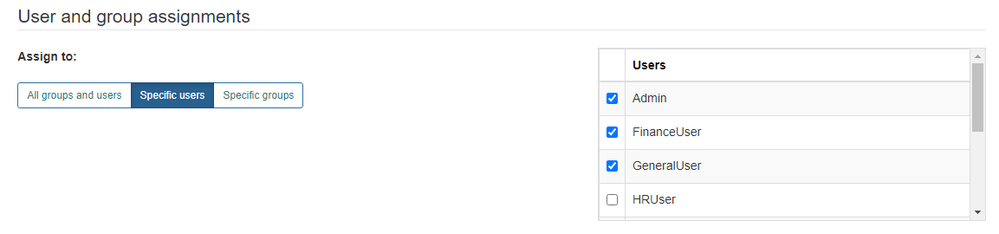
Thanks
------------------------------
Ben Lyons
Product Consultant
Blue Prism
UK
------------------------------
Principal Product Specialist - Decipher
SS&C Blue Prism
UK based
- Seeking Assistance: Browser Launch Issues in Control Room (V7.4.0) in Product Forum
- Warning when attaching to browser causes process to hang in Product Forum
- Need help in Optimizing Our Two-Set Process Flow in Product Forum
- Documents always appearing in Decipher Verification Tab despite training in Product Forum
- Automating referral processes in Blueprints

