Turn on suggestions
Auto-suggest helps you quickly narrow down your search results by suggesting possible matches as you type.
Showing results for
- SS&C Blue Prism Community
- Get Help
- Product Forum
- File exists not working if file name is defined w...
Options
- Subscribe to RSS Feed
- Mark Topic as New
- Mark Topic as Read
- Float this Topic for Current User
- Bookmark
- Subscribe
- Mute
- Printer Friendly Page
Options
- Mark as New
- Bookmark
- Subscribe
- Mute
- Subscribe to RSS Feed
- Permalink
- Email to a Friend
- Report Inappropriate Content
15-07-19 01:00 PM
Using VBO Utility - File Management File Exists to check if the file exists with the input File Name value set to a data item with an initial value of the full path to the file returns false.
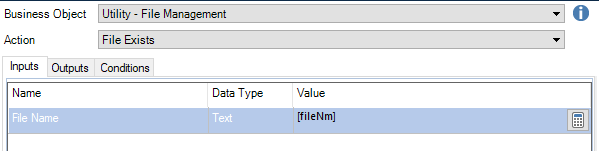 If I change the value to be the full path the file is found.
If I change the value to be the full path the file is found.
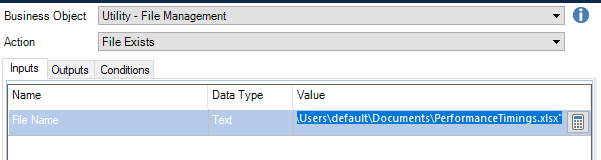 Is this a know problem?
Is this a know problem?
------------------------------
Janet Pannone
Programmer
DXC
America/New_York
------------------------------
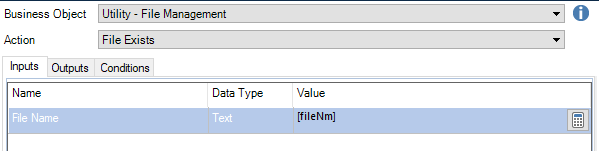
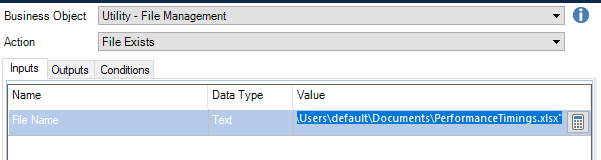 Is this a know problem?
Is this a know problem?------------------------------
Janet Pannone
Programmer
DXC
America/New_York
------------------------------
Answered! Go to Answer.
1 BEST ANSWER
Helpful Answers
Options
- Mark as New
- Bookmark
- Subscribe
- Mute
- Subscribe to RSS Feed
- Permalink
- Email to a Friend
- Report Inappropriate Content
15-07-19 01:07 PM
Can you verify what is in the data item [fileNm]? There should be no difference between passing it in a data item and passing it as a string literal in the input.
Data Item Value should be like this with no quotes: C:\Users\default\Documents\PerformanceTimings.xlsx
If you put it in the input directly then it looks like this: "C:\Users\default\Documents\PerformanceTimings.xlsx"
And if you use the Data Item instead then like this, just as you have: [fileNm]
------------------------------
Dave Morris
3Ci @ Southern Company
Atlanta, GA
------------------------------
Dave Morris, 3Ci at Southern Company
Data Item Value should be like this with no quotes: C:\Users\default\Documents\PerformanceTimings.xlsx
If you put it in the input directly then it looks like this: "C:\Users\default\Documents\PerformanceTimings.xlsx"
And if you use the Data Item instead then like this, just as you have: [fileNm]
------------------------------
Dave Morris
3Ci @ Southern Company
Atlanta, GA
------------------------------
Dave Morris, 3Ci at Southern Company
2 REPLIES 2
Options
- Mark as New
- Bookmark
- Subscribe
- Mute
- Subscribe to RSS Feed
- Permalink
- Email to a Friend
- Report Inappropriate Content
15-07-19 01:07 PM
Can you verify what is in the data item [fileNm]? There should be no difference between passing it in a data item and passing it as a string literal in the input.
Data Item Value should be like this with no quotes: C:\Users\default\Documents\PerformanceTimings.xlsx
If you put it in the input directly then it looks like this: "C:\Users\default\Documents\PerformanceTimings.xlsx"
And if you use the Data Item instead then like this, just as you have: [fileNm]
------------------------------
Dave Morris
3Ci @ Southern Company
Atlanta, GA
------------------------------
Dave Morris, 3Ci at Southern Company
Data Item Value should be like this with no quotes: C:\Users\default\Documents\PerformanceTimings.xlsx
If you put it in the input directly then it looks like this: "C:\Users\default\Documents\PerformanceTimings.xlsx"
And if you use the Data Item instead then like this, just as you have: [fileNm]
------------------------------
Dave Morris
3Ci @ Southern Company
Atlanta, GA
------------------------------
Dave Morris, 3Ci at Southern Company
Options
- Mark as New
- Bookmark
- Subscribe
- Mute
- Subscribe to RSS Feed
- Permalink
- Email to a Friend
- Report Inappropriate Content
15-07-19 01:17 PM
Thank you. I had quotes on the data item. Works perfectly now that they have been removed.
------------------------------
Janet Pannone
Programmer
DXC
America/New_York
------------------------------
------------------------------
Janet Pannone
Programmer
DXC
America/New_York
------------------------------

