- SS&C Blue Prism Community
- Get Help
- Product Forum
- Re: Google Chrome and errors on attaching to an “O...
- Subscribe to RSS Feed
- Mark Topic as New
- Mark Topic as Read
- Float this Topic for Current User
- Bookmark
- Subscribe
- Mute
- Printer Friendly Page
Google Chrome and errors on attaching to an “Open” Window
- Mark as New
- Bookmark
- Subscribe
- Mute
- Subscribe to RSS Feed
- Permalink
- Email to a Friend
- Report Inappropriate Content
05-02-21 05:16 PM
Chrome 88.0.4324.146
Extension 6.9 installed
Hello,
I am having trouble attaching to a “Open” Window from Google Chrome while headless. It is a window that pops up from the website to browses for a file… Works just fine when I am watching…. Example of the window below:
The attach stage is:
Has anyone come across this?
Thank you for any suggestions!
- Mark as New
- Bookmark
- Subscribe
- Mute
- Subscribe to RSS Feed
- Permalink
- Email to a Friend
- Report Inappropriate Content
05-02-21 05:28 PM
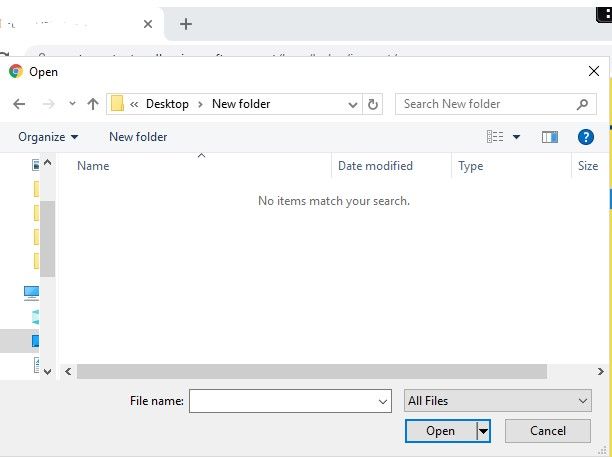
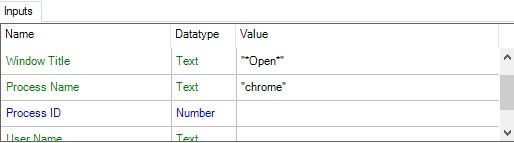
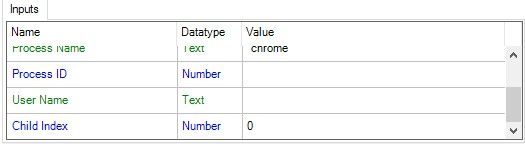
- Mark as New
- Bookmark
- Subscribe
- Mute
- Subscribe to RSS Feed
- Permalink
- Email to a Friend
- Report Inappropriate Content
19-02-21 05:17 PM
- Mark as New
- Bookmark
- Subscribe
- Mute
- Subscribe to RSS Feed
- Permalink
- Email to a Friend
- Report Inappropriate Content
16-03-21 01:06 PM
- Mark as New
- Bookmark
- Subscribe
- Mute
- Subscribe to RSS Feed
- Permalink
- Email to a Friend
- Report Inappropriate Content
21-06-21 09:24 AM
@gaunhr could you please explain which application you used in the Application Modeller?
I'm having trouble with attaching and ID-ing elements in Chrome's 'Open' Window.
- Mark as New
- Bookmark
- Subscribe
- Mute
- Subscribe to RSS Feed
- Permalink
- Email to a Friend
- Report Inappropriate Content
21-06-21 02:37 PM
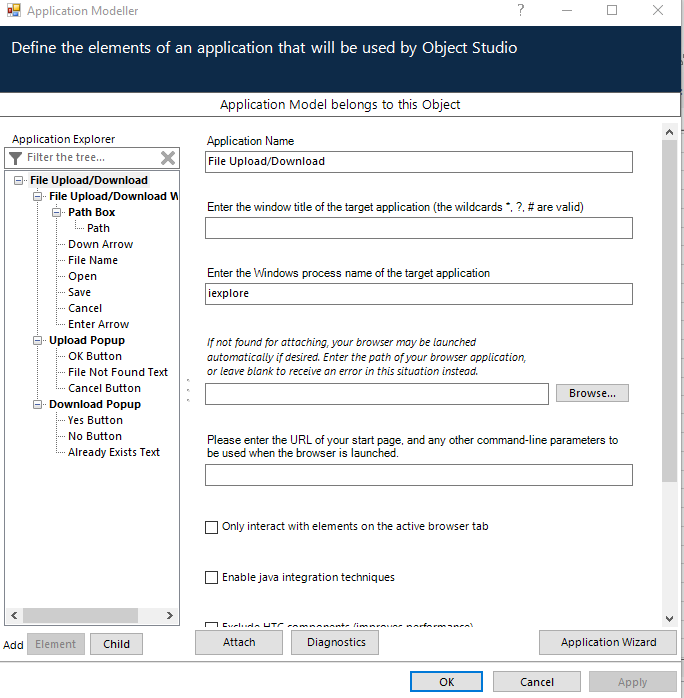
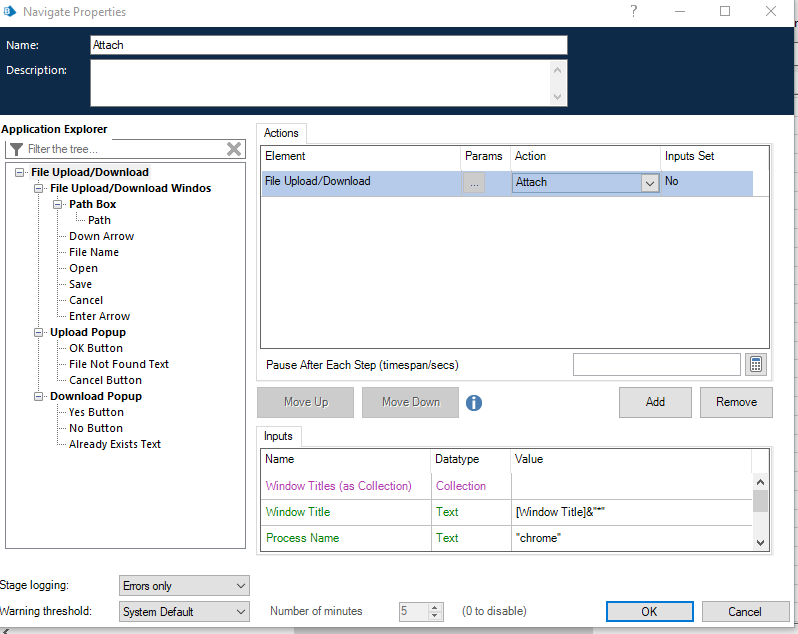
- Attach to Edge Error in Product Forum
- Getting error while reading table in Java mode for windows application in Digital Exchange
- Error while activating chrome browser application after attaching successfully in 7.2.1 in Product Forum
- Getting error with MS Outlook Email VBO: Save Mail Attachment action in Product Forum
- Unable to match any windows with the query terms (Production System) in Product Forum

