- SS&C Blue Prism Community
- Get Help
- Product Forum
- RE: HTTPS using SharePoint and Excel VBO to open a...
- Subscribe to RSS Feed
- Mark Topic as New
- Mark Topic as Read
- Float this Topic for Current User
- Bookmark
- Subscribe
- Mute
- Printer Friendly Page
HTTPS using SharePoint and Excel VBO to open an excel workbook
- Mark as New
- Bookmark
- Subscribe
- Mute
- Subscribe to RSS Feed
- Permalink
- Email to a Friend
- Report Inappropriate Content
07-12-18 10:31 PM
- Mark as New
- Bookmark
- Subscribe
- Mute
- Subscribe to RSS Feed
- Permalink
- Email to a Friend
- Report Inappropriate Content
26-05-20 07:40 AM
Have you already been able to find a solution to this issue?
If so, I would be really grateful if you could share this solution with us as we unfortunately are running into the same error when trying to open an Excel file via the SharePoint URL.
Many thanks in advance!
Arthur
------------------------------
Arthur Philippa
RPA Developer
Port of Rotterdam
Europe/Amsterdam
------------------------------
- Mark as New
- Bookmark
- Subscribe
- Mute
- Subscribe to RSS Feed
- Permalink
- Email to a Friend
- Report Inappropriate Content
26-05-20 08:25 AM
The easiest solution that I know is to map SharePoint folder as network drive and then open it (I always prefer to download it locally and work there to avoid latency) using Excel VBO.
If you don't want to do that then you can somehow disable/change sub-page that verifies in "Open Workbook" action if file exists (it seems that currently it cannot handle URL location)
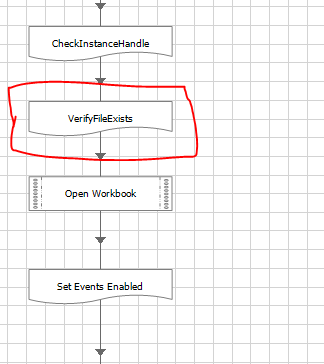
Best regards
Michal Szumski
------------------------------
Michal Szumski
RPA developer
Rockwell Automation
Europe/Warsaw
------------------------------
- Mark as New
- Bookmark
- Subscribe
- Mute
- Subscribe to RSS Feed
- Permalink
- Email to a Friend
- Report Inappropriate Content
26-05-20 01:27 PM
Hi Michal,
Thanks for your suggestion!
Just tested and when the page VerifyFileExists is disconnected from the Open Workbook action logic, the robot is successful in opening the Excel file using the URL of the SharePoint File. So thanks again!
Currently we have our SharePoint document library mapped to a network drive. However, I fear that this is not a permanent solution as connection of the mapped drive seems dependent on IE Explorer. As my company is planning to phase out IE in the near future, we are looking into new ways of working with (Excel) files located on our SharePoint document library.
One potential solution we currently are exploring is the SharePoint Document Library API (available on the DX). Do you have experience working with this API? If so, do you know whether it is possible to use this API to extract the URL of an Excel file and subsequently open this file using the Open workbook action from the Excel VBO?
Many thanks in advance!
Best regards,
Arthur
------------------------------
Arthur Philippa
RPA Developer
Port of Rotterdam
Europe/Amsterdam
------------------------------
- Mark as New
- Bookmark
- Subscribe
- Mute
- Subscribe to RSS Feed
- Permalink
- Email to a Friend
- Report Inappropriate Content
27-05-20 07:16 AM
What do You mean that this solution is dependent on IE?
Regarding SharePoint API - we are going to work on this after BP upgrade as our version currently doesn't support skills.
Best regards,
Michal Szumski
------------------------------
Michal Szumski
RPA developer
Rockwell Automation
Europe/Warsaw
------------------------------
- VBO Microsoft 365 Excel: Dynamically describe Excel in Digital Exchange
- Excel VBO - Format Range not working in Digital Exchange
- Excel Graph API - Close Workbook in Digital Exchange
- Excel Graph API - Issue in Get worksheet Name and Hide worksheet Action in Product Forum
- Refreshing an Excel file connected to SAP BW in Product Forum

