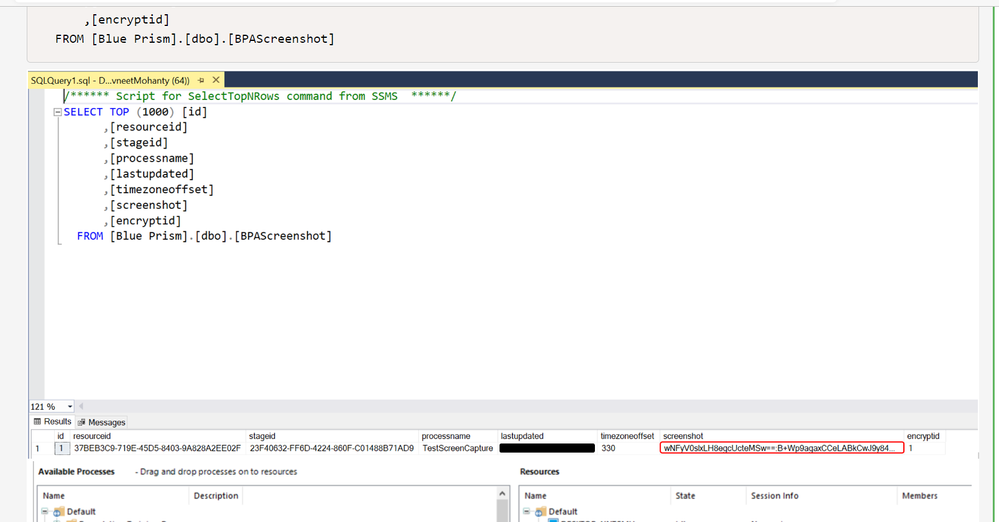- SS&C Blue Prism Community
- Get Help
- Product Forum
- How do I decode screenshort in a database into bas...
- Subscribe to RSS Feed
- Mark Topic as New
- Mark Topic as Read
- Float this Topic for Current User
- Bookmark
- Subscribe
- Mute
- Printer Friendly Page
How do I decode screenshort in a database into base64
- Mark as New
- Bookmark
- Subscribe
- Mute
- Subscribe to RSS Feed
- Permalink
- Email to a Friend
- Report Inappropriate Content
03-11-22 02:09 AM
hello,
I hope everything is all right.
I got the [screenshort] in BP database through SQL, but I could not parse it into a picture through base64. The format of the data stored in the [screenshort] in the database seems to be encrypted, not base64 format. How do I convert the format into base64.
It is very appreciated your kind reply.
Thanks in advance.
Qingwen.li
------------------------------
qingwen li
------------------------------
- Mark as New
- Bookmark
- Subscribe
- Mute
- Subscribe to RSS Feed
- Permalink
- Email to a Friend
- Report Inappropriate Content
03-11-22 01:31 PM
Exception screen captures are stored in the database in an encrypted format. They are not designed for you to be able to view them directly from the database. That's way they are encrypted. You are supposed to view them by going to Control Room, right-clicking on the specific runtime resource that ran the process which experienced the exception, and click "Show Latest Screen Capture". The image will then be decrypted and displayed for you (assuming you have the proper permissions in Blue Prism).
I suppose if you knew what the encryption key for your environment was, as well as the encryption scheme, you could try decrypting it yourself using the standard Microsoft .NET encryption libraries, but that is neither supported or recommended by Blue Prsim.
Cheers,
------------------------------
Eric Wilson
Director, Integrations and Enablement
Blue Prism Digital Exchange
------------------------------
- Mark as New
- Bookmark
- Subscribe
- Mute
- Subscribe to RSS Feed
- Permalink
- Email to a Friend
- Report Inappropriate Content
04-11-22 02:12 AM
hello,
I hope everything is all right.
thank for your response.
Is there a way for other systems to get this screenshot in BP's API,
or is there a way to automatically save it to a certain path when the BP system automatically takes a screenshot?
It is very appreciated your kind reply.
Thanks in advance.
Qingwen.li
------------------------------
qingwen li
------------------------------
- Mark as New
- Bookmark
- Subscribe
- Mute
- Subscribe to RSS Feed
- Permalink
- Email to a Friend
- Report Inappropriate Content
04-11-22 12:14 PM
Yes, you can capture a screenshot and save it to a location of your choosing. The following link is to a thread on the community where a custom VBO was shared which can be used to perform a print-screen action and save the result to a file:
https://community.blueprism.com/communities/community-home/digestviewer/view-question?ContributedContentKey=d3e9064b-6cd3-4846-99ac-9ea618946547&CommunityKey=1e516cfe-4d1f-4de9-a9eb-58d15bf38c81
There's also a VBO on the DX that can perform screenshots. You can find it here. The details and documentation are in Spanish, but it seems like a pretty straightforward VBO.
To use either of these you would basically capture the exception as you normally would and then perform a resume an call one of these VBOs.
Cheers,
------------------------------
Eric Wilson
Director, Integrations and Enablement
Blue Prism Digital Exchange
------------------------------