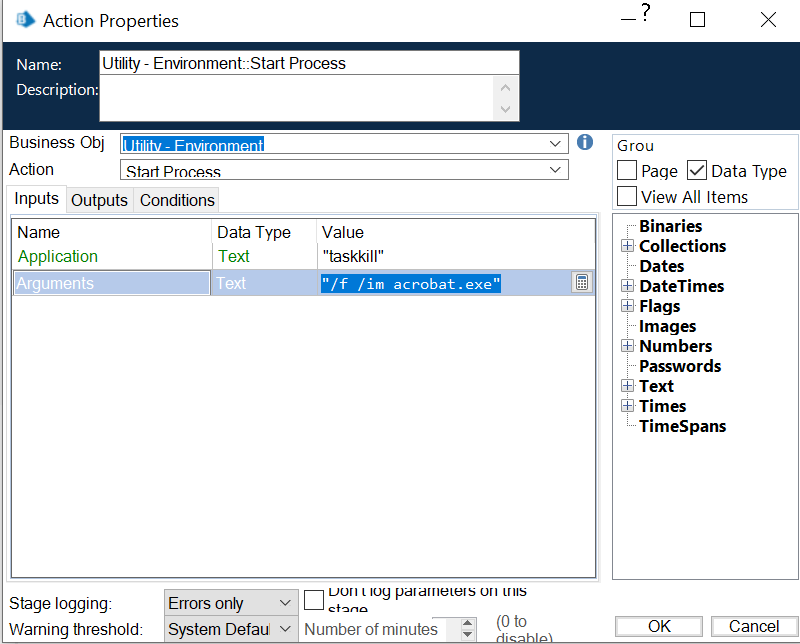- SS&C Blue Prism Community
- Get Help
- Product Forum
- How to Kill Acrobat Reader 64 bit ?
- Subscribe to RSS Feed
- Mark Topic as New
- Mark Topic as Read
- Float this Topic for Current User
- Bookmark
- Subscribe
- Mute
- Printer Friendly Page
How to Kill Acrobat Reader 64 bit ?
- Mark as New
- Bookmark
- Subscribe
- Mute
- Subscribe to RSS Feed
- Permalink
- Email to a Friend
- Report Inappropriate Content
02-12-22 11:57 AM
For 32 bit "AcroRd32.exe" or "AcroRd32" is working.
If i am going for 32 bit on 64 bit OS its throwing following error.
| ERROR: "System Exception" : Failed to perform step 1 in Navigate Stage 'Activate Application' on page 'CAS_WF_PWD Removal' - Exception during remote setforegroundwindow - System.ComponentModel.Win32Exception (0x80004005): Access is denied at System.Diagnostics.ProcessManager.OpenProcess(Int32 processId, Int32 access, Boolean throwIfExited) at System.Diagnostics.Process.GetProcessHandle(Int32 access, Boolean throwIfExited) at System.Diagnostics.Process.OpenProcessHandle(Int32 access) at System.Diagnostics.Process.get_Handle() at BluePrism.ApplicationManager.Operations.WindowOperationsProvider.ForceForeground(IntPtr windowHandle) |
------------------------------
Rakeshreddy Dhanewad RPA Consultant
------------------------------
- Mark as New
- Bookmark
- Subscribe
- Mute
- Subscribe to RSS Feed
- Permalink
- Email to a Friend
- Report Inappropriate Content
04-12-22 03:09 PM
Is your blueprism running as admin?
------------------------------
Manpreet Kaur
Manager
Deloitte
*If you find this post helpful mark it as Best Answer
------------------------------
- Mark as New
- Bookmark
- Subscribe
- Mute
- Subscribe to RSS Feed
- Permalink
- Email to a Friend
- Report Inappropriate Content
19-04-23 01:30 PM
Hi @ManpreetKaur1 ,
No Blue prism is not running as admin.
------------------------------
Rakeshreddy Dhanewad RPA Consultant
------------------------------
- Mark as New
- Bookmark
- Subscribe
- Mute
- Subscribe to RSS Feed
- Permalink
- Email to a Friend
- Report Inappropriate Content
19-04-23 02:29 PM
@RakeshDhanewad : Have you tried killing your 64bit acrobat.exe via "Taskkill" ? Documentation for Taskkill can be found here : https://learn.microsoft.com/en-us/windows-server/administration/windows-commands/taskkill
Try this & let me know how it goes :
For any specific error resolution around adobe acrobat, you can even post your queries to adobe community: Acrobat
------------------------------
Kindly up vote this as "Best Answer" if it adds value or resolves your query in anyway possible, happy to help.
Regards,
Mukesh Kumar - Senior Automation Developer
NHS, England, United Kingdom, GB
------------------------------
Mukesh Kumar
#MVP
- Mark as New
- Bookmark
- Subscribe
- Mute
- Subscribe to RSS Feed
- Permalink
- Email to a Friend
- Report Inappropriate Content
19-04-23 02:38 PM
Hi @Mukesh Kumar Let me try and will keep you updated. Thanks
------------------------------
Rakeshreddy Dhanewad RPA Consultant
------------------------------
- Mark as New
- Bookmark
- Subscribe
- Mute
- Subscribe to RSS Feed
- Permalink
- Email to a Friend
- Report Inappropriate Content
20-04-23 01:09 AM
Hi Rakesh,
I had verified on my end as well, it looks like both Kill process and the other option what mukesh(Task Kill) mentioned was not killing the adobe Reader.
So I tried closing (AcroRd32.exe) under Details in Task manager manually to understand the behavior. I got pop up some thing like this.
"If an open program is associated with this process, It will close and you will lose any unsaved data. If you end a system process, It might result in system instability. Are sure you wan to continue."(Below article related this exception)
https://answers.microsoft.com/en-us/windows/forum/all/odd-warning-from-task-manager-when-trying-to-end/5b38b53f-1588-412e-8573-7679a7d3bde6
I saw this exception in one of the application I dont recall what I did to work around this issue. But you can try using command line to kill the process i had some success in the past.
------------------------------
-----------------------
If I answered your query. Please mark it as the "Best Answer"
Harish M
Lead developer
America/New_York TX
------------------------------
If I answered your query. Please mark it as the Best Answer
Harish Mogulluri
- Mark as New
- Bookmark
- Subscribe
- Mute
- Subscribe to RSS Feed
- Permalink
- Email to a Friend
- Report Inappropriate Content
20-04-23 03:37 PM
Killing the Acrobat 32-bit or 64-bit process:
To kill the Acrobat 32-bit/64-bit process, you need to identify the correct process name or executable name for the 64-bit version. It's usually "Acrobat.exe" or "AcroRd64.exe" or "AcroRd32.exe". You can verify this by opening Task Manager (Ctrl+Shift+Esc) and checking the "Details" tab for the Adobe Acrobat Reader process. Once you have the correct name, you can use it in Blue Prism to kill the process.
For example, if it's "AcroRd64.exe" or "AcroRd32.exe", you can create an action in the Blue Prism process with the Utility - Environment VBO and use the "Kill Process" action. Set the "ProcessName" input to "AcroRd64" or "AcroRd32" without ".exe".
Works for me.
------------------------------
Kirby
------------------------------
- Mark as New
- Bookmark
- Subscribe
- Mute
- Subscribe to RSS Feed
- Permalink
- Email to a Friend
- Report Inappropriate Content
21-04-23 04:44 AM
My bad looks like previously i tried using ".exe". Its working by setting process name as "AcroRd32"
So its working for me as well.
------------------------------
-----------------------
If I answered your query. Please mark it as the "Best Answer"
Harish M
Lead developer
America/New_York TX
------------------------------
If I answered your query. Please mark it as the Best Answer
Harish Mogulluri
- Adobe Acrobat Reader not launching from application modeler, and not spying Adobe Reader elements. in Product Forum
- Which Computer internal application Versions are suitable with Blueprism Version6 and Windows10 in Product Forum
- Convert Scanned PDF to searchable pdf in Digital Exchange
- Reading from ID image in Digital Exchange