Turn on suggestions
Auto-suggest helps you quickly narrow down your search results by suggesting possible matches as you type.
Showing results for
- SS&C Blue Prism Community
- Get Help
- Product Forum
- How to assign acending numbers in priority in work...
Options
- Subscribe to RSS Feed
- Mark Topic as New
- Mark Topic as Read
- Float this Topic for Current User
- Bookmark
- Subscribe
- Mute
- Printer Friendly Page
Options
- Mark as New
- Bookmark
- Subscribe
- Mute
- Subscribe to RSS Feed
- Permalink
- Email to a Friend
- Report Inappropriate Content
15-09-22 05:38 PM
Hi,
I have a collection around some 15-20 rows have sorted in the ascending order, i want to load them in the work queue with ascending priority eg: row1 --priority 1,row 2 priority 2 etc.. Can some one help on this scenario.
Regards,
Arthi
------------------------------
Miya
------------------------------
I have a collection around some 15-20 rows have sorted in the ascending order, i want to load them in the work queue with ascending priority eg: row1 --priority 1,row 2 priority 2 etc.. Can some one help on this scenario.
Regards,
Arthi
------------------------------
Miya
------------------------------
Answered! Go to Answer.
1 BEST ANSWER
Helpful Answers
Options
- Mark as New
- Bookmark
- Subscribe
- Mute
- Subscribe to RSS Feed
- Permalink
- Email to a Friend
- Report Inappropriate Content
15-09-22 09:59 PM
Hi @Miya,
Create a logic to append Priority column inside your collection as shown below:
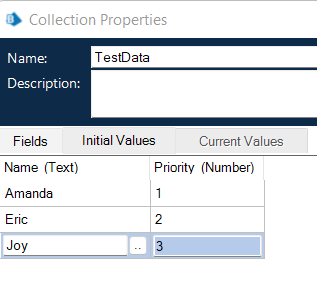 Once the Priority is available as column Name, then you can write the below logic to achieve the functionality:
Once the Priority is available as column Name, then you can write the below logic to achieve the functionality:



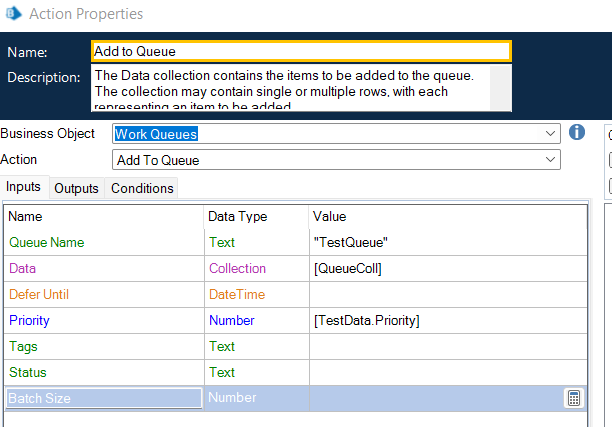
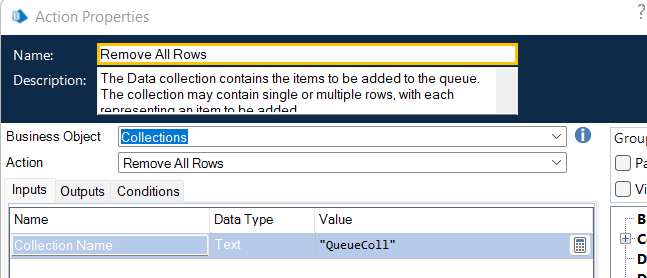
Hope it helps !!
------------------------------
Manpreet Kaur
Manager
Deloitte
------------------------------
Create a logic to append Priority column inside your collection as shown below:
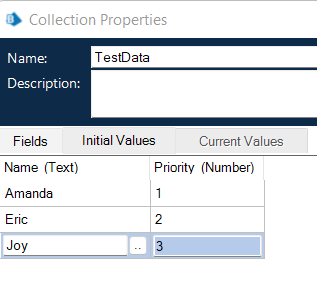 Once the Priority is available as column Name, then you can write the below logic to achieve the functionality:
Once the Priority is available as column Name, then you can write the below logic to achieve the functionality:- Loop through the TestData collection (I am using TestData Collection in this example)

- Add row to the "QueueColl". This will be the collection which we will be adding to the queue.

- Copy the content of the TestData collection to QueueColl. Since the Start Row starts with 0 in a collection hence reducing 1 from it.

- Adding data to the queue
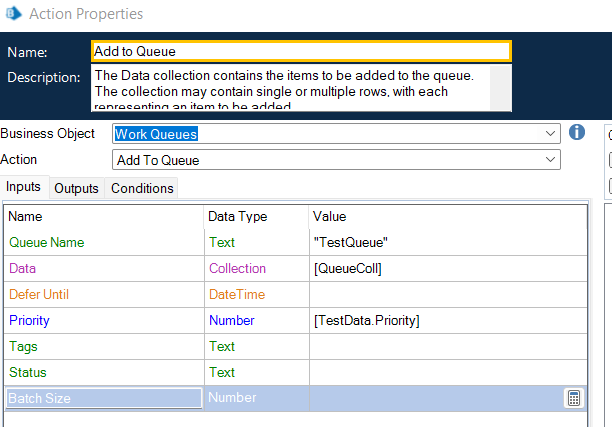
- Finally removing all rows from the QueueColl to loop through the second record.
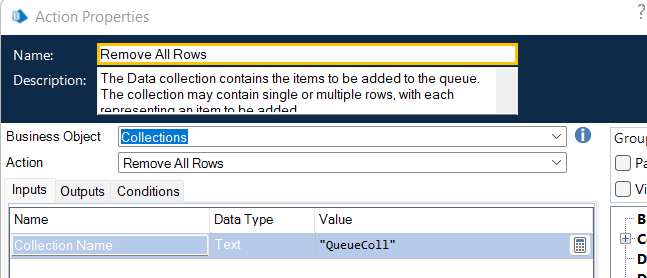
Hope it helps !!
------------------------------
Manpreet Kaur
Manager
Deloitte
------------------------------
3 REPLIES 3
Options
- Mark as New
- Bookmark
- Subscribe
- Mute
- Subscribe to RSS Feed
- Permalink
- Email to a Friend
- Report Inappropriate Content
15-09-22 06:22 PM
Hello Miya,
You can create a Number data item called Priority. Keep this number incrementing in your loop.
In your Load Queue action pass this Data item in the Priority input parameter.
This will keep incrementing your priority for each row and you will see items getting added to the queue with increasing priority order.
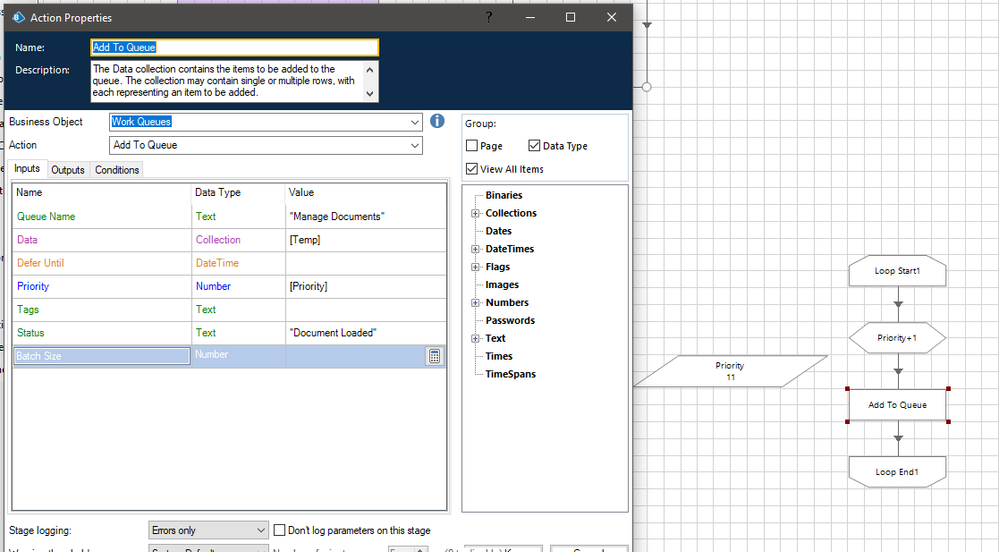
------------------------------
If I was of assistance, please vote for it to be the "Best Answer".
Thanks & Regards,
Tejaskumar Darji
Sr. Consultant-Technical Lead
------------------------------
You can create a Number data item called Priority. Keep this number incrementing in your loop.
In your Load Queue action pass this Data item in the Priority input parameter.
This will keep incrementing your priority for each row and you will see items getting added to the queue with increasing priority order.
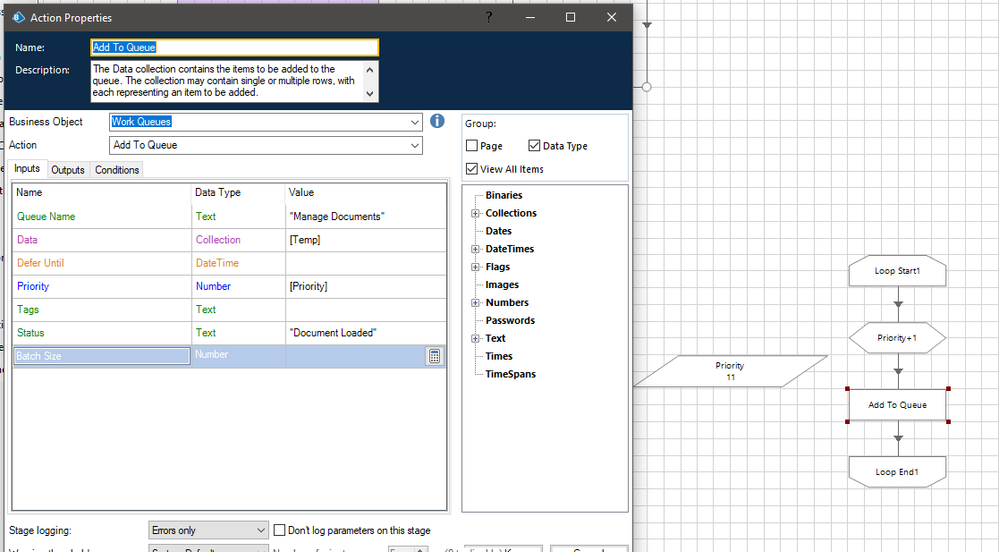
------------------------------
If I was of assistance, please vote for it to be the "Best Answer".
Thanks & Regards,
Tejaskumar Darji
Sr. Consultant-Technical Lead
------------------------------
Options
- Mark as New
- Bookmark
- Subscribe
- Mute
- Subscribe to RSS Feed
- Permalink
- Email to a Friend
- Report Inappropriate Content
15-09-22 07:38 PM
Hi,
Thank You for quick reply, i have 1 issue when i add, add to queue each time all the rows in the collection added for eg for priority 1, adds priority 1 to all the 15 rows my requirement is row 1 shd have priority1 and row 2 have priority 2etc
Regards,
Arthi
------------------------------
Miya
------------------------------
Thank You for quick reply, i have 1 issue when i add, add to queue each time all the rows in the collection added for eg for priority 1, adds priority 1 to all the 15 rows my requirement is row 1 shd have priority1 and row 2 have priority 2etc
Regards,
Arthi
------------------------------
Miya
------------------------------
Options
- Mark as New
- Bookmark
- Subscribe
- Mute
- Subscribe to RSS Feed
- Permalink
- Email to a Friend
- Report Inappropriate Content
15-09-22 09:59 PM
Hi @Miya,
Create a logic to append Priority column inside your collection as shown below:
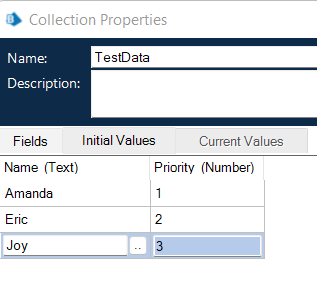 Once the Priority is available as column Name, then you can write the below logic to achieve the functionality:
Once the Priority is available as column Name, then you can write the below logic to achieve the functionality:



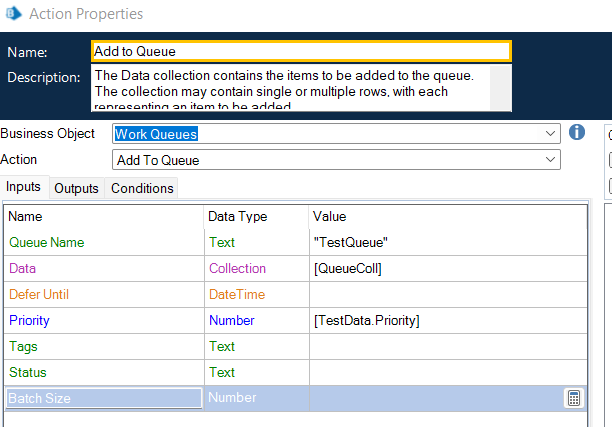
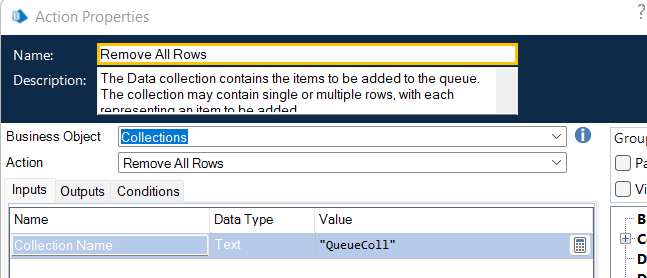
Hope it helps !!
------------------------------
Manpreet Kaur
Manager
Deloitte
------------------------------
Create a logic to append Priority column inside your collection as shown below:
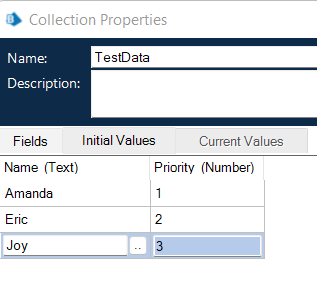 Once the Priority is available as column Name, then you can write the below logic to achieve the functionality:
Once the Priority is available as column Name, then you can write the below logic to achieve the functionality:- Loop through the TestData collection (I am using TestData Collection in this example)

- Add row to the "QueueColl". This will be the collection which we will be adding to the queue.

- Copy the content of the TestData collection to QueueColl. Since the Start Row starts with 0 in a collection hence reducing 1 from it.

- Adding data to the queue
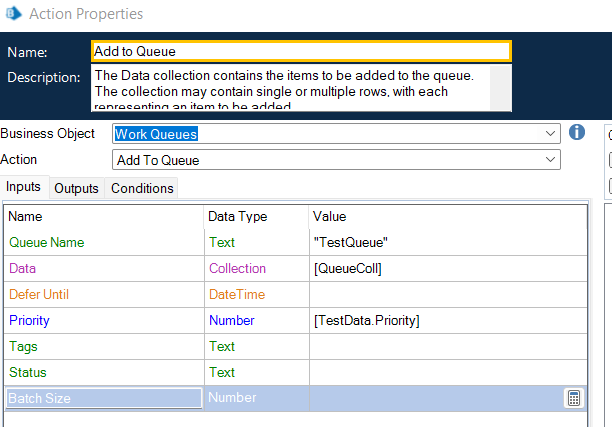
- Finally removing all rows from the QueueColl to loop through the second record.
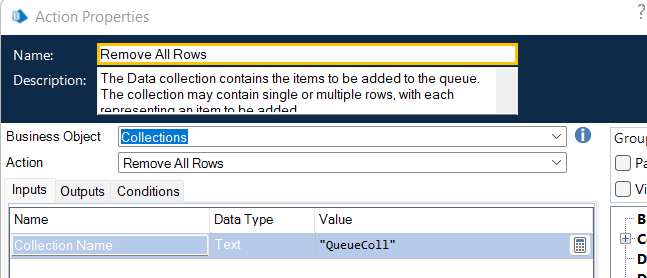
Hope it helps !!
------------------------------
Manpreet Kaur
Manager
Deloitte
------------------------------

