- SS&C Blue Prism Community
- Get Help
- Product Forum
- How to get dialog in Edge
- Subscribe to RSS Feed
- Mark Topic as New
- Mark Topic as Read
- Float this Topic for Current User
- Bookmark
- Subscribe
- Mute
- Printer Friendly Page
How to get dialog in Edge
- Mark as New
- Bookmark
- Subscribe
- Mute
- Subscribe to RSS Feed
- Permalink
- Email to a Friend
- Report Inappropriate Content
07-09-21 12:41 AM
<head>
<meta charset="utf-8"/>
<title>sample01</title>
</head>
<body>
<button onclick="getNow()">show dialog</button>
<script type="text/javascript">
function getNow() {
var now = new Date();
var year = now.getFullYear();
var mon = now.getMonth()+1;
var day = now.getDate();
var hour = now.getHours();
var min = now.getMinutes();
var sec = now.getSeconds();
var s = year + "/" + mon + "/" + day + " - " + hour + ":" + min + ":" + sec;
alert(s);
}
</script>
</body>
</html>If I view this in IE;
If I view this in Edge;
------------------------------
Mitsuko
Asia/Tokyo
------------------------------
Mitsuko
Asia/Tokyo
------------------------------
- Mark as New
- Bookmark
- Subscribe
- Mute
- Subscribe to RSS Feed
- Permalink
- Email to a Friend
- Report Inappropriate Content
07-09-21 05:55 AM
It might be best to create a second object to handle the pop-up. In App Modeller choose the 'windows application' and 'attach' options, Just give window title & child index to attach to the popup OR Put it to foreground Send a specific key combination to click it away.
------------------------------
------------------------------
Vipul Tiwari
Senior Process Simplification and Optimization Designer(Solutions Architect)
Fidelity International
------------------------------
------------------------------
- Mark as New
- Bookmark
- Subscribe
- Mute
- Subscribe to RSS Feed
- Permalink
- Email to a Friend
- Report Inappropriate Content
07-09-21 02:54 PM
------------------------------
Erin Connerley
Automation Consultant
Agilify Automation
America/Indiana/Indianapolis
------------------------------
- Mark as New
- Bookmark
- Subscribe
- Mute
- Subscribe to RSS Feed
- Permalink
- Email to a Friend
- Report Inappropriate Content
09-09-21 01:04 AM
I can spy alert using UIA, but cannot spy the message in the alert or press the OK button.
When manipulating alert in IE, I create a separate object to operate, but in case of Edge, that don't seems to be a solution.
------------------------------
Mitsuko
Asia/Tokyo
------------------------------
Mitsuko
Asia/Tokyo
------------------------------
- Mark as New
- Bookmark
- Subscribe
- Mute
- Subscribe to RSS Feed
- Permalink
- Email to a Friend
- Report Inappropriate Content
09-09-21 07:28 AM
------------------------------
Amlan Sahoo
RPA Consultant
Equinix
------------------------------
Amlan Sahoo
- Mark as New
- Bookmark
- Subscribe
- Mute
- Subscribe to RSS Feed
- Permalink
- Email to a Friend
- Report Inappropriate Content
09-09-21 07:33 AM
------------------------------
------------------------------
Vipul Tiwari
Senior Process Simplification and Optimization Designer(Solutions Architect)
Fidelity International
------------------------------
------------------------------
- Mark as New
- Bookmark
- Subscribe
- Mute
- Subscribe to RSS Feed
- Permalink
- Email to a Friend
- Report Inappropriate Content
09-09-21 03:52 PM
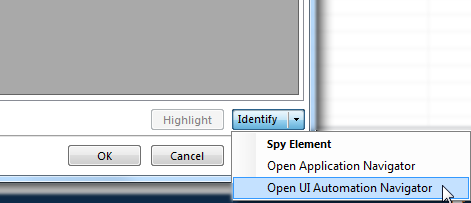
------------------------------
Erin Connerley
Automation Consultant
Agilify Automation
America/Indiana/Indianapolis
------------------------------
- Mark as New
- Bookmark
- Subscribe
- Mute
- Subscribe to RSS Feed
- Permalink
- Email to a Friend
- Report Inappropriate Content
13-09-21 12:05 AM
I was able to close dialog. Thanks for the good advice.
How do you handle dialog that have 2 buttons to select? (OK/Cancel or Yes/No)
------------------------------
Mitsuko
Asia/Tokyo
------------------------------
Mitsuko
Asia/Tokyo
------------------------------
- Mark as New
- Bookmark
- Subscribe
- Mute
- Subscribe to RSS Feed
- Permalink
- Email to a Friend
- Report Inappropriate Content
13-09-21 07:04 AM
Coming to your 2nd question it will be always tricky as it's difficult to spy okay and cancel button. So I guess by default always if you activate that window then the focus may be in okay Button so may be you can pass enter and for cancel TAB + ENTER. I am just thinking the same there may be better way.
------------------------------
Amlan Sahoo
RPA Consultant
Equinix
------------------------------
Amlan Sahoo
- There was an Error During Spying Operation - Edge in Product Forum
- UIA Element not highlighting in Product Forum
- Failed to identify web element in new tab in Product Forum
- Handling Frequent Microsoft Edge Updates in Blue Prism in Product Forum
- Intermittent UIA Error in Blue Prism When Logging Into Browser-Based App in Product Forum


