- SS&C Blue Prism Community
- Get Help
- Product Forum
- RE: How to get the cel reference for a particular ...
- Subscribe to RSS Feed
- Mark Topic as New
- Mark Topic as Read
- Float this Topic for Current User
- Bookmark
- Subscribe
- Mute
- Printer Friendly Page
How to get the cel reference for a particular value in excel using Blueprism
- Mark as New
- Bookmark
- Subscribe
- Mute
- Subscribe to RSS Feed
- Permalink
- Email to a Friend
- Report Inappropriate Content
04-12-20 12:37 PM
I have a requirement for getting the cel reference for a particular value in excel using blueprism. Can aynone help me to code this in blueprism.
Thanks,
Janani PR
------------------------------
Janani PR
------------------------------
- Mark as New
- Bookmark
- Subscribe
- Mute
- Subscribe to RSS Feed
- Permalink
- Email to a Friend
- Report Inappropriate Content
04-12-20 12:42 PM
The below mentioned code will give you the cell address of the first occurrence of the value:
Inputs: Workbook,Worksheet,Handle and Findmatch
Output: CellAddress
Dim wb, ws As Object
Dim excel, sheet As Object
wb = GetWorkbook(Handle, Workbook)
ws = GetWorksheet(Handle, Workbook, Worksheet)
wb.Activate()
ws.Activate()
excel = ws.Application
sheet = excel.ActiveSheet
CellAddress=sheet.Cells.Find(What:=Findmatch, LookIn:=-4123, LookAt:=1, SearchOrder _
:=1, SearchDirection:=1 ,MatchCase:=False, SearchFormat:=False).Address
Regards
------------------------------
Nupur Sood
Research Associate
S&P
Asia/Kolkata
------------------------------
- Mark as New
- Bookmark
- Subscribe
- Mute
- Subscribe to RSS Feed
- Permalink
- Email to a Friend
- Report Inappropriate Content
07-12-20 10:27 AM
Hi Nupur Sood,
I tried the below code for finding the cell reference ..But its shows the below error:
Can u help me to resolve the issue?
Thanks,
Janani PR
- Mark as New
- Bookmark
- Subscribe
- Mute
- Subscribe to RSS Feed
- Permalink
- Email to a Friend
- Report Inappropriate Content
08-12-20 05:20 AM
Am not sure why are you getting these errors because the code works fine at my end. Would you be able to add a screenshot of your code stage please.
Thanks
------------------------------
Nupur Sood
Research Associate
S&P
Asia/Kolkata
------------------------------
- Mark as New
- Bookmark
- Subscribe
- Mute
- Subscribe to RSS Feed
- Permalink
- Email to a Friend
- Report Inappropriate Content
08-12-20 12:18 PM
Hi,
Please find the below screenshot of the code stage which I used in my blueprism.
Thanks,
Janani PR
- Mark as New
- Bookmark
- Subscribe
- Mute
- Subscribe to RSS Feed
- Permalink
- Email to a Friend
- Report Inappropriate Content
08-12-20 04:01 PM
------------------------------
Anton Hosang
RPA Developer
Smart Automation Services
Europe/London
------------------------------
- Mark as New
- Bookmark
- Subscribe
- Mute
- Subscribe to RSS Feed
- Permalink
- Email to a Friend
- Report Inappropriate Content
17-10-22 07:53 PM
------------------------------
Ronaldo Junior Oliveira Benzi
------------------------------
- Mark as New
- Bookmark
- Subscribe
- Mute
- Subscribe to RSS Feed
- Permalink
- Email to a Friend
- Report Inappropriate Content
17-10-22 11:26 PM
You can open any action page within any business object in Object Studio. Upon double clicking on the 'Start' stage, you can see that you will get the start stage properties where you can add input parameters and map them to data items in that action page to map.
For example, below you can see I have opened the 'Start' stage of the 'Remove Blank Rows' action within 'MS Excel' VBO. Here, I can click on the 'Add' button and assign input parameters to different data items:
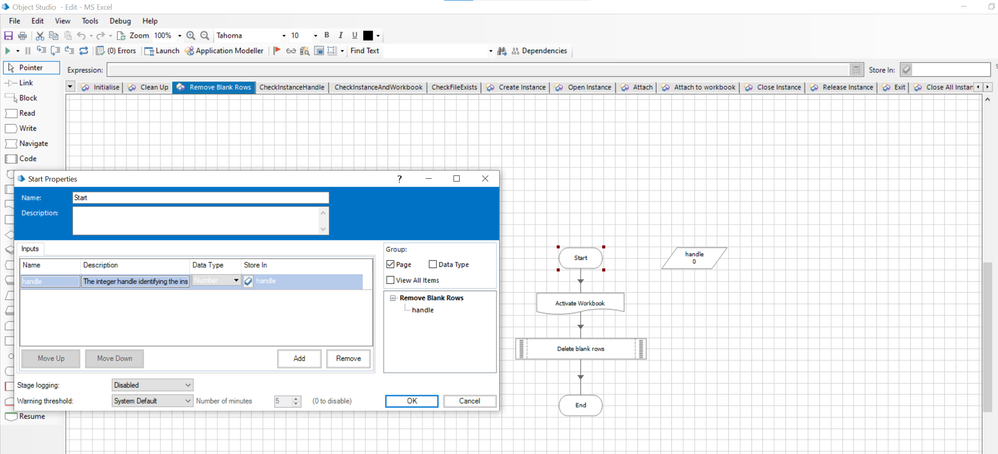
------------------------------
----------------------------------
Hope it helps you out and if my solution resolves your query, then please mark it as the 'Best Answer' so that the others members in the community having similar problem statement can track the answer easily in future
Regards,
Devneet Mohanty
Intelligent Process Automation Consultant | Sr. Consultant - Automation Developer,
WonderBotz India Pvt. Ltd.
Blue Prism Community MVP | Blue Prism 7x Certified Professional
Website: https://devneet.github.io/
Email: devneetmohanty07@gmail.com
----------------------------------
------------------------------
Hope this helps you out and if so, please mark the current thread as the 'Answer', so others can refer to the same for reference in future.
Regards,
Devneet Mohanty,
SS&C Blueprism Community MVP 2024,
Automation Architect,
Wonderbotz India Pvt. Ltd.
- Blueprism 7.5 Guest Mode Chrome Issue in Product Forum
- Upgrade from 6.5 to 7.3 BluePrism.AutomateProcessCore.dll not having the DataType function in Product Forum
- Cosmos DB Asset [Card 92335] error in Digital Exchange
- UIA Element not highlighting in Product Forum
- Core VBOs Zip Update - 20251126 in Digital Exchange



