Turn on suggestions
Auto-suggest helps you quickly narrow down your search results by suggesting possible matches as you type.
Showing results for
- SS&C Blue Prism Community
- Get Help
- Product Forum
- How to save error screen shot and send it over ema...
Options
- Subscribe to RSS Feed
- Mark Topic as New
- Mark Topic as Read
- Float this Topic for Current User
- Bookmark
- Subscribe
- Mute
- Printer Friendly Page
How to save error screen shot and send it over email
Options
- Mark as New
- Bookmark
- Subscribe
- Mute
- Subscribe to RSS Feed
- Permalink
- Email to a Friend
- Report Inappropriate Content
08-12-21 12:27 PM
Hello everyone,
Could anyone help me, how can I build the functionality in Blue prism which can save the captured screenshots of the error on one drive or SharePoint folder and send the screenshot path link over email with the exception message.
Thanks,
------------------------------
Alex J
------------------------------
Could anyone help me, how can I build the functionality in Blue prism which can save the captured screenshots of the error on one drive or SharePoint folder and send the screenshot path link over email with the exception message.
Thanks,
Alex
------------------------------
Alex J
------------------------------
3 REPLIES 3
Options
- Mark as New
- Bookmark
- Subscribe
- Mute
- Subscribe to RSS Feed
- Permalink
- Email to a Friend
- Report Inappropriate Content
08-12-21 01:30 PM
Can anyone help me for the same to fix
------------------------------
Alex J
------------------------------
------------------------------
Alex J
------------------------------
Options
- Mark as New
- Bookmark
- Subscribe
- Mute
- Subscribe to RSS Feed
- Permalink
- Email to a Friend
- Report Inappropriate Content
08-12-21 02:59 PM
Hi Alex,
For this scenario,, I would suggest creating a custom business object to capture screenshot. You can follow the below steps:
1) First create a business object named 'Utility-Screenshots' and the in the page description stage of the 'Initialise' action, add the below dependencies and namespaces under the 'Code Options' tab while selecting the language as 'Visual Basic':
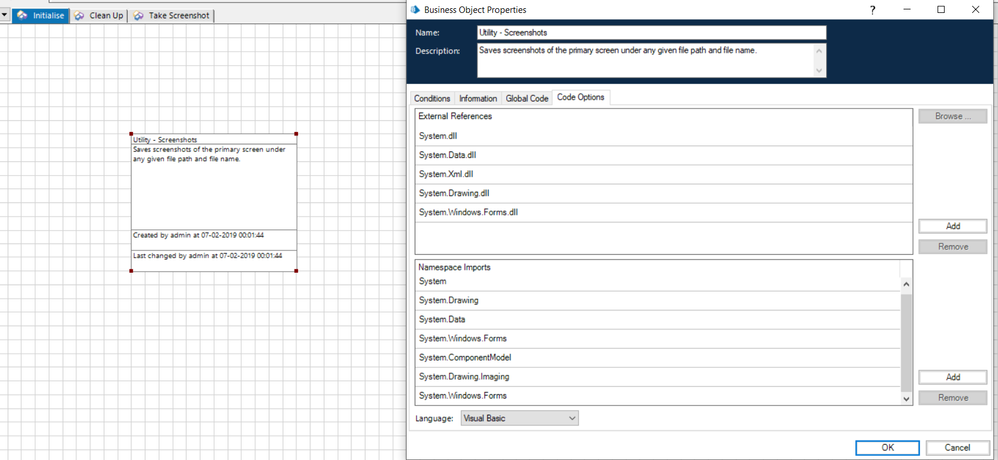
Now, create a new action called 'Take Screenshot' with two input parameters called 'Screenshot Folder Path' (Text) and Screenshot File Name' (Text) as shown below:

Add the code stage as shown above and use the below input parameters and code. No output parameter as such is required :
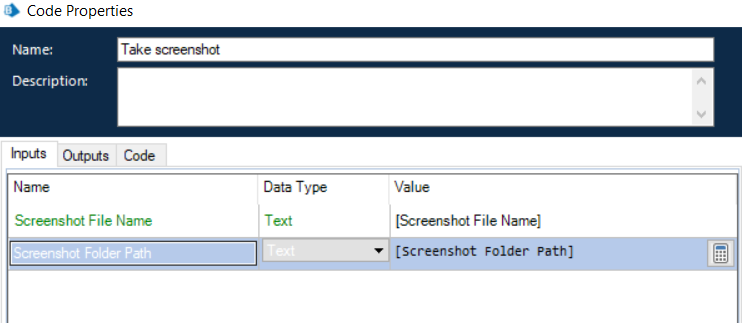

The code is as follows:
Test Results:

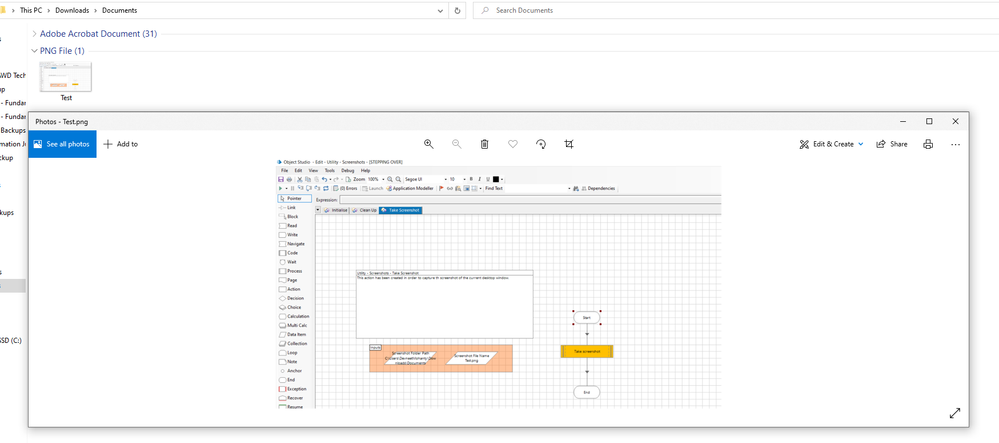
From the process studio, you can easily invoke this action whenever you are in the unhappy path from you 'Recover' and 'Resume' stage and once the screenshot has been saved at the given file path, you can use either 'SMTP/POP3' or Outlook VBO to send an email with this screenshot as an attachment
Let me know if it helps!!
------------------------------
----------------------------------
Hope it helps you and if it resolves you query please mark it as the best answer so that others having the same problem can track the answer easily
Regards,
Devneet Mohanty
Intelligent Automation Consultant
Blueprism 6x Certified Professional
Website: https://devneet.github.io/
Email: devneetmohanty07@gmail.com
----------------------------------
------------------------------
For this scenario,, I would suggest creating a custom business object to capture screenshot. You can follow the below steps:
1) First create a business object named 'Utility-Screenshots' and the in the page description stage of the 'Initialise' action, add the below dependencies and namespaces under the 'Code Options' tab while selecting the language as 'Visual Basic':
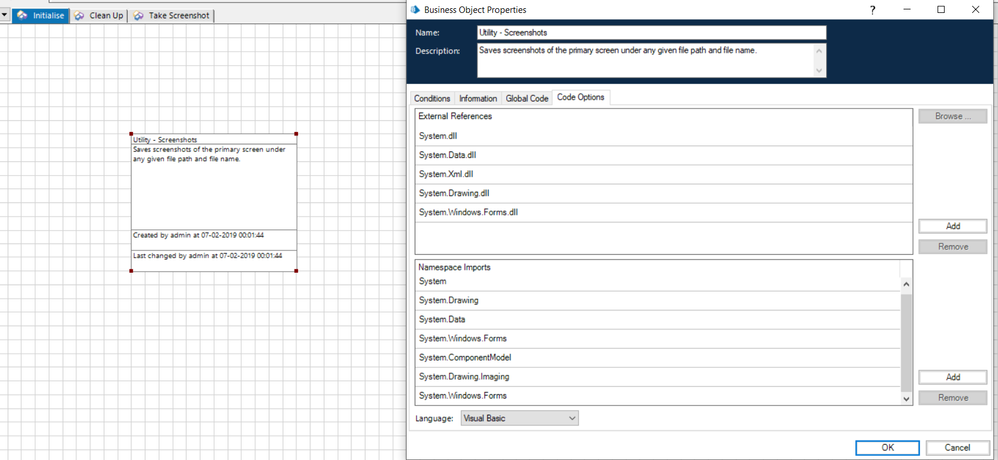
Now, create a new action called 'Take Screenshot' with two input parameters called 'Screenshot Folder Path' (Text) and Screenshot File Name' (Text) as shown below:

Add the code stage as shown above and use the below input parameters and code. No output parameter as such is required :
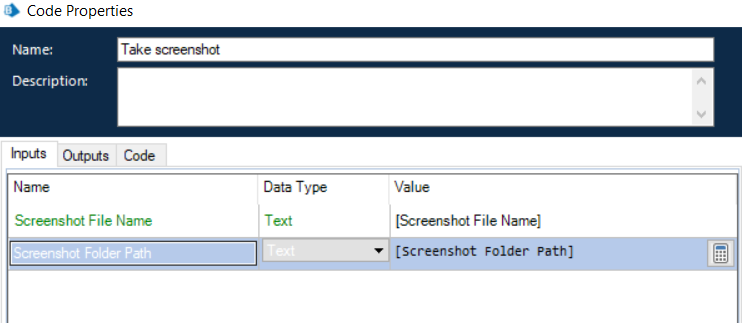

The code is as follows:
' Initialize variablesDim bounds As RectangleDim screenshot As System.Drawing.BitmapDim graph As Graphics'Set screen related parametersbounds = Screen.PrimaryScreen.Boundsscreenshot = New System.Drawing.Bitmap(bounds.Width, bounds.Height, System.Drawing.Imaging.PixelFormat.Format32bppRgb)'Generate screenshotgraph = Graphics.FromImage(screenshot)graph.CopyFromScreen(0, 0, 0, 0, bounds.Size, CopyPixelOperation.SourceCopy)'Save Screenshotscreenshot.Save(Screenshot_Folder_Path+"\"+Screenshot_File_Name)screenshot.DisposeTest Results:

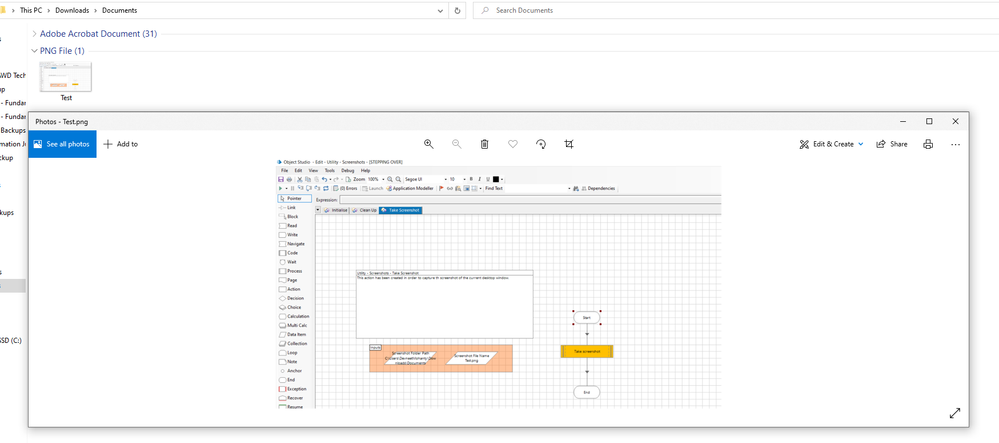
From the process studio, you can easily invoke this action whenever you are in the unhappy path from you 'Recover' and 'Resume' stage and once the screenshot has been saved at the given file path, you can use either 'SMTP/POP3' or Outlook VBO to send an email with this screenshot as an attachment
Let me know if it helps!!
------------------------------
----------------------------------
Hope it helps you and if it resolves you query please mark it as the best answer so that others having the same problem can track the answer easily
Regards,
Devneet Mohanty
Intelligent Automation Consultant
Blueprism 6x Certified Professional
Website: https://devneet.github.io/
Email: devneetmohanty07@gmail.com
----------------------------------
------------------------------
---------------------------------------------------------------------------------------------------------------------------------------
Hope this helps you out and if so, please mark the current thread as the 'Answer', so others can refer to the same for reference in future.
Regards,
Devneet Mohanty,
SS&C Blueprism Community MVP 2024,
Automation Architect,
Wonderbotz India Pvt. Ltd.
Hope this helps you out and if so, please mark the current thread as the 'Answer', so others can refer to the same for reference in future.
Regards,
Devneet Mohanty,
SS&C Blueprism Community MVP 2024,
Automation Architect,
Wonderbotz India Pvt. Ltd.
Options
- Mark as New
- Bookmark
- Subscribe
- Mute
- Subscribe to RSS Feed
- Permalink
- Email to a Friend
- Report Inappropriate Content
12-12-21 06:44 PM
Thanks a lot Devneet for the detailed info.
------------------------------
MuraliKrishna
Senior Consultant - Automation Developer
------------------------------
------------------------------
MuraliKrishna
Senior Consultant - Automation Developer
------------------------------
Related Content
- Field doesnt exist within this collection in Product Forum
- BP HUB 5.1.1 : Email Service Install Fail in Product Forum
- Need help with the Filter on Collection where I need the Collection column to be on the right in Product Forum
- Automate the BOT Monitoring Process in Product Forum
- 7.3.2 MS Outlook Email VBO issue with Get Sent Items in Product Forum

