- SS&C Blue Prism Community
- Get Help
- Product Forum
- RE: How to split one object into few objects
- Subscribe to RSS Feed
- Mark Topic as New
- Mark Topic as Read
- Float this Topic for Current User
- Bookmark
- Subscribe
- Mute
- Printer Friendly Page
How to split one object into few objects
- Mark as New
- Bookmark
- Subscribe
- Mute
- Subscribe to RSS Feed
- Permalink
- Email to a Friend
- Report Inappropriate Content
18-07-19 10:25 AM
Now I got this : Web App - Object and I must split it into
Web App - Login Page
Web App - Main Page
Web App - Settings Page etc.
Everything worked when I had just one object but now it's not.
I spied elements again for my new objects in my application modeler.
Also I tried the "Sharable option" and of course published all of my pages.
For example my Web App - Main Page action cannot be used by my Settings Page. I can choose it from the list but then I get this error :
Internal : Failed To perform Step 1 In Navigate Stage 'Click' on page 'click' - Not Connected
What should I do and what should I write in application modeler when I'm asked for the URL of my start page? I've tried the main url for example web.com, my subpages url : web.com/main and also I tried to leave it blank.
Please help me to solve this problem
------------------------------
Patryk
------------------------------
- Mark as New
- Bookmark
- Subscribe
- Mute
- Subscribe to RSS Feed
- Permalink
- Email to a Friend
- Report Inappropriate Content
18-07-19 01:06 PM
------------------------------
Dave Morris
3Ci @ Southern Company
Atlanta, GA
------------------------------
Dave Morris, 3Ci at Southern Company
- Mark as New
- Bookmark
- Subscribe
- Mute
- Subscribe to RSS Feed
- Permalink
- Email to a Friend
- Report Inappropriate Content
18-07-19 01:23 PM
I agree with David on adding Attach Page to each object.
"Not Connected" message suggests that you need to launch the application or attach to the application which is already running.
Hope this helps.
------------------------------
Tetsuji Junicho
Manager of RPA Practice Grp.
Accenture Japan
Asia/Tokyo
------------------------------
- Mark as New
- Bookmark
- Subscribe
- Mute
- Subscribe to RSS Feed
- Permalink
- Email to a Friend
- Report Inappropriate Content
19-07-19 07:20 AM
Also I need to provide in application modeler an URL for the rest of the objects and which URL should it be? the main object contains the main url for example web.com, so the login object should containg web.com/login and the settings object web.com/settings?
------------------------------
Patryk Liberski
Consultant
Symphony Ventures
------------------------------
- Mark as New
- Bookmark
- Subscribe
- Mute
- Subscribe to RSS Feed
- Permalink
- Email to a Friend
- Report Inappropriate Content
19-07-19 07:35 AM
Generally Speaking, the main object which launches the application should have the URL for launch.
On the other hand, the subsequent objects which attach the application already running don't use the URL for attachment.
The subsequent objects might use the URLs to navigate to other screens, but don't use the URLs to attach the application anyway.
What conditions do you use to attach the application? Such as Window Title?
------------------------------
Tetsuji Junicho
Manager of RPA Practice Grp.
Accenture Japan
Asia/Tokyo
------------------------------
- Mark as New
- Bookmark
- Subscribe
- Mute
- Subscribe to RSS Feed
- Permalink
- Email to a Friend
- Report Inappropriate Content
19-07-19 08:11 AM
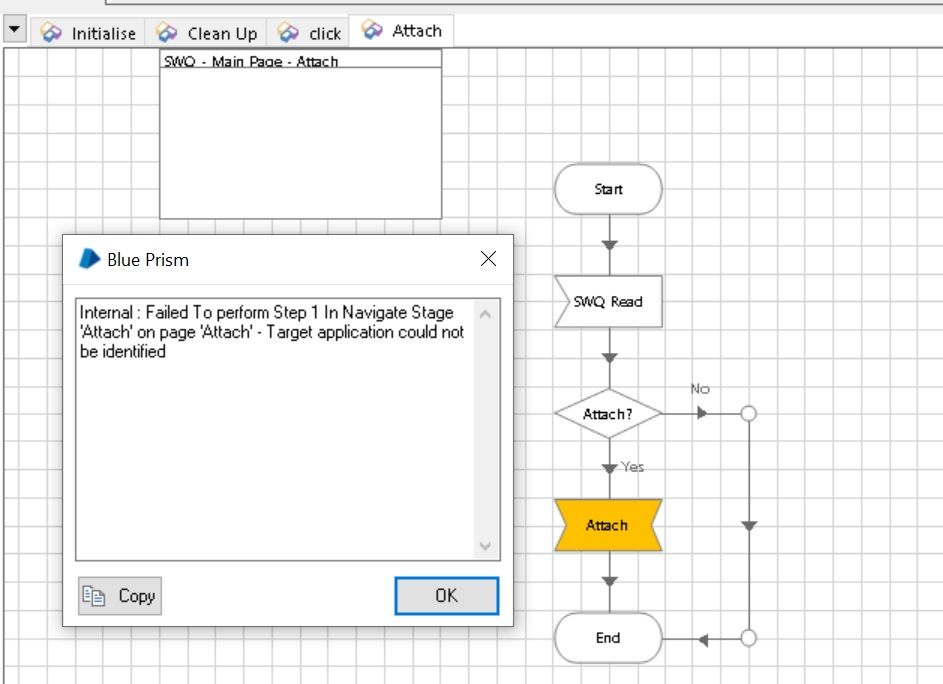
------------------------------
Patryk Liberski
Consultant
Symphony Ventures
------------------------------
- Mark as New
- Bookmark
- Subscribe
- Mute
- Subscribe to RSS Feed
- Permalink
- Email to a Friend
- Report Inappropriate Content
19-07-19 08:26 AM
Is this application launched by the main object already?
Can you show me the Navigate Stage for attachment?
------------------------------
Tetsuji Junicho
Manager of RPA Practice Grp.
Accenture Japan
Asia/Tokyo
------------------------------
- Mark as New
- Bookmark
- Subscribe
- Mute
- Subscribe to RSS Feed
- Permalink
- Email to a Friend
- Report Inappropriate Content
19-07-19 08:44 AM
- Mark as New
- Bookmark
- Subscribe
- Mute
- Subscribe to RSS Feed
- Permalink
- Email to a Friend
- Report Inappropriate Content
19-07-19 08:53 AM
Do you have multiple screens shown at the same time?
Otherwise, you need to specify only "Process Name".
If Yes, why don't you use wildcard in the value of Window Title, like "*swq.symphonyhp.com*"?
------------------------------
Tetsuji Junicho
Manager of RPA Practice Grp.
Accenture Japan
Asia/Tokyo
------------------------------
- Mark as New
- Bookmark
- Subscribe
- Mute
- Subscribe to RSS Feed
- Permalink
- Email to a Friend
- Report Inappropriate Content
19-07-19 11:34 AM
------------------------------
Patryk Liberski
Consultant
Symphony Ventures
------------------------------
- Issue with Active Accessibility in run time in Product Forum
- Oracle Utility Object in Digital Exchange
- Request for Support – OLEDB Object Issue in Blue Prism in Digital Exchange
- learning license expired and installed new version but lost all my old process and objects in Product Forum
- Blue Prism 7.4 Performance Issue – Slow Opening/Saving Due to Large Process and Object Size in Product Forum

