- SS&C Blue Prism Community
- Get Help
- Product Forum
- How to spy all drop down elements and select perti...
- Subscribe to RSS Feed
- Mark Topic as New
- Mark Topic as Read
- Float this Topic for Current User
- Bookmark
- Subscribe
- Mute
- Printer Friendly Page
How to spy all drop down elements and select perticular element from that.
- Mark as New
- Bookmark
- Subscribe
- Mute
- Subscribe to RSS Feed
- Permalink
- Email to a Friend
- Report Inappropriate Content
05-07-22 08:17 AM
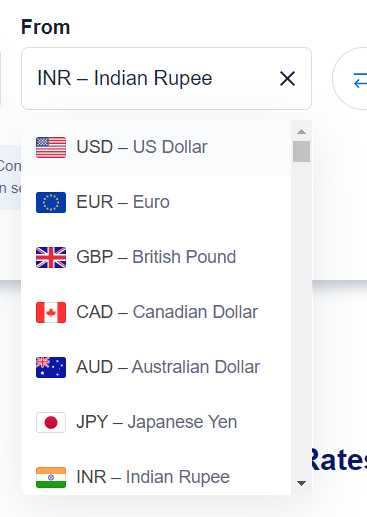
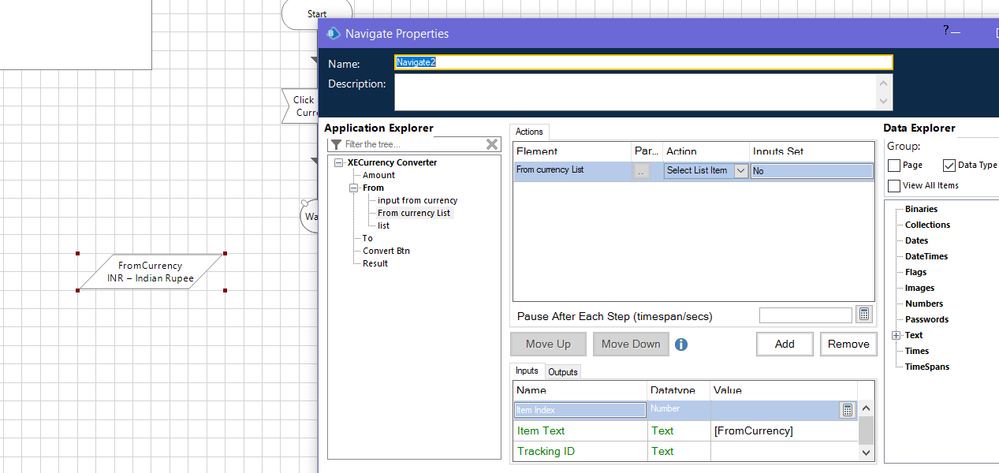
------------------------------
arpit alne
------------------------------
- Mark as New
- Bookmark
- Subscribe
- Mute
- Subscribe to RSS Feed
- Permalink
- Email to a Friend
- Report Inappropriate Content
06-07-22 05:53 PM
Hello,
To use the spied drop-down list there are a few options to use within Blue Prism. One major difference is if you are spying from a web browser which this would be a great KB to Review:
How do I activate the drop-down menu when spying in HTML Spy Mode?
The next KB is how best to do it if running automation via applications:
Why is the wrong value being selected from a dropdown box when using Global Send Keys?
These are just some of the basic tools to help you out.
If the issue persists please feel free to open a support ticket with us by e-mailing support@blueprism.com or using the portal to submit a ticket.
Thank you
------------------------------
Angelo Carcagno
------------------------------

